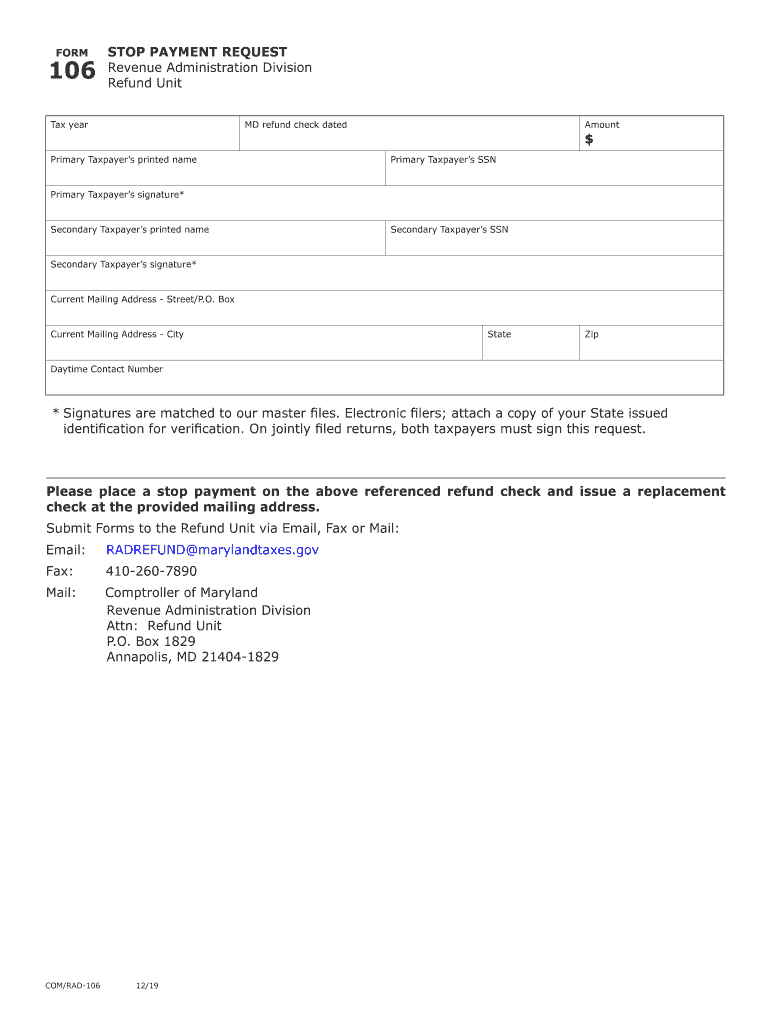
Maryland 106 2019


What is the Maryland 106
The Maryland 106 form, also known as the Maryland Stop Payment Form, is a document used primarily to request the cancellation of a payment previously issued by a taxpayer. This form is essential for individuals and businesses who need to stop a payment due to various reasons, such as lost checks or unauthorized transactions. It ensures that the state of Maryland is notified about the intention to halt the payment, thereby preventing any potential financial discrepancies.
How to use the Maryland 106
To effectively use the Maryland 106, taxpayers must first download the form from the appropriate state resources. Once obtained, the form should be filled out with accurate information, including details about the payment to be stopped, such as the payment amount and date. After completing the form, it should be submitted according to the specified guidelines, ensuring that all required signatures are included to validate the request.
Steps to complete the Maryland 106
Completing the Maryland 106 involves several key steps:
- Download the Maryland 106 form from the official state website.
- Provide personal information, including your name, address, and contact details.
- Specify the payment details, including the payment amount, date, and reason for the stop payment request.
- Sign and date the form to authenticate your request.
- Submit the completed form via the designated method, which may include online submission, mailing, or in-person delivery.
Legal use of the Maryland 106
The Maryland 106 form is legally binding once completed and submitted according to state regulations. It is important to ensure that all information provided is accurate and truthful to avoid any legal complications. The form serves as a formal request to halt a payment, and failure to comply with the guidelines may result in the payment being processed despite the request.
Key elements of the Maryland 106
Key elements of the Maryland 106 include:
- Taxpayer Information: Personal details of the individual or entity requesting the stop payment.
- Payment Details: Specifics about the payment being stopped, including amount and date.
- Reason for Stop Payment: A clear explanation of why the payment needs to be halted.
- Signature: The form must be signed by the requester to validate the request.
Form Submission Methods
The Maryland 106 can be submitted through various methods, depending on the preferences of the taxpayer. Options typically include:
- Online Submission: If available, this method allows for quick processing.
- Mail: The completed form can be sent to the designated state office via postal service.
- In-Person: Taxpayers may also choose to deliver the form directly to a state office for immediate processing.
Quick guide on how to complete ty 2019 106 ty 2019 106 stop payment request
Prepare Maryland 106 effortlessly on any device
Managing documents online has gained traction among businesses and individuals. It offers an ideal environmentally-friendly alternative to traditional printed and signed papers, as you can access the necessary form and securely keep it online. airSlate SignNow equips you with all the resources needed to create, modify, and eSign your documents swiftly without delays. Handle Maryland 106 on any device with airSlate SignNow's Android or iOS applications and enhance any document-related task today.
How to modify and eSign Maryland 106 effortlessly
- Find Maryland 106 and click on Get Form to begin.
- Utilize the tools available to complete your document.
- Emphasize signNow sections of your documents or conceal sensitive details with the tools that airSlate SignNow offers specifically for that purpose.
- Generate your eSignature using the Sign tool, which takes seconds and holds the same legal validity as a conventional wet ink signature.
- Verify all the information and click on the Done button to save your changes.
- Choose your preferred method to send your form, whether by email, SMS, or invite link, or download it to your computer.
Say goodbye to lost or misplaced documents, tedious form searches, or errors that necessitate printing new copies. airSlate SignNow addresses all your document management needs within a few clicks from any device you prefer. Modify and eSign Maryland 106 and ensure outstanding communication throughout the entire form preparation process with airSlate SignNow.
Create this form in 5 minutes or less
Find and fill out the correct ty 2019 106 ty 2019 106 stop payment request
Create this form in 5 minutes!
How to create an eSignature for the ty 2019 106 ty 2019 106 stop payment request
How to generate an eSignature for your Ty 2019 106 Ty 2019 106 Stop Payment Request in the online mode
How to generate an eSignature for the Ty 2019 106 Ty 2019 106 Stop Payment Request in Google Chrome
How to create an eSignature for signing the Ty 2019 106 Ty 2019 106 Stop Payment Request in Gmail
How to make an eSignature for the Ty 2019 106 Ty 2019 106 Stop Payment Request from your mobile device
How to generate an eSignature for the Ty 2019 106 Ty 2019 106 Stop Payment Request on iOS
How to generate an eSignature for the Ty 2019 106 Ty 2019 106 Stop Payment Request on Android devices
People also ask
-
What is Form 106 Maryland?
Form 106 Maryland is a tax document used by corporations to report income and calculate tax liabilities. Understanding how to properly fill out Form 106 Maryland can ensure compliance with state tax regulations while minimizing potential errors and penalties.
-
How can airSlate SignNow help with Form 106 Maryland?
airSlate SignNow streamlines the process of filling and signing Form 106 Maryland by allowing users to create, edit, and eSign documents online. This user-friendly platform helps businesses save time and reduce the hassle associated with traditional document handling.
-
Is there a cost associated with using airSlate SignNow for Form 106 Maryland?
airSlate SignNow offers flexible pricing plans suitable for businesses of all sizes. With a cost-effective solution, users can efficiently manage their Form 106 Maryland submissions without incurring high expenses.
-
What features does airSlate SignNow offer for processing Form 106 Maryland?
Features such as document templates, electronic signatures, and real-time collaboration make airSlate SignNow an excellent choice for processing Form 106 Maryland. These tools enhance productivity and ensure a smooth workflow for tax-related documents.
-
Can I integrate airSlate SignNow with other platforms for Form 106 Maryland?
Yes, airSlate SignNow seamlessly integrates with various platforms, enhancing the experience of managing Form 106 Maryland. This compatibility allows users to connect with CRM systems, cloud storage, and more, streamlining their document workflow.
-
How secure is my data when using airSlate SignNow for Form 106 Maryland?
Security is a top priority at airSlate SignNow. When handling Form 106 Maryland, users can trust that their data is protected with advanced encryption, secure servers, and compliance with industry standards, ensuring the safety of sensitive information.
-
What are the benefits of using airSlate SignNow for Form 106 Maryland?
Using airSlate SignNow for Form 106 Maryland offers numerous benefits, including faster processing times, reduced paperwork, and enhanced collaboration among team members. These advantages help businesses stay organized and focused on their core operations.
Get more for Maryland 106
Find out other Maryland 106
- eSignature Washington Life Sciences Permission Slip Now
- eSignature West Virginia Life Sciences Quitclaim Deed Free
- Can I eSignature West Virginia Life Sciences Residential Lease Agreement
- eSignature New York Non-Profit LLC Operating Agreement Mobile
- How Can I eSignature Colorado Orthodontists LLC Operating Agreement
- eSignature North Carolina Non-Profit RFP Secure
- eSignature North Carolina Non-Profit Credit Memo Secure
- eSignature North Dakota Non-Profit Quitclaim Deed Later
- eSignature Florida Orthodontists Business Plan Template Easy
- eSignature Georgia Orthodontists RFP Secure
- eSignature Ohio Non-Profit LLC Operating Agreement Later
- eSignature Ohio Non-Profit LLC Operating Agreement Easy
- How Can I eSignature Ohio Lawers Lease Termination Letter
- Can I eSignature Ohio Lawers Lease Termination Letter
- Can I eSignature Oregon Non-Profit Last Will And Testament
- Can I eSignature Oregon Orthodontists LLC Operating Agreement
- How To eSignature Rhode Island Orthodontists LLC Operating Agreement
- Can I eSignature West Virginia Lawers Cease And Desist Letter
- eSignature Alabama Plumbing Confidentiality Agreement Later
- How Can I eSignature Wyoming Lawers Quitclaim Deed