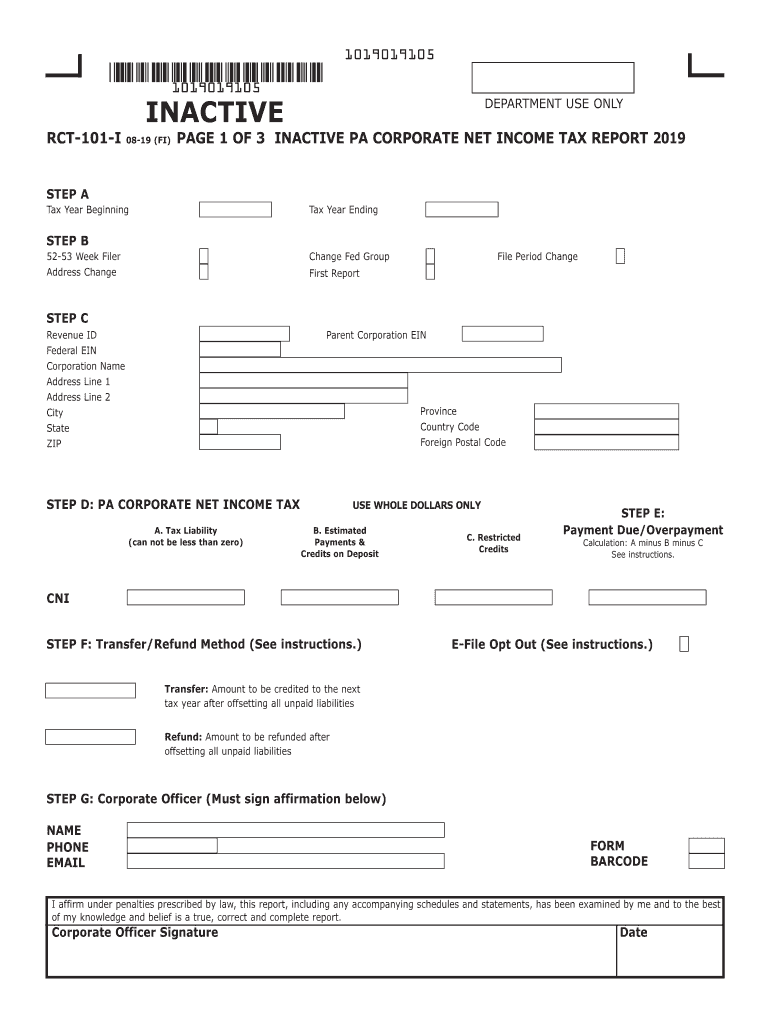
Rct 101 1 Inactive Form 2019


What is the Rct 101 1 Inactive Form
The Rct 101 1 Inactive Form is a tax document used in Pennsylvania for businesses that have ceased operations or are no longer active. This form serves to inform the Pennsylvania Department of Revenue that a business entity is inactive and does not owe any taxes for the reporting period. It is essential for maintaining compliance with state regulations and ensuring that the business's tax status is accurately reflected in state records.
Steps to complete the Rct 101 1 Inactive Form
Completing the Rct 101 1 Inactive Form involves several straightforward steps:
- Download the form from the Pennsylvania Department of Revenue website or obtain a physical copy.
- Provide the business's legal name and identification number at the top of the form.
- Indicate the reason for inactivity, such as closure or suspension of operations.
- Fill in any required financial information, if applicable, for the final reporting period.
- Sign and date the form to validate the information provided.
- Submit the completed form to the Pennsylvania Department of Revenue via the preferred submission method.
Legal use of the Rct 101 1 Inactive Form
The Rct 101 1 Inactive Form is legally recognized as a means for businesses to formally declare their inactive status to the state of Pennsylvania. By submitting this form, businesses can avoid potential penalties for non-compliance and ensure that their tax records are up to date. It is crucial that the information provided is accurate and truthful, as any discrepancies could lead to legal repercussions or fines.
Form Submission Methods
The Rct 101 1 Inactive Form can be submitted through various methods to accommodate different preferences:
- Online: Some businesses may have the option to submit the form electronically through the Pennsylvania Department of Revenue's online portal.
- Mail: The completed form can be mailed to the appropriate address provided by the Department of Revenue.
- In-Person: Businesses may also choose to deliver the form in person at their local Department of Revenue office.
Key elements of the Rct 101 1 Inactive Form
Understanding the key elements of the Rct 101 1 Inactive Form is essential for accurate completion:
- Business Information: This includes the legal name, identification number, and address of the business.
- Reason for Inactivity: A clear explanation of why the business is no longer active is required.
- Final Tax Reporting: Any necessary financial information for the last active period should be included.
- Signature: The form must be signed by an authorized representative of the business to validate its contents.
Penalties for Non-Compliance
Failing to submit the Rct 101 1 Inactive Form when required can result in penalties from the Pennsylvania Department of Revenue. Businesses may face fines or additional taxes if they do not properly report their inactive status. It is important to stay compliant with state regulations to avoid these potential consequences.
Quick guide on how to complete 2019 inactive pa corporate net income tax report rct 101 i formspublications
Complete Rct 101 1 Inactive Form seamlessly on any device
Digital document handling has become increasingly favored by companies and individuals. It offers an ideal eco-conscious substitute to traditional printed and signed documents, as you can easily find the necessary form and securely store it online. airSlate SignNow provides all the tools you need to create, modify, and e-sign your files swiftly without delays. Manage Rct 101 1 Inactive Form on any platform with airSlate SignNow's Android or iOS applications and enhance any document-based tasks today.
The simplest way to alter and e-sign Rct 101 1 Inactive Form without hassle
- Find Rct 101 1 Inactive Form and then click Get Form to begin.
- Utilize the tools we offer to complete your form.
- Highlight important parts of the documents or conceal sensitive information with tools specifically provided by airSlate SignNow for that purpose.
- Create your signature using the Sign tool, which only takes seconds and holds the same legal validity as a conventional wet ink signature.
- Verify all the details and then click the Done button to save your modifications.
- Choose how you want to send your form, whether by email, SMS, invite link, or download it to your computer.
Say goodbye to lost or misplaced documents, tedious form searches, or errors that necessitate printing new copies. airSlate SignNow meets all your document management needs in just a few clicks from any device you prefer. Alter and e-sign Rct 101 1 Inactive Form and guarantee superb communication at any stage of the form preparation process with airSlate SignNow.
Create this form in 5 minutes or less
Find and fill out the correct 2019 inactive pa corporate net income tax report rct 101 i formspublications
Create this form in 5 minutes!
How to create an eSignature for the 2019 inactive pa corporate net income tax report rct 101 i formspublications
How to make an eSignature for the 2019 Inactive Pa Corporate Net Income Tax Report Rct 101 I Formspublications online
How to generate an eSignature for the 2019 Inactive Pa Corporate Net Income Tax Report Rct 101 I Formspublications in Google Chrome
How to create an electronic signature for putting it on the 2019 Inactive Pa Corporate Net Income Tax Report Rct 101 I Formspublications in Gmail
How to generate an eSignature for the 2019 Inactive Pa Corporate Net Income Tax Report Rct 101 I Formspublications right from your smartphone
How to create an eSignature for the 2019 Inactive Pa Corporate Net Income Tax Report Rct 101 I Formspublications on iOS devices
How to generate an eSignature for the 2019 Inactive Pa Corporate Net Income Tax Report Rct 101 I Formspublications on Android devices
People also ask
-
What is the Pennsylvania RCT 101 fillable 2017 form?
The Pennsylvania RCT 101 fillable 2017 form is a tax return document for business entities in Pennsylvania. It is designed to report the entity's income, deductions, and tax liability. Utilizing this fillable form simplifies the filing process and ensures accuracy in reporting.
-
How can I obtain the Pennsylvania RCT 101 fillable 2017 form?
You can easily download the Pennsylvania RCT 101 fillable 2017 form from the official Pennsylvania Department of Revenue website. Additionally, airSlate SignNow offers the option to fill it out electronically, which enhances efficiency and reduces paperwork.
-
Can I eSign the Pennsylvania RCT 101 fillable 2017 form?
Yes, with airSlate SignNow, you can electronically sign the Pennsylvania RCT 101 fillable 2017 form. Our platform allows for straightforward eSigning, ensuring that your documents are signed securely and efficiently within the required timeframe.
-
What features does airSlate SignNow offer for the Pennsylvania RCT 101 fillable 2017?
airSlate SignNow offers a range of features for the Pennsylvania RCT 101 fillable 2017 form, including easy fillable options, document templates, and collaborative tools. These features make it easier to complete and manage your tax documents effectively.
-
Is there a cost associated with using airSlate SignNow for the Pennsylvania RCT 101 fillable 2017 form?
Yes, airSlate SignNow offers various pricing plans that are affordable and designed to fit different business needs. You can choose a plan that aligns with your volume of usage when filling out the Pennsylvania RCT 101 fillable 2017 form and enjoying its benefits.
-
Can I integrate airSlate SignNow with other software for the Pennsylvania RCT 101 fillable 2017 form?
Absolutely! airSlate SignNow supports integration with many third-party applications, enhancing your ability to manage the Pennsylvania RCT 101 fillable 2017 form. This seamless integration streamlines your workflow and improves document handling efficiency.
-
What are the benefits of using airSlate SignNow for the Pennsylvania RCT 101 fillable 2017 form?
Using airSlate SignNow for the Pennsylvania RCT 101 fillable 2017 form offers numerous benefits, including improved document accuracy, faster processing times, and easy access to your documents anytime, anywhere. This user-friendly solution maximizes efficiency for businesses.
Get more for Rct 101 1 Inactive Form
- M10 risk assessment form rev doc aulbremen
- The enclave at naples enclave at naples condominium association form
- Frostig school application the frostig school frostigschool orgfiles201301school application 09 form
- Authorized service center agreement everest ref form
- Richiesta copia conforme successione
- The prevention principle liquidated damages stone chambers form
- Summons dupage county form
- Duct air leakage testing form
Find out other Rct 101 1 Inactive Form
- How Can I Sign Arizona Lease agreement contract
- Help Me With Sign New Hampshire lease agreement
- How To Sign Kentucky Lease agreement form
- Can I Sign Michigan Lease agreement sample
- How Do I Sign Oregon Lease agreement sample
- How Can I Sign Oregon Lease agreement sample
- Can I Sign Oregon Lease agreement sample
- How To Sign West Virginia Lease agreement contract
- How Do I Sign Colorado Lease agreement template
- Sign Iowa Lease agreement template Free
- Sign Missouri Lease agreement template Later
- Sign West Virginia Lease agreement template Computer
- Sign Nevada Lease template Myself
- Sign North Carolina Loan agreement Simple
- Sign Maryland Month to month lease agreement Fast
- Help Me With Sign Colorado Mutual non-disclosure agreement
- Sign Arizona Non disclosure agreement sample Online
- Sign New Mexico Mutual non-disclosure agreement Simple
- Sign Oklahoma Mutual non-disclosure agreement Simple
- Sign Utah Mutual non-disclosure agreement Free