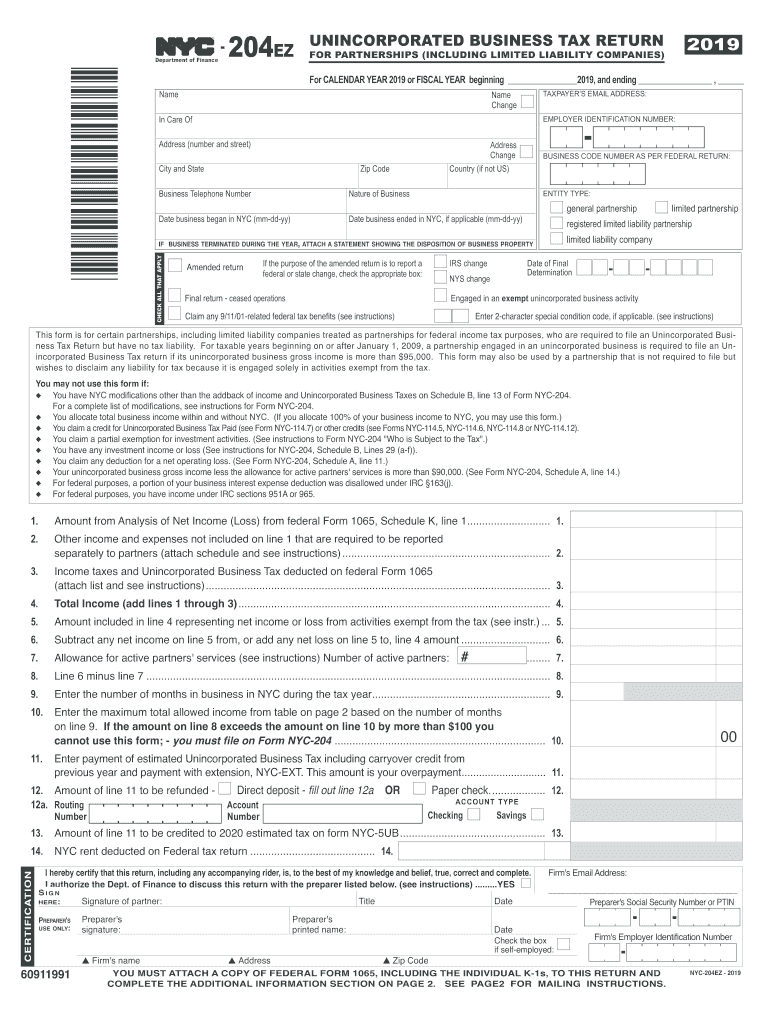
Nyc 204 Ez Instructions 2019


What is the NYC 204 EZ Instructions?
The NYC 204 EZ instructions provide guidance for completing the NYC 204 EZ form, which is used by partnerships and certain other business entities to report income, deductions, and tax obligations to the New York City Department of Finance. This simplified version of the NYC 204 form is designed for eligible entities with straightforward tax situations, allowing for a more efficient filing process. Understanding the NYC 204 EZ instructions is essential for ensuring accurate and compliant tax reporting.
Steps to Complete the NYC 204 EZ Instructions
Completing the NYC 204 EZ form involves several key steps that ensure compliance with local tax regulations. Begin by gathering all necessary financial documents, including income statements and expense records. Next, follow these steps:
- Review the eligibility criteria to confirm that your business qualifies for the NYC 204 EZ.
- Fill out the form accurately, providing all required information about your business and financial activities.
- Double-check calculations to ensure accuracy in reporting income and deductions.
- Sign and date the form as required.
- Submit the completed form by the specified deadline, either electronically or by mail.
Legal Use of the NYC 204 EZ Instructions
The NYC 204 EZ instructions are legally binding when followed correctly. They outline the requirements for completing the NYC 204 EZ form, which must comply with New York City's tax laws. Properly completing and submitting this form helps avoid potential penalties and ensures that your business remains in good standing with local tax authorities. It's essential to stay updated on any changes to tax regulations that may affect the use of the NYC 204 EZ instructions.
Required Documents for the NYC 204 EZ
To complete the NYC 204 EZ form, certain documents are necessary to support your reported income and deductions. These may include:
- Financial statements, such as profit and loss statements.
- Records of business expenses, including receipts and invoices.
- Previous tax returns, if applicable, to provide context for current filings.
- Any additional documentation required by the NYC Department of Finance.
Having these documents prepared in advance can streamline the filing process and enhance accuracy.
Form Submission Methods for the NYC 204 EZ
The NYC 204 EZ form can be submitted through various methods, providing flexibility for businesses. Options include:
- Online submission through the NYC Department of Finance website, which offers a secure and efficient way to file.
- Mailing a paper copy of the completed form to the appropriate address provided in the instructions.
- In-person submission at designated city offices, if preferred.
Choosing the right submission method can depend on your business's needs and preferences.
Filing Deadlines for the NYC 204 EZ
Timely filing of the NYC 204 EZ form is crucial to avoid penalties. The standard deadline for submitting the form aligns with the federal tax return due date, typically on April fifteenth for most businesses. However, if the due date falls on a weekend or holiday, the deadline is extended to the next business day. It is advisable to check for any specific extensions or changes in deadlines that may apply to your business.
Quick guide on how to complete for calendar year 2019 or fiscal year beginning 2019 and ending
Effortlessly Prepare Nyc 204 Ez Instructions on Any Device
Digital document management has become increasingly popular among businesses and individuals. It offers an ideal environmentally friendly substitute for conventional printed and signed papers, as you can easily locate the necessary form and securely save it online. airSlate SignNow equips you with all the tools required to create, modify, and electronically sign your documents quickly and without delays. Manage Nyc 204 Ez Instructions on any platform with airSlate SignNow's Android or iOS applications and simplify any document-related task today.
The Easiest Way to Modify and Electrically Sign Nyc 204 Ez Instructions with Ease
- Find Nyc 204 Ez Instructions and click on Get Form to begin.
- Utilize the tools we provide to complete your document.
- Highlight important sections of the documents or redact sensitive information using tools that airSlate SignNow specifically offers for that purpose.
- Craft your electronic signature with the Sign feature, which takes seconds and holds the same legal validity as a conventional handwritten signature.
- Review the information and click on the Done button to save your modifications.
- Choose how you want to send your form, via email, SMS, or shareable link, or download it to your computer.
Eliminate the worry of lost or misplaced documents, tedious form searches, or errors that require printing out additional copies. airSlate SignNow fulfills your document management needs in just a few clicks from any device you prefer. Modify and electronically sign Nyc 204 Ez Instructions and ensure seamless communication at every stage of the form preparation process with airSlate SignNow.
Create this form in 5 minutes or less
Find and fill out the correct for calendar year 2019 or fiscal year beginning 2019 and ending
Create this form in 5 minutes!
How to create an eSignature for the for calendar year 2019 or fiscal year beginning 2019 and ending
How to generate an eSignature for your For Calendar Year 2019 Or Fiscal Year Beginning 2019 And Ending in the online mode
How to create an eSignature for your For Calendar Year 2019 Or Fiscal Year Beginning 2019 And Ending in Chrome
How to generate an eSignature for putting it on the For Calendar Year 2019 Or Fiscal Year Beginning 2019 And Ending in Gmail
How to generate an electronic signature for the For Calendar Year 2019 Or Fiscal Year Beginning 2019 And Ending right from your smart phone
How to generate an electronic signature for the For Calendar Year 2019 Or Fiscal Year Beginning 2019 And Ending on iOS
How to make an eSignature for the For Calendar Year 2019 Or Fiscal Year Beginning 2019 And Ending on Android OS
People also ask
-
What are the NYC 204 EZ instructions for 2018?
The NYC 204 EZ instructions for 2018 outline a simplified process for business entities to file their corporation tax returns efficiently. This form is designed for eligible small businesses, providing clear guidelines to ensure compliance. By following these instructions, businesses can streamline their filing process and meet their tax obligations without unnecessary complexity.
-
How can airSlate SignNow assist with completing the NYC 204 EZ instructions for 2018?
airSlate SignNow simplifies the process of completing the NYC 204 EZ instructions for 2018 by allowing users to eSign necessary documents electronically. This feature ensures your tax filings are completed Swiftly and securely. Our platform provides templates that can help in organizing your required paperwork in line with these instructions.
-
What features does airSlate SignNow offer for users dealing with NYC 204 EZ instructions in 2018?
airSlate SignNow offers a variety of features that cater to users handling NYC 204 EZ instructions for 2018, such as electronically signing, document sharing, and filing tracking. These functionalities enhance collaboration, making sure that all required documents are accessible and can be reviewed quickly. The platform is designed for user-friendliness, ensuring that even those new to eSigning can navigate easily.
-
Are there any costs associated with using airSlate SignNow for NYC 204 EZ instructions in 2018?
Yes, there are costs associated with using airSlate SignNow, but they are competitive and designed to provide value for businesses. Our pricing model allows you to choose plans based on your specific needs, making it a cost-effective solution for managing NYC 204 EZ instructions for 2018. Consider the potential savings in time and resources when evaluating the investment.
-
What are the benefits of using airSlate SignNow for tax forms like the NYC 204 EZ instructions in 2018?
By using airSlate SignNow, you benefit from a more efficient and streamlined signing process for your NYC 204 EZ instructions in 2018. This can lead to faster processing times and reduced paper waste. Additionally, having all your forms organized electronically minimizes the risk of errors and delays typical in traditional filing methods.
-
Can I integrate airSlate SignNow with other tools for handling my NYC 204 EZ instructions for 2018?
Absolutely! airSlate SignNow offers robust integrations with various productivity and document management tools, making it easier to manage your NYC 204 EZ instructions for 2018 comprehensively. This allows users to work within their existing systems seamlessly, improving workflows and enhancing productivity. Many popular software applications are supported to facilitate effective communication and document handling.
-
Is airSlate SignNow user-friendly for completing the NYC 204 EZ instructions in 2018?
Yes, airSlate SignNow is designed with user-friendliness in mind, ensuring that individuals can easily manage their NYC 204 EZ instructions for 2018. The intuitive interface allows users to navigate through the eSigning process without prior experience. Our platform features helpful tutorials and customer support to assist users along the way.
Get more for Nyc 204 Ez Instructions
- New mexico repossession affidavit form
- Probate affidavit arizona form
- Hawaii change form 2014
- Board of barbering and cosmetology establishment and mobile unit license renewal board of barbering and cosmetology form
- Auto title manual franklin county ohio franklincountyohio form
- Hsetasc post test candidate verification form nys hse acces nysed
- Renewal license application for a health care institution azdhs form
- Kentucky tax registration 2011 form
Find out other Nyc 204 Ez Instructions
- eSign Pennsylvania Property management lease agreement Secure
- eSign Hawaii Rental agreement for house Fast
- Help Me With eSign Virginia Rental agreement contract
- eSign Alaska Rental lease agreement Now
- How To eSign Colorado Rental lease agreement
- How Can I eSign Colorado Rental lease agreement
- Can I eSign Connecticut Rental lease agreement
- eSign New Hampshire Rental lease agreement Later
- Can I eSign North Carolina Rental lease agreement
- How Do I eSign Pennsylvania Rental lease agreement
- How To eSign South Carolina Rental lease agreement
- eSign Texas Rental lease agreement Mobile
- eSign Utah Rental agreement lease Easy
- How Can I eSign North Dakota Rental lease agreement forms
- eSign Rhode Island Rental lease agreement forms Now
- eSign Georgia Rental lease agreement template Simple
- Can I eSign Wyoming Rental lease agreement forms
- eSign New Hampshire Rental lease agreement template Online
- eSign Utah Rental lease contract Free
- eSign Tennessee Rental lease agreement template Online