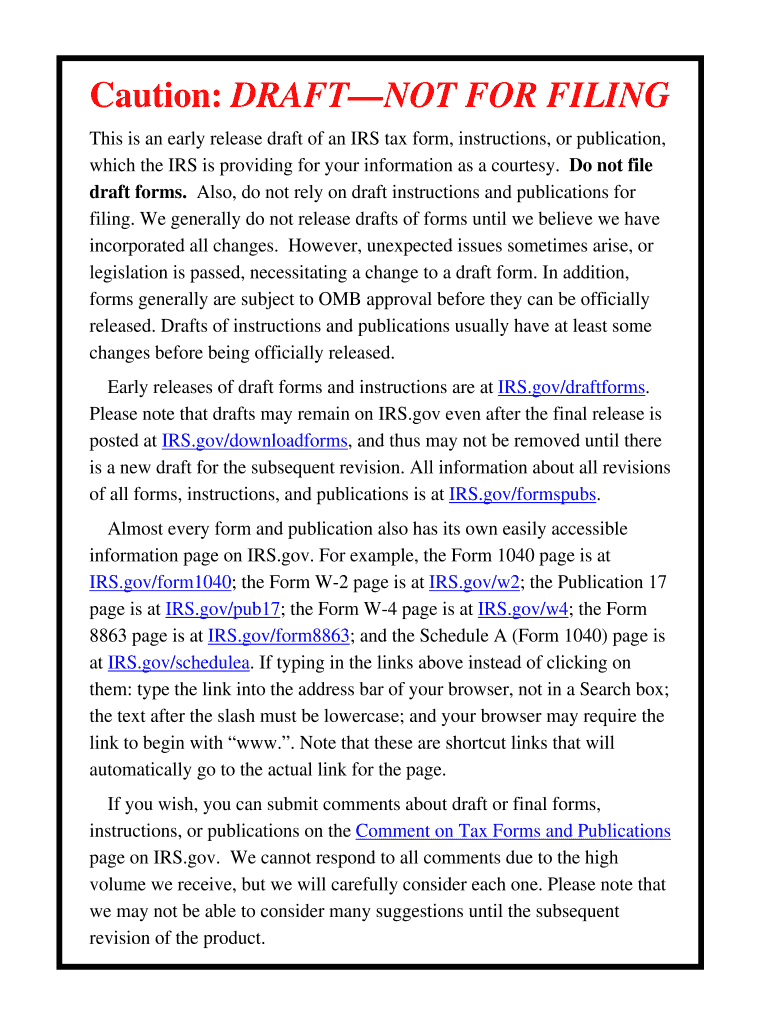
Form 1040 V Payment Voucher Irs


What is the Form 1040 V Payment Voucher?
The IRS Form 1040 V is a payment voucher used by taxpayers to submit payments for their individual income tax returns. This form is particularly useful for individuals who owe taxes and are not making payments electronically. The 1040 V ensures that the payment is properly credited to the taxpayer's account. It is essential for maintaining accurate records and ensuring that payments are processed efficiently by the IRS.
How to Use the Form 1040 V Payment Voucher
To use the Form 1040 V, taxpayers should first complete their income tax return. Once the return is finalized and any owed taxes are calculated, the taxpayer should fill out the 1040 V. The form requires basic information, such as the taxpayer's name, address, and Social Security number. After completing the form, it should be mailed along with the payment to the IRS address specified on the voucher. This process helps ensure that payments are applied correctly to the respective tax year.
Steps to Complete the Form 1040 V Payment Voucher
Completing the Form 1040 V involves several straightforward steps:
- Obtain the Form 1040 V from the IRS website or through tax preparation software.
- Fill in your name, address, and Social Security number accurately.
- Indicate the amount of payment you are submitting.
- Attach your payment, which can be a check or money order made out to the "United States Treasury."
- Mail the completed voucher and payment to the appropriate IRS address listed on the form.
Legal Use of the Form 1040 V Payment Voucher
The Form 1040 V is legally recognized by the IRS as a valid method for submitting tax payments. To ensure compliance, taxpayers must complete the form accurately and submit it by the tax deadline. Failure to use the form correctly can result in delays in processing payments and potential penalties for late payments. It is essential for taxpayers to keep a copy of the completed voucher for their records as proof of payment.
Key Elements of the Form 1040 V Payment Voucher
Several key elements make up the Form 1040 V, including:
- Taxpayer Information: Name, address, and Social Security number.
- Payment Amount: The total amount being submitted with the voucher.
- Tax Year: Indication of the tax year for which the payment is being made.
- Signature: While not always required, signing the voucher can help validate the submission.
Filing Deadlines / Important Dates
Taxpayers must be aware of key deadlines related to the Form 1040 V. Payments are typically due on April 15 for the previous tax year. If this date falls on a weekend or holiday, the deadline may be extended to the next business day. It is crucial to ensure that the Form 1040 V and payment are mailed on or before this deadline to avoid penalties and interest on unpaid taxes.
Quick guide on how to complete 2015 form 1040 v payment voucher irs
Complete Form 1040 V Payment Voucher Irs effortlessly on any gadget
Managing documents online has become more prevalent among businesses and individuals. It offers an ideal eco-friendly substitute for traditional printed and signed documents, as you can easily locate the appropriate form and securely store it online. airSlate SignNow equips you with all the tools necessary to generate, modify, and electronically sign your documents swiftly without delays. Handle Form 1040 V Payment Voucher Irs on any gadget using airSlate SignNow's Android or iOS applications and streamline any document-related process today.
How to modify and electronically sign Form 1040 V Payment Voucher Irs with ease
- Obtain Form 1040 V Payment Voucher Irs and click Get Form to begin.
- Utilize the tools we provide to complete your form.
- Emphasize pertinent sections of your documents or obscure sensitive details with tools that airSlate SignNow offers specifically for that purpose.
- Create your signature using the Sign instrument, which takes seconds and holds the same legal validity as a conventional wet ink signature.
- Review all the information and press the Done button to save your changes.
- Choose how you wish to send your form, whether by email, SMS, or invite link, or download it to your computer.
Forget about lost or misplaced documents, tedious form searches, or mistakes that necessitate printing new document copies. airSlate SignNow fulfills your document management needs in just a few clicks from any device you prefer. Modify and electronically sign Form 1040 V Payment Voucher Irs and ensure outstanding communication at every stage of your form preparation with airSlate SignNow.
Create this form in 5 minutes or less
FAQs
-
How do I fill taxes online?
you can file taxes online by using different online platforms. by using this online platform you can easily submit the income tax returns, optimize your taxes easily.Tachotax provides the most secure, easy and fast way of tax filing.
-
How do I fill out the income tax for online job payment? Are there any special forms to fill it?
I am answering to your question with the UNDERSTANDING that you are liableas per Income Tax Act 1961 of Republic of IndiaIf you have online source of Income as per agreement as an employer -employee, It will be treated SALARY income and you will file ITR 1 for FY 2017–18If you are rendering professional services outside India with an agreement as professional, in that case you need to prepare Financial Statements ie. Profit and loss Account and Balance sheet for FY 2017–18 , finalize your income and pay taxes accordingly, You will file ITR -3 for FY 2017–1831st Dec.2018 is last due date with minimum penalty, grab that opportunity and file income tax return as earliest
-
Which forms do I fill out for taxes in California? I have a DBA/sole proprietorship company with less than $1000 in profit. How many forms do I fill out? This is really overwhelming. Do I need to fill the Form 1040-ES? Did the deadline pass?
You need to file two tax returns- one Federal Tax Form and another California State income law.My answer to your questions are for Tax Year 2018The limitation date for tax year 15.04.2018Federal Tax return for Individual is Form 1040 . Since you are carrying on proprietorship business, you will need to fill the Schedule C in Form 1040Form 1040 -ES , as the name suggests is for paying estimated tax for the current year. This is not the actual tax return form. Please note that while Form 1040, which is the return form for individuals, relates to the previous year, the estimated tax form (Form 1040-EZ ) calculates taxes for the current year.As far as , the tax return under tax laws of Californa State is concerned, the Schedule CA (540) Form is to be used for filing state income tax return . You use your federal information (forms 1040) to fill out your 540 FormPrashanthttp://irstaxapp.com
-
How can I deduct on my Federal income taxes massage therapy for my chronic migraines? Is there some form to fill out to the IRS for permission?
As long as your doctor prescribed this, it is tax deductible under the category for medical expenses. There is no IRS form for permission.
-
I am 2015 passed out CSE student, I am preparing for GATE2016 from a coaching, due to some reasons I do not have my provisional certificate, am I still eligible to fill application form? How?
Yes you are eligible. There is still time, application closes on October 1 this year. So if you get the provisional certificate in time you can just wait or if you know that you won't get it in time, just mail GATE organising institute at helpdesk@gate.iisc.ernet.in mentioning your problem. Hope it helps.
Create this form in 5 minutes!
How to create an eSignature for the 2015 form 1040 v payment voucher irs
How to make an electronic signature for the 2015 Form 1040 V Payment Voucher Irs in the online mode
How to make an electronic signature for your 2015 Form 1040 V Payment Voucher Irs in Chrome
How to create an eSignature for putting it on the 2015 Form 1040 V Payment Voucher Irs in Gmail
How to generate an eSignature for the 2015 Form 1040 V Payment Voucher Irs from your smartphone
How to generate an eSignature for the 2015 Form 1040 V Payment Voucher Irs on iOS devices
How to make an eSignature for the 2015 Form 1040 V Payment Voucher Irs on Android OS
People also ask
-
What is the IRS 1040 V form and who needs it?
The IRS 1040 V form is a payment voucher that accompanies your personal income tax return. It's necessary for individuals who owe tax and want to ensure their payment is credited to the correct account. Using airSlate SignNow can simplify the process of submitting your IRS 1040 V form electronically.
-
How can airSlate SignNow help with the IRS 1040 V form?
airSlate SignNow allows you to easily eSign and send the IRS 1040 V form without the need for printing or mailing. This means you can complete your tax payments quickly and securely, ensuring that you meet deadlines and avoid penalties.
-
Is airSlate SignNow compliant with IRS requirements for submitting the IRS 1040 V form?
Yes, airSlate SignNow is designed to comply with IRS regulations, providing you with a secure platform to submit your IRS 1040 V form electronically. Our service ensures that all documents are legally binding and meet the standards required for tax submissions.
-
What are the pricing options for airSlate SignNow?
airSlate SignNow offers a variety of pricing plans to suit different business needs, ensuring you can find a solution that fits within your budget. Choose from monthly or annual subscriptions that grant you access to features necessary for managing the IRS 1040 V form effectively.
-
Can I integrate airSlate SignNow with other systems for tax filing?
Absolutely! airSlate SignNow offers seamless integrations with popular accounting and tax software, making it easier to manage your documents, including the IRS 1040 V form. This connectivity simplifies your workflow and minimizes data entry errors.
-
What features does airSlate SignNow offer for managing IRS forms?
AirSlate SignNow provides a comprehensive suite of features, including eSignature capabilities, document tracking, and templates specifically for IRS forms like the 1040 V. These tools streamline your tax preparation process and help ensure that you remain compliant.
-
How secure is submitting my IRS 1040 V form through airSlate SignNow?
Security is a top priority for airSlate SignNow. We use industry-standard encryption and secure storage solutions to protect your sensitive information when submitting the IRS 1040 V form and other documents. This ensures that your data remains confidential and secure throughout the process.
Get more for Form 1040 V Payment Voucher Irs
- Form ct 3 abc members detail report filed by adepartment of taxation and finance instructions for formform ct 3 abc members
- Enhanced form it 558 new york adjustments due toenhanced form it 558 new york adjustments due toform it 558 ny state adj due to
- Form it 1962018new york resident nonresident and part year
- 2022 i 0103 schedule sb form 1 subtractions from income fillable
- 4807oe rev 0421 inst rev 0421 4807oe rev 0421 inst rev 0421 form
- Manufacturing publishing research amp development form
- Exemption certificatesdepartment of taxes vermontprintable vermont sales tax exemption certificatesexemptionsdepartment of form
- Sut 451pdf vermont department of taxes form
Find out other Form 1040 V Payment Voucher Irs
- eSign West Virginia Police Lease Agreement Online
- eSign Wyoming Sports Residential Lease Agreement Online
- How Do I eSign West Virginia Police Quitclaim Deed
- eSignature Arizona Banking Moving Checklist Secure
- eSignature California Banking Warranty Deed Later
- eSignature Alabama Business Operations Cease And Desist Letter Now
- How To eSignature Iowa Banking Quitclaim Deed
- How To eSignature Michigan Banking Job Description Template
- eSignature Missouri Banking IOU Simple
- eSignature Banking PDF New Hampshire Secure
- How Do I eSignature Alabama Car Dealer Quitclaim Deed
- eSignature Delaware Business Operations Forbearance Agreement Fast
- How To eSignature Ohio Banking Business Plan Template
- eSignature Georgia Business Operations Limited Power Of Attorney Online
- Help Me With eSignature South Carolina Banking Job Offer
- eSignature Tennessee Banking Affidavit Of Heirship Online
- eSignature Florida Car Dealer Business Plan Template Myself
- Can I eSignature Vermont Banking Rental Application
- eSignature West Virginia Banking Limited Power Of Attorney Fast
- eSignature West Virginia Banking Limited Power Of Attorney Easy