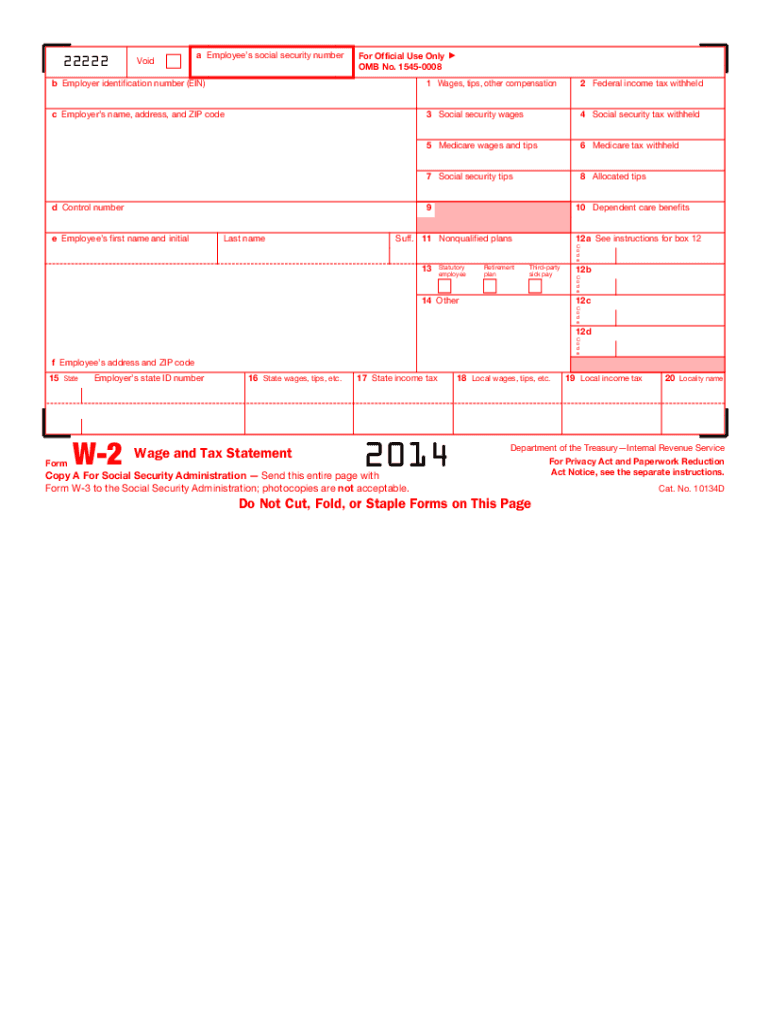
W 2 Forms 2014


What makes the 2014 w 2 forms legally valid?
Discovering documents is not the hard part in terms of web document management; making them binding is.
The first task is to analyze the actual relevance of your form you plan utilizing. Official organizations have no rights to accept obsolete forms, so it's important to use only forms that are current and up to date.
Secondly, make sure you include all the required information. Review required fields, the list of attachments, and supplementary samples very carefully. File all the records in one package to avoid misunderstandings and increase the speed of the procedure of handling your data.
Additionally, observe the submitting approaches needed. Find out if you're permitted to file documents via internet, and if you are, think about using specialized services to fill the 2014 w 2 forms, electronically sign, and deliver.
The best way to protect your 2014 w 2 forms when completing it online
In case the institution the 2014 w 2 forms is going to be delivered to allows you to do so on the web, implement safe document administration by using the guidelines below:
- Look for a secure platform. Look at airSlate SignNow. We store information encrypted on reputable servers.
- Look into the platform's compliance. Read more about a service's acceptance in other countries. As an example, airSlate SignNow electronic signatures are recognized in many countries.
- Pay attention to the hardware and software. Encoded connections and safe servers mean nothing in case you have viruses on your device or utilize public Wi-Fi in public places.
- Include more safety levels. Activate two-step authentications and create passworded folders to shield delicate info.
- Expect possible hacking from anywhere. Keep in mind that fraudsters can mask behind your relatives and co-workers, or organizations. Examine documents and hyperlinks you get via electronic mail or in messengers.
Quick guide on how to complete 2014 w 2 forms
Uncover the easiest method to complete and endorse your W 2 Forms
Are you still spending time preparing your official documents on physical copies instead of handling them online? airSlate SignNow presents a superior alternative for finalizing and endorsing your W 2 Forms along with other forms for public services. Our intelligent eSignature tool equips you with everything necessary to manage paperwork efficiently and in compliance with legal standards - comprehensive PDF editing, management, safeguarding, signing, and sharing features all available in a user-friendly interface.
Only a few steps are needed to finish filling out and endorsing your W 2 Forms:
- Insert the editable template into the editor using the Get Form option.
- Review the information you need to enter in your W 2 Forms.
- Navigate through the fields using the Next option to avoid missing anything.
- Utilize Text, Check, and Cross features to fill in the sections with your details.
- Update the content with Text boxes or Images from the upper toolbar.
- Emphasize what is important or Obscure areas that are no longer relevant.
- Press Sign to create a legally valid eSignature using any method you prefer.
- Insert the Date next to your signature and finalize your work with the Done option.
Store your finalized W 2 Forms in the Documents directory within your account, download it, or transfer it to your preferred cloud storage. Our service also facilitates versatile form sharing. There’s no need to print out your forms when you need to send them to the relevant public office - send them via email, fax, or by requesting USPS “snail mail” delivery from your account. Try it out today!
Create this form in 5 minutes or less
Find and fill out the correct 2014 w 2 forms
FAQs
-
Startup I am no longer working with is requesting that I fill out a 2014 w9 form. Is this standard, could someone please provide any insight as to why a startup may be doing this and how would I go about handling it?
It appears that the company may be trying to reclassify you as an independent contractor rather than an employee.Based on the information provided, it appears that such reclassification (a) would be a violation of applicable law by the employer and (b) potentially could be disadvantageous for you (e.g., depriving you of unemployment compensation if you are fired without cause).The most prudent approach would be to retain a lawyer who represents employees in employment matters.In any event, it appears that you would be justified in refusing to complete and sign the W-9, telling the company that there is no business or legal reason for you to do so.Edit: After the foregoing answer was written, the OP added Q details concerning restricted stock repurchase being the reason for the W-9 request. As a result, the foregoing answer appears to be irrelevant. However, I will leave it, for now, in case Q details are changed yet again in a way that reestablishes the answer's relevance.
-
Do illegal immigrants pay income taxes?
Some do, with a “borrowed” Social Security number where, at the very least, Social Security, Medicare and state unemployment taxes are withheld. Some will apply for something called an Individual Taxpayer Identification Number (ITIN) using some kind of identification. An ITIN doesn’t give anybody the right to work but it does give the IRS a way to track a foreigner’s (legal or illegal) income and tax it, regardless of their immigration status, which the IRS does not care about and due to their privacy rules, will not ever turn any information about the ITIN holder to the USCIS either unless a subpoena is filed. This is what makes the immigration debate rather ridiculous sometimes… if the US government *really* wanted to get rid of a lot of illegal immigrants, the IRS would be a gold mine of information in finding the illegals (I realize they wouldn’t find all of them), IRS privacy rules be damned… but that will never happen because the reality is, this country could not function without a lot of the hardworking illegals here, the US government wants the tax revenue they generate and is also happy to collect the Social Security and Medicare taxes from illegals that will never serve any benefit to them if they choose to retire in the US. Not defending illegal immigrants by any means but let’s just say the theories and the realities behind immigration laws and policies are nowhere near the same thing.
-
When do I have to learn how to fill out a W-2 form?
Form W-2 is an obligatory form to be completed by every employer. Form W-2 doesn’t have to be filled out by the employee. It is given to inform the employee about the amount of his annual income and taxes withheld from it.You can find a lot of information here: http://bit.ly/2NjjlJi
-
How do you fill out a W-2 form?
In general, the W-2 form is divided into two parts each with numerous fields to be completed carefully by an employer. The section on the left contains both the employer's and employee`s names and contact information as well social security number and identification number.You can find a lot of information here: http://bit.ly/2NjjlJi
-
How should I fill out my w-2 or w-4 form?
To calculate how much you should withhold you need to calculate two things. Step 1 - Estimate your TaxFirst go to Intuit's TaxCaster (Link -> TurboTax® TaxCaster, Free Tax Calculator, Free Tax Refund Estimator) and put in your family's information and income (estimate what you'll make in 2016 before taxes and put zero for federal and state taxes withheld, don't worry that the TaxCaster is for 2015, you're just trying to get a general number). Once you enter in your correct information it will tell you what you would owe to the federal government.Step 2 - Estimate your Tax Withholding Based on Allowances ClaimedSecond go to Paycheck City (Link -> Salary Paycheck Calculator | Payroll Calculator | Paycheck City) select the correct state, enter in your pay information. Select married filing jointly then try putting in 3 or 4 for withholdings. Once you calculate it will tell you how much taxes are being withheld. Set the pay frequency to annual instead of bi-monthly or bi-weekly since you need a total number for the year. Try changing the Federal withholding allowance until you have enough Federal taxes withheld to cover the amount calculated in the TaxCaster. The Federal withholding allowance number that covers all taxes owed should be the number claimed on your W-4.Don't worry too much about your state. If you claim the same as Federal what will usually happen is you might get a small refund for Federal and owe a small amount for State. I usually end up getting a Federal refund for ~$100 and owing state for just over $100. In the end I net owing state $20-40.Remember, the more details you can put into the TaxCaster and Paycheck City the more accurate your tax estimate will be.
-
Do military members have to pay any fee for leave or fiancee forms?
NOOOOOOO. You are talking to a military romance scammer. I received an email from the US Army that directly answers your question that is pasted below please keep reading.I believe you are the victim of a military Romance Scam whereas the person you are talking to is a foreign national posing as an American Soldier claiming to be stationed overseas on a peacekeeping mission. That's the key to the scam they always claim to be on a peacekeeping mission.Part of their scam is saying that they have no access to their money that their mission is highly dangerous.If your boyfriend girlfriend/future husband/wife is asking you to do the following or has exhibited this behavior, it is a most likely a scam:Moves to private messaging site immediately after meeting you on Facebook or SnapChat or Instagram or some dating or social media site. Often times they delete the site you met them on right after they asked you to move to a more private messaging siteProfesses love to you very quickly & seems to quote poems and song lyrics along with using their own sort of broken language, as they profess their love and devotion quickly. They also showed concern for your health and love for your family.Promises marriage as soon as he/she gets to state for leave that they asked you to pay for.They Requests money (wire transfers) and Amazon, iTune ,Verizon, etc gift cards, for medicine, religious practices, and leaves to come home, internet access, complete job assignments, help sick friend, get him out of trouble, or anything that sounds fishy.The military does provide all the soldier needs including food medical Care and transportation for leave. Trust me, I lived it, you are probably being scammed. I am just trying to show you examples that you are most likely being connned.Below is an email response I received after I sent an inquiry to the US government when I discovered I was scammed. I received this wonderful response back with lots of useful links on how to find and report your scammer. And how to learn more about Romance Scams.Right now you can also copy the picture he gave you and do a google image search and you will hopefully see the pictures of the real person he is impersonating. this doesn't always work and take some digging. if you find the real person you can direct message them and alert them that their image is being used for scamming.Good Luck to you and I'm sorry this may be happening to you. please continue reading the government response I received below it's very informative. You have contacted an email that is monitored by the U.S. Army Criminal Investigation Command. Unfortunately, this is a common concern. We assure you there is never any reason to send money to anyone claiming to be a Soldier online. If you have only spoken with this person online, it is likely they are not a U.S. Soldier at all. If this is a suspected imposter social media profile, we urge you to report it to that platform as soon as possible. Please continue reading for more resources and answers to other frequently asked questions: How to report an imposter Facebook profile: Caution-https://www.facebook.com/help/16... < Caution-https://www.facebook.com/help/16... > Answers to frequently asked questions: - Soldiers and their loved ones are not charged money so that the Soldier can go on leave. - Soldiers are not charged money for secure communications or leave. - Soldiers do not need permission to get married. - Soldiers emails are in this format: john.doe.mil@mail.mil < Caution-mailto: john.doe.mil@mail.mil > anything ending in .us or .com is not an official email account. - Soldiers have medical insurance, which pays for their medical costs when treated at civilian health care facilities worldwide – family and friends do not need to pay their medical expenses. - Military aircraft are not used to transport Privately Owned Vehicles. - Army financial offices are not used to help Soldiers buy or sell items of any kind. - Soldiers deployed to Combat Zones do not need to solicit money from the public to feed or house themselves or their troops. - Deployed Soldiers do not find large unclaimed sums of money and need your help to get that money out of the country. Anyone who tells you one of the above-listed conditions/circumstances is true is likely posing as a Soldier and trying to steal money from you. We would urge you to immediately cease all contact with this individual. For more information on avoiding online scams and to report this crime, please see the following sites and articles: This article may help clarify some of the tricks social media scammers try to use to take advantage of people: Caution-https://www.army.mil/article/61432/< Caution-https://www.army.mil/article/61432/> CID advises vigilance against 'romance scams,' scammers impersonating Soldiers Caution-https://www.army.mil/article/180749 < Caution-https://www.army.mil/article/180749 > FBI Internet Crime Complaint Center: Caution-http://www.ic3.gov/default.aspx< Caution-http://www.ic3.gov/default.aspx> U.S. Army investigators warn public against romance scams: Caution-https://www.army.mil/article/130...< Caution-https://www.army.mil/article/130...> DOD warns troops, families to be cybercrime smart -Caution-http://www.army.mil/article/1450...< Caution-http://www.army.mil/article/1450...> Use caution with social networking Caution-https://www.army.mil/article/146...< Caution-https://www.army.mil/article/146...> Please see our frequently asked questions section under scams and legal issues. Caution-http://www.army.mil/faq/ < Caution-http://www.army.mil/faq/ > or visit Caution-http://www.cid.army.mil/ < Caution-http://www.cid.army.mil/ >. The challenge with most scams is determining if an individual is a legitimate member of the US Army. Based on the Privacy Act of 1974, we cannot provide this information. If concerned about a scam you may contact the Better Business Bureau (if it involves a solicitation for money), or local law enforcement. If you're involved in a Facebook or dating site scam, you are free to contact us direct; (571) 305-4056. If you have a social security number, you can find information about Soldiers online at Caution-https://www.dmdc.osd.mil/appj/sc... < Caution-https://www.dmdc.osd.mil/appj/sc... > . While this is a free search, it does not help you locate a retiree, but it can tell you if the Soldier is active duty or not. If more information is needed such as current duty station or location, you can contact the Commander Soldier's Records Data Center (SRDC) by phone or mail and they will help you locate individuals on active duty only, not retirees. There is a fee of $3.50 for businesses to use this service. The check or money order must be made out to the U.S. Treasury. It is not refundable. The address is: Commander Soldier's Records Data Center (SRDC) 8899 East 56th Street Indianapolis, IN 46249-5301 Phone: 1-866-771-6357 In addition, it is not possible to remove social networking site profiles without legitimate proof of identity theft or a scam. If you suspect fraud on this site, take a screenshot of any advances for money or impersonations and report the account on the social networking platform immediately. Please submit all information you have on this incident to Caution-www.ic3.gov < Caution-http://www.ic3.gov > (FBI website, Internet Criminal Complaint Center), immediately stop contact with the scammer (you are potentially providing them more information which can be used to scam you), and learn how to protect yourself against these scams at Caution-http://www.ftc.gov < Caution-http://www.ftc.gov > (Federal Trade Commission's website)
-
What are the tips for filling out the IIFT CV FORM for 2014?
CV form is the first impression that you make on the interviewer when it comes to IIFT.Mathematically, resume + about yourself+career goal+ why MBA? + your life story =CV formSo make it genuine and interesting at the same time. Achievements need not be older than your 9th standard, if there aren't many after 9th then go for older ones.The last question "Anything else you want to include" which is an optional question should be answered with something very genuine and don't try to fake it.Keep a photocopy of your CV form and ask your friends to ask you cross questions on your answers and grill you for each one of them.
Create this form in 5 minutes!
How to create an eSignature for the 2014 w 2 forms
How to create an eSignature for your 2014 W 2 Forms online
How to create an eSignature for your 2014 W 2 Forms in Chrome
How to create an electronic signature for putting it on the 2014 W 2 Forms in Gmail
How to generate an eSignature for the 2014 W 2 Forms straight from your mobile device
How to make an electronic signature for the 2014 W 2 Forms on iOS devices
How to generate an eSignature for the 2014 W 2 Forms on Android
People also ask
-
What are W 2 Forms and why are they important?
W 2 Forms are tax documents that employers must send to the IRS and employees to report annual wages and tax withheld. Properly managing W 2 Forms is crucial for both employers and employees to ensure compliance with tax regulations and accurately report income.
-
How can airSlate SignNow help with W 2 Forms?
airSlate SignNow streamlines the process of creating, sending, and eSigning W 2 Forms, making it simple for employers to manage their tax documentation. With our user-friendly platform, businesses can easily share W 2 Forms with employees and ensure timely submissions.
-
Is there a cost associated with using airSlate SignNow for W 2 Forms?
airSlate SignNow offers a variety of pricing plans to fit the needs of different businesses, allowing you to choose the best option for managing your W 2 Forms. Our cost-effective solution includes all the essential features to help you efficiently handle your document signing and management.
-
What features does airSlate SignNow provide for managing W 2 Forms?
Our platform offers an array of features specifically designed for W 2 Forms, including customizable templates, real-time tracking, and secure eSigning options. These features ensure that your W 2 Forms are not only easy to fill out but also comply with industry standards.
-
Can I integrate airSlate SignNow with other software for W 2 Forms?
Yes, airSlate SignNow seamlessly integrates with various accounting and payroll software solutions, enhancing the management of W 2 Forms. This connectivity allows for a more streamlined workflow, making it easier to pull data and send documents securely.
-
What are the benefits of using airSlate SignNow for W 2 Forms?
By using airSlate SignNow for W 2 Forms, businesses can reduce paperwork, save time, and minimize errors. The platform automates many aspects of document management, offering convenience and enhancing productivity for employers.
-
How secure is airSlate SignNow when handling W 2 Forms?
Security is a top priority at airSlate SignNow. Our platform employs advanced encryption methods and secure storage solutions to protect W 2 Forms and sensitive information, ensuring that both employers and employees can confidently manage their documents.
Get more for W 2 Forms
- Parents potel form
- Tncc certification lookup form
- Worksheet my college choice form
- Idpa score sheet form
- Animal license application form pima county
- Request for property report form city of vancouver vancouver
- Public rewards from public lands colorado blm form
- Sub fee protection agreement template 787747946 form
Find out other W 2 Forms
- Electronic signature Pennsylvania Business Operations Promissory Note Template Later
- Help Me With Electronic signature North Dakota Charity Resignation Letter
- Electronic signature Indiana Construction Business Plan Template Simple
- Electronic signature Wisconsin Charity Lease Agreement Mobile
- Can I Electronic signature Wisconsin Charity Lease Agreement
- Electronic signature Utah Business Operations LLC Operating Agreement Later
- How To Electronic signature Michigan Construction Cease And Desist Letter
- Electronic signature Wisconsin Business Operations LLC Operating Agreement Myself
- Electronic signature Colorado Doctors Emergency Contact Form Secure
- How Do I Electronic signature Georgia Doctors Purchase Order Template
- Electronic signature Doctors PDF Louisiana Now
- How To Electronic signature Massachusetts Doctors Quitclaim Deed
- Electronic signature Minnesota Doctors Last Will And Testament Later
- How To Electronic signature Michigan Doctors LLC Operating Agreement
- How Do I Electronic signature Oregon Construction Business Plan Template
- How Do I Electronic signature Oregon Construction Living Will
- How Can I Electronic signature Oregon Construction LLC Operating Agreement
- How To Electronic signature Oregon Construction Limited Power Of Attorney
- Electronic signature Montana Doctors Last Will And Testament Safe
- Electronic signature New York Doctors Permission Slip Free