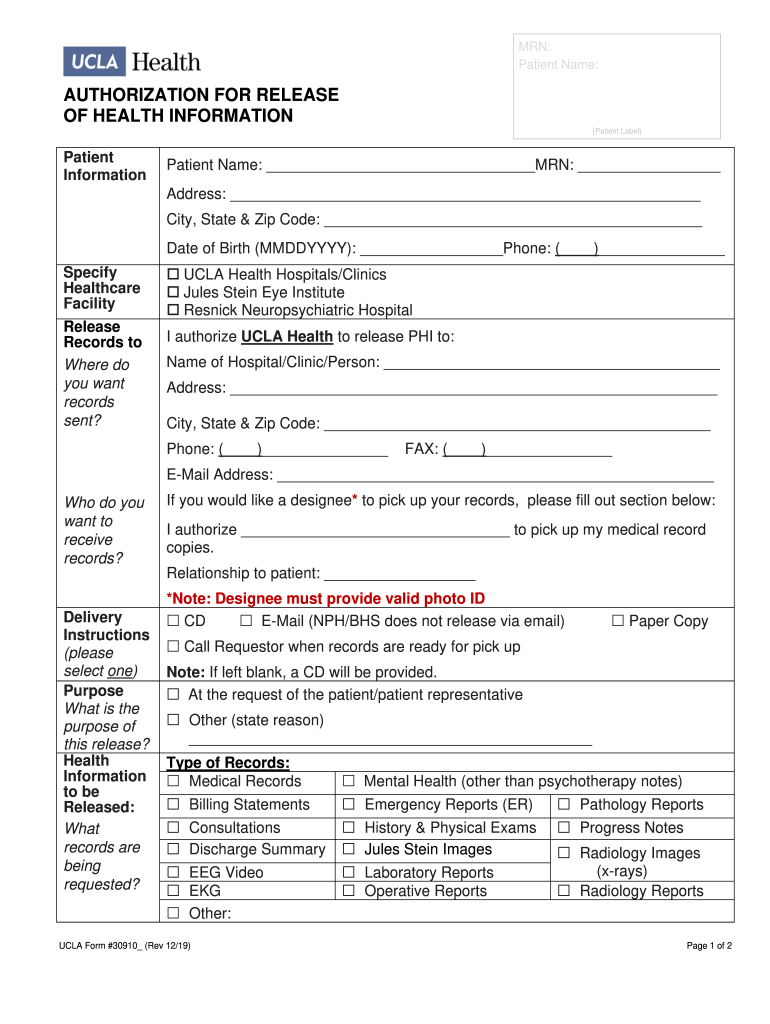
Terms and Conditions UCLA Health 2019-2026


Understanding UCLA Health Medical Records
UCLA Health medical records are comprehensive documents that contain a patient's health history, treatments, and other relevant health information. These records are crucial for ensuring continuity of care, as they provide healthcare providers with essential insights into a patient's medical background. Patients have the right to access their medical records, which can include details such as diagnoses, medications, and test results. Understanding what is included in these records can empower patients to take an active role in their healthcare journey.
How to Request UCLA Health Medical Records
To request your UCLA Health medical records, you typically need to complete a medical release form. This form may require you to provide personal information, such as your name, date of birth, and the specific records you wish to obtain. Submitting the request can often be done online, by mail, or in person at a designated UCLA Health facility. It is essential to ensure that all information is accurate to avoid delays in processing your request.
Protecting Your UCLA Health Medical Records
When handling your UCLA Health medical records, it is important to prioritize security and privacy. UCLA Health adheres to strict compliance with regulations such as HIPAA, which governs the protection of patient information. Using secure electronic platforms for document management can further enhance the safety of your medical records. Ensure that any digital communications or submissions are conducted through trusted and secure channels.
Key Elements of the UCLA Medical Release Form
The UCLA medical release form includes several key elements that are vital for its validity. These elements typically consist of the patient's identification details, a clear description of the records being requested, and the purpose for which the records are needed. Additionally, the form requires the patient's signature and date, which confirms their consent for the release of their medical information. Understanding these components can help ensure that the form is completed correctly.
Legal Considerations for UCLA Health Medical Records
Legal considerations surrounding UCLA Health medical records involve understanding patient rights and the obligations of healthcare providers. Patients have the right to access their medical records and request corrections if necessary. Healthcare providers must comply with state and federal laws regarding the confidentiality and security of these records. Familiarity with these legal frameworks can help patients navigate any issues related to their medical records effectively.
Using Digital Tools for UCLA Health Medical Records
Digital tools can streamline the process of managing UCLA Health medical records. Utilizing electronic signature solutions can facilitate the completion of medical release forms and other documentation. These tools often provide enhanced security features, such as encryption and audit trails, ensuring that sensitive information remains protected. Embracing digital solutions can lead to a more efficient and user-friendly experience when handling medical records.
Quick guide on how to complete terms and conditions ucla health
Prepare Terms And Conditions UCLA Health effortlessly on any device
Online document management has become favored among businesses and individuals. It offers an ideal eco-friendly substitute for conventional printed and signed papers, as you can locate the necessary form and securely store it online. airSlate SignNow provides you with all the resources you require to create, modify, and electronically sign your documents swiftly without delays. Manage Terms And Conditions UCLA Health on any device using airSlate SignNow's Android or iOS applications and simplify any document-related task today.
The easiest way to edit and electronically sign Terms And Conditions UCLA Health without hassle
- Obtain Terms And Conditions UCLA Health and click Get Form to begin.
- Use the tools we provide to fill out your form.
- Emphasize pertinent sections of the documents or redact sensitive information with tools that airSlate SignNow specifically offers for that purpose.
- Create your electronic signature with the Sign tool, which takes mere seconds and carries the same legal validity as a traditional handwritten signature.
- Review all the details and click on the Done button to save your modifications.
- Choose how you would like to send your form, via email, SMS, or invitation link, or download it to your computer.
Forget about lost or misplaced files, tedious form searching, or errors that necessitate printing new document copies. airSlate SignNow fulfills all your document management needs in just a few clicks from any device you prefer. Edit and electronically sign Terms And Conditions UCLA Health to ensure excellent communication at any point in the form preparation process with airSlate SignNow.
Create this form in 5 minutes or less
Find and fill out the correct terms and conditions ucla health
Create this form in 5 minutes!
How to create an eSignature for the terms and conditions ucla health
The best way to create an electronic signature for your PDF file in the online mode
The best way to create an electronic signature for your PDF file in Chrome
How to make an eSignature for putting it on PDFs in Gmail
The way to generate an electronic signature right from your smartphone
The way to create an electronic signature for a PDF file on iOS devices
The way to generate an electronic signature for a PDF on Android
People also ask
-
What are UCLA medical records, and how can I access them?
UCLA medical records contain your health information documented during your visits to UCLA Health facilities. You can access these records by visiting the UCLA Health website or contacting their medical records department. Utilizing airSlate SignNow can streamline the process of signing and managing any necessary forms related to UCLA medical records.
-
How secure is airSlate SignNow for handling UCLA medical records?
airSlate SignNow prioritizes security with features like advanced encryption, secure cloud storage, and compliant practices for managing sensitive documents like UCLA medical records. This ensures that your information is protected while you eSign and manage important documents effortlessly. You can trust SignNow for a secure solution in handling UCLA medical records.
-
Is there a cost associated with accessing UCLA medical records through airSlate SignNow?
Accessing your UCLA medical records typically involves minimal fees, depending on the request type. While airSlate SignNow itself is a cost-effective eSigning solution, pricing details may vary based on your specific needs. By using SignNow, you can streamline the document process at an affordable rate.
-
Can I integrate airSlate SignNow with other tools to manage UCLA medical records?
Yes, airSlate SignNow offers integrations with various productivity and healthcare management tools. This can enhance your workflow and help you manage UCLA medical records more efficiently. Integrating SignNow with other applications can provide a comprehensive solution for handling important documents.
-
What features does airSlate SignNow offer for handling UCLA medical records?
airSlate SignNow provides features such as electronic signatures, customizable templates, and workflow automation. These tools make it easy to manage UCLA medical records efficiently. The platform enhances collaboration and ensures timely processing of all documents related to your medical information.
-
How does airSlate SignNow improve the experience of managing UCLA medical records?
By using airSlate SignNow, you can enjoy a user-friendly interface that simplifies eSigning and document management for UCLA medical records. This improves the overall efficiency and reduces the time spent on paperwork. With faster processing, you can focus more on your health rather than on administrative tasks.
-
What should I do if I encounter issues accessing my UCLA medical records?
If you encounter issues while trying to access your UCLA medical records, it’s best to contact the UCLA Health medical records department directly. Additionally, using airSlate SignNow can help solve common document management challenges, making it simpler to navigate the process. Our support team is also available to assist you.
Get more for Terms And Conditions UCLA Health
- 2018 instructions for form 8829 instructions for form 8829 expenses for business use of your home
- 2012 instructions 2018 2019 form
- Irs 8938 instructions form 2018 2019
- Form it 2142019claim for real property tax credit for homeowners and rentersit214
- Enhanced form it 2 summary of w 2 statements taxnygov
- Form it 2012019resident income tax return taxnygov
- I 309 form
- Sellers residency certificationexemption form gitrep 3
Find out other Terms And Conditions UCLA Health
- How To Electronic signature Illinois Non-Profit Document
- Can I Electronic signature Kentucky Legal Document
- Help Me With Electronic signature New Jersey Non-Profit PDF
- Can I Electronic signature New Jersey Non-Profit Document
- Help Me With Electronic signature Michigan Legal Presentation
- Help Me With Electronic signature North Dakota Non-Profit Document
- How To Electronic signature Minnesota Legal Document
- Can I Electronic signature Utah Non-Profit PPT
- How Do I Electronic signature Nebraska Legal Form
- Help Me With Electronic signature Nevada Legal Word
- How Do I Electronic signature Nevada Life Sciences PDF
- How Can I Electronic signature New York Life Sciences Word
- How Can I Electronic signature North Dakota Legal Word
- How To Electronic signature Ohio Legal PDF
- How To Electronic signature Ohio Legal Document
- How To Electronic signature Oklahoma Legal Document
- How To Electronic signature Oregon Legal Document
- Can I Electronic signature South Carolina Life Sciences PDF
- How Can I Electronic signature Rhode Island Legal Document
- Can I Electronic signature South Carolina Legal Presentation