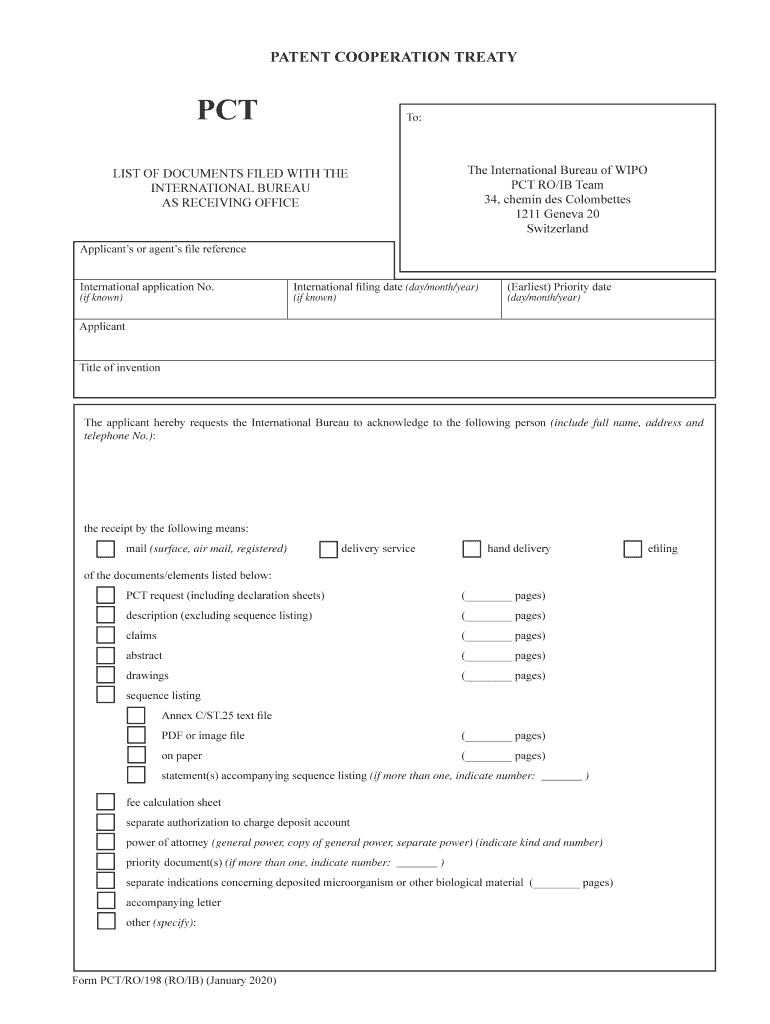
Form PCTRO198 ROIB WIPO 2020-2026


What is the Form PCTRO198 ROIB WIPO
The Form PCTRO198 ROIB is a document used in the context of international patent applications under the Patent Cooperation Treaty (PCT). This form is specifically designed for the submission of requests related to the international filing of patent applications. It serves as a crucial tool for applicants seeking to protect their inventions in multiple jurisdictions. The WIPO (World Intellectual Property Organization) oversees the use of this form, ensuring that it meets the necessary international standards for patent applications.
How to use the Form PCTRO198 ROIB WIPO
Using the Form PCTRO198 ROIB involves several steps that ensure compliance with international patent application procedures. Applicants must first gather all required information, including details about the invention and the applicant's identity. The form must be filled out accurately, with special attention to sections that require specific technical data. Once completed, the form can be submitted electronically through the WIPO online services or by mail to the appropriate patent office. It is important to follow the guidelines provided by WIPO to avoid delays in processing.
Steps to complete the Form PCTRO198 ROIB WIPO
Completing the Form PCTRO198 ROIB requires careful attention to detail. Here are the steps to follow:
- Gather necessary information about the invention.
- Fill in the applicant's details, including name and contact information.
- Provide a clear description of the invention, including technical specifications.
- Indicate the countries where protection is sought.
- Review the completed form for accuracy and completeness.
- Submit the form electronically or by mail to the designated patent office.
Legal use of the Form PCTRO198 ROIB WIPO
The legal use of the Form PCTRO198 ROIB is governed by international patent law, particularly the regulations set forth by the PCT. This form must be used in accordance with the guidelines established by WIPO to ensure that the application is valid. Proper use of the form can help secure patent rights in multiple countries, providing legal protection for the invention. It is essential for applicants to understand the legal implications of their submissions and ensure compliance with all relevant laws.
Key elements of the Form PCTRO198 ROIB WIPO
Several key elements must be included in the Form PCTRO198 ROIB to ensure its validity:
- Applicant's name and address.
- Title of the invention.
- A detailed description of the invention.
- Claims defining the scope of protection sought.
- Indication of the designated contracting states.
Including these elements accurately is crucial for the successful processing of the application.
Form Submission Methods (Online / Mail / In-Person)
The Form PCTRO198 ROIB can be submitted through various methods to accommodate different applicant preferences. The primary submission methods include:
- Online: Applicants can use the WIPO online services to submit the form electronically, which is often the fastest option.
- Mail: The form can be printed and sent by postal service to the relevant patent office.
- In-Person: In some cases, applicants may choose to deliver the form in person at designated patent offices.
Choosing the appropriate submission method can affect the processing time and efficiency of the application.
Quick guide on how to complete form pctro198 roib wipo
Complete Form PCTRO198 ROIB WIPO effortlessly on any device
Digital document management has gained traction among companies and individuals. It serves as an ideal eco-friendly option to traditional printed and signed documents, allowing you to locate the necessary form and securely save it online. airSlate SignNow provides all the tools necessary to create, modify, and eSign your documents quickly without unnecessary hold-ups. Manage Form PCTRO198 ROIB WIPO on any platform using the airSlate SignNow Android or iOS applications and simplify any document-related task today.
How to modify and eSign Form PCTRO198 ROIB WIPO effortlessly
- Find Form PCTRO198 ROIB WIPO and click Get Form to begin.
- Utilize the tools we offer to fill out your form.
- Highlight relevant sections of the documents or obscure sensitive information with tools specifically provided by airSlate SignNow for that purpose.
- Create your eSignature with the Sign tool, which takes mere seconds and holds the same legal validity as a conventional wet ink signature.
- Review all the information and click on the Done button to save your changes.
- Choose your preferred method of submitting your form, whether via email, SMS, or invitation link, or download it to your computer.
Eliminate the hassle of missing or lost files, tedious document searches, or mistakes that necessitate printing new copies. airSlate SignNow meets your document management needs in just a few clicks from any device of your choice. Edit and eSign Form PCTRO198 ROIB WIPO to ensure exceptional communication at every stage of the form preparation process with airSlate SignNow.
Create this form in 5 minutes or less
Find and fill out the correct form pctro198 roib wipo
Create this form in 5 minutes!
How to create an eSignature for the form pctro198 roib wipo
The way to create an eSignature for a PDF document in the online mode
The way to create an eSignature for a PDF document in Chrome
The best way to generate an eSignature for putting it on PDFs in Gmail
How to make an electronic signature straight from your mobile device
The best way to generate an eSignature for a PDF document on iOS devices
How to make an electronic signature for a PDF document on Android devices
People also ask
-
What is the process for completing ro documents form online using airSlate SignNow?
To complete ro documents form online with airSlate SignNow, simply upload your document, add the necessary fields for signatures, and share it with the relevant parties. Our user-friendly interface makes it easy for you to ensure that all required information is filled out correctly before finalizing the document.
-
How much does it cost to use airSlate SignNow for ro documents form online?
airSlate SignNow offers several pricing plans to suit different business needs, with competitive rates designed to make sending and eSigning ro documents form online affordable. You can choose a plan that fits your requirements, ensuring you only pay for the features you need.
-
What features are included for ro documents form online?
When using airSlate SignNow for ro documents form online, you access features such as customizable templates, in-document reminders, and real-time tracking of document status. These tools enhance your workflow and ensure timely completion of all necessary forms.
-
Can I integrate airSlate SignNow with other applications for managing ro documents form online?
Yes, airSlate SignNow offers seamless integrations with popular platforms like Google Drive, Salesforce, and Microsoft Office. This allows you to streamline your workflow and manage your ro documents form online alongside your existing tools for improved efficiency.
-
Is it secure to send ro documents form online through airSlate SignNow?
Absolutely! airSlate SignNow employs industry-standard security measures, including encryption and secure servers, to protect your sensitive data when completing ro documents form online. You can trust that your information is safe while using our platform.
-
How does airSlate SignNow enhance collaboration for ro documents form online?
With airSlate SignNow, collaboration on ro documents form online is simplified through shared access and commenting features. You can invite multiple users to review, edit, and sign documents simultaneously, ensuring a more efficient and collaborative approach.
-
Can I use airSlate SignNow on mobile devices for ro documents form online?
Yes, airSlate SignNow is fully optimized for mobile devices, allowing you to manage ro documents form online from anywhere at any time. Our mobile app ensures that you can send, sign, and track documents right from your smartphone or tablet.
Get more for Form PCTRO198 ROIB WIPO
- Form 990 schedule m
- Where to file your taxes for form 940internal revenue
- 2019 schedule d form 1120 capital gains and losses
- 2019 instructions for form 1065 instructions for form 1065 us return of partnership income
- Instructions for form 8801 2019internal revenue service
- Images for is it realinstructions for form 1040xdepartment of the treasury internal revenue servicerev january 2019amended us
- About form 1041 n us income tax return for electing irs
- F8949 example form 8949 department of the treasury internal
Find out other Form PCTRO198 ROIB WIPO
- Sign Arizona Pet Addendum to Lease Agreement Later
- How To Sign Pennsylvania Notice to Quit
- Sign Connecticut Pet Addendum to Lease Agreement Now
- Sign Florida Pet Addendum to Lease Agreement Simple
- Can I Sign Hawaii Pet Addendum to Lease Agreement
- Sign Louisiana Pet Addendum to Lease Agreement Free
- Sign Pennsylvania Pet Addendum to Lease Agreement Computer
- Sign Rhode Island Vacation Rental Short Term Lease Agreement Safe
- Sign South Carolina Vacation Rental Short Term Lease Agreement Now
- How Do I Sign Georgia Escrow Agreement
- Can I Sign Georgia Assignment of Mortgage
- Sign Kentucky Escrow Agreement Simple
- How To Sign New Jersey Non-Disturbance Agreement
- How To Sign Illinois Sales Invoice Template
- How Do I Sign Indiana Sales Invoice Template
- Sign North Carolina Equipment Sales Agreement Online
- Sign South Dakota Sales Invoice Template Free
- How Can I Sign Nevada Sales Proposal Template
- Can I Sign Texas Confirmation Of Reservation Or Order
- How To Sign Illinois Product Defect Notice