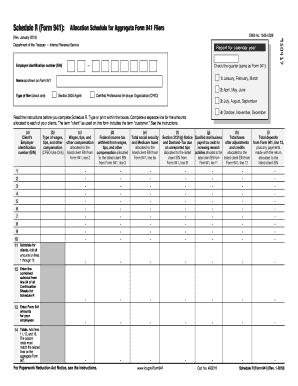
Irs Schedule R 941 2018


What is the IRS Schedule R 941?
The IRS Schedule R 941 is a tax form used by employers to claim the credit for qualified sick and family leave wages paid to employees under the Families First Coronavirus Response Act (FFCRA). This form is an attachment to the Form 941, which is the Employer's Quarterly Federal Tax Return. The Schedule R allows businesses to report the amount of credit they are eligible for, ensuring they receive the appropriate tax relief for providing paid leave during the COVID-19 pandemic.
How to use the IRS Schedule R 941
To use the IRS Schedule R 941, employers must first determine their eligibility for the credit. This involves assessing the wages paid to employees who took leave for specific COVID-19 related reasons. Once eligibility is confirmed, employers complete the Schedule R by entering the total qualified wages and calculating the credit amount. This information is then reported on the Form 941, allowing the IRS to process the credit efficiently.
Steps to complete the IRS Schedule R 941
Completing the IRS Schedule R 941 involves several key steps:
- Gather necessary information, including employee names, Social Security numbers, and the total wages paid during the applicable quarter.
- Determine the amount of qualified sick and family leave wages paid, ensuring they meet the criteria set by the IRS.
- Fill out the Schedule R, including the total qualified wages and the corresponding credit amount.
- Attach the completed Schedule R to your Form 941 when filing.
- Keep copies of all documentation for your records in case of an audit.
Legal use of the IRS Schedule R 941
The IRS Schedule R 941 is legally valid when completed accurately and submitted in compliance with IRS guidelines. Employers must ensure that the information reported is truthful and corresponds to the actual wages paid. Misrepresentation or errors can lead to penalties or audits. Utilizing a reliable electronic signature tool can help ensure that the form is signed and submitted securely, maintaining compliance with eSignature laws.
Filing Deadlines / Important Dates
Filing deadlines for the IRS Schedule R 941 align with the quarterly deadlines for Form 941. Employers must submit their Form 941, along with the Schedule R, by the last day of the month following the end of each quarter. For example, for the first quarter ending March 31, the deadline is April 30. It is crucial for employers to keep track of these dates to avoid late filing penalties.
Required Documents
To complete the IRS Schedule R 941, employers should have the following documents ready:
- Form 941 - Employer's Quarterly Federal Tax Return
- Records of qualified sick and family leave wages paid
- Employee information, including names and Social Security numbers
- Documentation supporting the reason for leave taken by employees
Penalties for Non-Compliance
Employers who fail to comply with the requirements of the IRS Schedule R 941 may face penalties. These can include fines for late filing, inaccuracies in reported information, or failure to maintain proper documentation. It is essential to adhere to IRS guidelines and ensure all forms are completed accurately to avoid these potential consequences.
Quick guide on how to complete irs schedule r 941
Complete Irs Schedule R 941 seamlessly on any device
Digital document management has become increasingly popular among businesses and individuals. It offers an ideal eco-friendly substitute for traditional printed and signed documents, allowing you to access the necessary form and securely store it online. airSlate SignNow equips you with all the resources you need to create, modify, and eSign your documents quickly without delays. Manage Irs Schedule R 941 on any platform using airSlate SignNow's Android or iOS applications and enhance any document-centered workflow today.
How to alter and eSign Irs Schedule R 941 effortlessly
- Locate Irs Schedule R 941 and click on Retrieve Form to begin.
- Utilize the tools we provide to complete your form.
- Emphasize relevant sections of your documents or obscure sensitive details with tools specifically designed by airSlate SignNow for that purpose.
- Create your signature using the Sign tool, which only takes seconds and carries the same legal validity as a conventional ink signature.
- Review all information and click the Finish button to save your changes.
- Select how you wish to send your form, via email, SMS, invitation link, or download it to your computer.
No more lost or misplaced documents, tedious form searches, or errors that require printing new copies. airSlate SignNow meets your document management needs in just a few clicks from any device you prefer. Edit and eSign Irs Schedule R 941 and ensure clear communication at every stage of your document preparation process with airSlate SignNow.
Create this form in 5 minutes or less
Find and fill out the correct irs schedule r 941
Create this form in 5 minutes!
How to create an eSignature for the irs schedule r 941
The way to make an electronic signature for a PDF file in the online mode
The way to make an electronic signature for a PDF file in Chrome
The best way to create an electronic signature for putting it on PDFs in Gmail
The way to generate an electronic signature straight from your smartphone
The way to generate an eSignature for a PDF file on iOS devices
The way to generate an electronic signature for a PDF document on Android
People also ask
-
What is the 2018 schedule form 941?
The 2018 schedule form 941 is a tax form used by employers to report income, payroll taxes, and withholding on a quarterly basis. It helps businesses track their tax obligations and ensures compliance with the IRS requirements. Understanding this form is essential for accurately reporting employee wages and withholdings.
-
How can airSlate SignNow help with the 2018 schedule form 941?
airSlate SignNow simplifies the process of completing and submitting the 2018 schedule form 941 by enabling businesses to create, send, and eSign documents efficiently. The platform’s user-friendly interface ensures that employers can accurately fill out and manage their tax forms with ease. Additionally, it provides secure storage and easy access to your completed documents.
-
What are the pricing options for using airSlate SignNow with the 2018 schedule form 941?
airSlate SignNow offers flexible pricing plans to accommodate various business needs, including features that cater to those who frequently handle the 2018 schedule form 941. You can choose from different subscription tiers based on the number of users and volume of documents processed. This ensures that you can find a cost-effective solution that fits your budget.
-
Is it easy to integrate airSlate SignNow with existing software for handling the 2018 schedule form 941?
Yes, airSlate SignNow offers seamless integrations with numerous software applications commonly used for payroll and tax reporting, making it ideal for managing the 2018 schedule form 941. You can easily connect with tools like QuickBooks, Google Workspace, and several CRMs. These integrations help streamline your workflow and improve productivity.
-
What features of airSlate SignNow can specifically assist in filing the 2018 schedule form 941?
Key features of airSlate SignNow that assist with filing the 2018 schedule form 941 include easy eSigning, document templates, and secure cloud storage. The ability to create templates helps you quickly generate the form each quarter, while eSigning allows for faster approvals. Additionally, cloud storage ensures that your important documents are secure and accessible whenever needed.
-
How does airSlate SignNow ensure the security of the 2018 schedule form 941?
airSlate SignNow prioritizes security with end-to-end encryption, ensuring that your 2018 schedule form 941 and all associated documents are kept secure. The platform adheres to compliance regulations, offering features such as two-factor authentication and audit trails. This level of security helps protect sensitive information associated with payroll and tax reporting.
-
What are the benefits of using airSlate SignNow for electronic signatures on the 2018 schedule form 941?
Using airSlate SignNow for electronic signatures on the 2018 schedule form 941 expedites the signing process, allowing you to get necessary approvals faster. It also reduces paper waste and storage needs, contributing to a more sustainable business model. Moreover, electronic signatures provided by airSlate SignNow are legally binding and compliant with regulations.
Get more for Irs Schedule R 941
- Stipulation for civil judgment los angeles superior court form
- Applicationpetition for resentencing and peopleamp39s response form
- Form crim 016h capital case checklist and guidelines 1doc
- Form crim 016d counsels declaration 110911doc
- Felony bail computation worksheet form
- At the time of service i was over 18 years of age form
- Form crim 202 4 131docx
- Maxillofacial trauma and esthetic facial reconstruction e book google form
Find out other Irs Schedule R 941
- How Can I Electronic signature Wyoming Life Sciences Word
- How To Electronic signature Utah Legal PDF
- How Do I Electronic signature Arkansas Real Estate Word
- How Do I Electronic signature Colorado Real Estate Document
- Help Me With Electronic signature Wisconsin Legal Presentation
- Can I Electronic signature Hawaii Real Estate PPT
- How Can I Electronic signature Illinois Real Estate Document
- How Do I Electronic signature Indiana Real Estate Presentation
- How Can I Electronic signature Ohio Plumbing PPT
- Can I Electronic signature Texas Plumbing Document
- How To Electronic signature Michigan Real Estate Form
- How To Electronic signature Arizona Police PDF
- Help Me With Electronic signature New Hampshire Real Estate PDF
- Can I Electronic signature New Hampshire Real Estate Form
- Can I Electronic signature New Mexico Real Estate Form
- How Can I Electronic signature Ohio Real Estate Document
- How To Electronic signature Hawaii Sports Presentation
- How To Electronic signature Massachusetts Police Form
- Can I Electronic signature South Carolina Real Estate Document
- Help Me With Electronic signature Montana Police Word