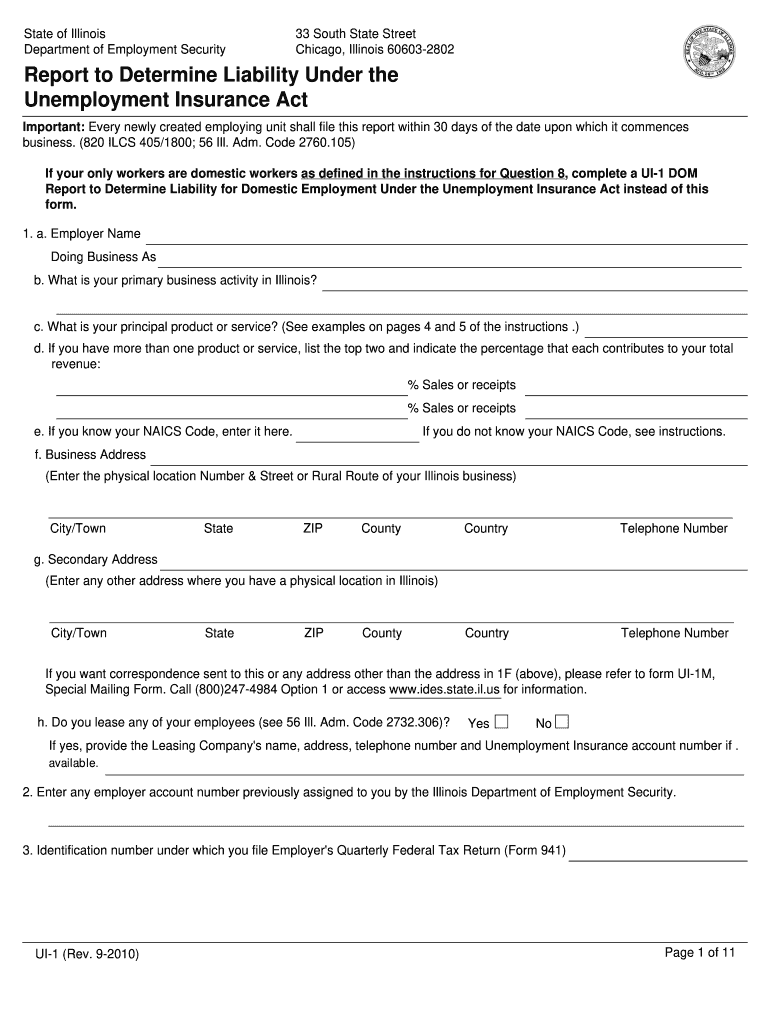
Ui 1 Form 2010


What is the Ui 1 Form
The Ui 1 Form is a specific document used primarily for reporting unemployment insurance benefits in the United States. This form is essential for employers to report wages paid to employees and to calculate the unemployment insurance tax owed to the state. It ensures that employees receive the appropriate benefits during periods of unemployment, making it a crucial part of the employment and taxation process.
How to use the Ui 1 Form
Using the Ui 1 Form involves several key steps. Employers must first gather the necessary information about their employees, including names, Social Security numbers, and wages paid during the reporting period. Once this information is compiled, it can be entered into the form. After completing the form, employers must submit it to the appropriate state agency, either electronically or by mail, depending on state regulations.
Steps to complete the Ui 1 Form
Completing the Ui 1 Form requires careful attention to detail. Follow these steps for accurate submission:
- Gather employee information, including names and Social Security numbers.
- Collect wage data for the reporting period.
- Fill out the form accurately, ensuring all sections are completed.
- Review the form for any errors or omissions.
- Submit the form to the designated state agency by the deadline.
Legal use of the Ui 1 Form
The legal use of the Ui 1 Form is governed by state and federal regulations. Employers are required to submit this form to comply with unemployment insurance laws. Failure to do so can result in penalties, including fines and increased tax rates. It is essential for employers to understand their obligations regarding this form to ensure compliance and avoid potential legal issues.
Filing Deadlines / Important Dates
Filing deadlines for the Ui 1 Form vary by state, but typically, employers must submit the form quarterly. It is important to be aware of these deadlines to avoid late fees or penalties. Employers should check with their state’s unemployment agency for specific dates and any changes to the filing schedule.
Required Documents
To complete the Ui 1 Form, employers need several key documents, including:
- Employee payroll records for the reporting period.
- Tax identification numbers for the business and employees.
- Any previous unemployment insurance filings, if applicable.
Form Submission Methods (Online / Mail / In-Person)
The Ui 1 Form can typically be submitted through various methods, depending on state regulations. Common submission methods include:
- Online submission via the state’s unemployment insurance portal.
- Mailing a hard copy of the completed form to the appropriate state agency.
- In-person submission at designated state offices, if available.
Quick guide on how to complete ui 1 form 2010
Complete Ui 1 Form effortlessly on any device
Digital document management has become popular among businesses and individuals. It offers an excellent eco-friendly substitute for conventional printed and signed documents, as you can access the correct format and securely store it online. airSlate SignNow provides all the tools necessary to create, modify, and electronically sign your documents rapidly without delays. Handle Ui 1 Form on any platform using airSlate SignNow's Android or iOS applications and enhance any document-related process today.
How to modify and eSign Ui 1 Form with ease
- Obtain Ui 1 Form and click on Get Form to begin.
- Utilize the tools we provide to complete your document.
- Emphasize important sections of your documents or obscure sensitive information with tools that airSlate SignNow specifically offers for this purpose.
- Create your signature using the Sign feature, which takes just seconds and carries the same legal validity as a traditional ink signature.
- Review the details and click on the Done button to save your changes.
- Choose how you would like to send your document, via email, text message (SMS), invitation link, or download it to your computer.
Eliminate the worry of lost or misplaced files, tedious document searches, or errors that necessitate printing new copies. airSlate SignNow meets your document management needs in just a few clicks from your chosen device. Modify and eSign Ui 1 Form while ensuring excellent communication at every stage of your document preparation process with airSlate SignNow.
Create this form in 5 minutes or less
Find and fill out the correct ui 1 form 2010
Create this form in 5 minutes!
How to create an eSignature for the ui 1 form 2010
The best way to create an electronic signature for a PDF file in the online mode
The best way to create an electronic signature for a PDF file in Chrome
How to create an electronic signature for putting it on PDFs in Gmail
The way to generate an eSignature from your smartphone
The way to create an eSignature for a PDF file on iOS devices
The way to generate an eSignature for a PDF file on Android
People also ask
-
What is a Ui 1 Form in airSlate SignNow?
A Ui 1 Form in airSlate SignNow is a user-friendly document template designed to streamline the eSigning process. It allows businesses to create, customize, and send forms that can be easily filled out and signed electronically, enhancing efficiency and productivity.
-
How much does using Ui 1 Form cost with airSlate SignNow?
The pricing for using Ui 1 Form with airSlate SignNow varies depending on the subscription plan you choose. Each plan offers different features suitable for businesses of all sizes, with flexible pricing designed to fit your budget and needs.
-
What features does the Ui 1 Form offer?
The Ui 1 Form includes features such as customizable templates, automated workflows, and real-time tracking of documents. These capabilities empower users to enhance the eSigning experience while ensuring compliance and security in document handling.
-
What are the benefits of using the Ui 1 Form?
Using the Ui 1 Form provides numerous benefits including increased efficiency, reduced paperwork, and faster transaction times. It helps businesses streamline their operations while maintaining a professional look and feel for customer-facing documents.
-
Can the Ui 1 Form integrate with other software?
Yes, the Ui 1 Form in airSlate SignNow can seamlessly integrate with various third-party applications such as CRMs, project management tools, and cloud storage services. This integration capability enhances workflow automation and data management across your business systems.
-
Is the Ui 1 Form secure?
Absolutely! The Ui 1 Form in airSlate SignNow incorporates industry-leading security measures, including encryption and secure authentication. This ensures that all documents signed electronically are safe from unauthorized access, providing peace of mind to both senders and signers.
-
How can I customize the Ui 1 Form to suit my business needs?
The Ui 1 Form can be easily customized to align with your branding and specific requirements. You can modify the layout, add logos, and specify field types to create a personalized user experience for your clients and partners.
Get more for Ui 1 Form
- Not leave any type none and delete the fields form
- Field 30 form
- This article is for you to leave your homestead if you have one on the date of death to form
- Type names of persons to receive homestead form
- Type the names and birth dates of all of your form
- Nus application form
- Fillable online marie stopes uk vasectomy referral form
- State board adjusts fcat grade form
Find out other Ui 1 Form
- How To eSign Hawaii Employee confidentiality agreement
- eSign Idaho Generic lease agreement Online
- eSign Pennsylvania Generic lease agreement Free
- eSign Kentucky Home rental agreement Free
- How Can I eSign Iowa House rental lease agreement
- eSign Florida Land lease agreement Fast
- eSign Louisiana Land lease agreement Secure
- How Do I eSign Mississippi Land lease agreement
- eSign Connecticut Landlord tenant lease agreement Now
- eSign Georgia Landlord tenant lease agreement Safe
- Can I eSign Utah Landlord lease agreement
- How Do I eSign Kansas Landlord tenant lease agreement
- How Can I eSign Massachusetts Landlord tenant lease agreement
- eSign Missouri Landlord tenant lease agreement Secure
- eSign Rhode Island Landlord tenant lease agreement Later
- How Can I eSign North Carolina lease agreement
- eSign Montana Lease agreement form Computer
- Can I eSign New Hampshire Lease agreement form
- How To eSign West Virginia Lease agreement contract
- Help Me With eSign New Mexico Lease agreement form