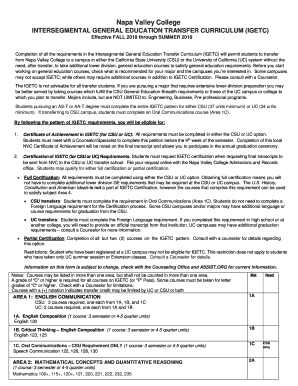
Completion of All the Requirements in the Intersegmental General Education Transfer Curriculum IGETC Will Permit Students to Tra 2018


What is the completion of all the requirements in the intersegmental general education transfer curriculum IGETC?
The completion of all the requirements in the intersegmental general education transfer curriculum (IGETC) is a structured educational pathway designed for students in California. This curriculum allows students to fulfill general education requirements for transfer to the University of California (UC) and California State University (CSU) systems. By completing IGETC, students can ensure that they meet the necessary prerequisites for their desired degree programs, facilitating a smoother transition from community colleges to four-year institutions.
Steps to complete the requirements in the intersegmental general education transfer curriculum IGETC
Completing the IGETC involves several key steps:
- Review the IGETC requirements specific to your community college and the universities you plan to transfer to.
- Consult with an academic advisor to create a personalized course plan that aligns with your educational goals.
- Enroll in and successfully complete the required courses across various subject areas, including English, mathematics, arts, and social sciences.
- Keep track of your progress and ensure that you meet the minimum grade requirements for each course.
- Submit your IGETC certification request to your community college once you have completed all the necessary courses.
Legal use of the completion of all the requirements in the intersegmental general education transfer curriculum IGETC
The completion of all the requirements in the IGETC is legally recognized as a valid pathway for students to transfer to four-year universities. This recognition is supported by educational policies established by the UC and CSU systems. It is important for students to maintain accurate records of their completed courses and to obtain official documentation of their IGETC completion, as this may be required during the transfer application process.
Key elements of the completion of all the requirements in the intersegmental general education transfer curriculum IGETC
Several key elements define the completion of the IGETC:
- Course categories: IGETC includes specific categories such as English Communication, Mathematical Concepts, Arts and Humanities, and Social Sciences.
- Minimum grade requirements: Students must achieve a grade of C or better in each course to fulfill IGETC requirements.
- Certification process: After completing the necessary courses, students must request certification from their community college to confirm IGETC completion.
How to obtain the completion of all the requirements in the intersegmental general education transfer curriculum IGETC
To obtain the completion certification for IGETC, students should follow these steps:
- Ensure all required courses are completed with the necessary grades.
- Gather transcripts and any other documentation that verifies course completion.
- Contact the admissions or records office at your community college to request IGETC certification.
- Submit any required forms and documentation as specified by your college.
- Receive your IGETC certification, which can then be included in your transfer application.
Examples of using the completion of all the requirements in the intersegmental general education transfer curriculum IGETC
Students can leverage their IGETC completion in various ways:
- Applying to UC or CSU campuses: IGETC certification demonstrates that students have met general education requirements, making them eligible for admission.
- Transfer agreements: Many community colleges have transfer agreements with universities that prioritize students who have completed IGETC.
- Financial aid eligibility: Completing IGETC may enhance a student's eligibility for certain financial aid programs aimed at transfer students.
Quick guide on how to complete completion of all the requirements in the intersegmental general education transfer curriculum igetc will permit students to
Complete Completion Of All The Requirements In The Intersegmental General Education Transfer Curriculum IGETC Will Permit Students To Tra effortlessly on any device
Online document management has gained signNow traction among businesses and individuals. It offers an ideal environmentally friendly substitute for conventional printed and signed documents, as you can find the necessary form and securely store it online. airSlate SignNow equips you with all the tools required to create, modify, and eSign your documents quickly and without holdups. Manage Completion Of All The Requirements In The Intersegmental General Education Transfer Curriculum IGETC Will Permit Students To Tra on any platform with airSlate SignNow's Android or iOS applications and enhance any document-related process today.
How to alter and eSign Completion Of All The Requirements In The Intersegmental General Education Transfer Curriculum IGETC Will Permit Students To Tra with ease
- Find Completion Of All The Requirements In The Intersegmental General Education Transfer Curriculum IGETC Will Permit Students To Tra and click Get Form to begin.
- Use the tools we provide to fill out your form.
- Emphasize relevant sections of the documents or redact sensitive information with tools that airSlate SignNow specifically offers for this purpose.
- Create your eSignature using the Sign tool, which takes moments and holds the same legal validity as a conventional wet ink signature.
- Review all the details and click on the Done button to save your changes.
- Choose how you wish to deliver your form, whether by email, text message (SMS), invitation link, or download it to your PC.
Say goodbye to lost or misplaced documents, tedious form searches, or mistakes that necessitate printing new copies. airSlate SignNow meets your document management needs in just a few clicks from any device of your choosing. Alter and eSign Completion Of All The Requirements In The Intersegmental General Education Transfer Curriculum IGETC Will Permit Students To Tra and ensure outstanding communication at every stage of the form preparation process with airSlate SignNow.
Create this form in 5 minutes or less
Find and fill out the correct completion of all the requirements in the intersegmental general education transfer curriculum igetc will permit students to
Create this form in 5 minutes!
How to create an eSignature for the completion of all the requirements in the intersegmental general education transfer curriculum igetc will permit students to
The best way to generate an electronic signature for your PDF in the online mode
The best way to generate an electronic signature for your PDF in Chrome
The way to generate an electronic signature for putting it on PDFs in Gmail
How to make an electronic signature from your smart phone
The way to make an electronic signature for a PDF on iOS devices
How to make an electronic signature for a PDF file on Android OS
People also ask
-
What is the Intersegmental General Education Transfer Curriculum (IGETC)?
The Intersegmental General Education Transfer Curriculum (IGETC) is a series of courses that California community college students can complete to transfer to UC and CSU schools. Completion of all the requirements in the Intersegmental General Education Transfer Curriculum IGETC will permit students to transfer more seamlessly, ensuring they have met the necessary lower-division requirements.
-
How can airSlate SignNow assist with my college application documents?
airSlate SignNow provides an efficient platform to manage and sign your college application documents electronically. This saves time and reduces paper waste, allowing you to focus on ensuring the completion of all the requirements in the Intersegmental General Education Transfer Curriculum IGETC will permit students to transfer successfully.
-
What are the pricing options for airSlate SignNow?
Pricing for airSlate SignNow varies based on the plan selected, catering to individual users as well as teams. By opting for our service, you can ensure that completion of all the requirements in the Intersegmental General Education Transfer Curriculum IGETC will permit students to transfer, making your application process smoother and more efficient.
-
What features does airSlate SignNow offer?
airSlate SignNow offers a range of features including eSigning, document templates, and secure storage. These features are designed to facilitate the completion of all the requirements in the Intersegmental General Education Transfer Curriculum IGETC will permit students to transfer without the usual hassles associated with paperwork.
-
How secure is airSlate SignNow for my documents?
Security is a priority at airSlate SignNow, as we implement robust encryption and compliance measures to protect your documents. Ensuring the completion of all the requirements in the Intersegmental General Education Transfer Curriculum IGETC will permit students to transfer can be stressful, but you can have peace of mind knowing your information is secure.
-
Can airSlate SignNow integrate with other platforms I use?
Yes, airSlate SignNow integrates seamlessly with various other platforms such as Google Drive, Dropbox, and CRM tools. This ensures that the completion of all the requirements in the Intersegmental General Education Transfer Curriculum IGETC will permit students to transfer is more efficient as you can manage documents from one central location.
-
What benefits does using airSlate SignNow provide for students?
Using airSlate SignNow offers students numerous benefits, including time-saving automation, easy document sharing, and an intuitive interface. By facilitating the completion of all the requirements in the Intersegmental General Education Transfer Curriculum IGETC will permit students to transfer, our platform streamlines the process and alleviates common administrative burdens.
Get more for Completion Of All The Requirements In The Intersegmental General Education Transfer Curriculum IGETC Will Permit Students To Tra
Find out other Completion Of All The Requirements In The Intersegmental General Education Transfer Curriculum IGETC Will Permit Students To Tra
- How To Sign Wyoming Orthodontists Document
- Help Me With Sign Alabama Courts Form
- Help Me With Sign Virginia Police PPT
- How To Sign Colorado Courts Document
- Can I eSign Alabama Banking PPT
- How Can I eSign California Banking PDF
- How To eSign Hawaii Banking PDF
- How Can I eSign Hawaii Banking Document
- How Do I eSign Hawaii Banking Document
- How Do I eSign Hawaii Banking Document
- Help Me With eSign Hawaii Banking Document
- How To eSign Hawaii Banking Document
- Can I eSign Hawaii Banking Presentation
- Can I Sign Iowa Courts Form
- Help Me With eSign Montana Banking Form
- Can I Sign Kentucky Courts Document
- How To eSign New York Banking Word
- Can I eSign South Dakota Banking PPT
- How Can I eSign South Dakota Banking PPT
- How Do I eSign Alaska Car Dealer Form