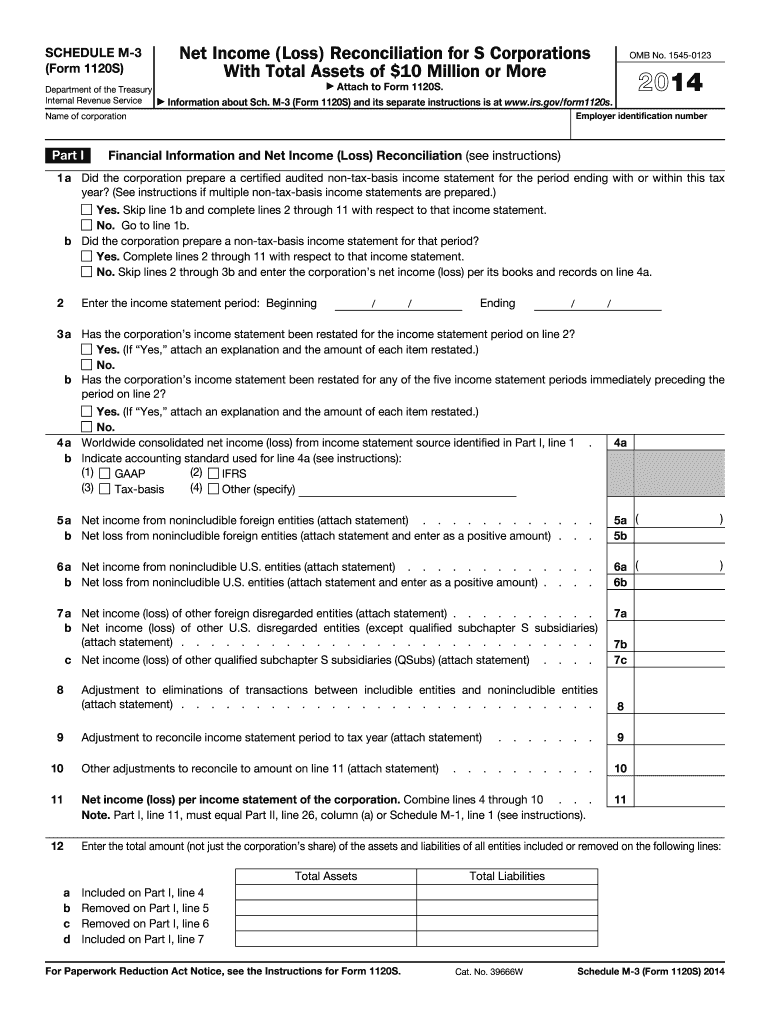
Form M 3 2014


What is the Form M 3
The Form M 3 is a specific tax document used in the United States, primarily by businesses to report certain financial information. This form is typically required for specific types of entities and serves as a means to comply with federal tax regulations. Understanding the purpose of the Form M 3 is essential for ensuring accurate reporting and compliance with the Internal Revenue Service (IRS) requirements.
How to use the Form M 3
Using the Form M 3 involves several steps to ensure that all necessary information is accurately reported. First, determine if your business entity is required to file this form based on its structure and income levels. Next, gather all relevant financial documents, including income statements and balance sheets. Complete the form by entering the required information in the designated fields, ensuring that all figures are accurate and reflect your business's financial status. Finally, review the completed form for any errors before submission.
Steps to complete the Form M 3
Completing the Form M 3 requires careful attention to detail. Follow these steps:
- Identify the correct version of the Form M 3 for your filing year.
- Gather necessary financial documents, such as profit and loss statements.
- Fill out the form, ensuring all sections are completed accurately.
- Double-check all calculations and entries for errors.
- Sign and date the form before submission.
Legal use of the Form M 3
The legal use of the Form M 3 is governed by IRS regulations. It is essential to ensure that the form is completed in accordance with these regulations to avoid penalties. The information provided on the form must be truthful and accurate, as any discrepancies can lead to legal consequences. Businesses must also retain copies of submitted forms for their records, as they may be required for future audits or inquiries.
Filing Deadlines / Important Dates
Filing deadlines for the Form M 3 vary depending on the type of business entity and the tax year. Generally, the form must be submitted by the due date of the business's tax return. It is crucial to stay informed about these deadlines to avoid late filing penalties. Businesses should also consider any extensions that may be available if they need additional time to complete the form.
Form Submission Methods (Online / Mail / In-Person)
The Form M 3 can typically be submitted through various methods, including online filing, mailing, or in-person submission at designated IRS offices. Online submission is often the most efficient option, allowing for quicker processing and confirmation of receipt. When mailing the form, ensure it is sent to the correct address specified by the IRS for your business type. In-person submissions may be appropriate for urgent matters or specific inquiries.
Quick guide on how to complete 2014 form m 3
Complete Form M 3 effortlessly on any device
Managing documents online has become increasingly favored by businesses and individuals. It offers a superb eco-friendly substitute to conventional printed and signed documents, allowing you to access the necessary form and securely keep it online. airSlate SignNow provides all the tools you require to create, modify, and electronically sign your documents swiftly without setbacks. Handle Form M 3 on any device with airSlate SignNow apps for Android or iOS and simplify any document-related task today.
The easiest method to alter and eSign Form M 3 effortlessly
- Obtain Form M 3 and click Get Form to begin.
- Utilize the tools we offer to fill out your form.
- Emphasize crucial parts of the documents or conceal sensitive details with tools specially designed by airSlate SignNow for that purpose.
- Generate your signature using the Sign tool, which takes mere seconds and holds the same legal validity as a conventional wet ink signature.
- Review all the information and click on the Done button to save your changes.
- Choose how you'd like to send your form, via email, SMS, or invitation link, or download it to your computer.
Eliminate concerns about lost or misplaced files, tedious form searches, or errors that necessitate printing new document copies. airSlate SignNow meets your document management needs in just a few clicks from any device you prefer. Edit and eSign Form M 3 and ensure excellent communication throughout your form preparation journey with airSlate SignNow.
Create this form in 5 minutes or less
Find and fill out the correct 2014 form m 3
Create this form in 5 minutes!
How to create an eSignature for the 2014 form m 3
How to create an electronic signature for your PDF file online
How to create an electronic signature for your PDF file in Google Chrome
How to make an eSignature for signing PDFs in Gmail
The best way to create an eSignature straight from your mobile device
How to create an electronic signature for a PDF file on iOS
The best way to create an eSignature for a PDF document on Android devices
People also ask
-
What is Form M 3 and how does it work with airSlate SignNow?
Form M 3 is a specific document format utilized by businesses for various administrative purposes. With airSlate SignNow, users can easily create, send, and eSign Form M 3 documents securely online, ensuring a streamlined process that enhances productivity.
-
How can I integrate Form M 3 into my existing workflow using airSlate SignNow?
Integrating Form M 3 into your workflow with airSlate SignNow is simple and efficient. You can upload the form directly and utilize our customizable templates, allowing you to automate the document management process while ensuring compliance and accuracy.
-
What are the pricing options for using airSlate SignNow for Form M 3?
airSlate SignNow offers various pricing plans tailored to meet the needs of different businesses. These plans provide access to essential features for handling Form M 3 documents while ensuring cost-effectiveness, making it a suitable choice for organizations of all sizes.
-
What features does airSlate SignNow offer for managing Form M 3?
airSlate SignNow includes a range of features for managing Form M 3, such as customizable templates, real-time tracking, and electronic signatures. These features help streamline the signing process, reduce turnaround time, and enhance overall document management efficiency.
-
What benefits do I get when using airSlate SignNow for Form M 3?
Using airSlate SignNow for Form M 3 offers numerous benefits, including improved workflow efficiency and time savings. The platform is user-friendly and enables businesses to eliminate paper-based processes, ultimately enhancing collaboration and reducing errors.
-
Is it easy to share and collaborate on Form M 3 with airSlate SignNow?
Absolutely! airSlate SignNow allows for easy sharing and collaboration on Form M 3 documents. Users can invite team members or clients to view, edit, and sign documents securely, facilitating smooth collaboration regardless of location.
-
Can I access my signed Form M 3 documents from multiple devices?
Yes, airSlate SignNow is accessible from various devices, allowing you to manage your signed Form M 3 documents on-the-go. Whether you're using a desktop, tablet, or smartphone, you can easily access, store, and manage your documents at any time.
Get more for Form M 3
- Affinity credit union payor s pad agreement townofnaicam form
- Transfer ach agreement form
- Address proof form
- Declaration of beneficial ownership in a corporation or form
- Guarantee of title form
- Public partnerships direct form
- Virtu bean to cup rental amp rebate agreement parks coffee form
- Fidelity letter form
Find out other Form M 3
- Sign Louisiana Education Business Plan Template Mobile
- Sign Kansas Education Rental Lease Agreement Easy
- Sign Maine Education Residential Lease Agreement Later
- How To Sign Michigan Education LLC Operating Agreement
- Sign Mississippi Education Business Plan Template Free
- Help Me With Sign Minnesota Education Residential Lease Agreement
- Sign Nevada Education LLC Operating Agreement Now
- Sign New York Education Business Plan Template Free
- Sign Education Form North Carolina Safe
- Sign North Carolina Education Purchase Order Template Safe
- Sign North Dakota Education Promissory Note Template Now
- Help Me With Sign North Carolina Education Lease Template
- Sign Oregon Education Living Will Easy
- How To Sign Texas Education Profit And Loss Statement
- Sign Vermont Education Residential Lease Agreement Secure
- How Can I Sign Washington Education NDA
- Sign Wisconsin Education LLC Operating Agreement Computer
- Sign Alaska Finance & Tax Accounting Purchase Order Template Computer
- Sign Alaska Finance & Tax Accounting Lease Termination Letter Free
- Can I Sign California Finance & Tax Accounting Profit And Loss Statement