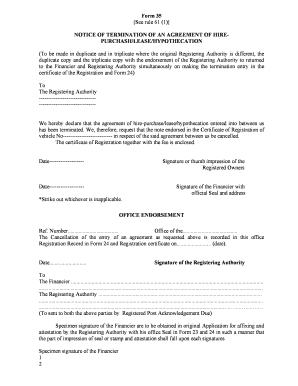
Form 35


What is the Form 35
The Form 35 is a crucial document used primarily in the context of vehicle registration and transfer of ownership in the United States. It serves as a formal request for the issuance of a No Objection Certificate (NOC) from the Regional Transport Office (RTO). This form is essential for individuals looking to transfer vehicle ownership, especially when moving from one state to another. The Form 35 ensures that all legal obligations are met and that there are no pending dues against the vehicle before the transfer can occur.
Steps to complete the Form 35
Completing the Form 35 requires careful attention to detail to ensure that all information is accurate. Follow these steps to fill out the form:
- Begin by entering the vehicle's registration number and details of the current owner.
- Provide the details of the new owner, including their name, address, and contact information.
- Include the reason for the transfer, such as sale, gift, or inheritance.
- Attach any required documents, such as proof of identity and ownership.
- Sign and date the form to certify that all information provided is true and correct.
Legal use of the Form 35
The legal use of the Form 35 is paramount in ensuring that the transfer of vehicle ownership is recognized by the authorities. For the form to be legally binding, it must comply with the relevant regulations set forth by the RTO. This includes ensuring that all signatures are authentic and that the form is submitted within the stipulated time frame. Additionally, the form must be accompanied by supporting documents that validate the transfer, such as the previous owner's registration certificate and any applicable fees.
How to obtain the Form 35
Obtaining the Form 35 is a straightforward process. It can typically be acquired from the official website of the RTO or directly at the RTO office. Many states also provide the option to download the form in PDF format for convenience. It is advisable to check with the local RTO for any specific requirements or variations in the form that may apply in your state.
Key elements of the Form 35
Understanding the key elements of the Form 35 is essential for accurate completion. The form typically includes the following sections:
- Vehicle details: Registration number, make, model, and year.
- Current owner information: Name, address, and contact details.
- New owner information: Name, address, and contact details.
- Reason for transfer: Clearly state the reason for the ownership change.
- Signature and date: Both current and new owners must sign the form.
Form Submission Methods
Submitting the Form 35 can be done through various methods, depending on state regulations. Common submission methods include:
- In-person: Visit the local RTO office to submit the form along with required documents.
- Online: Some states allow for electronic submission through their official websites.
- Mail: You may also have the option to send the completed form and documents via postal service.
Quick guide on how to complete form 35
Complete Form 35 effortlessly on any device
Managing documents online has become increasingly popular among organizations and individuals. It offers an excellent eco-friendly substitute for traditional printed and signed documents, allowing you to access the correct form and securely store it on the web. airSlate SignNow provides all the tools you require to create, modify, and electronically sign your documents quickly without delays. Handle Form 35 on any device using airSlate SignNow's Android or iOS applications and simplify any document-related task today.
How to modify and electronically sign Form 35 with ease
- Obtain Form 35 and then click Get Form to begin.
- Use the tools we offer to fill out your document.
- Mark essential sections of your documents or redact sensitive information with tools that airSlate SignNow provides specifically for that purpose.
- Create your signature using the Sign tool, which takes only seconds and has the same legal validity as a conventional wet ink signature.
- Review all the details and then click on the Done button to save your modifications.
- Select how you want to share your document, by email, text message (SMS), or invitation link, or download it to your computer.
Say goodbye to lost or misplaced documents, tedious form searches, or errors that necessitate printing new copies. airSlate SignNow meets your document management needs in just a few clicks from any device you choose. Amend and electronically sign Form 35 and guarantee outstanding communication at every stage of your document preparation process with airSlate SignNow.
Create this form in 5 minutes or less
Create this form in 5 minutes!
How to create an eSignature for the form 35
The way to create an eSignature for a PDF file in the online mode
The way to create an eSignature for a PDF file in Chrome
The best way to create an electronic signature for putting it on PDFs in Gmail
The best way to make an electronic signature straight from your smartphone
The best way to generate an eSignature for a PDF file on iOS devices
The best way to make an electronic signature for a PDF document on Android
People also ask
-
What is form 35 and how can airSlate SignNow help?
Form 35 is a specific document used for various official purposes. With airSlate SignNow, you can easily create, send, and eSign your form 35, streamlining your document management process. Our platform ensures that you can handle all paperwork quickly and efficiently, reducing the time spent on manual processes.
-
Is airSlate SignNow affordable for managing form 35?
Yes, airSlate SignNow offers a cost-effective solution for managing form 35 and other documents. Our pricing plans are designed to suit businesses of all sizes, ensuring that you get the best value for your investment. With various plans available, you can choose one that fits your budget and needs.
-
What features does airSlate SignNow offer for form 35 management?
AirSlate SignNow provides robust features for managing form 35, including customizable templates, eSignature capabilities, and real-time tracking. These features help ensure your documents are completed quickly and securely. Additionally, you can integrate your form 35 with other tools for enhanced productivity.
-
Can I integrate airSlate SignNow with other applications for form 35?
Absolutely! AirSlate SignNow allows seamless integration with a variety of applications to enhance the management of form 35. You can connect with tools such as CRM systems, cloud storage, and project management software, making your workflow more efficient and cohesive.
-
What are the benefits of using airSlate SignNow for form 35?
Using airSlate SignNow for form 35 offers multiple benefits, including faster turnaround times and increased accuracy. Our platform minimizes the need for printing and scanning, saving you both time and resources. Additionally, electronic signatures ensure compliance with legal standards.
-
Is it easy to get started with airSlate SignNow for form 35?
Yes, getting started with airSlate SignNow for form 35 is straightforward. Our user-friendly interface and setup guide make it easy to create and manage your forms. No technical skills are required—simply register for an account and start using our features immediately.
-
How secure is airSlate SignNow when handling form 35?
AirSlate SignNow takes security seriously, especially when handling sensitive documents like form 35. We use advanced encryption technology and comply with industry standards to protect your data. Rest assured that your information is safe and secure while using our platform.
Get more for Form 35
- Beep test recording sheet form
- Dental x ray refusal form
- Medical vaccine exemption letter for dogs form
- Hoja de servicio automotriz word form
- Taalcompleet a2 pdf download form
- Istation lexile level chart form
- Model opgaaf gegevens voor de loonheffingen studenten en scholierenregeling lh 202 1b13fol tentoo form
- Hotel motel excise tax form columbus ga
Find out other Form 35
- How To Sign Ohio Government Form
- Help Me With Sign Washington Government Presentation
- How To Sign Maine Healthcare / Medical PPT
- How Do I Sign Nebraska Healthcare / Medical Word
- How Do I Sign Washington Healthcare / Medical Word
- How Can I Sign Indiana High Tech PDF
- How To Sign Oregon High Tech Document
- How Do I Sign California Insurance PDF
- Help Me With Sign Wyoming High Tech Presentation
- How Do I Sign Florida Insurance PPT
- How To Sign Indiana Insurance Document
- Can I Sign Illinois Lawers Form
- How To Sign Indiana Lawers Document
- How To Sign Michigan Lawers Document
- How To Sign New Jersey Lawers PPT
- How Do I Sign Arkansas Legal Document
- How Can I Sign Connecticut Legal Document
- How Can I Sign Indiana Legal Form
- Can I Sign Iowa Legal Document
- How Can I Sign Nebraska Legal Document