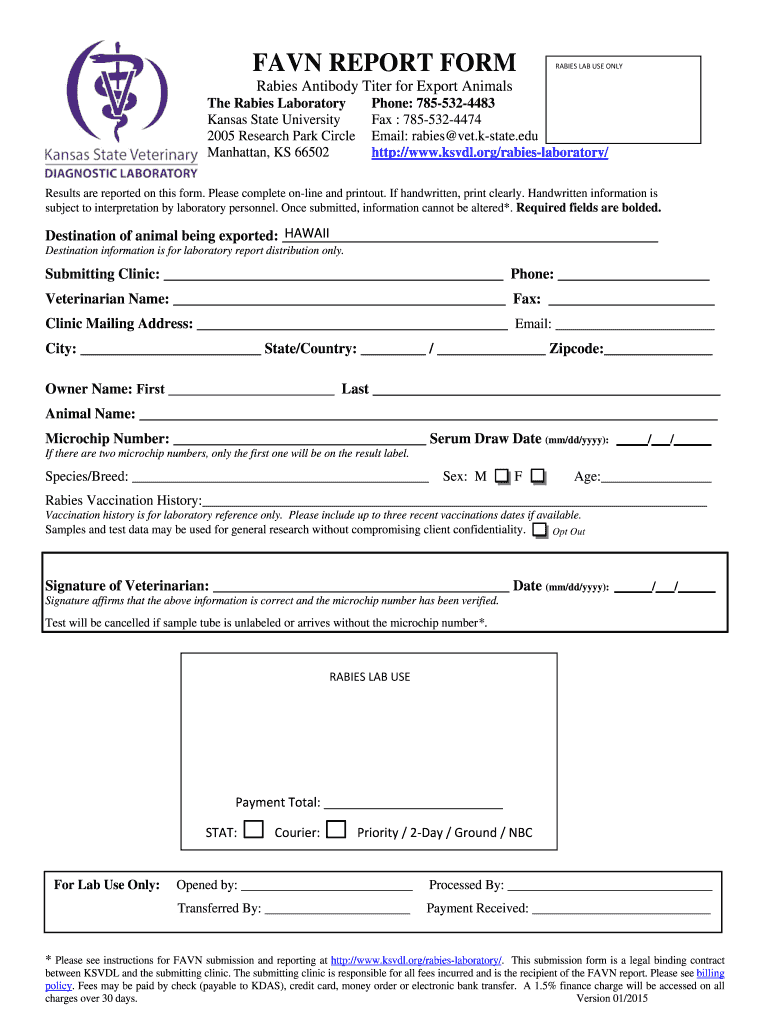
Favn Form 2015


What is the Favn Form?
The Favn form, often referred to as the rabies laboratory Favn, is a critical document used for the submission of rabies test results for animals, particularly pets traveling to Hawaii. This form is essential for ensuring that animals meet the state's health regulations before entering. It provides vital information regarding the animal's vaccination history and test results, which helps prevent the spread of rabies and other zoonotic diseases.
How to use the Favn Form
Using the Favn form involves several steps to ensure compliance with Hawaii's regulations. First, pet owners must obtain the form from a reliable source, such as a veterinarian or the state’s official website. After acquiring the form, the pet owner should fill it out accurately, providing all required details about the animal, including its vaccination status and any relevant health information. Once completed, the form must be submitted to the appropriate authorities as specified by state guidelines.
Steps to complete the Favn Form
Completing the Favn form requires attention to detail. Here are the steps to follow:
- Gather all necessary information about your pet, including vaccination records and health certificates.
- Obtain the Favn form from your veterinarian or the official state website.
- Fill out the form completely, ensuring all sections are accurately completed.
- Review the form for any errors or omissions before submission.
- Submit the completed form to the designated state authority, either online or by mail, as per the instructions provided.
Legal use of the Favn Form
The Favn form is legally binding when filled out and submitted according to Hawaii's regulations. It is essential for ensuring that pets comply with the state's health and safety laws. The form must be signed by a licensed veterinarian to validate the information provided. Failure to submit a properly completed Favn form can result in penalties, including quarantine of the animal or denial of entry into the state.
State-specific rules for the Favn Form
Hawaii has specific rules regarding the Favn form that pet owners must follow. These include ensuring that the rabies vaccination is current and that the animal has undergone the necessary testing. Additionally, the form must be submitted within a particular timeframe before travel, typically within thirty days of the animal's arrival in Hawaii. Familiarizing oneself with these state-specific regulations is crucial for a smooth entry process.
Form Submission Methods (Online / Mail / In-Person)
The Favn form can be submitted through various methods, depending on the preferences of the pet owner and the requirements of the state. Common submission methods include:
- Online: Many states offer an online submission portal for convenience.
- Mail: Pet owners can also send the completed form via postal service to the appropriate state department.
- In-Person: Submitting the form in person at designated offices may be required in some cases.
Quick guide on how to complete favn form
Complete Favn Form effortlessly on any device
Web-based document management has become increasingly popular among companies and individuals. It offers an ideal environmentally friendly substitute for conventional printed and signed paperwork, allowing you to locate the necessary form and securely store it online. airSlate SignNow equips you with all the resources you require to generate, modify, and electronically sign your documents quickly without any delays. Handle Favn Form on any device using airSlate SignNow's Android or iOS applications and simplify any document-related task today.
The easiest way to update and electronically sign Favn Form with ease
- Find Favn Form and click Get Form to commence.
- Utilize the tools we provide to complete your form.
- Emphasize pertinent sections of your documents or redact sensitive information with tools specifically designed by airSlate SignNow for that purpose.
- Generate your eSignature with the Sign feature, which takes only seconds and carries the same legal validity as a conventional wet ink signature.
- Review the information and click the Done button to save your changes.
- Choose your preferred method for sending your form—via email, SMS, or an invitation link, or download it to your computer.
No more lost or misplaced documents, tedious form searches, or errors that require printing new copies. airSlate SignNow meets your document management needs in just a few clicks from any device you select. Modify and eSign Favn Form to ensure clear communication throughout the document preparation process with airSlate SignNow.
Create this form in 5 minutes or less
Find and fill out the correct favn form
Create this form in 5 minutes!
How to create an eSignature for the favn form
The best way to make an eSignature for a PDF document online
The best way to make an eSignature for a PDF document in Google Chrome
The way to generate an eSignature for signing PDFs in Gmail
The way to generate an electronic signature right from your smart phone
How to make an eSignature for a PDF document on iOS
The way to generate an electronic signature for a PDF on Android OS
People also ask
-
What is the favn form Hawaii and how does it work?
The favn form Hawaii is a crucial document used for various administrative processes in the state. With airSlate SignNow, you can easily create, fill out, and eSign this form online, streamlining the entire procedure. Our user-friendly platform ensures compliance and helps you avoid paperwork delays.
-
How much does it cost to use airSlate SignNow for the favn form Hawaii?
AirSlate SignNow offers cost-effective pricing plans starting at competitive rates, depending on your business needs. Each plan provides access to essential features for managing the favn form Hawaii and other documents. You can explore our pricing page for detailed information and choose the plan that best fits your requirements.
-
What features does airSlate SignNow offer for the favn form Hawaii?
Our platform includes features such as document templates, real-time tracking, and secure eSigning for the favn form Hawaii. These capabilities help simplify the document management process, allowing you to send, receive, and store documents efficiently. Customize your workflow with integrations tailored to your business needs.
-
Can I integrate airSlate SignNow with other tools for managing the favn form Hawaii?
Yes, airSlate SignNow offers seamless integrations with popular applications like Google Drive, Dropbox, and CRM systems. This allows you to manage the favn form Hawaii alongside your existing tools, enhancing productivity and collaboration within your team. Connect your favorite applications easily through our platform.
-
Is the favn form Hawaii secure when using airSlate SignNow?
Absolutely! airSlate SignNow is designed with top-notch security measures to protect all documents, including the favn form Hawaii. We comply with industry standards and utilize encryption technology, ensuring that your sensitive information remains confidential and safe from unauthorized access.
-
What are the benefits of using airSlate SignNow for the favn form Hawaii?
Using airSlate SignNow for the favn form Hawaii allows for quicker turnaround times and enhanced document accuracy. Our platform reduces the need for physical paperwork, which not only saves time but also boosts your environmental sustainability efforts. Additionally, you can track the status of your documents in real-time.
-
Can I access the favn form Hawaii from mobile devices?
Yes, airSlate SignNow is mobile-friendly, allowing you to access the favn form Hawaii and other documents on the go. Whether you're using a smartphone or tablet, you can easily fill out, sign, and manage your forms anytime and anywhere, making it incredibly convenient for busy professionals.
Get more for Favn Form
- E672 form
- Gis application form
- Application for canadian old age retirement and survivors form
- B957 the department of home affairs form
- Permis de travail lextrieur du canada form
- Worker in canada applicant form
- Use the instruction guide to find important details of each document on this document checklist form
- Imm 5492 e form
Find out other Favn Form
- Can I eSign Arkansas Life Sciences PDF
- How Can I eSign Arkansas Life Sciences PDF
- Can I eSign Connecticut Legal Form
- How Do I eSign Connecticut Legal Form
- How Do I eSign Hawaii Life Sciences Word
- Can I eSign Hawaii Life Sciences Word
- How Do I eSign Hawaii Life Sciences Document
- How Do I eSign North Carolina Insurance Document
- How Can I eSign Hawaii Legal Word
- Help Me With eSign Hawaii Legal Document
- How To eSign Hawaii Legal Form
- Help Me With eSign Hawaii Legal Form
- Can I eSign Hawaii Legal Document
- How To eSign Hawaii Legal Document
- Help Me With eSign Hawaii Legal Document
- How To eSign Illinois Legal Form
- How Do I eSign Nebraska Life Sciences Word
- How Can I eSign Nebraska Life Sciences Word
- Help Me With eSign North Carolina Life Sciences PDF
- How Can I eSign North Carolina Life Sciences PDF