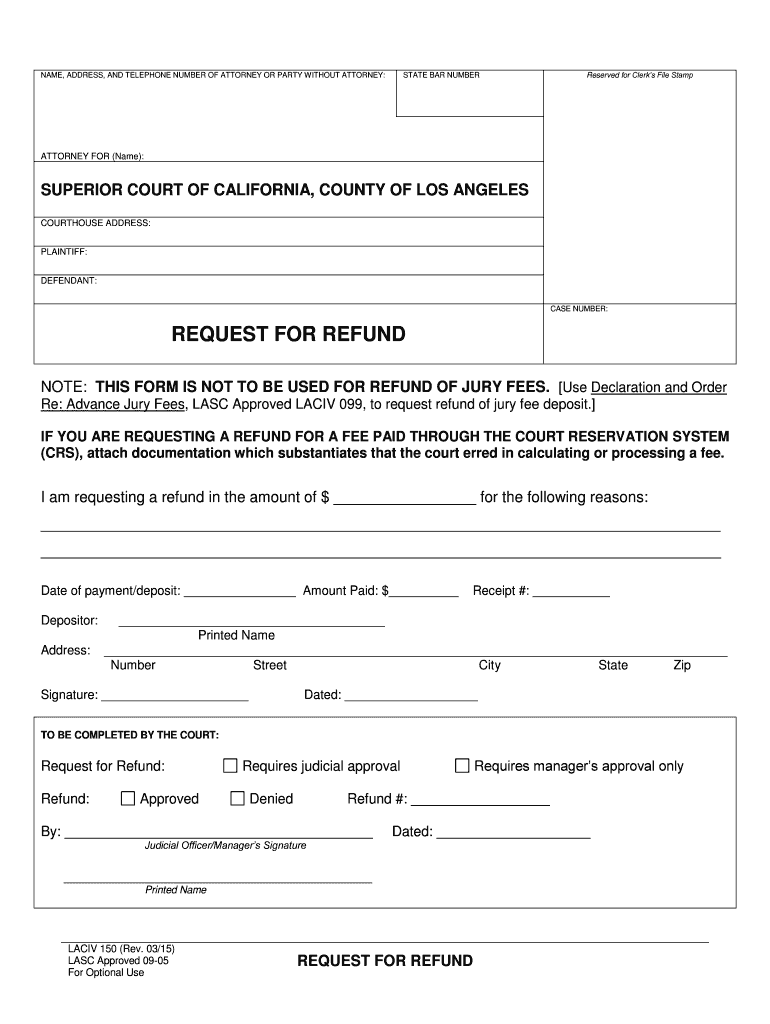
Refund Court 2015-2026


What is the Refund Court
The Refund Court is a specialized legal entity designed to handle cases related to the refund of court fees and costs. It serves as a venue for individuals or entities seeking reimbursement for fees paid in various legal proceedings. This court operates under specific guidelines and regulations that govern the processing of refund requests, ensuring that claimants receive fair consideration of their cases.
How to use the Refund Court
Utilizing the Refund Court involves several steps that ensure your request is processed efficiently. First, gather all necessary documentation, including proof of payment and any relevant case information. Next, complete the required refund court form, which can be accessed in a fillable PDF format. Once completed, submit the form along with the supporting documents to the appropriate court office. It is essential to keep copies of all submitted materials for your records.
Steps to complete the Refund Court
Completing the refund court process requires careful attention to detail. Follow these steps:
- Obtain the refund court form, often referred to as the laciv150 form.
- Fill out the form accurately, ensuring all required fields are completed.
- Attach any necessary documentation, such as receipts or case numbers.
- Review the form for accuracy before submission.
- Submit the form via the designated method, whether online, by mail, or in person.
Required Documents
When filing a request with the Refund Court, specific documents are necessary to support your claim. These typically include:
- Proof of payment for the original court fees.
- A copy of the court case number or related documentation.
- Identification documents, if required.
- Any additional paperwork that may be requested by the court.
Form Submission Methods
Submitting the refund court form can be done through various methods, depending on the court's guidelines. Common submission methods include:
- Online submission via the court's official website.
- Mailing the completed form and documents to the appropriate court address.
- In-person submission at the courthouse during business hours.
Legal use of the Refund Court
The legal use of the Refund Court is governed by specific statutes and regulations. It is crucial for claimants to understand their rights and obligations when seeking a refund. The court evaluates requests based on established criteria, ensuring that all claims are processed fairly and in accordance with the law. Proper documentation and adherence to submission guidelines are essential for a successful outcome.
Quick guide on how to complete refund court
Manage Refund Court effortlessly on any device
Online document administration has become increasingly popular among businesses and individuals. It offers a perfect eco-friendly alternative to conventional printed and signed documents, as you can find the necessary form and securely keep it online. airSlate SignNow provides you with all the tools required to create, edit, and electronically sign your documents promptly without delays. Handle Refund Court on any device using airSlate SignNow's Android or iOS applications and simplify any document-centric task today.
How to edit and electronically sign Refund Court with ease
- Obtain Refund Court and click Get Form to begin.
- Use the tools we provide to complete your form.
- Emphasize pertinent sections of your documents or redact sensitive information with tools that airSlate SignNow offers specifically for that purpose.
- Create your electronic signature using the Sign tool, which takes seconds and holds the same legal significance as a traditional handwritten signature.
- Review the information and click the Done button to save your changes.
- Select how you wish to send your form — via email, text message (SMS), invitation link, or download it to your computer.
Eliminate concerns about lost or misplaced files, tedious form searches, or errors requiring new document copies. airSlate SignNow caters to your document management needs in just a few clicks from any device. Edit and electronically sign Refund Court and maintain outstanding communication throughout the form preparation process with airSlate SignNow.
Create this form in 5 minutes or less
Create this form in 5 minutes!
How to create an eSignature for the refund court
The way to generate an eSignature for your PDF document in the online mode
The way to generate an eSignature for your PDF document in Chrome
How to make an electronic signature for putting it on PDFs in Gmail
How to generate an electronic signature right from your mobile device
The way to create an electronic signature for a PDF document on iOS devices
How to generate an electronic signature for a PDF on Android devices
People also ask
-
What is the process to request a refund of court fees?
To request a refund of court fees, you need to file a motion with the appropriate court. Ensure to include any relevant details, such as your case number and the specific fees you are seeking to refund. airSlate SignNow can help streamline your documentation process, making it easier to prepare and send your request.
-
Can I use airSlate SignNow to eSign refund court fees requests?
Yes, airSlate SignNow offers a secure eSigning feature that allows you to electronically sign requests for refund court fees. This simplifies the submission process as you can complete and send your documents from anywhere. It also helps ensure that your documents are legally binding and easy to track.
-
Is there a cost to use airSlate SignNow for court fee refunds?
airSlate SignNow provides an affordable pricing structure for businesses looking to manage documents, including requests related to refund court fees. With various subscription plans, you can choose the best option that fits your needs. Consider taking advantage of a free trial to test the service before committing.
-
How long does it take to process a refund court fees request?
The processing time for a request to refund court fees can vary signNowly by jurisdiction. Typically, it may take a few weeks to receive a decision. Using airSlate SignNow can expedite the preparation of paperwork, thus helping you start the process sooner.
-
What features does airSlate SignNow offer for document management?
airSlate SignNow includes features such as eSigning, document templates, and cloud storage, all geared towards improving your document management processes. These features can help you efficiently handle requests for refund court fees, keeping everything organized and accessible. Additionally, audit trails ensure transparency and security.
-
Can I integrate airSlate SignNow with other applications?
Yes, airSlate SignNow offers integrations with various applications, allowing you to streamline your workflow regarding refund court fees. Whether you're using CRM, project management, or accounting software, you can connect them with airSlate SignNow for a seamless experience. Integrations help you save time and enhance productivity.
-
Why should I choose airSlate SignNow for my refund court fees documentation?
Choosing airSlate SignNow for your refund court fees documentation ensures you have a user-friendly, cost-effective solution at your fingertips. The platform simplifies the entire process from document creation to eSigning, helping you stay compliant and organized. Its advanced features also cater to businesses of all sizes, making it a versatile choice.
Get more for Refund Court
- Abl 946 1350 44221026 sc department of revenue scgov form
- Form 89 350 20 3 1 000 rev
- State of south carolina department of revenue l 2087 form
- Form 72 010 20 3 1 000 rev
- Eargle plans to seek another term as horry county auditor form
- Save time by registering online at mydorway form
- Rs 1 sc department of revenue scgov form
- 34301028 instructions sc schtc 38 1350 form
Find out other Refund Court
- How To eSign Washington Doctors Confidentiality Agreement
- Help Me With eSign Kansas Education LLC Operating Agreement
- Help Me With eSign West Virginia Doctors Lease Agreement Template
- eSign Wyoming Doctors Living Will Mobile
- eSign Wyoming Doctors Quitclaim Deed Free
- How To eSign New Hampshire Construction Rental Lease Agreement
- eSign Massachusetts Education Rental Lease Agreement Easy
- eSign New York Construction Lease Agreement Online
- Help Me With eSign North Carolina Construction LLC Operating Agreement
- eSign Education Presentation Montana Easy
- How To eSign Missouri Education Permission Slip
- How To eSign New Mexico Education Promissory Note Template
- eSign New Mexico Education Affidavit Of Heirship Online
- eSign California Finance & Tax Accounting IOU Free
- How To eSign North Dakota Education Rental Application
- How To eSign South Dakota Construction Promissory Note Template
- eSign Education Word Oregon Secure
- How Do I eSign Hawaii Finance & Tax Accounting NDA
- eSign Georgia Finance & Tax Accounting POA Fast
- eSign Georgia Finance & Tax Accounting POA Simple