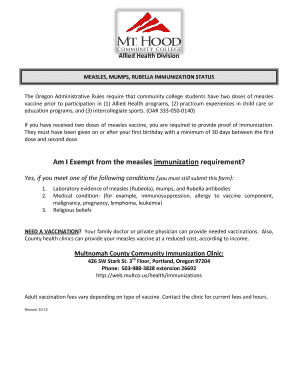
Allied Measles Form 2012-2026


What is the Allied Measles Form
The Allied Measles Form is a document used to record and verify immunization against measles. It is often required by schools, daycare centers, and healthcare facilities to ensure that individuals are protected from this contagious disease. This form typically includes personal information, vaccination dates, and the signature of a healthcare provider who administered the vaccine. It serves as proof of immunization, which is essential for public health and safety.
How to use the Allied Measles Form
Using the Allied Measles Form involves several key steps. First, obtain the form from a reliable source, such as a healthcare provider or official health department website. Next, fill out the required personal information, including your name, date of birth, and contact details. Ensure that all vaccination dates are accurately recorded. After completing the form, it must be signed by a qualified healthcare professional who can verify the immunization. Finally, submit the form to the relevant institution, such as a school or healthcare facility, as per their requirements.
Steps to complete the Allied Measles Form
Completing the Allied Measles Form requires careful attention to detail. Follow these steps for accurate submission:
- Obtain the form from a trusted source.
- Fill in your personal information, including full name and date of birth.
- List the dates of your measles vaccinations, ensuring accuracy.
- Have the form signed by a licensed healthcare provider.
- Review the completed form for any errors or omissions.
- Submit the form to the required institution, ensuring you meet any deadlines.
Legal use of the Allied Measles Form
The Allied Measles Form is legally recognized as a valid document for proof of immunization. It must be completed accurately and signed by a healthcare professional to ensure its legitimacy. Various laws and regulations govern the use of this form, particularly in educational and healthcare settings. Compliance with these regulations is essential to avoid penalties and ensure public health safety.
Key elements of the Allied Measles Form
The Allied Measles Form contains several key elements that are crucial for its validity:
- Personal Information: Full name, date of birth, and contact information.
- Vaccination Details: Dates of measles vaccinations and the type of vaccine administered.
- Healthcare Provider Signature: Signature and credentials of the healthcare professional who verifies the immunization.
- Date of Completion: The date when the form was filled out and signed.
Who Issues the Form
The Allied Measles Form is typically issued by healthcare providers, including doctors, clinics, and hospitals. Additionally, state and local health departments may provide standardized versions of the form. It is important to ensure that the form used is accepted by the institution requiring proof of immunization, as different organizations may have specific requirements.
Quick guide on how to complete allied measles form
Effortlessly prepare Allied Measles Form on any device
Digital document management has gained traction among businesses and individuals. It offers an excellent eco-friendly option to traditional printed and signed documents, as you can easily locate the necessary form and securely store it online. airSlate SignNow provides you with all the tools required to create, modify, and electronically sign your documents quickly without delays. Manage Allied Measles Form on any platform using airSlate SignNow's Android or iOS applications and simplify any document-related process today.
How to modify and eSign Allied Measles Form effortlessly
- Locate Allied Measles Form and then click Get Form to begin.
- Utilize the tools we offer to complete your document.
- Emphasize important sections of the document or redact sensitive information using the tools that airSlate SignNow specifically offers for that purpose.
- Create your eSignature with the Sign feature, which takes mere seconds and holds the same legal validity as a traditional handwritten signature.
- Review all the details and then click on the Done button to save your updates.
- Select your preferred method of sharing your form, via email, text message (SMS), invite link, or download it to your computer.
Put an end to lost or misplaced files, tedious form searching, or errors that necessitate reprinting new document copies. airSlate SignNow addresses all your document management needs in just a few clicks from any device you prefer. Modify and eSign Allied Measles Form to ensure outstanding communication at every stage of the form preparation process with airSlate SignNow.
Create this form in 5 minutes or less
Create this form in 5 minutes!
How to create an eSignature for the allied measles form
The best way to create an electronic signature for your PDF file online
The best way to create an electronic signature for your PDF file in Google Chrome
How to make an eSignature for signing PDFs in Gmail
How to generate an eSignature straight from your mobile device
The way to create an electronic signature for a PDF file on iOS
How to generate an eSignature for a PDF document on Android devices
People also ask
-
What is the Allied Measles Form and its purpose?
The Allied Measles Form is a crucial document used to record immunization information. It helps healthcare providers manage patient records efficiently and ensures compliance with public health regulations.
-
How can airSlate SignNow help me manage the Allied Measles Form?
With airSlate SignNow, you can easily create, send, and eSign the Allied Measles Form. Our platform streamlines the document workflow, allowing you to focus more on patient care rather than paperwork.
-
What are the pricing options for using airSlate SignNow for the Allied Measles Form?
AirSlate SignNow offers flexible pricing plans based on your needs. Whether you're a small practice or a larger healthcare facility, our solutions for managing the Allied Measles Form are cost-effective and designed to fit various budgets.
-
What features does airSlate SignNow provide for the Allied Measles Form?
AirSlate SignNow offers features such as custom templates, real-time tracking, and secure cloud storage for the Allied Measles Form. These tools enhance efficiency and ensure that your documents are easily accessible and secure.
-
Can I integrate airSlate SignNow with other software for managing the Allied Measles Form?
Yes, airSlate SignNow integrates seamlessly with various healthcare and office management software. This integration allows you to manage the Allied Measles Form efficiently without disrupting your existing workflows.
-
What are the benefits of using airSlate SignNow for the Allied Measles Form?
AirSlate SignNow simplifies the process of handling the Allied Measles Form, reducing errors and saving time. Our platform enhances collaboration and ensures that all signatures are captured electronically and securely.
-
Is it easy to share the Allied Measles Form using airSlate SignNow?
Absolutely! Sharing the Allied Measles Form is easy with airSlate SignNow. You can send documents to multiple recipients, track views and completions, and receive notifications when the form is signed.
Get more for Allied Measles Form
- Hand led therapy llc release and parentguardian form
- Infertility services precertification request form accessible pdf
- Hipaa privacy authorization form authorization for
- Please provide the medications the member has a failure contraindication or intolerance to form
- Lincoln heritage life insurance co form
- Prior authorization form mental health inpatient and
- Transamerica annuity withdrawal form
- Patient questionnaire form bifulco medical group
Find out other Allied Measles Form
- How To Electronic signature California General Power of Attorney Template
- eSignature Alaska Bill of Sale Immovable Property Online
- Can I Electronic signature Delaware General Power of Attorney Template
- Can I Electronic signature Michigan General Power of Attorney Template
- Can I Electronic signature Minnesota General Power of Attorney Template
- How Do I Electronic signature California Distributor Agreement Template
- eSignature Michigan Escrow Agreement Simple
- How Do I Electronic signature Alabama Non-Compete Agreement
- How To eSignature North Carolina Sales Receipt Template
- Can I Electronic signature Arizona LLC Operating Agreement
- Electronic signature Louisiana LLC Operating Agreement Myself
- Can I Electronic signature Michigan LLC Operating Agreement
- How Can I Electronic signature Nevada LLC Operating Agreement
- Electronic signature Ohio LLC Operating Agreement Now
- Electronic signature Ohio LLC Operating Agreement Myself
- How Do I Electronic signature Tennessee LLC Operating Agreement
- Help Me With Electronic signature Utah LLC Operating Agreement
- Can I Electronic signature Virginia LLC Operating Agreement
- Electronic signature Wyoming LLC Operating Agreement Mobile
- Electronic signature New Jersey Rental Invoice Template Computer