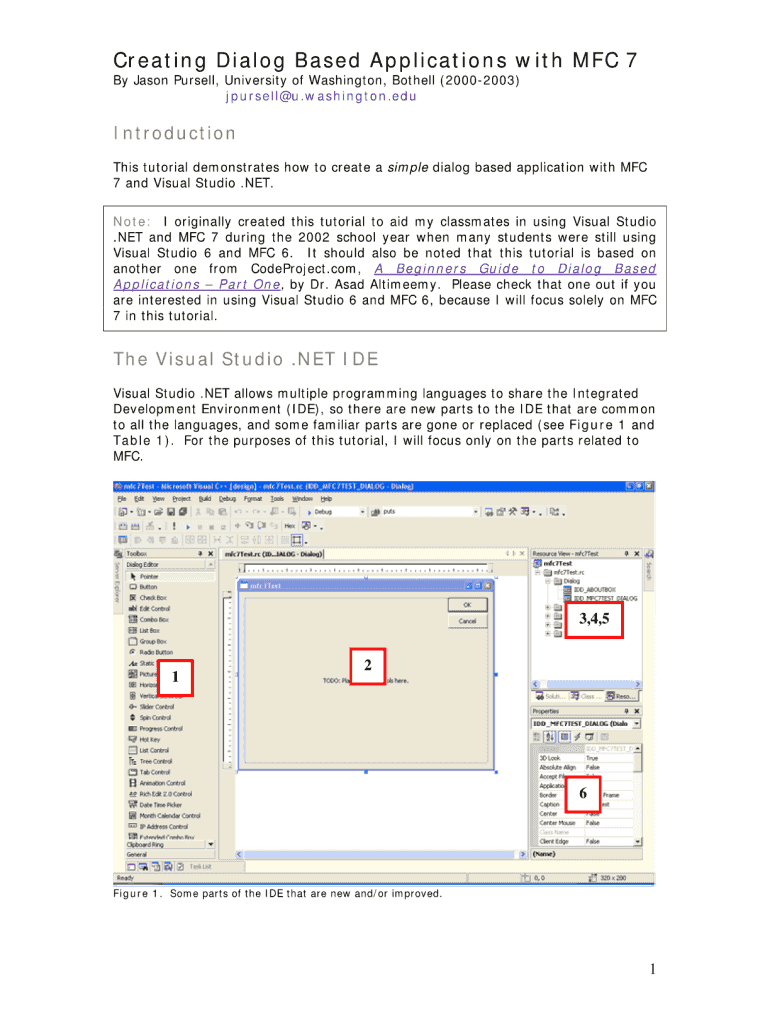
Dialog Based Application for College Form


What is the dialog based application for college form
The dialog based application for college form is a structured document designed to facilitate the application process for prospective students. This form typically includes sections that gather essential information, such as personal details, academic history, and program preferences. It serves as a formal request for admission into a college or university, allowing institutions to assess applicants based on their qualifications and readiness for higher education.
How to use the dialog based application for college form
Using the dialog based application for college form involves several key steps. First, applicants should carefully read the instructions provided within the form. Next, they must fill out the required fields accurately, ensuring that all personal and academic information is complete. After completing the form, applicants should review their entries for any errors before submitting it electronically or in print. It is crucial to follow any specific submission guidelines outlined by the institution to ensure a smooth application process.
Steps to complete the dialog based application for college form
Completing the dialog based application for college form can be broken down into manageable steps:
- Gather necessary documents, such as transcripts and identification.
- Access the form either online or through a printed version.
- Fill in personal information, including name, address, and contact details.
- Provide academic history, including previous schools attended and grades.
- Indicate the program or major of interest.
- Review the form for accuracy and completeness.
- Submit the form according to the institution's guidelines.
Legal use of the dialog based application for college form
The legal use of the dialog based application for college form hinges on the accuracy and honesty of the information provided. Misrepresentation or omission of critical details can lead to serious consequences, including denial of admission or revocation of acceptance. Institutions may rely on the information for decision-making, making it essential for applicants to ensure that all submitted data is truthful and verifiable.
Key elements of the dialog based application for college form
Key elements of the dialog based application for college form typically include:
- Personal information: Full name, date of birth, and contact information.
- Academic history: Previous schools attended, GPA, and standardized test scores.
- Program selection: Desired major or area of study.
- Extracurricular activities: Involvement in clubs, sports, or community service.
- Personal statement: An essay or statement of purpose outlining the applicant's goals and motivations.
Who issues the dialog based application for college form
The dialog based application for college form is typically issued by individual colleges and universities. Each institution may have its own version of the form, tailored to its specific admission requirements and processes. It is important for applicants to ensure they are using the correct form for the institution to which they are applying, as variations may exist between different schools.
Quick guide on how to complete dialog based application for college form
Complete Dialog Based Application For College Form seamlessly on any device
Digital document management has become favored by organizations and individuals alike. It serves as an ideal environmentally friendly alternative to traditional printed and signed documents, allowing you to access the correct form and securely store it online. airSlate SignNow equips you with all the necessary tools to create, modify, and eSign your documents swiftly without any hold-ups. Manage Dialog Based Application For College Form across any platform with airSlate SignNow's Android or iOS applications and enhance any document-driven process today.
The easiest way to modify and eSign Dialog Based Application For College Form effortlessly
- Find Dialog Based Application For College Form and click Get Form to initiate the process.
- Utilize the tools we offer to complete your form.
- Emphasize important sections of your documents or conceal sensitive information with tools specifically provided by airSlate SignNow for that purpose.
- Create your eSignature using the Sign feature, which takes seconds and carries the same legal validity as a conventional wet ink signature.
- Review all the details and click on the Done button to save your modifications.
- Choose how you want to send your form, whether by email, SMS, invitation link, or download it to your computer.
Eliminate concerns about lost or misplaced files, tedious form searches, or errors that require reprinting document copies. airSlate SignNow addresses your document management needs in just a few clicks from any device you prefer. Modify and eSign Dialog Based Application For College Form and ensure excellent communication at every stage of the form preparation process with airSlate SignNow.
Create this form in 5 minutes or less
FAQs
-
Do I have to fill out application forms for any colleges’ B.Arch programs?
At this point, my suggestion would be to appear for NATA as well.That way you're covered in both ways. JEE Mains paper 2 gives you admission chances in government institutions like NITs and IITs.But most of the private colleges still consider NATA scores.So, it'll be good if you can appear for NATA as well. Though I don't know if the NATA test for 2017 is already finished or not. Do check that out.Hope I helped :)
-
How do I fill out an application form to open a bank account?
I want to believe that most banks nowadays have made the process of opening bank account, which used to be cumbersome, less cumbersome. All you need to do is to approach the bank, collect the form, and fill. However if you have any difficulty in filling it, you can always call on one of the banks rep to help you out.
-
How do I fill out the IIFT 2018 application form?
Hi!IIFT MBA (IB) Application Form 2018 – The last date to submit the Application Form of IIFT 2018 has been extended. As per the initial notice, the last date to submit the application form was September 08, 2017. However, now the candidates may submit it untill September 15, 2017. The exam date for IIFT 2018 has also been shifted to December 03, 2017. The candidates will only be issued the admit card, if they will submit IIFT application form and fee in the prescribed format. Before filling the IIFT application form, the candidates must check the eligibility criteria because ineligible candidates will not be granted admission. The application fee for candidates is Rs. 1550, however, the candidates belonging to SC/STPWD category only need to pay Rs. 775. Check procedure to submit IIFT Application Form 2018, fee details and more information from the article below.Latest – Last date to submit IIFT application form extended until September 15, 2017.IIFT 2018 Application FormThe application form of IIFT MBA 2018 has only be released online, on http://tedu.iift.ac.in. The candidates must submit it before the laps of the deadline, which can be checked from the table below.Application form released onJuly 25, 2017Last date to submit Application form(for national candidates)September 08, 2017 September 15, 2017Last date to submit the application form(by Foreign National and NRI)February 15, 2018IIFT MBA IB entrance exam will be held onNovember 26, 2017 December 03, 2017IIFT 2018 Application FeeThe candidates should take note of the application fee before submitting the application form. The fee amount is as given below and along with it, the medium to submit the fee are also mentioned.Fee amount for IIFT 2018 Application Form is as given below:General/OBC candidatesRs 1550SC/ST/PH candidatesRs 775Foreign National/NRI/Children of NRI candidatesUS$ 80 (INR Rs. 4500)The medium to submit the application fee of IIFT 2018 is as below:Credit CardsDebit Cards (VISA/Master)Demand Draft (DD)Candidates who will submit the application fee via Demand Draft will be required to submit a DD, in favour of Indian Institute of Foreign Trade, payable at New Delhi.Procedure to Submit IIFT MBA Application Form 2018Thank you & Have a nice day! :)
Create this form in 5 minutes!
How to create an eSignature for the dialog based application for college form
How to generate an eSignature for your Dialog Based Application For College Form in the online mode
How to make an electronic signature for your Dialog Based Application For College Form in Google Chrome
How to create an eSignature for signing the Dialog Based Application For College Form in Gmail
How to generate an electronic signature for the Dialog Based Application For College Form right from your smart phone
How to generate an electronic signature for the Dialog Based Application For College Form on iOS
How to generate an electronic signature for the Dialog Based Application For College Form on Android
People also ask
-
What is an MFC dialog based application tutorial?
An MFC dialog based application tutorial is a guide that teaches users how to create applications using Microsoft Foundation Classes (MFC) with a focus on dialog-based interfaces. This type of tutorial covers the fundamental concepts necessary for building Windows applications efficiently. It's particularly useful for developers looking to enhance their GUI development skills.
-
How can the MFC dialog based application tutorial benefit my development process?
The MFC dialog based application tutorial provides structured guidance that can streamline your software development process. By following the tutorial, you can learn best practices and efficient coding techniques, which can lead to faster application deployment. This can ultimately save you time and resources as you build robust Windows applications.
-
Are there any costs associated with accessing the MFC dialog based application tutorial?
Many MFC dialog based application tutorials are available for free online, while others may be offered at a cost through premium resources or platforms. Evaluating both free and paid tutorials can help you choose the right option that fits your budget. Additionally, investing in a comprehensive course may provide deeper insights and more structured learning.
-
What features should I look for in an MFC dialog based application tutorial?
When choosing an MFC dialog based application tutorial, look for features like practical examples, step-by-step instructions, and source code included for hands-on practice. Tutorials that also offer troubleshooting tips and community support can be particularly beneficial as you implement your knowledge. A well-rounded tutorial will enhance your learning experience.
-
Can I integrate airSlate SignNow with my MFC dialog based application?
Yes, you can integrate airSlate SignNow with your MFC dialog based application to handle document signing and management seamlessly. By utilizing APIs provided by airSlate SignNow, developers can create powerful applications that enhance productivity and streamline workflows. This integration adds signNow value to your software solutions.
-
Is the MFC dialog based application tutorial suitable for beginners?
Yes, many MFC dialog based application tutorials are designed with beginners in mind, offering foundational knowledge and simplifying complex concepts. These tutorials often start from the basics and gradually introduce advanced topics, making them accessible to users with varying skill levels. Starting with a beginner-friendly tutorial can set a solid groundwork for your programming journey.
-
What are the key advantages of using MFC for dialog-based applications?
MFC offers several advantages for dialog-based applications, including ease of use, robust support for Windows user interface elements, and rapid application development capabilities. These features make it a solid choice for developers looking to create user-friendly applications. Additionally, leveraging MFC can enhance application performance and stability.
Get more for Dialog Based Application For College Form
Find out other Dialog Based Application For College Form
- eSignature Delaware Healthcare / Medical NDA Secure
- eSignature Florida Healthcare / Medical Rental Lease Agreement Safe
- eSignature Nebraska Finance & Tax Accounting Business Letter Template Online
- Help Me With eSignature Indiana Healthcare / Medical Notice To Quit
- eSignature New Jersey Healthcare / Medical Credit Memo Myself
- eSignature North Dakota Healthcare / Medical Medical History Simple
- Help Me With eSignature Arkansas High Tech Arbitration Agreement
- eSignature Ohio Healthcare / Medical Operating Agreement Simple
- eSignature Oregon Healthcare / Medical Limited Power Of Attorney Computer
- eSignature Pennsylvania Healthcare / Medical Warranty Deed Computer
- eSignature Texas Healthcare / Medical Bill Of Lading Simple
- eSignature Virginia Healthcare / Medical Living Will Computer
- eSignature West Virginia Healthcare / Medical Claim Free
- How To eSignature Kansas High Tech Business Plan Template
- eSignature Kansas High Tech Lease Agreement Template Online
- eSignature Alabama Insurance Forbearance Agreement Safe
- How Can I eSignature Arkansas Insurance LLC Operating Agreement
- Help Me With eSignature Michigan High Tech Emergency Contact Form
- eSignature Louisiana Insurance Rental Application Later
- eSignature Maryland Insurance Contract Safe