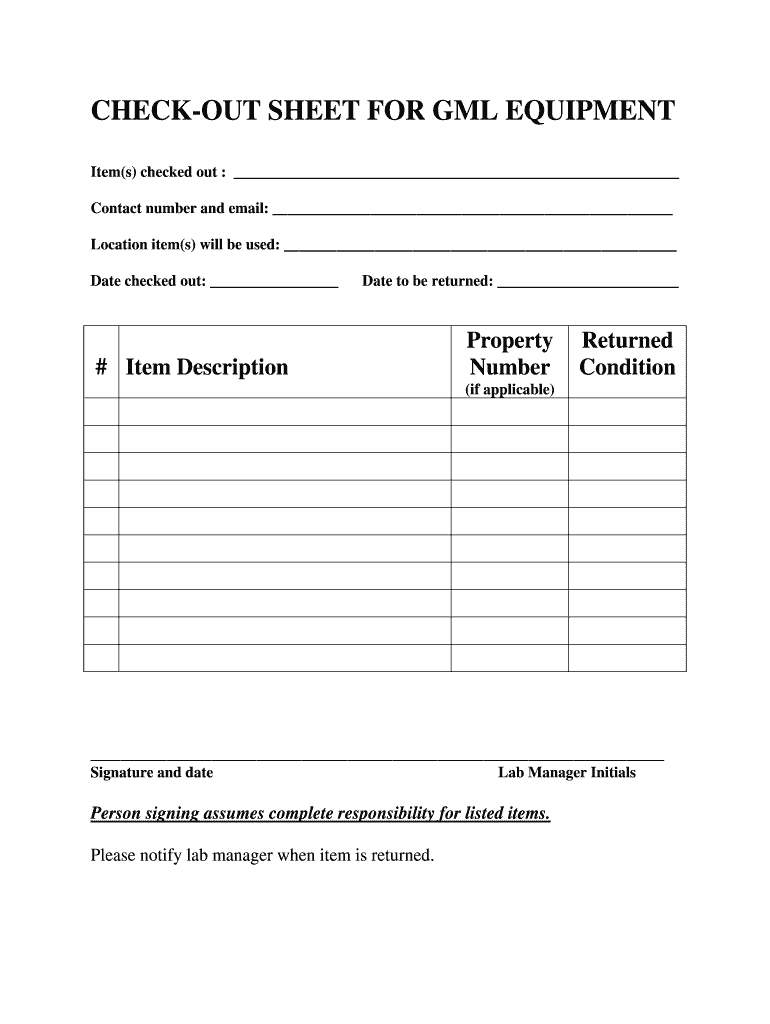
Form to Check Out Equipment


What is the equipment sign out sheet?
The equipment sign out sheet is a formal document used by organizations to track the borrowing and returning of equipment. This sheet serves as a record that helps manage inventory and ensures accountability for items that are checked out. Typically, it includes details such as the name of the individual borrowing the equipment, the date of checkout, the expected return date, and a description of the equipment. This form is essential for maintaining an organized inventory and preventing loss or misuse of valuable tools and resources.
Key elements of the equipment sign out sheet
An effective equipment sign out sheet should include several key elements to ensure clarity and usability. These elements typically consist of:
- Borrower's name: The full name of the individual borrowing the equipment.
- Equipment description: A detailed description of the equipment being borrowed, including serial numbers if applicable.
- Date of checkout: The date when the equipment is checked out.
- Expected return date: The date by which the equipment should be returned.
- Condition of equipment: A note on the condition of the equipment at the time of checkout.
- Signatures: Spaces for both the borrower and the issuing authority to sign, confirming the transaction.
Steps to complete the equipment sign out sheet
Completing the equipment sign out sheet involves a straightforward process that ensures all necessary information is recorded. Here are the steps to follow:
- Fill in the borrower's name and contact information.
- Provide a detailed description of the equipment being checked out.
- Enter the date of checkout and the expected return date.
- Assess and note the condition of the equipment.
- Both the borrower and the issuing authority should sign the sheet to validate the transaction.
Legal use of the equipment sign out sheet
The equipment sign out sheet serves as a legally binding document that can be used in case of disputes regarding the borrowing of equipment. For it to be considered valid, it must include all necessary details and signatures. Additionally, using a digital platform to manage this form can enhance its legal standing by providing features such as audit trails and secure storage. Compliance with relevant laws, such as the ESIGN Act, ensures that electronic signatures are recognized and enforceable.
Digital vs. paper version of the equipment sign out sheet
Organizations can choose between a digital or paper version of the equipment sign out sheet based on their operational needs. The digital version offers several advantages, including:
- Accessibility: Digital forms can be accessed from anywhere, making it easier for users to fill them out.
- Storage: Electronic records take up less physical space and can be stored securely in the cloud.
- Efficiency: Digital forms can be completed and submitted quickly, reducing the time spent on paperwork.
- Security: Digital solutions often include encryption and compliance with legal standards, enhancing data protection.
How to obtain the equipment sign out sheet
Obtaining an equipment sign out sheet can be done through various means. Many organizations create their own templates tailored to their specific needs. Alternatively, printable templates are available online, which can be customized as necessary. For those who prefer a digital solution, using an electronic signature platform can provide ready-made templates that streamline the process of managing equipment checkouts.
Quick guide on how to complete form to check out equipment
Prepare Form To Check Out Equipment effortlessly on any device
Digital document management has gained popularity among organizations and individuals. It offers an ideal environmentally friendly substitute for conventional printed and signed paperwork, as you can locate the appropriate template and securely save it online. airSlate SignNow equips you with all the tools necessary to create, modify, and electronically sign your documents swiftly without delays. Handle Form To Check Out Equipment on any device using airSlate SignNow's Android or iOS applications and streamline any document-related task today.
The simplest way to alter and electronically sign Form To Check Out Equipment without hassle
- Locate Form To Check Out Equipment and click on Get Form to initiate the process.
- Utilize the tools we provide to fill out your form.
- Highlight relevant sections of your documents or conceal sensitive information with tools specifically designed for that purpose by airSlate SignNow.
- Create your signature using the Sign feature, which takes mere seconds and carries the same legal validity as a traditional handwritten signature.
- Review the details and click on the Done button to save your changes.
- Select your preferred method to send your form, whether by email, SMS, invite link, or download it to your computer.
Eliminate worries about lost or misplaced files, tedious form searches, or mistakes that require printing new copies of documents. airSlate SignNow meets all your document management needs in just a few clicks from any device of your choice. Modify and electronically sign Form To Check Out Equipment and ensure excellent communication throughout your form preparation process with airSlate SignNow.
Create this form in 5 minutes or less
Create this form in 5 minutes!
How to create an eSignature for the form to check out equipment
The best way to generate an eSignature for a PDF file in the online mode
The best way to generate an eSignature for a PDF file in Chrome
How to create an electronic signature for putting it on PDFs in Gmail
How to create an eSignature from your smartphone
How to create an eSignature for a PDF file on iOS devices
How to create an eSignature for a PDF file on Android
People also ask
-
What is an equipment sign out sheet?
An equipment sign out sheet is a document used to track the borrowing and return of equipment within a business or organization. It helps monitor who has checked out specific items and ensures accountability for the equipment's safe return.
-
How can airSlate SignNow help with creating an equipment sign out sheet?
airSlate SignNow simplifies the process of creating an equipment sign out sheet by offering customizable templates that can be filled out electronically. This ensures seamless tracking and management of equipment, reducing paperwork and enhancing efficiency.
-
Is airSlate SignNow cost-effective for managing equipment sign out sheets?
Yes, airSlate SignNow offers a cost-effective solution for managing equipment sign out sheets. With its competitive pricing plans, businesses can save money while benefiting from time-efficient document management and eSignature capabilities.
-
What features does airSlate SignNow offer for equipment sign out sheets?
AirSlate SignNow provides features such as customizable templates, automated reminders, and real-time tracking for equipment sign out sheets. These features enhance the overall user experience and streamline the equipment management process.
-
Can I integrate airSlate SignNow with other tools for managing my equipment sign out sheet?
Absolutely! airSlate SignNow integrates seamlessly with various applications and tools, allowing you to enhance your equipment sign out sheet management process. This integration ensures a cohesive workflow across different platforms.
-
What are the benefits of using an electronic equipment sign out sheet?
Using an electronic equipment sign out sheet offers numerous benefits, including increased accuracy, easier storage, and quicker access to information. It also provides a clear audit trail, which is essential for accountability and tracking equipment usage.
-
How secure is the data on my equipment sign out sheet?
AirSlate SignNow prioritizes data security with robust encryption and compliance measures. Your equipment sign out sheet and all associated data are protected to ensure confidentiality and integrity, giving you peace of mind.
Get more for Form To Check Out Equipment
Find out other Form To Check Out Equipment
- eSign Legal PDF New Jersey Free
- eSign Non-Profit Document Michigan Safe
- eSign New Mexico Legal Living Will Now
- eSign Minnesota Non-Profit Confidentiality Agreement Fast
- How Do I eSign Montana Non-Profit POA
- eSign Legal Form New York Online
- Can I eSign Nevada Non-Profit LLC Operating Agreement
- eSign Legal Presentation New York Online
- eSign Ohio Legal Moving Checklist Simple
- How To eSign Ohio Non-Profit LLC Operating Agreement
- eSign Oklahoma Non-Profit Cease And Desist Letter Mobile
- eSign Arizona Orthodontists Business Plan Template Simple
- eSign Oklahoma Non-Profit Affidavit Of Heirship Computer
- How Do I eSign Pennsylvania Non-Profit Quitclaim Deed
- eSign Rhode Island Non-Profit Permission Slip Online
- eSign South Carolina Non-Profit Business Plan Template Simple
- How Can I eSign South Dakota Non-Profit LLC Operating Agreement
- eSign Oregon Legal Cease And Desist Letter Free
- eSign Oregon Legal Credit Memo Now
- eSign Oregon Legal Limited Power Of Attorney Now