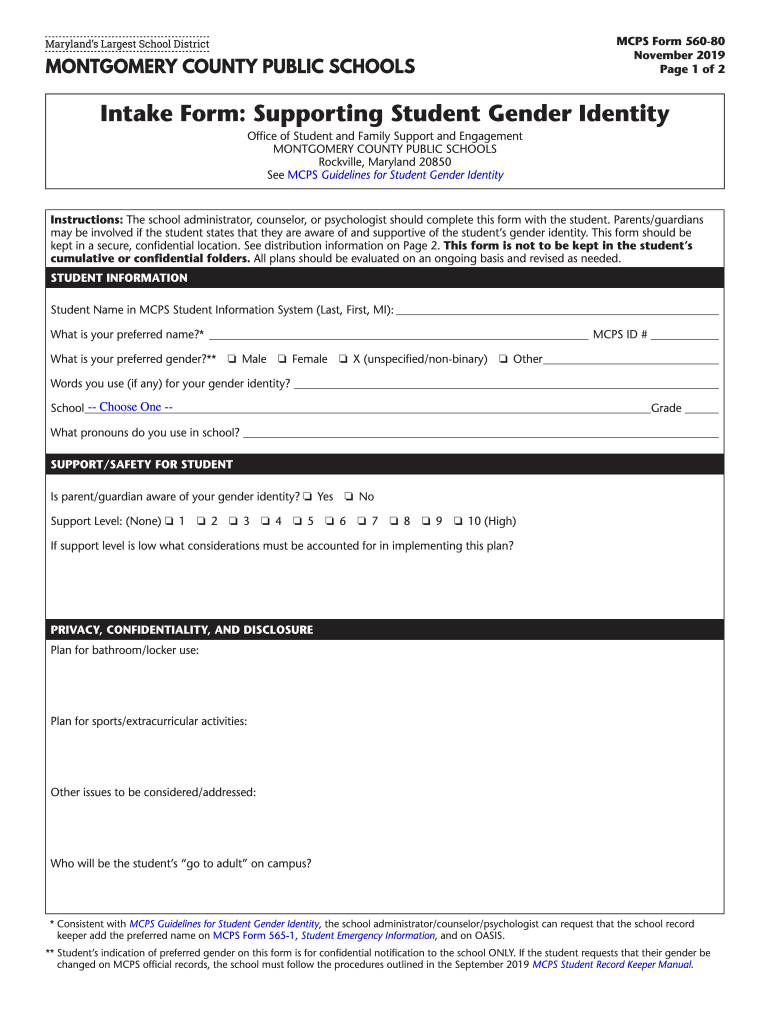
Intake Gender 2019-2026


What is the Intake Gender
The Intake Gender form is a critical document used by Montgomery County Public Schools (MCPS) to collect information regarding a student's gender identity. This form supports the school system's commitment to creating an inclusive environment for all students, ensuring that their identities are recognized and respected. By accurately capturing this information, schools can better provide support and resources tailored to each student's needs.
How to use the Intake Gender
To use the Intake Gender form, parents or guardians must fill out the document with the required information regarding their child's gender identity. This includes selecting the appropriate gender identity that reflects the student's self-identification. The completed form should then be submitted to the school administration to ensure that the student's records are updated accordingly. Utilizing this form helps schools create a supportive atmosphere that acknowledges and respects each student's identity.
Steps to complete the Intake Gender
Completing the Intake Gender form involves several straightforward steps:
- Obtain the Intake Gender form from the school's administration office or the MCPS website.
- Fill in the student's personal information, including name, date of birth, and current grade.
- Select the gender identity that best represents the student from the provided options.
- Provide any additional information or comments that may help the school support the student effectively.
- Sign and date the form to confirm that the information is accurate.
- Submit the completed form to the school office, ensuring it is filed with the student's records.
Legal use of the Intake Gender
The legal use of the Intake Gender form is guided by various federal and state regulations that protect students' rights to express their gender identity. Schools are required to maintain confidentiality regarding the information provided in this form. Compliance with laws such as Title IX ensures that all students are treated equitably and fairly, regardless of their gender identity. Proper handling of this form is essential for upholding the legal rights of students within the educational system.
Key elements of the Intake Gender
Several key elements are essential for the proper completion and use of the Intake Gender form:
- Student Identification: Accurate personal details of the student must be included.
- Gender Identity Options: The form should provide a range of options that reflect diverse gender identities.
- Confidentiality Assurance: Information must be handled with care to protect student privacy.
- Signature Requirement: The form must be signed by a parent or guardian to validate the information provided.
Form Submission Methods
The Intake Gender form can be submitted through various methods to ensure accessibility for all families. Options typically include:
- Online Submission: Many schools offer digital submission options through their official websites.
- Mail: Parents can send the completed form via postal mail to the school’s administrative office.
- In-Person: Families may also choose to deliver the form directly to the school office during regular hours.
Quick guide on how to complete intake gender
Complete Intake Gender effortlessly on any device
Web-based document management has gained traction with organizations and individuals alike. It offers an ideal eco-friendly alternative to conventional printed and signed documents, as you can locate the appropriate form and securely keep it online. airSlate SignNow provides you with all the tools necessary to create, alter, and eSign your documents quickly without delays. Handle Intake Gender on any platform using airSlate SignNow Android or iOS applications and simplify any document-related task today.
The simplest way to modify and eSign Intake Gender with ease
- Locate Intake Gender and click on Get Form to begin.
- Utilize the tools we provide to finalize your document.
- Emphasize pertinent sections of the documents or conceal sensitive information with tools that airSlate SignNow offers specifically for that purpose.
- Generate your eSignature using the Sign tool, which takes mere seconds and carries the same legal validity as a conventional wet ink signature.
- Review all the information and click on the Done button to save your alterations.
- Choose how you would like to share your form, via email, text message (SMS), invitation link, or download it to your computer.
Say goodbye to lost or mislaid files, tedious form searching, or errors that require printing new document copies. airSlate SignNow meets all your document management needs in just a few clicks from a device of your preference. Modify and eSign Intake Gender and ensure smooth communication at any stage of the form preparation process with airSlate SignNow.
Create this form in 5 minutes or less
Find and fill out the correct intake gender
Create this form in 5 minutes!
How to create an eSignature for the intake gender
The best way to generate an electronic signature for a PDF online
The best way to generate an electronic signature for a PDF in Google Chrome
The way to create an eSignature for signing PDFs in Gmail
How to make an eSignature straight from your smartphone
The way to make an eSignature for a PDF on iOS
How to make an eSignature for a PDF document on Android
People also ask
-
What is Form 560 80 and how can airSlate SignNow assist with it?
Form 560 80 is a document used in various business processes that may require electronic signatures. airSlate SignNow simplifies the process by allowing users to easily fill out and eSign Form 560 80, ensuring compliance and efficiency in handling important documents.
-
Is there a cost associated with using airSlate SignNow for Form 560 80?
Yes, airSlate SignNow offers various pricing plans that cater to different business sizes and needs. You can utilize the platform to eSign Form 560 80 efficiently, with plans designed to be budget-friendly while providing robust features.
-
What features does airSlate SignNow offer for handling Form 560 80?
With airSlate SignNow, you can easily upload, edit, and eSign Form 560 80. The platform also includes features like custom templates, automated workflows, and secure cloud storage, making it ideal for streamlining document management.
-
Can I integrate airSlate SignNow with other applications for processing Form 560 80?
Absolutely! airSlate SignNow integrates seamlessly with various third-party applications, allowing you to efficiently manage Form 560 80 alongside other tools you use. This integration enhances productivity and ensures a smooth flow in your existing processes.
-
How does airSlate SignNow ensure the security of my Form 560 80?
Security is a top priority for airSlate SignNow. The platform employs industry-standard encryption methods and compliance certifications to protect your Form 560 80 and other sensitive documents from unauthorized access.
-
What benefits can I expect from using airSlate SignNow for Form 560 80?
Using airSlate SignNow for Form 560 80 offers numerous benefits, including reduced processing time, lower costs, and improved document accuracy. Signers will appreciate the convenience of electronic signatures and easy access to documents.
-
Is training available for using airSlate SignNow with Form 560 80?
Yes, airSlate SignNow provides comprehensive training resources for users, including tutorials and customer support. This ensures you can confidently utilize the platform to manage and eSign Form 560 80 effectively.
Get more for Intake Gender
- Temporary restraining order with notice circuit court of cook form
- Florida division of corporations notary notaries form
- Ga notarial certificates notary stamp form
- Divorce packet minor children georgia39s southern judicial circuit form
- Free arizona notary acknowledgment form pdf eforms
- Free massachusetts notarial certificate jurat pdf word form
- Minnesota statutes real estate sales regulations ch 82 83 form
- Minnesota notary acknowledgement form
Find out other Intake Gender
- Sign West Virginia Real Estate Living Will Online
- How Can I Sign West Virginia Real Estate Confidentiality Agreement
- Sign West Virginia Real Estate Quitclaim Deed Computer
- Can I Sign West Virginia Real Estate Affidavit Of Heirship
- Sign West Virginia Real Estate Lease Agreement Template Online
- How To Sign Louisiana Police Lease Agreement
- Sign West Virginia Orthodontists Business Associate Agreement Simple
- How To Sign Wyoming Real Estate Operating Agreement
- Sign Massachusetts Police Quitclaim Deed Online
- Sign Police Word Missouri Computer
- Sign Missouri Police Resignation Letter Fast
- Sign Ohio Police Promissory Note Template Easy
- Sign Alabama Courts Affidavit Of Heirship Simple
- How To Sign Arizona Courts Residential Lease Agreement
- How Do I Sign Arizona Courts Residential Lease Agreement
- Help Me With Sign Arizona Courts Residential Lease Agreement
- How Can I Sign Arizona Courts Residential Lease Agreement
- Sign Colorado Courts LLC Operating Agreement Mobile
- Sign Connecticut Courts Living Will Computer
- How Do I Sign Connecticut Courts Quitclaim Deed