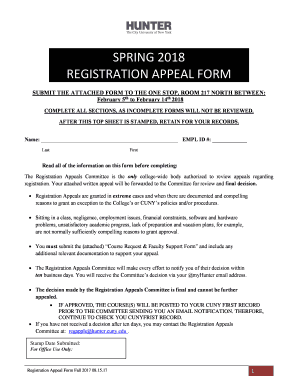
SPRING REGISTRATION APPEAL FORM Hunter College 2017


What is the SPRING REGISTRATION APPEAL FORM Hunter College
The SPRING REGISTRATION APPEAL FORM Hunter College is a specific document that allows students to appeal decisions related to their registration status for the spring semester. This form is crucial for students who may have faced extenuating circumstances affecting their ability to register or attend classes. It serves as a formal request for reconsideration by the college administration, enabling students to present their case and seek a resolution.
How to use the SPRING REGISTRATION APPEAL FORM Hunter College
Using the SPRING REGISTRATION APPEAL FORM Hunter College involves several steps to ensure that the appeal is properly submitted and reviewed. Students should first gather all necessary documentation that supports their appeal, such as medical records or other relevant information. Once the form is completed, it should be submitted according to the guidelines provided by the college, which may include online submission or mailing it to a specific department.
Steps to complete the SPRING REGISTRATION APPEAL FORM Hunter College
Completing the SPRING REGISTRATION APPEAL FORM Hunter College requires careful attention to detail. Follow these steps:
- Obtain the form from the official Hunter College website or designated office.
- Fill out personal information, including your student ID and contact details.
- Clearly state the reason for your appeal, providing specific details about your situation.
- Attach any supporting documents that validate your claims.
- Review the form for accuracy and completeness before submission.
Legal use of the SPRING REGISTRATION APPEAL FORM Hunter College
The SPRING REGISTRATION APPEAL FORM Hunter College is legally binding once submitted. It is essential that students understand the implications of the information they provide. Misrepresentation or falsification of details can lead to disciplinary action by the college. The form must be completed honestly and in accordance with the college’s regulations to ensure its validity.
Key elements of the SPRING REGISTRATION APPEAL FORM Hunter College
Key elements of the SPRING REGISTRATION APPEAL FORM Hunter College include:
- Student Information: Full name, student ID, and contact information.
- Reason for Appeal: A detailed explanation of the circumstances prompting the appeal.
- Supporting Documentation: Any relevant documents that substantiate the appeal.
- Signature: A signature affirming the accuracy of the information provided.
Form Submission Methods
The SPRING REGISTRATION APPEAL FORM Hunter College can typically be submitted through various methods. Students may have the option to submit the form online via the college’s portal, mail it to the appropriate administrative office, or deliver it in person. It is important to verify the preferred submission method as outlined by the college to ensure timely processing of the appeal.
Quick guide on how to complete spring 2018 registration appeal form hunter college
Manage SPRING REGISTRATION APPEAL FORM Hunter College with ease on any device
Digital document management has become increasingly favored by organizations and individuals alike. It offers an ideal eco-friendly alternative to conventional printed and signed documents, allowing you to locate the appropriate form and securely store it online. airSlate SignNow equips you with all the resources required to create, edit, and electronically sign your documents quickly without delays. Manage SPRING REGISTRATION APPEAL FORM Hunter College on any platform using airSlate SignNow's Android or iOS applications and streamline any document-centric process today.
Steps to edit and electronically sign SPRING REGISTRATION APPEAL FORM Hunter College effortlessly
- Locate SPRING REGISTRATION APPEAL FORM Hunter College and click Get Form to initiate the process.
- Utilize the tools we provide to complete your document.
- Emphasize important sections of the documents or conceal sensitive information with tools offered by airSlate SignNow specifically designed for this purpose.
- Generate your electronic signature using the Sign tool, which takes only seconds and holds the same legal validity as a conventional ink signature.
- Review the details and click on the Done button to save your modifications.
- Choose your delivery method for the form, whether by email, SMS, invitation link, or download it to your computer.
No more worrying about lost or misplaced documents, tedious form hunting, or errors that require reprinting. airSlate SignNow satisfies your document management needs in just a few clicks from any device you prefer. Modify and electronically sign SPRING REGISTRATION APPEAL FORM Hunter College to ensure smooth communication at any stage of your form creation process with airSlate SignNow.
Create this form in 5 minutes or less
Find and fill out the correct spring 2018 registration appeal form hunter college
Create this form in 5 minutes!
How to create an eSignature for the spring 2018 registration appeal form hunter college
The best way to generate an electronic signature for your PDF online
The best way to generate an electronic signature for your PDF in Google Chrome
The way to generate an electronic signature for signing PDFs in Gmail
How to make an electronic signature from your smartphone
The way to make an electronic signature for a PDF on iOS
How to make an electronic signature for a PDF file on Android
People also ask
-
What is the SPRING REGISTRATION APPEAL FORM Hunter College?
The SPRING REGISTRATION APPEAL FORM Hunter College is a document that students can submit to request exceptions to registration policies for the spring semester. This form allows students to provide their reasons for the appeal and seek approval for late registration or course changes.
-
How can I access the SPRING REGISTRATION APPEAL FORM Hunter College?
You can access the SPRING REGISTRATION APPEAL FORM Hunter College through the official Hunter College website or by visiting the registrar's office. The form is typically available online, making it easy for students to download and complete.
-
What are the requirements for submitting the SPRING REGISTRATION APPEAL FORM Hunter College?
To submit the SPRING REGISTRATION APPEAL FORM Hunter College, students must provide a valid reason for their appeal and any supporting documentation. It’s essential to meet deadlines outlined by the college to ensure that your appeal can be considered.
-
Are there any fees associated with the SPRING REGISTRATION APPEAL FORM Hunter College?
There may be fees associated with late registration or appeals processed via the SPRING REGISTRATION APPEAL FORM Hunter College. Students should check with the finance office for specifics on any potential costs related to their appeal.
-
What happens after I submit the SPRING REGISTRATION APPEAL FORM Hunter College?
After submitting the SPRING REGISTRATION APPEAL FORM Hunter College, your appeal will be reviewed by the college's administration. You will receive feedback or a decision within a specified timeframe, which will be communicated to you through your email or student portal.
-
Can I appeal for multiple courses using the SPRING REGISTRATION APPEAL FORM Hunter College?
Yes, you can request appeals for multiple courses on the SPRING REGISTRATION APPEAL FORM Hunter College. Make sure to clearly outline the reasons and details for each course to ensure that your appeal is thoroughly reviewed.
-
Is there a limit on how many times I can submit the SPRING REGISTRATION APPEAL FORM Hunter College?
While there is no strict limit on the number of times you can submit the SPRING REGISTRATION APPEAL FORM Hunter College, repeated submissions may be scrutinized more closely. It’s important to provide compelling reasons for each appeal to improve your chances of approval.
Get more for SPRING REGISTRATION APPEAL FORM Hunter College
- Form 3400 222 transfer of coverage toc wpdes general permit discharge
- How to print off form pi 1145
- Transfer of coverage toc form
- Form 3500 127 great lakes emergency erosion control self certification
- Wi dnr volunteer agreement form
- Note in order to fill and save this form electronically it must be opened using adobe reader or acrobat software
- Documenting your environmental management plan environmental management plans dnr wi form
- Wi dsps course providers form
Find out other SPRING REGISTRATION APPEAL FORM Hunter College
- eSignature Rhode Island Real Estate Business Letter Template Later
- eSignature South Dakota Real Estate Lease Termination Letter Simple
- eSignature Tennessee Real Estate Cease And Desist Letter Myself
- How To eSignature New Mexico Sports Executive Summary Template
- Can I eSignature Utah Real Estate Operating Agreement
- eSignature Vermont Real Estate Warranty Deed Online
- eSignature Vermont Real Estate Operating Agreement Online
- eSignature Utah Real Estate Emergency Contact Form Safe
- eSignature Washington Real Estate Lease Agreement Form Mobile
- How Can I eSignature New York Sports Executive Summary Template
- eSignature Arkansas Courts LLC Operating Agreement Now
- How Do I eSignature Arizona Courts Moving Checklist
- eSignature Wyoming Real Estate Quitclaim Deed Myself
- eSignature Wyoming Real Estate Lease Agreement Template Online
- How Can I eSignature Delaware Courts Stock Certificate
- How Can I eSignature Georgia Courts Quitclaim Deed
- Help Me With eSignature Florida Courts Affidavit Of Heirship
- Electronic signature Alabama Banking RFP Online
- eSignature Iowa Courts Quitclaim Deed Now
- eSignature Kentucky Courts Moving Checklist Online