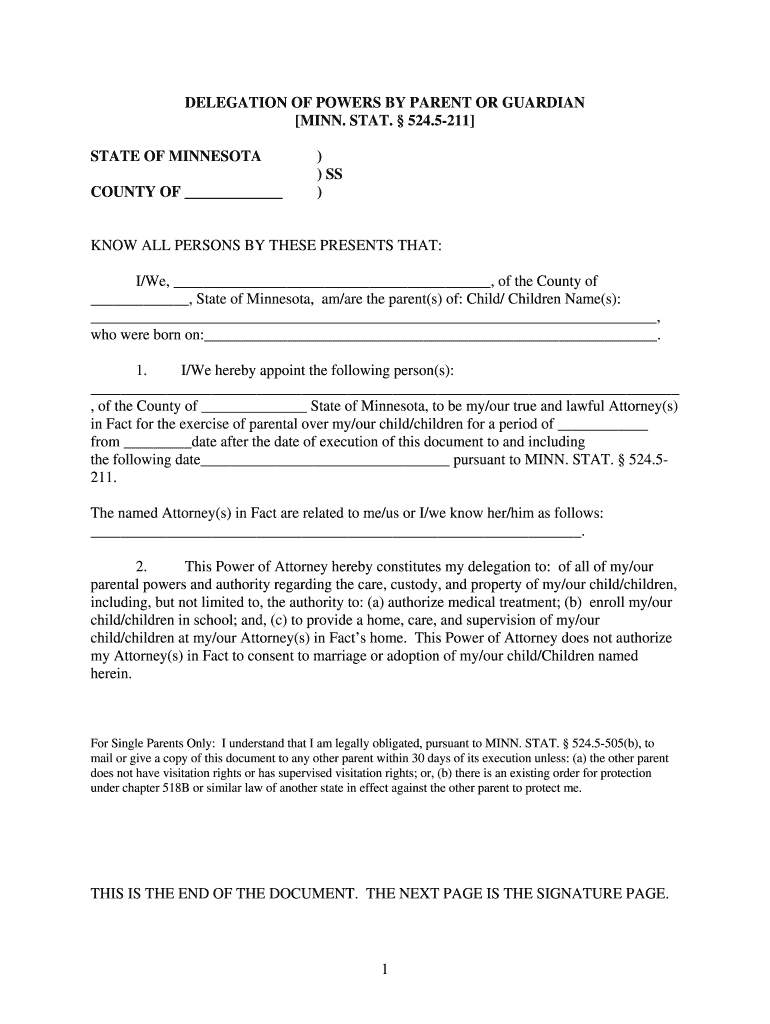
Minnesota Delegation of Power by Parent Form Flanders Law Firm


What is the Minnesota Delegation of Power by Parent Form?
The Minnesota Delegation of Power by Parent form, commonly referred to as the DOPA form, is a legal document that allows a parent or legal guardian to delegate specific powers and responsibilities regarding the care and custody of their child to another individual. This form is particularly useful in situations where a parent may be temporarily unable to fulfill their parental duties, such as during travel or medical emergencies. The DOPA form outlines the scope of authority granted to the designated individual, ensuring that the child's needs are met in the parent's absence.
Key Elements of the Minnesota Delegation of Power by Parent Form
Understanding the key elements of the DOPA form is essential for proper completion and legal validity. The form should include:
- Parent or Guardian Information: Full name and contact details of the parent or guardian delegating authority.
- Delegate Information: Full name and contact details of the individual receiving the delegated powers.
- Scope of Authority: A clear description of the specific powers being delegated, such as medical decisions, educational choices, or general caregiving.
- Duration: The time frame during which the delegation is effective, including start and end dates.
- Signatures: Signatures of both the parent or guardian and the delegate, along with the date of signing, to validate the document.
Steps to Complete the Minnesota Delegation of Power by Parent Form
Completing the DOPA form requires careful attention to detail. Follow these steps to ensure accuracy:
- Obtain the DOPA form from a reliable source, ensuring it is the most current version.
- Fill in the parent or guardian's information, including full name and contact details.
- Provide the delegate's information, ensuring correct spelling and contact details.
- Clearly outline the specific powers being delegated, avoiding vague language.
- Specify the duration of the delegation, including start and end dates.
- Both parties should sign and date the form to confirm agreement.
Legal Use of the Minnesota Delegation of Power by Parent Form
The DOPA form is legally binding in Minnesota when completed correctly. It is essential to comply with state laws regarding the delegation of parental authority. The form must be signed voluntarily by the parent or guardian, and it should accurately reflect the intentions of both parties. In legal situations, having a properly executed DOPA form can provide clarity and protect the rights of the child and the delegate.
State-Specific Rules for the Minnesota Delegation of Power by Parent Form
Each state may have specific regulations governing the use of delegation forms. In Minnesota, it is important to adhere to the following rules:
- The DOPA form must be signed in the presence of a notary public to enhance its legal standing.
- It is advisable to keep copies of the completed form for both the parent and the delegate.
- Any changes to the delegation should be documented with a new form to avoid confusion.
Examples of Using the Minnesota Delegation of Power by Parent Form
The DOPA form can be utilized in various scenarios, including:
- A parent traveling for work who needs to delegate authority to a relative for childcare.
- A guardian temporarily incapacitated due to health issues, requiring someone to make decisions on their behalf.
- Parents who need to allow a trusted friend to make medical decisions for their child during a short-term absence.
Quick guide on how to complete minnesota delegation of power by parent form flanders law firm
Complete Minnesota Delegation Of Power By Parent Form Flanders Law Firm effortlessly on any device
Online document management has gained traction with companies and individuals alike. It offers an ideal eco-friendly substitute for traditional printed and signed papers, as you can locate the necessary form and securely store it online. airSlate SignNow equips you with all the resources required to create, modify, and eSign your documents swiftly without delays. Manage Minnesota Delegation Of Power By Parent Form Flanders Law Firm on any device using airSlate SignNow's Android or iOS applications and simplify any document-centric process today.
The easiest way to edit and eSign Minnesota Delegation Of Power By Parent Form Flanders Law Firm with ease
- Find Minnesota Delegation Of Power By Parent Form Flanders Law Firm and click on Get Form to begin.
- Utilize the tools we provide to fill out your form.
- Highlight pertinent sections of the documents or obscure confidential information with tools that airSlate SignNow offers specifically for that purpose.
- Create your eSignature using the Sign tool, which takes seconds and carries the same legal authority as a conventional wet ink signature.
- Review the information and click on the Done button to save your modifications.
- Choose how you want to share your form, via email, text message (SMS), or invite link, or download it to your computer.
Eliminate worries about lost or misplaced documents, tedious form searches, or mistakes that necessitate printing new document copies. airSlate SignNow meets your document management needs in just a few clicks from any device you prefer. Edit and eSign Minnesota Delegation Of Power By Parent Form Flanders Law Firm to ensure outstanding communication at every step of the form preparation process with airSlate SignNow.
Create this form in 5 minutes or less
Create this form in 5 minutes!
How to create an eSignature for the minnesota delegation of power by parent form flanders law firm
The best way to make an electronic signature for a PDF document in the online mode
The best way to make an electronic signature for a PDF document in Chrome
The best way to generate an eSignature for putting it on PDFs in Gmail
How to create an electronic signature straight from your mobile device
How to generate an eSignature for a PDF document on iOS devices
How to create an electronic signature for a PDF document on Android devices
People also ask
-
What is a dopa form?
A dopa form is a customizable document that enables users to streamline their workflows by gathering information via electronic signatures. With airSlate SignNow, you can create and send dopa forms easily, enhancing both productivity and efficiency in your business processes.
-
How can airSlate SignNow help with dopa forms?
airSlate SignNow offers a user-friendly platform for designing and managing dopa forms. You can easily add fillable fields, signers, and track the status of your forms, ensuring that your documents are completed and returned quickly.
-
What are the pricing options for airSlate SignNow's dopa forms?
airSlate SignNow provides competitive pricing plans tailored to various business needs. Each plan includes access to features for creating and managing dopa forms, with options for monthly or annual subscriptions to best fit your budget and requirements.
-
Can I integrate dopa forms with other applications?
Yes, airSlate SignNow allows seamless integration of dopa forms with a variety of popular applications like Google Drive, Salesforce, and more. This feature helps you centralize your document management and streamline workflows across different platforms.
-
What benefits do dopa forms provide?
Dopa forms enhance efficiency by reducing the time required for document completion and eliminating the need for paper. They also improve accuracy and compliance, as airSlate SignNow ensures that all submitted information is securely stored and easily accessible.
-
Are dopa forms secure with airSlate SignNow?
Absolutely! airSlate SignNow prioritizes the security of your dopa forms by implementing industry-leading encryption standards and secure authentication processes. This ensures that your documents and sensitive data remain protected at all times.
-
How can I track the status of my dopa forms?
airSlate SignNow provides robust tracking features for your dopa forms. You can easily monitor when your forms are sent, viewed, and signed, giving you real-time updates on their status and improving your overall workflow management.
Get more for Minnesota Delegation Of Power By Parent Form Flanders Law Firm
- Wwwstategovincome taxincome tax united states department of state form
- Form it 203 gr att b schedule b yonkers group return for nonresident partners tax year 2021
- Printable 2020 south carolina form sch nr schedule nr nonresident schedule
- Printable new york form it 638 start up ny tax elimination
- Sc 1065 form
- 2018 sc1040 individual income tax form and instructions south carolina department of revenue
- Sc pt 300a 2022 fill out tax template onlineus legal form
- Fillable online lcps form wv it 104 west virginia employee
Find out other Minnesota Delegation Of Power By Parent Form Flanders Law Firm
- Can I Electronic signature Nevada Plumbing Agreement
- Electronic signature Illinois Real Estate Affidavit Of Heirship Easy
- How To Electronic signature Indiana Real Estate Quitclaim Deed
- Electronic signature North Carolina Plumbing Business Letter Template Easy
- Electronic signature Kansas Real Estate Residential Lease Agreement Simple
- How Can I Electronic signature North Carolina Plumbing Promissory Note Template
- Electronic signature North Dakota Plumbing Emergency Contact Form Mobile
- Electronic signature North Dakota Plumbing Emergency Contact Form Easy
- Electronic signature Rhode Island Plumbing Business Plan Template Later
- Electronic signature Louisiana Real Estate Quitclaim Deed Now
- Electronic signature Louisiana Real Estate Quitclaim Deed Secure
- How Can I Electronic signature South Dakota Plumbing Emergency Contact Form
- Electronic signature South Dakota Plumbing Emergency Contact Form Myself
- Electronic signature Maryland Real Estate LLC Operating Agreement Free
- Electronic signature Texas Plumbing Quitclaim Deed Secure
- Electronic signature Utah Plumbing Last Will And Testament Free
- Electronic signature Washington Plumbing Business Plan Template Safe
- Can I Electronic signature Vermont Plumbing Affidavit Of Heirship
- Electronic signature Michigan Real Estate LLC Operating Agreement Easy
- Electronic signature West Virginia Plumbing Memorandum Of Understanding Simple