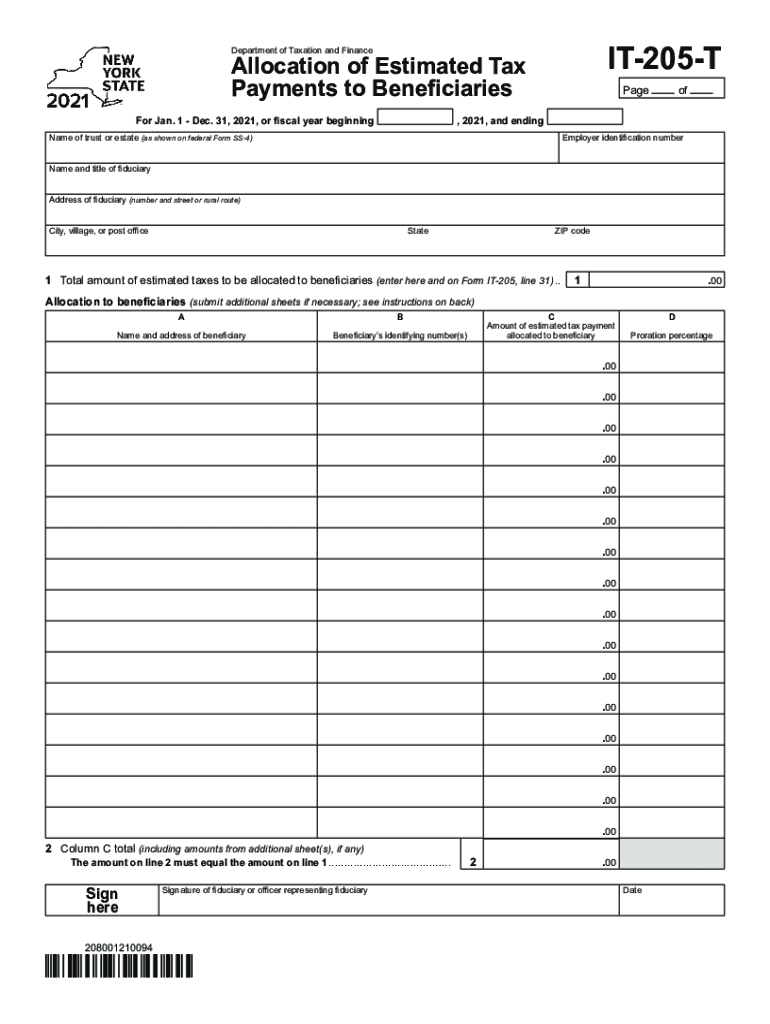
It205 T Tax 2021-2026 Form


What is the Form IT 205 T?
The Form IT 205 T, also known as the Allocation of Estimated Tax Payments, is a crucial document for taxpayers in New York. It allows individuals to allocate their estimated tax payments among different beneficiaries. This form is particularly relevant for those who have made estimated tax payments on behalf of others, such as family members or business partners. Understanding the purpose and function of this form is essential for ensuring accurate tax reporting and compliance with state regulations.
How to Use the Form IT 205 T
Using the Form IT 205 T involves a few straightforward steps. First, gather all necessary information, including the names and taxpayer identification numbers of the beneficiaries. Next, accurately fill out the form by entering the total estimated tax payments made and the amounts allocated to each beneficiary. It is important to ensure that the allocations add up to the total payments made. After completing the form, it should be submitted along with your tax return to ensure proper credit for the estimated payments.
Steps to Complete the Form IT 205 T
Completing the Form IT 205 T requires careful attention to detail. Follow these steps for accurate completion:
- Obtain the latest version of the form from the New York State Department of Taxation and Finance website.
- Provide your personal information, including your name, address, and taxpayer identification number.
- List all beneficiaries who will receive an allocation of estimated tax payments.
- Enter the total amount of estimated payments made and allocate specific amounts to each beneficiary.
- Review the form for accuracy, ensuring all calculations and entries are correct.
- Sign and date the form before submission.
Legal Use of the Form IT 205 T
The Form IT 205 T is legally binding when filled out correctly and submitted according to New York State tax regulations. It serves as an official record of the allocation of estimated tax payments, which can impact the tax liabilities of both the payer and the beneficiaries. Proper use of this form ensures compliance with state tax laws and helps to avoid potential penalties associated with misreporting.
Filing Deadlines / Important Dates
Timely filing of the Form IT 205 T is essential to avoid penalties. The form must be submitted along with your annual tax return. Key deadlines typically align with the New York State tax filing deadlines, which are generally due on April fifteenth for most taxpayers. However, it is advisable to check the New York State Department of Taxation and Finance for any updates or changes to filing dates.
Penalties for Non-Compliance
Failing to properly complete and submit the Form IT 205 T can lead to significant penalties. Taxpayers may face fines for incorrect allocations or late submissions. Additionally, beneficiaries may not receive the intended tax credits, which can result in unexpected tax liabilities. It is crucial to ensure that all information is accurate and submitted on time to avoid these consequences.
Quick guide on how to complete 205 estimated tax
Complete 205 estimated tax effortlessly on any device
Digital document management has become increasingly popular among businesses and individuals. It serves as an ideal eco-friendly alternative to traditional printed and signed documents, allowing you to access the correct forms and securely store them online. airSlate SignNow provides all the necessary tools to create, modify, and electronically sign your documents swiftly without delays. Manage it205 t tax on any platform with airSlate SignNow's Android or iOS applications and enhance any document-driven process today.
How to modify and eSign 205 t form with ease
- Find it 205 t and click on Get Form to begin.
- Utilize the tools we provide to finalize your form.
- Emphasize important sections of the documents or redact sensitive information using tools specifically designed for that purpose by airSlate SignNow.
- Create your electronic signature using the Sign feature, which takes seconds and holds the same legal validity as a traditional ink signature.
- Review the details and click on the Done button to save your modifications.
- Select your preferred method to send your form, whether by email, SMS, or an invitation link, or download it to your computer.
Eliminate concerns about lost or misplaced documents, cumbersome form searching, or mistakes requiring re-printing. airSlate SignNow addresses all your document management needs in just a few clicks from any device you choose. Modify and eSign 205 estimated form and guarantee excellent communication throughout your form preparation process with airSlate SignNow.
Create this form in 5 minutes or less
Find and fill out the correct it 205 estimated
Related searches to 205 t
Create this form in 5 minutes!
How to create an eSignature for the 205 t tax
How to create an e-signature for a PDF online
How to create an e-signature for a PDF in Google Chrome
The best way to create an e-signature for signing PDFs in Gmail
How to create an electronic signature from your smartphone
How to generate an e-signature for a PDF on iOS
How to create an electronic signature for a PDF file on Android
People also ask it205 payments
-
What is the it205 t tax form and how does it relate to airSlate SignNow?
The it205 t tax form is essential for businesses that need to file New York State taxes. Using airSlate SignNow, you can easily electronically sign and send the it205 t tax form, making your filing process faster and more efficient.
-
How can airSlate SignNow assist with the preparation of the it205 t tax?
airSlate SignNow provides seamless document management features, allowing users to prepare, sign, and share the it205 t tax form securely. This platform simplifies the tax preparation process by ensuring compliance and improving accuracy.
-
What are the pricing options for using airSlate SignNow for the it205 t tax?
AirSlate SignNow offers flexible pricing plans suitable for individuals and businesses that need to manage the it205 t tax form. Plans are designed to be cost-effective, ensuring that you can choose one that fits your budget while providing all necessary features.
-
Are there integrations available for airSlate SignNow to facilitate filing the it205 t tax?
Yes, airSlate SignNow integrates with various accounting and tax software that can help streamline the filing of the it205 t tax form. These integrations ensure that your documents are efficiently managed and that data transfers are seamless.
-
What features does airSlate SignNow offer for handling the it205 t tax form?
AirSlate SignNow offers features like e-signature, document templates, and automated workflows to simplify the handling of the it205 t tax form. These tools help ensure that all necessary signatures are obtained quickly and that your documents are properly formatted.
-
How does airSlate SignNow ensure the security of my it205 t tax documents?
AirSlate SignNow employs robust encryption and security protocols to protect all documents, including the it205 t tax form. This commitment to security ensures that sensitive information remains confidential and that your data is safe from unauthorized access.
-
Can I track the status of my it205 t tax documents using airSlate SignNow?
Absolutely! AirSlate SignNow allows users to track the status of their it205 t tax documents in real-time. You will receive notifications when documents are viewed or signed, providing transparency throughout the process.
Get more for it 205t
- Forms and instructions for filing a civil action in county court
- Changing your legal separation to a divorce washington law help form
- North carolina 24th judicial district county in the form
- Equipment leasefree legal forms
- Form of stock grant agreement for 2009 stock incentive secgov
- Contract for repairsfree legal forms
- Arizona warranty deed from corporation to corporation form fill out
- Release and forever quitclaim unto and form
Find out other ny t beneficiaries
- Help Me With eSign Hawaii Healthcare / Medical PDF
- How To eSign Arizona High Tech Document
- How Can I eSign Illinois Healthcare / Medical Presentation
- Can I eSign Hawaii High Tech Document
- How Can I eSign Hawaii High Tech Document
- How Do I eSign Hawaii High Tech Document
- Can I eSign Hawaii High Tech Word
- How Can I eSign Hawaii High Tech Form
- How Do I eSign New Mexico Healthcare / Medical Word
- How To eSign Washington High Tech Presentation
- Help Me With eSign Vermont Healthcare / Medical PPT
- How To eSign Arizona Lawers PDF
- How To eSign Utah Government Word
- How Can I eSign Connecticut Lawers Presentation
- Help Me With eSign Hawaii Lawers Word
- How Can I eSign Hawaii Lawers Document
- How To eSign Hawaii Lawers PPT
- Help Me With eSign Hawaii Insurance PPT
- Help Me With eSign Idaho Insurance Presentation
- Can I eSign Indiana Insurance Form