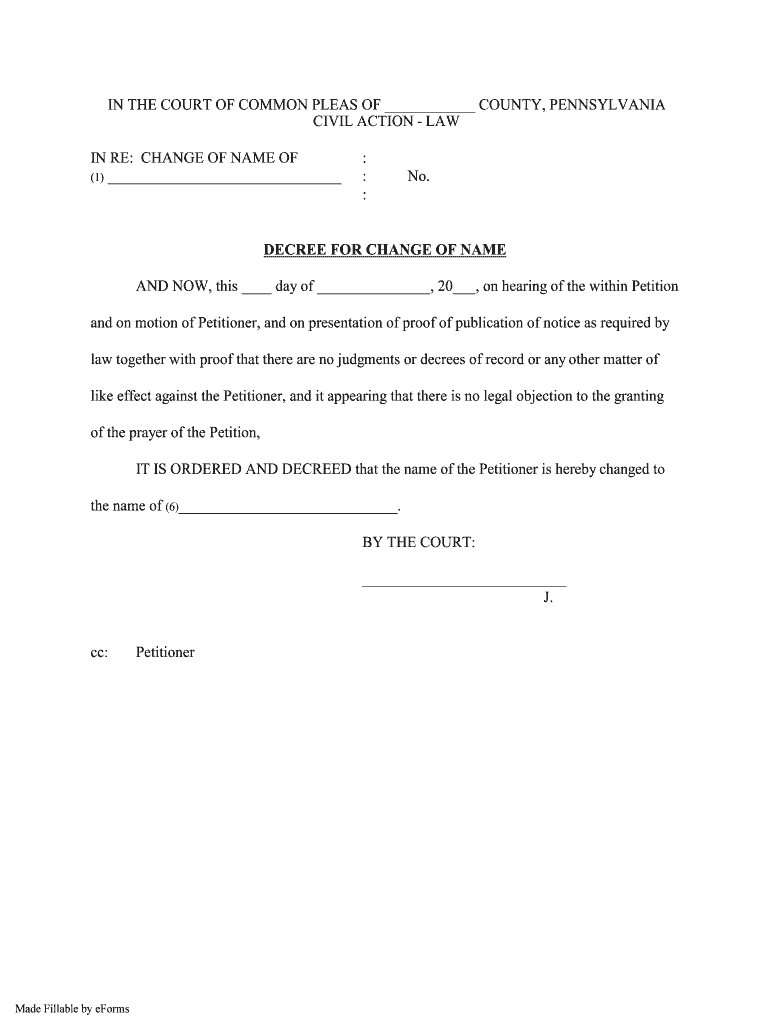
County, Pennsylvania Civil Action EForms


Understanding the Pennsylvania Change Name Civil Form
The Pennsylvania change name civil form is a legal document used by individuals seeking to change their name through the court system. This form is essential for those who want to officially alter their name for personal, professional, or legal reasons. The process typically involves filing the form with the appropriate county court, providing necessary documentation, and possibly attending a hearing. Understanding the requirements and implications of this form is crucial for a successful name change.
Steps to Complete the Pennsylvania Change Name Civil Form
Completing the Pennsylvania change name civil form involves several important steps:
- Gather necessary documents, such as identification and proof of residency.
- Fill out the form accurately, ensuring all personal information is correct.
- File the completed form with the appropriate county court, along with any required fees.
- Attend any scheduled court hearings if required, and be prepared to explain your reasons for the name change.
- Receive the court’s decision, which may include a decree granting the name change.
Legal Use of the Pennsylvania Change Name Civil Form
The legal use of the Pennsylvania change name civil form is governed by state laws that outline the process for changing one’s name. This form serves as the official request to the court, and its proper completion is necessary for the name change to be recognized legally. It is important to comply with all legal requirements to ensure that the name change is valid and enforceable.
Required Documents for the Pennsylvania Change Name Civil Form
When filing the Pennsylvania change name civil form, certain documents are typically required to support your application. These may include:
- A government-issued photo ID, such as a driver's license or passport.
- Proof of residency, which can be established with utility bills or lease agreements.
- Any court orders or legal documents related to previous name changes, if applicable.
Having these documents ready can facilitate a smoother filing process.
Who Issues the Pennsylvania Change Name Civil Form
The Pennsylvania change name civil form is issued by the court system within each county. Individuals must obtain the form from their local county court's website or office. Each county may have specific procedures or variations of the form, so it is important to ensure you are using the correct version for your jurisdiction.
State-Specific Rules for the Pennsylvania Change Name Civil Form
Each state has its own rules regarding name changes, and Pennsylvania is no exception. In Pennsylvania, the process typically requires that individuals provide a valid reason for the name change, such as marriage, divorce, or personal preference. Additionally, there may be restrictions on name changes that could be deemed fraudulent or misleading. Understanding these state-specific rules is essential for a successful application.
Quick guide on how to complete county pennsylvania civil action eforms
Effortlessly Prepare County, Pennsylvania Civil Action EForms on Any Device
Online document management has gained popularity among businesses and individuals. It offers an ideal eco-friendly substitute for conventional printed and signed documents, allowing you to find the necessary form and securely store it online. airSlate SignNow provides all the tools required to create, modify, and eSign your documents quickly without delays. Handle County, Pennsylvania Civil Action EForms on any platform using airSlate SignNow's Android or iOS applications and enhance any document-related process today.
How to Alter and eSign County, Pennsylvania Civil Action EForms with Ease
- Find County, Pennsylvania Civil Action EForms and click Get Form to begin.
- Utilize the tools we offer to fill out your form.
- Highlight important sections of the documents or redact sensitive information using the tools specifically designed for that purpose by airSlate SignNow.
- Generate your eSignature with the Sign tool, which only takes seconds and carries the same legal authority as a traditional wet ink signature.
- Review all the details and click on the Done button to save your changes.
- Select your preferred method to send your form, whether by email, SMS, or invite link, or download it to your computer.
Eliminate concerns about lost or misplaced documents, tedious form searches, or mistakes that necessitate printing new document copies. airSlate SignNow takes care of all your document management requirements in just a few clicks from any device you choose. Modify and eSign County, Pennsylvania Civil Action EForms to ensure excellent communication at every stage of the form preparation process with airSlate SignNow.
Create this form in 5 minutes or less
Create this form in 5 minutes!
How to create an eSignature for the county pennsylvania civil action eforms
The way to generate an electronic signature for a PDF document online
The way to generate an electronic signature for a PDF document in Google Chrome
The way to generate an eSignature for signing PDFs in Gmail
The best way to create an electronic signature right from your smart phone
The best way to make an eSignature for a PDF document on iOS
The best way to create an electronic signature for a PDF on Android OS
People also ask
-
What is airSlate SignNow and how does it relate to pa name civil?
airSlate SignNow is a digital signature platform that helps businesses streamline their document signing process. For professionals working in pa name civil, it provides an easy-to-use solution to sign and send legal documents efficiently, ensuring compliance and security.
-
How does airSlate SignNow handle pricing for its services?
airSlate SignNow offers flexible pricing plans tailored for businesses of all sizes, including those in the pa name civil sector. This cost-effective solution allows you to choose a plan that best fits your needs, making it accessible regardless of your budget.
-
What features does airSlate SignNow offer for users in the pa name civil field?
airSlate SignNow includes features such as customizable workflows, in-person signing, and templates specifically designed for the pa name civil industry. These features enable users to manage document signing processes more effectively, enhancing productivity.
-
Can airSlate SignNow integrate with other software commonly used in pa name civil?
Yes, airSlate SignNow seamlessly integrates with various applications commonly used by professionals in the pa name civil domain, including CRM systems and cloud storage solutions. This integration capability enhances overall workflow efficiency by connecting all your tools.
-
What are the main benefits of using airSlate SignNow for pa name civil?
The primary benefits of using airSlate SignNow for pa name civil include increased efficiency, enhanced security, and reduced turnaround time for document signing. This empowers businesses to focus on their core activities while ensuring that important documents are handled appropriately.
-
Is airSlate SignNow secure for handling sensitive documents in pa name civil?
Absolutely! airSlate SignNow prioritizes security, offering features like data encryption and multi-factor authentication to protect sensitive documents used in pa name civil. This ensures that your transactions remain confidential and secure at all times.
-
How does airSlate SignNow enhance user experience in document signing for pa name civil?
airSlate SignNow focuses on user experience by providing an intuitive interface and simple navigation. For those in the pa name civil sector, this ease of use ensures a smooth document signing process, allowing users to complete transactions with minimal hassle.
Get more for County, Pennsylvania Civil Action EForms
Find out other County, Pennsylvania Civil Action EForms
- How To Sign Arizona Non-Profit Cease And Desist Letter
- Can I Sign Arkansas Non-Profit LLC Operating Agreement
- Sign Arkansas Non-Profit LLC Operating Agreement Free
- Sign California Non-Profit Living Will Easy
- Sign California Non-Profit IOU Myself
- Sign California Non-Profit Lease Agreement Template Free
- Sign Maryland Life Sciences Residential Lease Agreement Later
- Sign Delaware Non-Profit Warranty Deed Fast
- Sign Florida Non-Profit LLC Operating Agreement Free
- Sign Florida Non-Profit Cease And Desist Letter Simple
- Sign Florida Non-Profit Affidavit Of Heirship Online
- Sign Hawaii Non-Profit Limited Power Of Attorney Myself
- Sign Hawaii Non-Profit Limited Power Of Attorney Free
- Sign Idaho Non-Profit Lease Agreement Template Safe
- Help Me With Sign Illinois Non-Profit Business Plan Template
- Sign Maryland Non-Profit Business Plan Template Fast
- How To Sign Nevada Life Sciences LLC Operating Agreement
- Sign Montana Non-Profit Warranty Deed Mobile
- Sign Nebraska Non-Profit Residential Lease Agreement Easy
- Sign Nevada Non-Profit LLC Operating Agreement Free