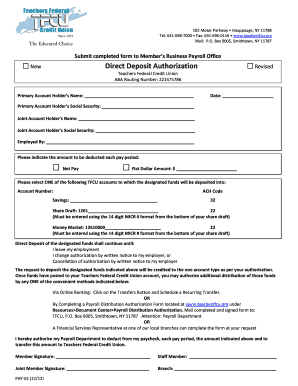
Stimulus Direct Deposit 2012-2026


What is the Stimulus Direct Deposit
The stimulus direct deposit refers to the electronic transfer of funds from the government directly into an individual's bank account. This method is used to distribute financial assistance, such as stimulus checks, aimed at providing economic relief during challenging times. By opting for direct deposit, recipients can receive their funds more quickly and securely compared to traditional mailed checks.
Steps to Complete the Stimulus Direct Deposit
Completing the stimulus direct deposit involves several key steps to ensure accurate processing. First, individuals need to gather their banking information, including the account number and routing number. Next, they must fill out the appropriate stimulus check template PDF, ensuring all required fields are completed accurately. After filling out the form, it should be submitted through the designated method, whether online or via mail, depending on the instructions provided by the IRS.
Legal Use of the Stimulus Direct Deposit
The legal framework surrounding the stimulus direct deposit is governed by various regulations that ensure the process is compliant and secure. For the direct deposit to be considered valid, the individual must provide accurate information and consent to the electronic transfer. Compliance with laws such as the Electronic Signatures in Global and National Commerce (ESIGN) Act is crucial, as it establishes the legality of electronic signatures and documents in the United States.
Required Documents
To successfully complete the stimulus direct deposit process, certain documents are typically required. These may include proof of identity, such as a driver's license or Social Security card, and banking information, including a voided check or bank statement that verifies the account details. Having these documents ready can expedite the process and reduce the chances of errors during submission.
Eligibility Criteria
Eligibility for receiving a stimulus direct deposit is determined by several factors, including income level, tax filing status, and citizenship. Generally, U.S. citizens and qualifying residents who meet specific income thresholds are eligible for financial assistance. It is essential to review the latest guidelines provided by the IRS to understand the criteria that apply to individual situations.
IRS Guidelines
The Internal Revenue Service (IRS) provides comprehensive guidelines regarding the stimulus direct deposit process. These guidelines outline the eligibility requirements, the necessary forms to fill out, and the submission methods available. Staying informed about IRS updates is vital for ensuring compliance and maximizing the benefits of the stimulus program.
Form Submission Methods
Individuals can submit their completed stimulus check template PDF through various methods. The most common methods include online submission via the IRS website or mailing the completed form to the appropriate address. Each method has its advantages, with online submissions typically offering faster processing times, while mailed forms may take longer to reach the IRS.
Quick guide on how to complete stimulus direct deposit
Effortlessly Prepare Stimulus Direct Deposit on any device
The management of online documents has gained traction among businesses and individuals alike. It offers an excellent eco-friendly substitute to traditional printed and signed documents, allowing you to access the correct form and securely save it online. airSlate SignNow equips you with all the tools necessary to create, modify, and eSign your documents swiftly without any hold-ups. Manage Stimulus Direct Deposit on any device with airSlate SignNow's Android or iOS applications and streamline your document-related processes today.
The easiest way to modify and eSign Stimulus Direct Deposit with ease
- Obtain Stimulus Direct Deposit and then click Get Form to begin.
- Use the tools we offer to complete your document.
- Emphasize important sections of the documents or redact sensitive information with tools that airSlate SignNow specifically provides for this purpose.
- Create your signature with the Sign feature, which only takes seconds and carries the same legal validity as a traditional handwritten signature.
- Verify all the details and click the Done button to save your modifications.
- Select your preferred method to send your form, whether by email, SMS, or invitation link, or download it to your computer.
Eliminate concerns about missing or lost files, tedious form searching, or mistakes that require the printing of new document copies. airSlate SignNow fulfills all your document management needs in just a few clicks from any device you prefer. Modify and eSign Stimulus Direct Deposit and ensure outstanding communication at every step of the document preparation journey with airSlate SignNow.
Create this form in 5 minutes or less
Create this form in 5 minutes!
How to create an eSignature for the stimulus direct deposit
The best way to create an electronic signature for your PDF document online
The best way to create an electronic signature for your PDF document in Google Chrome
How to make an electronic signature for signing PDFs in Gmail
How to generate an electronic signature right from your smart phone
The way to create an electronic signature for a PDF document on iOS
How to generate an electronic signature for a PDF on Android OS
People also ask
-
What is a stimulus check template PDF?
A stimulus check template PDF is a pre-designed document that allows you to create and manage financial aid checks efficiently. This template simplifies the process of issuing checks, ensuring compliance and accuracy. Users can easily customize the template to fit their specific needs.
-
How can airSlate SignNow help with stimulus check template PDF creation?
airSlate SignNow offers an intuitive platform for creating and customizing your stimulus check template PDF. Our solution enables users to easily fill out and modify the template according to their requirements. With our eSigning feature, you can ensure quick approvals and seamless distribution.
-
Is there a cost associated with using airSlate SignNow for stimulus check template PDF?
Yes, airSlate SignNow offers various pricing plans to suit different business needs. You can start with a free trial to explore our features for creating stimulus check template PDF documents. Our plans are designed to be cost-effective and provide great value for businesses of all sizes.
-
What features are included with the stimulus check template PDF in airSlate SignNow?
The stimulus check template PDF includes features such as customizable fields, easy document sharing, and eSignature capabilities. You can also track the status of your document, ensuring every step of the signing process is transparent. These features are designed to enhance the efficiency of your workflow.
-
Can I integrate airSlate SignNow with other tools to manage my stimulus check template PDF?
Absolutely! airSlate SignNow allows seamless integrations with various tools and applications, making it easy to manage your stimulus check template PDF within your existing workflows. Whether you use CRM systems or project management tools, our platform can connect effortlessly to enhance productivity.
-
What are the benefits of using a stimulus check template PDF over traditional methods?
Using a stimulus check template PDF offers numerous advantages, including increased efficiency and reduced error rates. The digital format allows for quick modifications, and eSigning eliminates the need for physical signatures and paper. This results in faster processing and lower costs overall.
-
How secure is the information shared in my stimulus check template PDF?
Security is a top priority at airSlate SignNow. Our platform employs industry-standard encryption and compliance measures to protect your information during the creation and sharing of your stimulus check template PDF. You can trust that your sensitive data remains safe and confidential.
Get more for Stimulus Direct Deposit
Find out other Stimulus Direct Deposit
- eSignature Rhode Island Rental agreement lease Easy
- eSignature New Hampshire Rental lease agreement Simple
- eSignature Nebraska Rental lease agreement forms Fast
- eSignature Delaware Rental lease agreement template Fast
- eSignature West Virginia Rental lease agreement forms Myself
- eSignature Michigan Rental property lease agreement Online
- Can I eSignature North Carolina Rental lease contract
- eSignature Vermont Rental lease agreement template Online
- eSignature Vermont Rental lease agreement template Now
- eSignature Vermont Rental lease agreement template Free
- eSignature Nebraska Rental property lease agreement Later
- eSignature Tennessee Residential lease agreement Easy
- Can I eSignature Washington Residential lease agreement
- How To eSignature Vermont Residential lease agreement form
- How To eSignature Rhode Island Standard residential lease agreement
- eSignature Mississippi Commercial real estate contract Fast
- eSignature Arizona Contract of employment Online
- eSignature Texas Contract of employment Online
- eSignature Florida Email Contracts Free
- eSignature Hawaii Managed services contract template Online