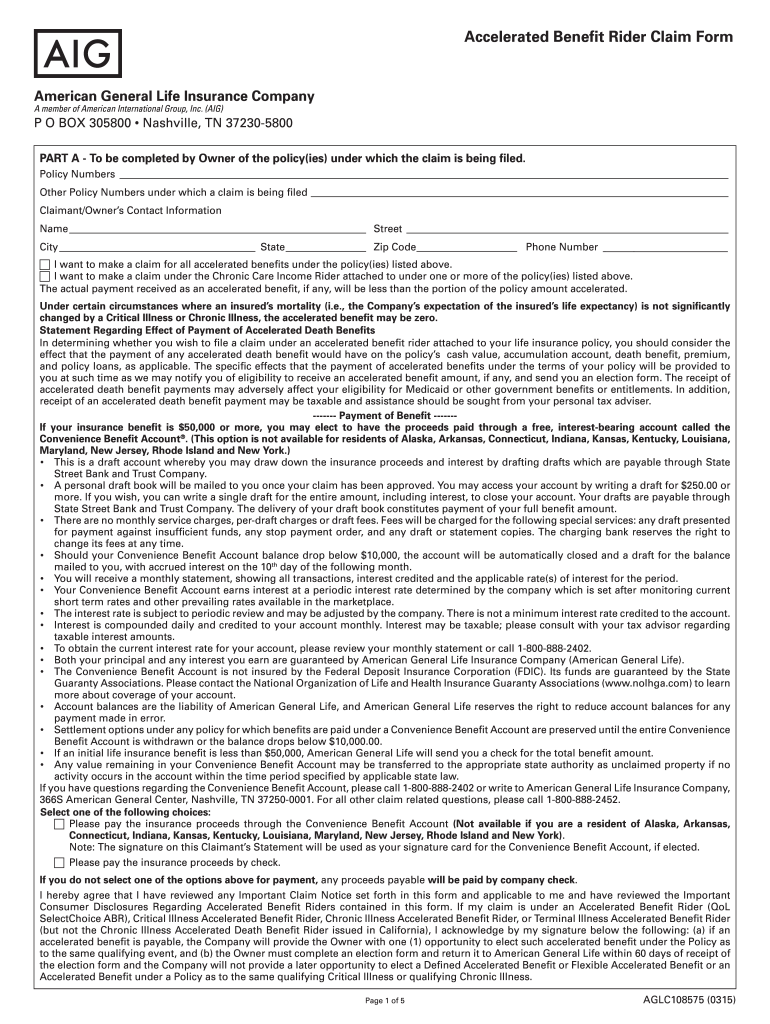
Aig Insurance Forms Online 2015-2026


What is the AIG Insurance Forms Online
The AIG Insurance Forms Online refer to a suite of digital documents designed to facilitate various insurance processes, including applications, claims, and policy changes. These forms are essential for individuals and businesses seeking to engage with AIG's insurance products efficiently. By utilizing these digital forms, users can streamline their interactions with AIG, ensuring that all necessary information is captured accurately and submitted promptly.
How to Use the AIG Insurance Forms Online
Using the AIG Insurance Forms Online is straightforward. Users can access the forms through AIG's official website. Once on the site, navigate to the section dedicated to forms and applications. Select the specific form you need, fill it out with the required information, and review it for accuracy. After completing the form, users can submit it electronically or print it for mailing, depending on their preference and the specific requirements of the form.
Steps to Complete the AIG Insurance Forms Online
Completing the AIG Insurance Forms Online involves several key steps:
- Access the AIG website and locate the forms section.
- Select the appropriate form based on your needs, such as an AIG annuity form or a claims application.
- Fill out the form with accurate personal and financial information.
- Review the completed form to ensure all details are correct.
- Submit the form electronically or print it for mailing as required.
Legal Use of the AIG Insurance Forms Online
The legal use of AIG Insurance Forms Online is governed by various regulations and standards that ensure their validity. For a form to be considered legally binding, it must meet specific requirements, including proper completion and submission. AIG's digital forms comply with relevant laws, such as the ESIGN Act, which recognizes electronic signatures and records as legally valid. This compliance provides users with confidence that their submissions will be accepted by AIG and any relevant authorities.
Key Elements of the AIG Insurance Forms Online
Key elements of the AIG Insurance Forms Online include:
- Personal Information: Required details such as name, address, and contact information.
- Policy Information: Specifics related to the insurance policy, including policy number and type.
- Signature: An electronic signature or acknowledgment confirming the accuracy of the information provided.
- Date of Submission: The date on which the form is completed and submitted.
Form Submission Methods
Users can submit AIG Insurance Forms Online through various methods, ensuring flexibility and convenience. The primary submission methods include:
- Online Submission: Directly submit the completed form through AIG's secure online portal.
- Mail: Print the completed form and send it to the designated AIG address.
- In-Person: Visit an AIG office to submit the form directly to a representative.
Quick guide on how to complete aig insurance forms online
Complete Aig Insurance Forms Online effortlessly on any device
Digital document management has gained traction among businesses and individuals alike. It serves as an ideal environmentally friendly alternative to conventional printed and signed documents, allowing you to obtain the necessary form and securely store it online. airSlate SignNow equips you with all the resources needed to create, modify, and eSign your documents swiftly without interruptions. Manage Aig Insurance Forms Online on any device using airSlate SignNow's Android or iOS applications and enhance your document-centered workflow today.
How to modify and eSign Aig Insurance Forms Online with ease
- Find Aig Insurance Forms Online and click on Get Form to begin.
- Utilize the tools we offer to complete your form.
- Highlight important sections of your documents or redact sensitive information with tools specifically designed for that purpose by airSlate SignNow.
- Create your signature using the Sign tool, which takes mere seconds and carries the same legal validity as a conventional wet ink signature.
- Review the information and click on the Done button to save your changes.
- Select how you wish to share your form, via email, text message (SMS), shared link, or download it to your computer.
Eliminate concerns about lost or misplaced documents, tedious searches for forms, or mistakes that necessitate printing new copies. airSlate SignNow addresses your document management needs in just a few clicks from any device you prefer. Edit and eSign Aig Insurance Forms Online and guarantee seamless communication throughout your form preparation journey with airSlate SignNow.
Create this form in 5 minutes or less
Create this form in 5 minutes!
How to create an eSignature for the aig insurance forms online
The best way to make an electronic signature for a PDF file in the online mode
The best way to make an electronic signature for a PDF file in Chrome
The best way to create an electronic signature for putting it on PDFs in Gmail
The best way to create an electronic signature straight from your smartphone
How to generate an eSignature for a PDF file on iOS devices
The best way to create an electronic signature for a PDF document on Android
People also ask
-
What are AIG forms online PDF and how can I use airSlate SignNow to manage them?
AIG forms online PDF refer to the digital version of documents required by AIG that can be filled, signed, and shared electronically. With airSlate SignNow, you can easily upload these forms, fill them out, and eSign them, making the process more efficient and secure. This allows you to manage your documents without the hassle of printing and scanning.
-
How much does it cost to use airSlate SignNow for AIG forms online PDF?
airSlate SignNow offers various pricing plans designed to fit different business needs, including options specifically for handling AIG forms online PDF. You can select a plan that provides the necessary features for document management at a competitive price, ensuring that you get the best value for your investment.
-
What features does airSlate SignNow offer for completing AIG forms online PDF?
airSlate SignNow provides comprehensive features for AIG forms online PDF, such as customizable templates, date fields, and signature requests. These features enhance the user experience by streamlining the document preparation and signing process. Additionally, real-time tracking allows you to monitor the status of your documents effortlessly.
-
Are there integration options available for AIG forms online PDF with airSlate SignNow?
Yes, airSlate SignNow offers integration with various applications, enhancing your ability to manage AIG forms online PDF seamlessly. You can connect with tools like Google Drive, Dropbox, and CRM systems, creating a cohesive workflow for Document Management. This makes it easier to access and share your AIG documents within your existing software ecosystem.
-
How does airSlate SignNow ensure the security of my AIG forms online PDF?
Security is a top priority at airSlate SignNow, especially for sensitive documents like AIG forms online PDF. The platform employs advanced encryption methods and complies with industry regulations to protect your data. This ensures that your documents are safe during transmission and storage, allowing you to focus on your business without worrying about security bsignNowes.
-
Can I track the status of my AIG forms online PDF when using airSlate SignNow?
Absolutely! airSlate SignNow provides tracking features that allow you to monitor the status of your AIG forms online PDF. You receive notifications when your documents are viewed, signed, or if any action is required. This level of tracking keeps you informed throughout the signing process, leading to better document management.
-
Is it easy to get started with airSlate SignNow for AIG forms online PDF?
Yes, getting started with airSlate SignNow for AIG forms online PDF is quick and easy. Create an account, upload your documents, and you can start filling out and eSigning immediately. With user-friendly interfaces and helpful resources, you'll be managing your AIG forms online in no time.
Get more for Aig Insurance Forms Online
- 10 off lockout service new york call 844 786 5625 fast form
- R j new or renew amp transfer form
- Civil service exams malone telegram form
- Tc 95 303b reviewdocx form
- Salvage branding of new york state registered vehicles form
- Certification candidates must submit the entire certification application package including the test form
- How to get in transit vehicle permits temporary registrations form
- Request for interim extension license form
Find out other Aig Insurance Forms Online
- eSign Maine Lawers Resignation Letter Easy
- eSign Louisiana Lawers Last Will And Testament Mobile
- eSign Louisiana Lawers Limited Power Of Attorney Online
- eSign Delaware Insurance Work Order Later
- eSign Delaware Insurance Credit Memo Mobile
- eSign Insurance PPT Georgia Computer
- How Do I eSign Hawaii Insurance Operating Agreement
- eSign Hawaii Insurance Stock Certificate Free
- eSign New Hampshire Lawers Promissory Note Template Computer
- Help Me With eSign Iowa Insurance Living Will
- eSign North Dakota Lawers Quitclaim Deed Easy
- eSign Ohio Lawers Agreement Computer
- eSign North Dakota Lawers Separation Agreement Online
- How To eSign North Dakota Lawers Separation Agreement
- eSign Kansas Insurance Moving Checklist Free
- eSign Louisiana Insurance Promissory Note Template Simple
- eSign Texas Lawers Contract Fast
- eSign Texas Lawers Lease Agreement Free
- eSign Maine Insurance Rental Application Free
- How Can I eSign Maryland Insurance IOU