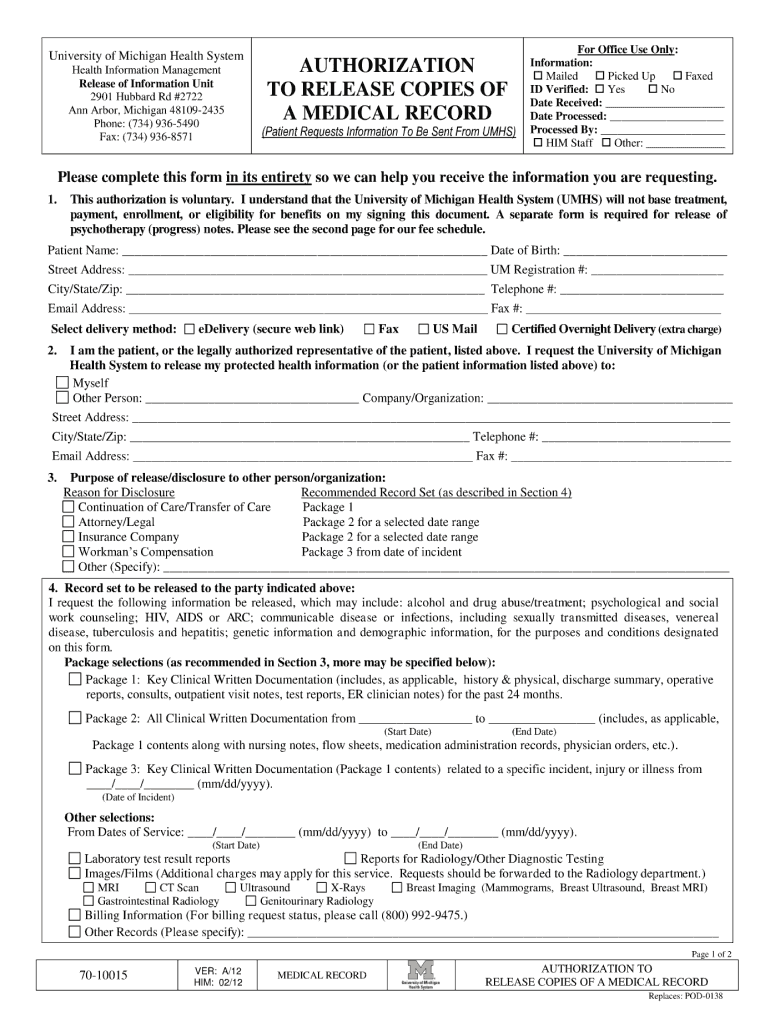
Umhs Authorization Release of Information 2012


What is the Umhs Authorization Release Of Information
The Umhs Authorization Release Of Information is a formal document that allows individuals to authorize the disclosure of their personal health information. This authorization is essential for healthcare providers to share patient data with other entities, such as insurance companies or other healthcare facilities. The release ensures that the patient's privacy is respected while allowing necessary information to be shared for treatment, payment, or healthcare operations. Understanding this form is crucial for anyone navigating the healthcare system, as it plays a vital role in managing personal health records.
How to Use the Umhs Authorization Release Of Information
Using the Umhs Authorization Release Of Information involves several straightforward steps. First, individuals must obtain the form, which can typically be found on the relevant healthcare provider's website or requested directly from their office. Once the form is in hand, it should be filled out with accurate personal information, including the name of the patient, the specific information to be released, and the intended recipient of that information. After completing the form, it must be signed and dated by the patient or their legal representative to validate the authorization.
Steps to Complete the Umhs Authorization Release Of Information
Completing the Umhs Authorization Release Of Information requires careful attention to detail. Follow these steps for a successful submission:
- Obtain the form from the healthcare provider or their website.
- Fill in the patient's full name, date of birth, and contact information.
- Specify the information that is authorized for release, including any specific dates or types of records.
- Identify the recipient of the information, such as a specific doctor or insurance company.
- Sign and date the form, ensuring that the signature matches the name provided.
- Submit the completed form to the healthcare provider, either in person, via mail, or electronically if allowed.
Legal Use of the Umhs Authorization Release Of Information
The legal use of the Umhs Authorization Release Of Information is governed by federal and state laws, primarily the Health Insurance Portability and Accountability Act (HIPAA). This legislation ensures that patient information is kept confidential and only disclosed with proper authorization. The form must meet specific criteria to be considered valid, including clear identification of the patient, the information being released, and the purpose of the disclosure. Additionally, it is important that the patient understands their rights regarding the release of their information.
Key Elements of the Umhs Authorization Release Of Information
Several key elements must be included in the Umhs Authorization Release Of Information to ensure its validity:
- Patient Identification: Full name, date of birth, and contact information.
- Information to be Released: Specific details about the records or information being shared.
- Recipient Information: Name and contact details of the individual or organization receiving the information.
- Purpose of Disclosure: A clear statement outlining why the information is being shared.
- Expiration Date: A date or event after which the authorization will no longer be valid.
- Signature: The patient's or authorized representative's signature, along with the date signed.
Examples of Using the Umhs Authorization Release Of Information
There are various scenarios in which the Umhs Authorization Release Of Information may be utilized. For instance, a patient may need to share their medical history with a new healthcare provider for continuity of care. Another example is when a patient is applying for disability benefits and must provide medical records to the relevant agency. Additionally, patients may use this authorization to allow family members to access their health information for support or decision-making purposes.
Quick guide on how to complete umhs authorization release of information 2012
Complete Umhs Authorization Release Of Information effortlessly on any device
Online document management has become increasingly popular among businesses and individuals alike. It offers a perfect eco-friendly substitute to traditional printed and signed paperwork, allowing you to obtain the correct form and securely store it in the cloud. airSlate SignNow provides all the tools required to create, modify, and eSign your documents quickly and efficiently. Manage Umhs Authorization Release Of Information on any device using airSlate SignNow's Android or iOS applications and enhance any document-centered workflow today.
The simplest way to modify and eSign Umhs Authorization Release Of Information with ease
- Obtain Umhs Authorization Release Of Information and then click Get Form to begin.
- Utilize the tools we offer to complete your document.
- Emphasize important sections of the documents or redact sensitive information with tools that airSlate SignNow specifically provides for that purpose.
- Create your eSignature using the Sign tool, which takes mere seconds and carries the same legal validity as a conventional wet ink signature.
- Review the information and then hit the Done button to finalize your changes.
- Choose how you wish to deliver your form, via email, SMS, or invitation link, or download it to your computer.
Eliminate concerns about lost or misplaced files, tedious form searches, or errors that necessitate printing new document copies. airSlate SignNow addresses all your document management needs in just a few clicks from any device of your preference. Modify and eSign Umhs Authorization Release Of Information and ensure outstanding communication at every stage of your form preparation process with airSlate SignNow.
Create this form in 5 minutes or less
Find and fill out the correct umhs authorization release of information 2012
Create this form in 5 minutes!
How to create an eSignature for the umhs authorization release of information 2012
The best way to make an electronic signature for a PDF document online
The best way to make an electronic signature for a PDF document in Google Chrome
The best way to generate an eSignature for signing PDFs in Gmail
The best way to create an electronic signature straight from your smart phone
How to generate an eSignature for a PDF document on iOS
The best way to create an electronic signature for a PDF document on Android OS
People also ask
-
What is Umhs Authorization Release Of Information?
Umhs Authorization Release Of Information is a crucial document that allows healthcare providers to share patient information efficiently. With airSlate SignNow, creating and managing this authorization form becomes streamlined, ensuring compliance while improving workflow.
-
How can airSlate SignNow simplify the Umhs Authorization Release Of Information process?
airSlate SignNow provides an intuitive platform for businesses to create, send, and electronically sign the Umhs Authorization Release Of Information. This not only speeds up the process but also enhances security and accessibility for all parties involved.
-
Is there a cost associated with using airSlate SignNow for Umhs Authorization Release Of Information?
Yes, airSlate SignNow offers affordable pricing plans tailored to meet the needs of different businesses. The cost-effective solution ensures you can manage the Umhs Authorization Release Of Information without compromising quality.
-
What features does airSlate SignNow offer for managing Umhs Authorization Release Of Information?
airSlate SignNow includes features such as templates for quick document creation, secure eSigning, and real-time tracking of document status. These tools make handling the Umhs Authorization Release Of Information more efficient and user-friendly.
-
Can I integrate airSlate SignNow with other software for Umhs Authorization Release Of Information?
Absolutely! airSlate SignNow supports integrations with various applications to enhance your workflow. You can seamlessly connect your existing systems, making the process of handling Umhs Authorization Release Of Information even smoother.
-
What are the benefits of using airSlate SignNow for Umhs Authorization Release Of Information?
Using airSlate SignNow for Umhs Authorization Release Of Information provides several benefits, including reduced processing time, improved compliance with regulations, and enhanced security measures for sensitive data. It's the ideal solution for modern businesses.
-
How does airSlate SignNow ensure the security of Umhs Authorization Release Of Information?
Security is a top priority at airSlate SignNow. The platform employs advanced encryption and secure storage solutions to protect the Umhs Authorization Release Of Information and ensures that only authorized personnel have access to sensitive patient data.
Get more for Umhs Authorization Release Of Information
- Wwwdmvvirginiagovwebdocpdfdrivers license and identification card application virginia form
- Illinoistemporary visitor drivers license tvdl quick guide chinese form
- Self service storage facility form
- Si tiene una queja en contra de su abogado state bar of form
- Jis code pem form
- Application and writ habeas corpus ad testificandum form
- Jd fm 161 rev form
- Salesperson exam application formpdf state of california department of real estate exam
Find out other Umhs Authorization Release Of Information
- eSign Indiana Non-Profit Business Plan Template Fast
- How To eSign Kansas Non-Profit Business Plan Template
- eSign Indiana Non-Profit Cease And Desist Letter Free
- eSign Louisiana Non-Profit Quitclaim Deed Safe
- How Can I eSign Maryland Non-Profit Credit Memo
- eSign Maryland Non-Profit Separation Agreement Computer
- eSign Legal PDF New Jersey Free
- eSign Non-Profit Document Michigan Safe
- eSign New Mexico Legal Living Will Now
- eSign Minnesota Non-Profit Confidentiality Agreement Fast
- How Do I eSign Montana Non-Profit POA
- eSign Legal Form New York Online
- Can I eSign Nevada Non-Profit LLC Operating Agreement
- eSign Legal Presentation New York Online
- eSign Ohio Legal Moving Checklist Simple
- How To eSign Ohio Non-Profit LLC Operating Agreement
- eSign Oklahoma Non-Profit Cease And Desist Letter Mobile
- eSign Arizona Orthodontists Business Plan Template Simple
- eSign Oklahoma Non-Profit Affidavit Of Heirship Computer
- How Do I eSign Pennsylvania Non-Profit Quitclaim Deed