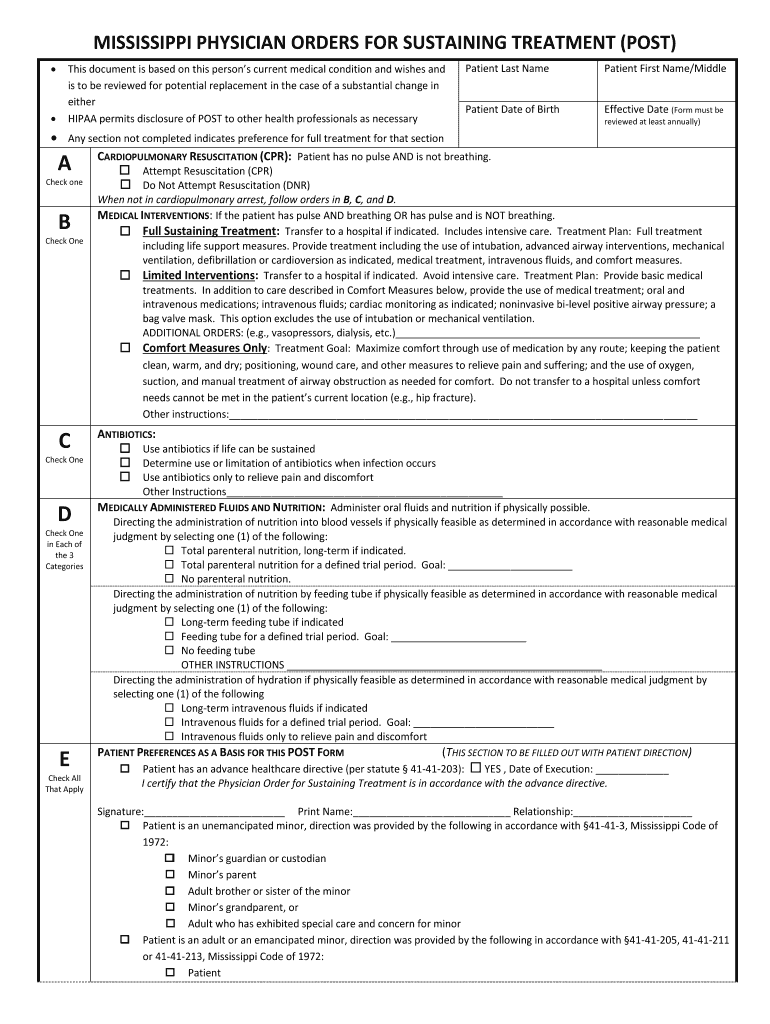
Ms Post Form


What is the MS Post?
The MS Post, also known as the Mississippi sustaining treatment form, is a crucial document used in the healthcare sector. It is designed to outline the treatment preferences and medical orders for patients with specific health conditions, particularly those requiring ongoing care. This form ensures that healthcare providers have clear guidance on the patient's treatment plan, which is essential for delivering appropriate care.
How to Use the MS Post
Using the MS Post involves several straightforward steps. First, healthcare providers and patients should collaborate to discuss treatment options and preferences. Once a consensus is reached, the form should be completed accurately, detailing the necessary medical orders. It is vital to ensure that all information is current and reflects the patient's wishes. After completion, the form should be signed by both the patient and the healthcare provider to validate the treatment plan.
Steps to Complete the MS Post
Completing the MS Post requires careful attention to detail. Follow these steps for accuracy:
- Gather relevant medical information and treatment preferences.
- Fill out the form with precise details regarding the patient's condition and desired treatments.
- Review the completed form with the patient to confirm that all information is correct.
- Obtain signatures from both the patient and the healthcare provider.
- Store the signed form securely in the patient's medical record.
Legal Use of the MS Post
The MS Post is legally binding when completed and signed according to state regulations. It is essential for healthcare providers to understand the legal implications of the form, as it serves as a directive for patient care. Compliance with relevant laws, such as the Health Insurance Portability and Accountability Act (HIPAA), is necessary to protect patient privacy and ensure that the form is used appropriately in medical settings.
Key Elements of the MS Post
Several key elements must be included in the MS Post to ensure its effectiveness:
- Patient Information: Full name, date of birth, and contact details.
- Medical History: Relevant health conditions and prior treatments.
- Treatment Preferences: Specific instructions regarding medical interventions.
- Signatures: Required signatures from both the patient and healthcare provider.
Examples of Using the MS Post
The MS Post can be utilized in various scenarios, such as:
- Patients with chronic illnesses who require ongoing treatment plans.
- Individuals undergoing complex medical procedures needing clear directives.
- Patients in palliative care who wish to outline their treatment preferences.
Quick guide on how to complete ms post
Complete Ms Post effortlessly on any device
Digital document management has surged in popularity among organizations and individuals. It serves as an ideal environmentally friendly alternative to traditional printed and signed documents, allowing you to obtain the correct form and securely store it online. airSlate SignNow equips you with all the tools necessary to create, modify, and eSign your documents promptly without any holdups. Handle Ms Post on any platform with airSlate SignNow Android or iOS applications and enhance any document-centric process today.
The simplest way to modify and eSign Ms Post with ease
- Locate Ms Post and click on Get Form to begin.
- Make use of the tools we provide to finish your form.
- Emphasize pertinent sections of the documents or redact sensitive information with tools that airSlate SignNow specifically offers for that intent.
- Generate your eSignature using the Sign tool, which takes moments and holds the same legal validity as a conventional handwritten signature.
- Review all the details and then click on the Done button to save your modifications.
- Choose how you wish to send your form: via email, SMS, or invitation link, or download it to your computer.
Eliminate concerns about lost or misplaced documents, tedious form searches, or errors that necessitate reprinting new document copies. airSlate SignNow fulfills your document management needs in just a few clicks from any device of your choice. Edit and eSign Ms Post and ensure outstanding communication at any stage of the form preparation process with airSlate SignNow.
Create this form in 5 minutes or less
Create this form in 5 minutes!
How to create an eSignature for the ms post
The best way to create an eSignature for your PDF file online
The best way to create an eSignature for your PDF file in Google Chrome
The best way to make an eSignature for signing PDFs in Gmail
The way to make an eSignature right from your mobile device
The way to generate an electronic signature for a PDF file on iOS
The way to make an eSignature for a PDF on Android devices
People also ask
-
What is a Mississippi post form and how does it work?
A Mississippi post form is a specific document format used for various administrative purposes in Mississippi. It allows individuals and businesses to submit necessary information and declarations effectively. airSlate SignNow makes it easy to create, send, and eSign Mississippi post forms with a few clicks.
-
How can I create a Mississippi post form using airSlate SignNow?
Creating a Mississippi post form with airSlate SignNow is simple. You can start by selecting the document from our templates or upload your own. Then, use our intuitive drag-and-drop editor to customize it and send it out for eSignature, all while ensuring compliance with local regulations.
-
Is there a cost associated with using airSlate SignNow for Mississippi post forms?
Yes, airSlate SignNow offers various pricing plans to suit different needs. Whether you are a small business or a large organization, our plans are cost-effective and provide excellent value for managing your Mississippi post forms and other documents seamlessly.
-
What are the benefits of using airSlate SignNow for Mississippi post forms?
Using airSlate SignNow for your Mississippi post forms offers many benefits, including enhanced speed, reduced paper usage, and improved organization. The platform also allows you to track submissions and ensure timely compliance, saving you time and resources.
-
Can I integrate airSlate SignNow with other applications for Mississippi post forms?
Absolutely! airSlate SignNow provides robust integrations with popular applications such as Google Drive, Dropbox, and Salesforce. This makes it easy to incorporate your Mississippi post forms into your existing workflow and ensure seamless document management.
-
How secure is the information I submit in Mississippi post forms using airSlate SignNow?
Security is a top priority for airSlate SignNow. We use advanced encryption and comply with industry standards to protect the information submitted in your Mississippi post forms. You can trust that your data is safe with us throughout the entire signing process.
-
Are there mobile options available for signing Mississippi post forms?
Yes, airSlate SignNow is accessible on mobile devices, allowing users to sign Mississippi post forms on the go. Our mobile application ensures that you can manage and eSign documents from anywhere, providing added flexibility for busy professionals.
Get more for Ms Post
- Free oklahoma marital separation agreement form doc63kb
- Property including walls doors floors ceilings light bulbs florescent tubes and cabinets form
- Defendant form
- Comes plaintiff and files this complaint form
- Divorce procedures norfolk circuit court clerks office form
- Pleadings filed herein form
- Set a file template for a document or library sharepoint form
- Quotassigned leasesquot form
Find out other Ms Post
- eSignature Hawaii Memorandum of Agreement Template Online
- eSignature Hawaii Memorandum of Agreement Template Mobile
- eSignature New Jersey Memorandum of Agreement Template Safe
- eSignature Georgia Shareholder Agreement Template Mobile
- Help Me With eSignature Arkansas Cooperative Agreement Template
- eSignature Maryland Cooperative Agreement Template Simple
- eSignature Massachusetts Redemption Agreement Simple
- eSignature North Carolina Redemption Agreement Mobile
- eSignature Utah Equipment Rental Agreement Template Now
- Help Me With eSignature Texas Construction Contract Template
- eSignature Illinois Architectural Proposal Template Simple
- Can I eSignature Indiana Home Improvement Contract
- How Do I eSignature Maryland Home Improvement Contract
- eSignature Missouri Business Insurance Quotation Form Mobile
- eSignature Iowa Car Insurance Quotation Form Online
- eSignature Missouri Car Insurance Quotation Form Online
- eSignature New Jersey Car Insurance Quotation Form Now
- eSignature Hawaii Life-Insurance Quote Form Easy
- How To eSignature Delaware Certeficate of Insurance Request
- eSignature New York Fundraising Registration Form Simple