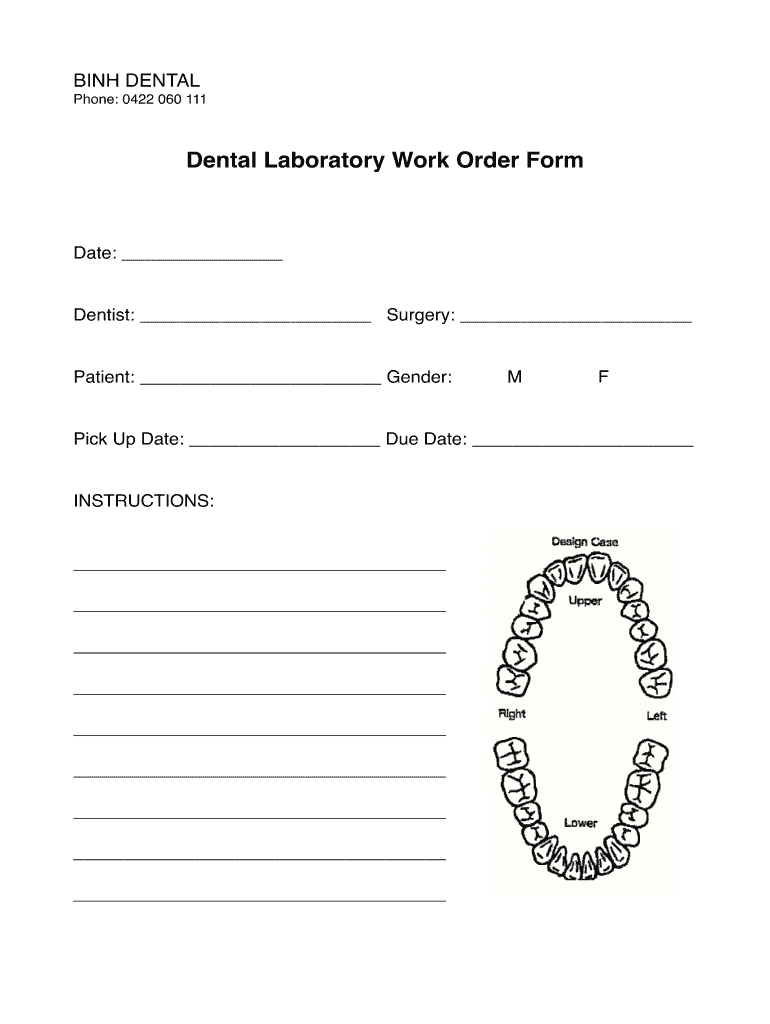
DENTAL LABORATORY WORK ORDER FORM Date Laboratory


Understanding the Dental Laboratory Work Order Form
The dental laboratory work order form is a crucial document used in the dental industry to communicate specific requirements for dental restorations and appliances. This form typically includes essential details such as patient information, the type of dental work requested, and any special instructions from the dentist. Understanding its components helps ensure that dental labs can deliver accurate and timely services.
How to Fill Out the Dental Laboratory Work Order Form
Filling out the dental lab order form pdf requires attention to detail to avoid errors that could lead to delays. Start by entering the patient's full name and relevant contact information. Next, specify the type of dental work needed, such as crowns, bridges, or dentures. Include any specific materials requested and any additional notes that may assist the lab in fulfilling the order. Finally, ensure that the dentist's signature is included to validate the order.
Legal Considerations for the Dental Laboratory Work Order Form
Legally, the dental laboratory work order form must meet certain criteria to be considered valid. This includes obtaining the necessary signatures and ensuring compliance with regulations such as HIPAA, which protects patient privacy. An electronic signature through a secure platform can provide legal assurance, as it complies with the ESIGN and UETA acts. Understanding these legal frameworks is essential for both dental professionals and laboratories.
Key Elements of the Dental Laboratory Work Order Form
Several key elements must be included in the dental lab order form to ensure clarity and completeness. These elements typically encompass:
- Patient’s full name and contact information
- Type of dental procedure requested
- Materials to be used
- Specific instructions or notes from the dentist
- Signature of the dentist
- Date of the order
Including all these elements helps prevent misunderstandings and ensures that the dental lab can fulfill the order accurately.
Steps for Submitting the Dental Laboratory Work Order Form
Submitting the dental lab order form can be done electronically or via traditional mail. If submitting electronically, ensure that the form is completed and signed digitally. Use a secure platform to maintain confidentiality and compliance with legal standards. For mail submissions, print the completed form and send it to the designated dental lab address. Always keep a copy of the submitted form for your records.
Examples of Common Uses for the Dental Laboratory Work Order Form
The dental laboratory work order form is used in various scenarios, including:
- Ordering crowns and bridges for restorative dental work
- Requesting custom dentures for patients
- Submitting orthodontic appliances for adjustment or fabrication
- Ordering dental implants and associated components
These examples illustrate the versatility of the form in facilitating communication between dental practices and laboratories.
Quick guide on how to complete dental laboratory work order form date laboratory
Finish DENTAL LABORATORY WORK ORDER FORM Date Laboratory effortlessly on any device
Digital document management has become increasingly popular among businesses and individuals. It offers an excellent eco-friendly alternative to conventional printed and signed paperwork, allowing you to access the necessary form and securely store it online. airSlate SignNow provides you with all the tools you need to create, modify, and electronically sign your documents swiftly without interruptions. Manage DENTAL LABORATORY WORK ORDER FORM Date Laboratory on any device using airSlate SignNow's Android or iOS applications and enhance any document-related process today.
The simplest way to modify and electronically sign DENTAL LABORATORY WORK ORDER FORM Date Laboratory without hassle
- Obtain DENTAL LABORATORY WORK ORDER FORM Date Laboratory and click Get Form to commence.
- Utilize the tools we offer to complete your form.
- Emphasize relevant sections of your documents or obscure sensitive information using tools provided specifically for that purpose by airSlate SignNow.
- Create your signature with the Sign tool, which takes seconds and carries the same legal validity as a conventional wet ink signature.
- Review the information and click the Done button to save your modifications.
- Select how you wish to deliver your form, via email, text message (SMS), or invitation link, or download it to your computer.
Forget about lost or mislaid documents, tedious form navigation, or mistakes that necessitate the printing of new document copies. airSlate SignNow addresses your document management needs in just a few clicks from any device you choose. Edit and electronically sign DENTAL LABORATORY WORK ORDER FORM Date Laboratory and ensure effective communication at any stage of your form preparation process with airSlate SignNow.
Create this form in 5 minutes or less
Create this form in 5 minutes!
How to create an eSignature for the dental laboratory work order form date laboratory
How to generate an eSignature for your PDF document online
How to generate an eSignature for your PDF document in Google Chrome
How to make an electronic signature for signing PDFs in Gmail
The way to make an electronic signature right from your smart phone
The best way to create an electronic signature for a PDF document on iOS
The way to make an electronic signature for a PDF on Android OS
People also ask
-
What is a dental lab order form PDF?
A dental lab order form PDF is a digital document used by dental professionals to order lab services. It typically includes patient details, specifications for the dental work required, and can be easily shared with dental labs. Using a dental lab order form PDF streamlines communication and helps ensure accurate order fulfillment.
-
How can I create a dental lab order form PDF using airSlate SignNow?
You can create a dental lab order form PDF in airSlate SignNow by using our user-friendly templates or customizing your own. Simply fill in the necessary details, and the platform will generate a secure PDF that you can send for signatures. This process saves time and reduces errors in your dental orders.
-
Is airSlate SignNow suitable for dental practices of all sizes?
Yes, airSlate SignNow is designed to be cost-effective and scalable, making it suitable for dental practices of all sizes. Whether you are a solo practitioner or part of a larger clinic, our solution can help manage your dental lab order form PDFs efficiently. We aim to cater to the diverse needs of dental professionals.
-
What are the benefits of using a dental lab order form PDF?
Using a dental lab order form PDF offers several benefits, including improved accuracy, faster order processing, and enhanced organization. It allows for easy tracking of orders and streamlines communication between dental practices and labs. This can lead to better patient outcomes and increased satisfaction.
-
Are there any integrations available with airSlate SignNow for dental labs?
Yes, airSlate SignNow supports various integrations with popular dental lab software and CRM systems. These integrations allow you to seamlessly manage your dental lab order form PDFs and related tasks. This connectivity enhances the overall efficiency of your dental practice.
-
What security features does airSlate SignNow offer for dental lab order forms?
airSlate SignNow prioritizes security by encrypting all dental lab order form PDFs and offering features such as secure electronic signatures. Our platform ensures that sensitive patient information remains protected. You can trust that your documents are safe and compliance-ready.
-
Can I customize my dental lab order form PDF?
Absolutely! airSlate SignNow allows you to customize your dental lab order form PDF to fit your specific needs. You can add your logo, adjust fields, and include precise instructions tailored to your services. This customization helps to present a professional image to your dental labs.
Get more for DENTAL LABORATORY WORK ORDER FORM Date Laboratory
- Maine legal last will and testament form for married person with adult children
- Maine legal last will and testament form with all property to trust called a pour over will
- Michigan marital property form
- Michigan legal last will and testament form for a single person with minor children
- Michigan legal last will and testament form for married person with adult children from prior marriage
- Michigan legal last will and testament form for divorced person not remarried with no children
- Michigan legal will form
- Michigan legal last will and testament form for married person with adult and minor children
Find out other DENTAL LABORATORY WORK ORDER FORM Date Laboratory
- eSign West Virginia Construction Lease Agreement Online
- How To eSign West Virginia Construction Job Offer
- eSign West Virginia Construction Letter Of Intent Online
- eSign West Virginia Construction Arbitration Agreement Myself
- eSign West Virginia Education Resignation Letter Secure
- eSign Education PDF Wyoming Mobile
- Can I eSign Nebraska Finance & Tax Accounting Business Plan Template
- eSign Nebraska Finance & Tax Accounting Business Letter Template Online
- eSign Nevada Finance & Tax Accounting Resignation Letter Simple
- eSign Arkansas Government Affidavit Of Heirship Easy
- eSign California Government LLC Operating Agreement Computer
- eSign Oklahoma Finance & Tax Accounting Executive Summary Template Computer
- eSign Tennessee Finance & Tax Accounting Cease And Desist Letter Myself
- eSign Finance & Tax Accounting Form Texas Now
- eSign Vermont Finance & Tax Accounting Emergency Contact Form Simple
- eSign Delaware Government Stock Certificate Secure
- Can I eSign Vermont Finance & Tax Accounting Emergency Contact Form
- eSign Washington Finance & Tax Accounting Emergency Contact Form Safe
- How To eSign Georgia Government Claim
- How Do I eSign Hawaii Government Contract