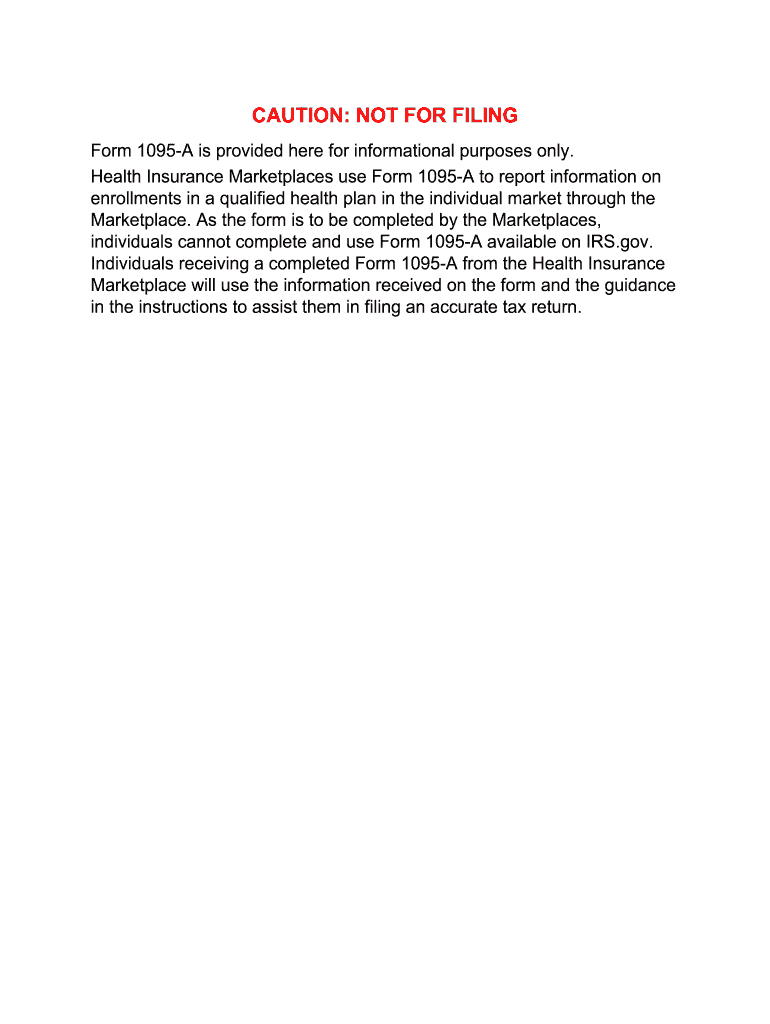
1095 a Form 2015


What is the 1095 A Form
The 1095 A form is a crucial document used in the United States for reporting health insurance coverage. It is specifically designed for individuals who purchased health insurance through the Health Insurance Marketplace. The form provides essential information about the coverage, including details about the months covered, the premiums paid, and any premium tax credits received. This form is necessary for taxpayers to complete their federal income tax returns accurately, as it helps determine eligibility for premium tax credits and whether they met the Affordable Care Act's coverage requirements.
How to use the 1095 A Form
Using the 1095 A form involves several key steps. First, individuals should receive the form from the Health Insurance Marketplace, typically by mail or electronically. Once in possession of the form, taxpayers need to review it carefully to ensure all information is accurate, including the names of covered individuals and the months of coverage. When preparing a tax return, the information from the 1095 A form must be entered into the appropriate sections of IRS Form 8962, which is used to calculate premium tax credits. This ensures that taxpayers receive the correct amount of credit based on their income and family size.
Steps to complete the 1095 A Form
Completing the 1095 A form involves a few straightforward steps. First, gather all necessary information related to your health insurance coverage. Next, accurately fill in the details regarding the policy, including the policy number and the months of coverage. It is important to ensure that the information matches what was provided by the Health Insurance Marketplace. After completing the form, review it for any errors or omissions before submitting it to the IRS along with your tax return. If any discrepancies are found, contact the Marketplace for corrections.
Filing Deadlines / Important Dates
Filing deadlines for the 1095 A form are critical to ensure compliance with tax regulations. Typically, the form must be filed along with your federal income tax return by April fifteenth of the following year. If you received the 1095 A form for the 2015 tax year, it should be submitted by April fifteenth, 2016. It is advisable to keep an eye on any updates from the IRS regarding specific deadlines, as they may change or be extended in certain circumstances.
Legal use of the 1095 A Form
The 1095 A form serves a legal purpose in verifying health insurance coverage under the Affordable Care Act. It is essential for individuals to accurately report their health coverage to avoid penalties for non-compliance. The information provided on the form is used by the IRS to confirm that taxpayers have met the minimum essential coverage requirement. Failure to submit the form or providing inaccurate information may result in penalties or delays in processing tax returns.
Who Issues the Form
The 1095 A form is issued by the Health Insurance Marketplace, which is managed by the federal government or individual states. If you purchased health insurance through the federal marketplace, you would receive this form directly from the federal government. For those who obtained coverage through a state-based marketplace, the state will be responsible for issuing the form. It is important to keep this form safe, as it is necessary for tax filing purposes.
Quick guide on how to complete 1095 a 2015 form
Effortlessly Prepare 1095 A Form on Any Device
Managing documents online has gained popularity among businesses and individuals alike. It serves as an ideal eco-friendly substitute for traditionally printed and signed documents, as you can access the necessary form and securely store it online. airSlate SignNow provides you with all the tools required to efficiently create, modify, and electronically sign your documents without any holdups. Handle 1095 A Form on any device using airSlate SignNow’s Android or iOS applications and enhance any document-related process today.
How to Modify and eSign 1095 A Form with Ease
- Find 1095 A Form and click Get Form to begin.
- Use the tools we provide to fill out your form.
- Emphasize pertinent sections of the documents or conceal sensitive information with the tools that airSlate SignNow specially offers for that purpose.
- Create your electronic signature using the Sign tool, which only takes a few seconds and holds the same legal validity as a conventional ink signature.
- Review the details and click on the Done button to save your modifications.
- Select your preferred method of submitting your form, whether by email, text message (SMS), invite link, or by downloading it to your computer.
Eliminate concerns about lost or misplaced documents, tedious form searches, or mistakes that necessitate reprinting new document copies. airSlate SignNow addresses your document management needs in just a few clicks from any device of your choice. Modify and eSign 1095 A Form and ensure seamless communication at any stage of the form preparation process with airSlate SignNow.
Create this form in 5 minutes or less
Find and fill out the correct 1095 a 2015 form
Create this form in 5 minutes!
How to create an eSignature for the 1095 a 2015 form
How to make an eSignature for a PDF online
How to make an eSignature for a PDF in Google Chrome
The way to create an eSignature for signing PDFs in Gmail
How to create an eSignature straight from your smartphone
The best way to make an eSignature for a PDF on iOS
How to create an eSignature for a PDF document on Android
People also ask
-
What are the key features of airSlate SignNow as of 2015?
As of 2015, airSlate SignNow offers features such as electronic signatures, document templates, and cloud storage options. These features allow users to streamline their document management processes efficiently. Additionally, airSlate SignNow is user-friendly, making it easier for teams to adopt and integrate into their workflows.
-
How does airSlate SignNow compare in pricing to other eSignature solutions in 2015?
In 2015, airSlate SignNow was recognized for its competitive pricing model compared to other eSignature solutions in the market. It offers flexible subscription plans to accommodate businesses of various sizes, ensuring you only pay for what you need. This cost-effective approach makes it a popular choice for businesses looking to manage their document workflows without breaking the bank.
-
What are some benefits of using airSlate SignNow for my business in 2015?
Using airSlate SignNow in 2015 provides numerous benefits, including faster turnaround times for document approval and enhanced security for sensitive information. Businesses also benefit from increased efficiency, as users can send, track, and manage documents from a single platform. This consolidation of features aids in improving overall productivity and reducing operational costs.
-
Can airSlate SignNow integrate with other software systems in 2015?
Yes, airSlate SignNow supports various integrations in 2015, allowing users to connect the platform with popular applications such as CRM systems and cloud storage services. These integrations enhance the workflow by enabling seamless data transfer and minimizing manual entry. This ability to integrate makes airSlate SignNow a flexible solution tailored to your existing tech stack.
-
Is airSlate SignNow compliant with legal standards as of 2015?
Yes, as of 2015, airSlate SignNow complies with major regulatory requirements including ESIGN, UETA, and eIDAS. This compliance ensures that electronic signatures are legally binding in most jurisdictions, providing peace of mind when signing sensitive documents. The platform continually updates its security measures to meet evolving standards.
-
How does airSlate SignNow enhance collaboration for teams in 2015?
In 2015, airSlate SignNow enhances collaboration by allowing multiple users to work on documents simultaneously. The platform includes features such as comments and notes, which facilitate discussion without leaving the document. These collaborative tools lead to more productive teamwork and faster document completion.
-
What types of documents can I sign with airSlate SignNow in 2015?
You can sign a wide range of documents using airSlate SignNow in 2015, including contracts, agreements, and consent forms. The platform supports both standard document formats and customizable templates, making it versatile for various business needs. This flexibility allows users to adapt their document management practices to specific scenarios.
Get more for 1095 A Form
Find out other 1095 A Form
- Electronic signature Colorado Doctors Emergency Contact Form Secure
- How Do I Electronic signature Georgia Doctors Purchase Order Template
- Electronic signature Doctors PDF Louisiana Now
- How To Electronic signature Massachusetts Doctors Quitclaim Deed
- Electronic signature Minnesota Doctors Last Will And Testament Later
- How To Electronic signature Michigan Doctors LLC Operating Agreement
- How Do I Electronic signature Oregon Construction Business Plan Template
- How Do I Electronic signature Oregon Construction Living Will
- How Can I Electronic signature Oregon Construction LLC Operating Agreement
- How To Electronic signature Oregon Construction Limited Power Of Attorney
- Electronic signature Montana Doctors Last Will And Testament Safe
- Electronic signature New York Doctors Permission Slip Free
- Electronic signature South Dakota Construction Quitclaim Deed Easy
- Electronic signature Texas Construction Claim Safe
- Electronic signature Texas Construction Promissory Note Template Online
- How To Electronic signature Oregon Doctors Stock Certificate
- How To Electronic signature Pennsylvania Doctors Quitclaim Deed
- Electronic signature Utah Construction LLC Operating Agreement Computer
- Electronic signature Doctors Word South Dakota Safe
- Electronic signature South Dakota Doctors Confidentiality Agreement Myself