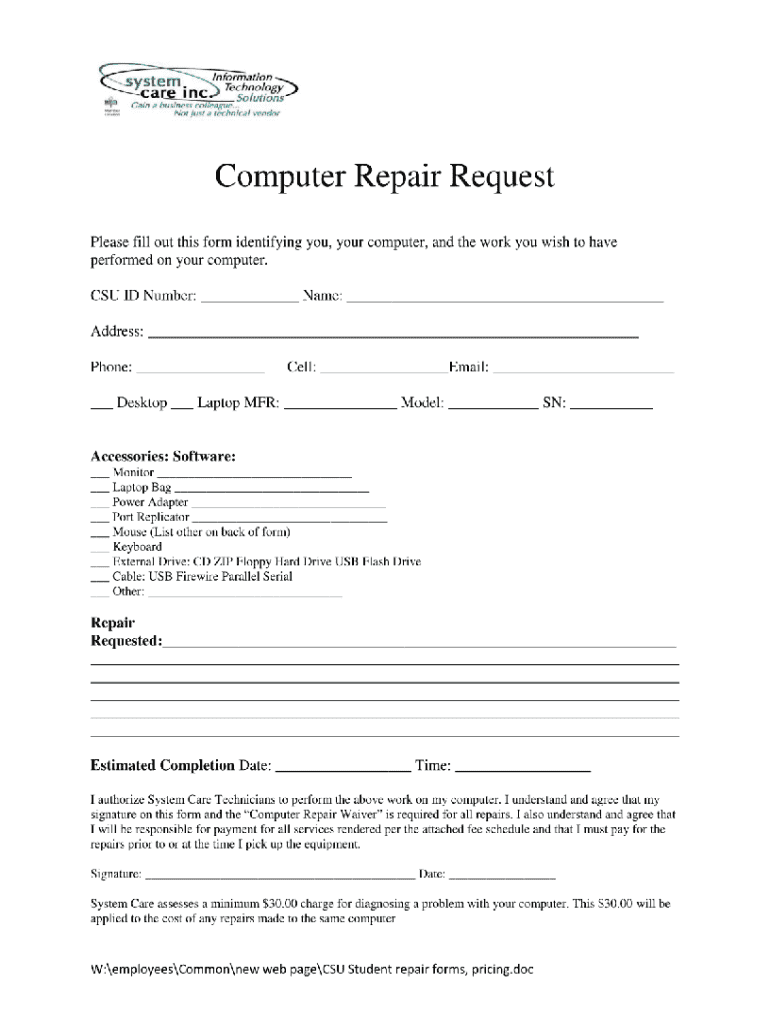
Computer Repair Price List PDF Form


What is the Computer Repair Price List PDF
The computer repair price list PDF is a comprehensive document that outlines the costs associated with various computer repair services. This list typically includes prices for services such as virus removal, hardware upgrades, software installation, and troubleshooting. By providing a clear overview of costs, it helps customers understand what to expect when seeking repair services. Many businesses, including well-known companies like Geek Squad, use such price lists to standardize their offerings and ensure transparency with clients.
How to Use the Computer Repair Price List PDF
Utilizing the computer repair price list PDF involves several straightforward steps. First, download the PDF from a trusted source or request it from your service provider. Next, review the list to identify the specific services you need. Each service will typically have a corresponding price, allowing you to estimate the total cost of repairs. If you require additional services not listed, consider contacting the service provider for a customized quote. This document serves as a valuable reference for budgeting and planning your repair needs.
Key Elements of the Computer Repair Price List PDF
A well-structured computer repair price list PDF includes several key elements that enhance its utility. These elements typically consist of:
- Service Descriptions: Clear explanations of each repair service offered.
- Pricing: Detailed costs associated with each service, often broken down by complexity or type.
- Estimated Timeframes: Approximate duration for completing each service, helping customers plan accordingly.
- Terms and Conditions: Important information regarding warranties, guarantees, and service limitations.
These components ensure that customers have a complete understanding of the services provided and their associated costs.
Legal Use of the Computer Repair Price List PDF
The legal use of the computer repair price list PDF is essential for ensuring compliance with consumer protection laws. When businesses provide a price list, they must adhere to regulations that require transparency in pricing. This includes accurately representing the costs of services and avoiding misleading information. Additionally, eSignatures can be utilized to confirm acceptance of the terms outlined in the price list, making the document legally binding. By following these guidelines, businesses can protect themselves and their customers while fostering trust in their services.
Examples of Using the Computer Repair Price List PDF
There are various scenarios in which the computer repair price list PDF can be effectively used. For instance:
- A small business owner may refer to the price list when budgeting for IT support services.
- A student may use the list to compare prices from different service providers before deciding where to take their laptop for repairs.
- A family may review the list to understand potential costs before seeking help with a malfunctioning desktop computer.
These examples illustrate how the price list serves as a practical tool for informed decision-making regarding computer repairs.
Steps to Complete the Computer Repair Price List PDF
Completing the computer repair price list PDF involves a few clear steps. First, ensure you have the latest version of the document. Review the services listed and mark those you require. Next, calculate the total estimated cost based on the prices provided. If necessary, add any additional services or notes to the document. Finally, if the form requires submission, follow the appropriate guidelines for sending it to your service provider, whether digitally or in print. This process helps streamline your repair experience and ensures clarity in communication.
Quick guide on how to complete computer repair fillable form
Complete Computer Repair Price List Pdf effortlessly on any device
Digital document management has gained signNow traction among businesses and individuals. It offers a superb environmentally friendly alternative to traditional printed and signed documents, allowing you to obtain the correct form and securely store it online. airSlate SignNow equips you with all the tools required to create, edit, and eSign your documents swiftly without any holdups. Manage Computer Repair Price List Pdf on any platform with airSlate SignNow Android or iOS applications and enhance any document-centric process today.
The easiest way to edit and eSign Computer Repair Price List Pdf seamlessly
- Locate Computer Repair Price List Pdf and click Get Form to begin.
- Utilize the tools we provide to fill out your document.
- Emphasize relevant sections of your documents or obscure sensitive information with tools specifically designed by airSlate SignNow for this purpose.
- Create your eSignature using the Sign feature, which only takes seconds and holds the same legal validity as a conventional wet ink signature.
- Review all the details and click the Done button to save your modifications.
- Select your preferred method to send your form, via email, text message (SMS), or invite link, or download it to your computer.
Forget about lost or misplaced files, tedious form searching, or errors that necessitate printing new document copies. airSlate SignNow meets your document management requirements in just a few clicks from any device of your choice. Edit and eSign Computer Repair Price List Pdf while ensuring effective communication at every stage of your form preparation process with airSlate SignNow.
Create this form in 5 minutes or less
FAQs
-
I'm trying to fill out a free fillable tax form. It won't let me click "done with this form" or "efile" which?
From https://www.irs.gov/pub/irs-utl/... (emphasis mine):DONE WITH THIS FORM — Select this button to save and close the form you are currently viewing and return to your 1040 form. This button is disabled when you are in your 1040 formSo, it appears, and without them mentioning it while you're working on it, that button is for all forms except 1040. Thank you to the other response to this question. I would never have thought of just clicking the Step 2 tab.
-
How do I make a PDF a fillable form?
1. Open it with Foxit PhantomPDF and choose Form > Form Recognition > Run Form Field Recognition . All fillable fields in the document will be recognized and highlighted.2. Add form fields from Form > Form Fields > click a type of form field button and the cursor changes to crosshair . And the Designer Assistant is selected automatically.3. All the corresponding type of form fields will be automatically named with the text near the form fields (Take the text fields for an example as below).4. Click the place you want to add the form field. To edit the form field further, please refer to the properties of different buttons from “Buttons”.
-
Is there a service that will allow me to create a fillable form on a webpage, and then email a PDF copy of each form filled out?
You can use Fill which is has a free forever plan.You can use Fill to turn your PDF document into an online document which can be completed, signed and saved as a PDF, online.You will end up with a online fillable PDF like this:w9 || FillWhich can be embedded in your website should you wish.InstructionsStep 1: Open an account at Fill and clickStep 2: Check that all the form fields are mapped correctly, if not drag on the text fields.Step 3: Save it as a templateStep 4: Goto your templates and find the correct form. Then click on the embed settings to grab your form URL.
-
I want to start a small computer repair service. Is there a website where people can go and fill out a form with the issues they have with their computers and then be forwarded to my email?
I believe you need to be clearer in what you are looking for. You might want to consider adding to the details section of your question.Are you looking for some website YOU can currently go to, that has already been established, that consumers visit when looking to get their computers repaired... so that the consumer can detail their issues and YOU will get sent an email from the service telling you to go fix their computer?Or... are you looking to BUILD yourself a website, and you want to know how you can add a page with a form that your customers fill out, so that you get an email with the issues they have?You see... there is a difference.Yes. There are companies out there that contract with local technicians, where those companies have the customers who need computer repair work, and those companies go down the list of local contractors they use... so that company would send you the customer's details... and then you repair the customer's computer according to the guidelines set down by the COMPANY... not the customer. You can typically find those companies advertising in your local version of Craig's list... or Monster or Dice... some will screw the technician, some will pay well enough.But if you are looking for some other company to handle getting your customers for you... where your small computer repair service is really just a contractor for a company that sells computer repair services... expect to either pay for the privilege of them getting you the business, or getting paid less than you deserve for the work you do... because a larger portion of that pay goes to the company that gave you the work/directed the customer to you.There are definitely sites similar to what you are asking for. Like... ServiceLive Connect Independent Contractors it connects customers looking for services, with local independent contractors who have signed up to provide service.
-
How do I transfer data from Google Sheets cells to a PDF fillable form?
I refer you a amazing pdf editor, her name is Puspita, She work in fiverr, She is just amazing, Several time I am use her services. You can contact with her.puspitasaha : I will create fillable pdf form or edit pdf file for $5 on www.fiverr.com
-
How do I fill out a fillable PDF on an iPad?
there is an app for that !signNow Fill & Sign on the App Store
-
How do I create a fillable HTML form online that can be downloaded as a PDF? I have made a framework for problem solving and would like to give people access to an online unfilled form that can be filled out and downloaded filled out.
Create PDF Form that will be used for download and convert it to HTML Form for viewing on your website.However there’s a lot of PDF to HTML converters not many can properly convert PDF Form including form fields. If you plan to use some calculations or validations it’s even harder to find one. Try PDFix Form Converter which works fine to me.
Create this form in 5 minutes!
How to create an eSignature for the computer repair fillable form
How to generate an electronic signature for your Computer Repair Fillable Form online
How to create an electronic signature for your Computer Repair Fillable Form in Chrome
How to create an eSignature for putting it on the Computer Repair Fillable Form in Gmail
How to generate an electronic signature for the Computer Repair Fillable Form from your smartphone
How to create an eSignature for the Computer Repair Fillable Form on iOS
How to create an electronic signature for the Computer Repair Fillable Form on Android OS
People also ask
-
What is included in the computer repair price list pdf?
The computer repair price list pdf typically includes the costs associated with various repair services such as virus removal, hardware upgrades, and screen replacements. This comprehensive document allows you to quickly compare prices and services offered, making it easier to make informed decisions regarding your computer repair needs.
-
How can I access the computer repair price list pdf?
You can access the computer repair price list pdf by visiting our website and downloading it directly. The PDF is designed to be user-friendly, ensuring you can easily view and reference the pricing information whenever needed for your convenience.
-
Is the computer repair price list pdf regularly updated?
Yes, we regularly update the computer repair price list pdf to reflect any changes in pricing or services. We aim to provide our customers with the most current information, ensuring that you are aware of any special offers or new services that may arise.
-
How does the computer repair price list pdf compare to other services?
The computer repair price list pdf offers competitive pricing that can usually be compared favorably against other local computer repair services. We pride ourselves on providing transparent pricing, which means you won't encounter hidden fees or surprise charges when utilizing our repair services.
-
Are there any benefits to using the computer repair price list pdf?
Yes, the computer repair price list pdf provides numerous benefits including clear and concise pricing that helps you budget your repair needs effectively. Additionally, it allows you to easily compare different services, ensuring you choose the most suitable option for your requirements.
-
Can I get an estimate before receiving the computer repair price list pdf?
Absolutely, we encourage our customers to request estimates before accessing the computer repair price list pdf. Our team can provide preliminary pricing based on specific issues, giving you a better understanding of potential costs involved in your computer’s repair.
-
What types of repairs are typically included in the computer repair price list pdf?
The computer repair price list pdf usually Includes a wide range of services, such as diagnostics, software installations, and hardware repairs. This allows you to see the full scope of services that we offer, helping you choose the right solutions for your needs.
Get more for Computer Repair Price List Pdf
Find out other Computer Repair Price List Pdf
- eSignature California Plumbing Profit And Loss Statement Easy
- How To eSignature California Plumbing Business Letter Template
- eSignature Kansas Plumbing Lease Agreement Template Myself
- eSignature Louisiana Plumbing Rental Application Secure
- eSignature Maine Plumbing Business Plan Template Simple
- Can I eSignature Massachusetts Plumbing Business Plan Template
- eSignature Mississippi Plumbing Emergency Contact Form Later
- eSignature Plumbing Form Nebraska Free
- How Do I eSignature Alaska Real Estate Last Will And Testament
- Can I eSignature Alaska Real Estate Rental Lease Agreement
- eSignature New Jersey Plumbing Business Plan Template Fast
- Can I eSignature California Real Estate Contract
- eSignature Oklahoma Plumbing Rental Application Secure
- How Can I eSignature Connecticut Real Estate Quitclaim Deed
- eSignature Pennsylvania Plumbing Business Plan Template Safe
- eSignature Florida Real Estate Quitclaim Deed Online
- eSignature Arizona Sports Moving Checklist Now
- eSignature South Dakota Plumbing Emergency Contact Form Mobile
- eSignature South Dakota Plumbing Emergency Contact Form Safe
- Can I eSignature South Dakota Plumbing Emergency Contact Form