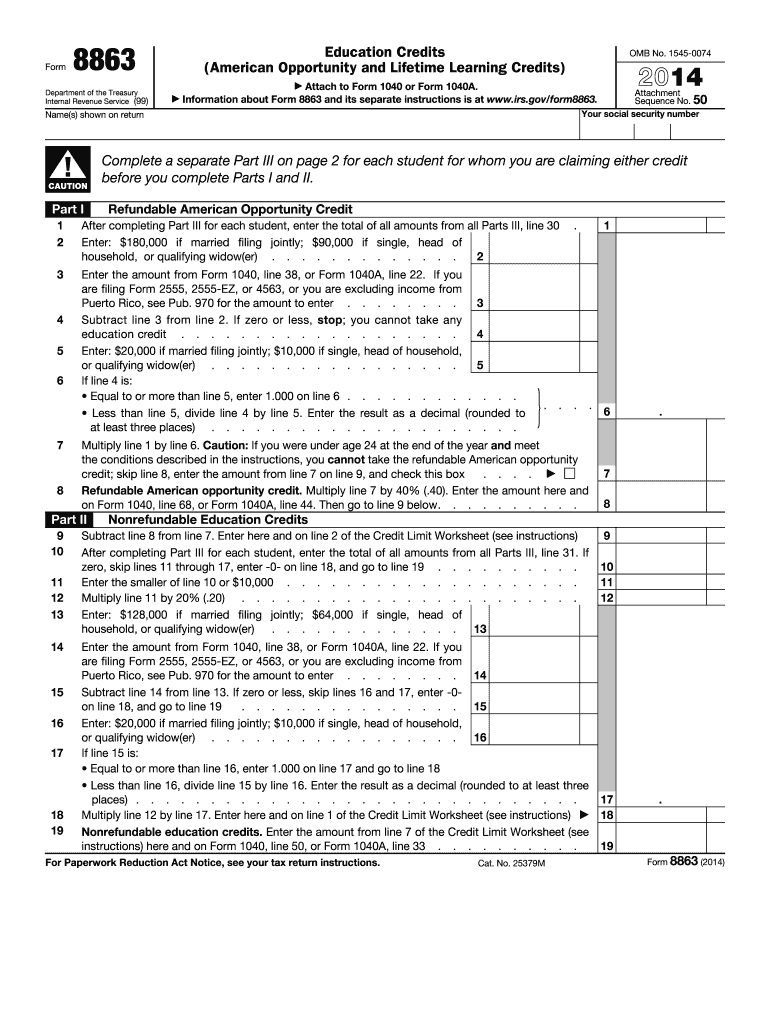
Form 8863 2014


What is the Form 8863
The Form 8863, also known as the Education Credits (American Opportunity and Lifetime Learning Credits) form, is utilized by taxpayers in the United States to claim education-related tax credits. These credits can significantly reduce the amount of tax owed, making higher education more affordable. The American Opportunity Credit allows eligible students to receive a credit for qualified education expenses for the first four years of higher education, while the Lifetime Learning Credit is available for any post-secondary education and can be claimed for an unlimited number of years. Understanding the details and requirements of Form 8863 is essential for maximizing tax benefits related to education.
How to use the Form 8863
To effectively use Form 8863, taxpayers must first determine their eligibility for either the American Opportunity Credit or the Lifetime Learning Credit. This involves gathering necessary information about the student, such as enrollment status, qualified expenses, and the institution attended. After confirming eligibility, taxpayers should accurately complete the form by providing the required details and calculating the credits based on the instructions provided by the IRS. It is important to attach Form 8863 to the taxpayer's federal income tax return to ensure the credits are claimed correctly.
Steps to complete the Form 8863
Completing Form 8863 involves several steps:
- Gather necessary documents, including Form 1098-T, which reports tuition payments, and receipts for qualified expenses.
- Determine eligibility for the American Opportunity or Lifetime Learning Credit based on the student's enrollment status and expenses.
- Fill out the personal information section, including the taxpayer's name, Social Security number, and details about the student.
- Calculate the credits by following the worksheet provided in the form's instructions, ensuring all figures are accurate.
- Sign and date the form before submitting it with the federal income tax return.
Legal use of the Form 8863
Form 8863 is legally binding when completed accurately and submitted according to IRS guidelines. To ensure its legal standing, taxpayers must provide truthful information and retain supporting documentation, such as receipts and tax forms, in case of an audit. The form must be filed in conjunction with the taxpayer's federal income tax return, and any discrepancies or fraudulent claims can lead to penalties, including fines or disqualification from future credits.
Eligibility Criteria
Eligibility for the education credits claimed on Form 8863 depends on several factors:
- The student must be enrolled at least half-time in a qualified educational institution.
- The taxpayer must have a modified adjusted gross income (MAGI) below specified limits.
- Qualified education expenses must be incurred for tuition, fees, and course materials.
- Students must not have felony drug convictions that affect eligibility for federal student aid.
Filing Deadlines / Important Dates
Form 8863 must be filed by the tax return deadline, which is typically April 15 of each year. If taxpayers require additional time, they can file for an extension, but any taxes owed must still be paid by the original deadline to avoid penalties. It is important to keep track of any changes in deadlines, especially for tax years that may have unique circumstances or extensions announced by the IRS.
Quick guide on how to complete form 8863 2014
Effortlessly prepare Form 8863 on any gadget
Online document management has become increasingly favored by businesses and individuals alike. It serves as an ideal eco-friendly substitute for traditional printed and signed documents, allowing you to locate the correct form and securely keep it online. airSlate SignNow equips you with all the tools necessary to create, modify, and eSign your documents quickly and efficiently. Manage Form 8863 on any gadget with airSlate SignNow's Android or iOS applications and streamline any document-related task today.
The easiest way to modify and eSign Form 8863 effortlessly
- Locate Form 8863 and then click Get Form to begin.
- Utilize the tools we provide to fill out your document.
- Emphasize important sections of the documents or obscure sensitive information with tools that airSlate SignNow specifically offers for this purpose.
- Generate your signature using the Sign tool, which takes mere seconds and has the same legal validity as a conventional wet ink signature.
- Review the details and then click on the Done button to secure your modifications.
- Choose your preferred method of delivering your form, via email, text message (SMS), invitation link, or download it to your computer.
Eliminate the hassle of lost or misplaced files, tedious form searches, or errors that necessitate printing new copies of documents. airSlate SignNow fulfills all your document management needs in just a few clicks from your device of choice. Alter and eSign Form 8863 to ensure seamless communication throughout your form preparation process with airSlate SignNow.
Create this form in 5 minutes or less
Find and fill out the correct form 8863 2014
Create this form in 5 minutes!
How to create an eSignature for the form 8863 2014
The best way to generate an eSignature for your PDF document online
The best way to generate an eSignature for your PDF document in Google Chrome
How to make an electronic signature for signing PDFs in Gmail
The best way to create an electronic signature right from your smart phone
How to create an electronic signature for a PDF document on iOS
The best way to create an electronic signature for a PDF on Android OS
People also ask
-
What is Form 8863 and why is it important?
Form 8863 is a tax form used to claim education credits, specifically the American Opportunity and Lifetime Learning credits. It is important for taxpayers who qualify for these credits as it can signNowly reduce their tax liability. Completing Form 8863 accurately ensures you maximize your potential tax refunds.
-
How can airSlate SignNow help with completing Form 8863?
airSlate SignNow offers an easy-to-use platform for eSigning and sending documents, including Form 8863. With its user-friendly interface, you can conveniently fill out, sign, and share the form electronically, streamlining the process. Plus, our integration capabilities mean you can connect to other software for enhanced productivity.
-
What are the pricing options for airSlate SignNow when using it for Form 8863?
airSlate SignNow offers competitive pricing plans, which cater to various needs whether you're an individual taxpayer or a business. The plans include features like unlimited document signing and secure storage, making it cost-effective for anyone needing to submit Form 8863. You can choose a plan that fits your usage frequency and budget.
-
Is airSlate SignNow secure for sending sensitive documents like Form 8863?
Yes, airSlate SignNow prioritizes security with advanced encryption protocols to protect all sensitive documents, including Form 8863. Our platform is compliant with industry standards to ensure your data and signatures remain confidential and secure. You can trust us to handle your financial documents safely.
-
What features does airSlate SignNow offer that are beneficial for handling Form 8863?
airSlate SignNow provides a range of features including document templates, automated reminders, and secure eSigning specifically designed to facilitate forms like Form 8863. These features can help streamline your tax filing process, ensuring you never miss an important deadline. User-friendly interfaces assist in reducing the time spent on paperwork.
-
Can I integrate airSlate SignNow with other applications when managing Form 8863?
Absolutely, airSlate SignNow supports seamless integrations with various applications, including popular tax software. This integration allows for efficient transfer of data required for Form 8863, making the whole process faster and reducing the likelihood of errors. Streamlining your workflow has never been easier!
-
What benefits does using airSlate SignNow provide for small businesses handling Form 8863?
Using airSlate SignNow can greatly benefit small businesses handling Form 8863 by minimizing paperwork and enhancing efficiency. The platform allows for easy document sharing and collaboration, making it easier to manage tax documents with clients. This not only saves time but also helps in maintaining accurate records throughout the tax filing process.
Get more for Form 8863
- Wayne county gsrp 2019 2020 pre screen form
- Bus transportation form gull lake community schools
- Usd 437 board of education policy manual form
- Putnam township home based business permit form
- Payment coupon washtenaw county accommodation tax for ewashtenaw form
- Quidditch permission slip mason county district library masoncounty lib mi form
- Mississippi educator and administrator professional growth form
- Mississippi mail in registration form
Find out other Form 8863
- How Can I eSign Wisconsin Plumbing PPT
- Can I eSign Colorado Real Estate Form
- How To eSign Florida Real Estate Form
- Can I eSign Hawaii Real Estate Word
- How Do I eSign Hawaii Real Estate Word
- How To eSign Hawaii Real Estate Document
- How Do I eSign Hawaii Real Estate Presentation
- How Can I eSign Idaho Real Estate Document
- How Do I eSign Hawaii Sports Document
- Can I eSign Hawaii Sports Presentation
- How To eSign Illinois Sports Form
- Can I eSign Illinois Sports Form
- How To eSign North Carolina Real Estate PDF
- How Can I eSign Texas Real Estate Form
- How To eSign Tennessee Real Estate Document
- How Can I eSign Wyoming Real Estate Form
- How Can I eSign Hawaii Police PDF
- Can I eSign Hawaii Police Form
- How To eSign Hawaii Police PPT
- Can I eSign Hawaii Police PPT