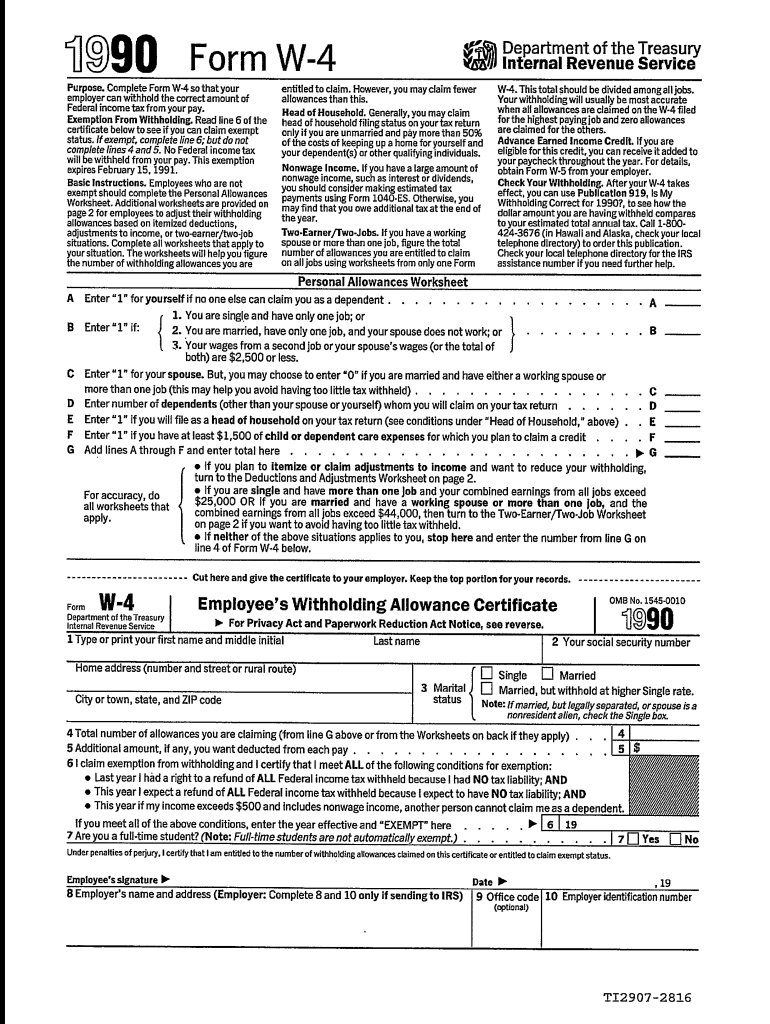
W 4 Form 1990


What is the W-4 Form
The W-4 Form, officially known as the Employee's Withholding Certificate, is a crucial document used by employees in the United States to inform their employers about the amount of federal income tax to withhold from their paychecks. This form helps ensure that the correct amount of tax is deducted based on the employee's personal circumstances, such as filing status, number of dependents, and additional income. Completing the W-4 Form accurately is essential to avoid underpayment or overpayment of taxes throughout the year.
How to Use the W-4 Form
Using the W-4 Form involves several straightforward steps. First, employees must gather necessary information, including their Social Security number, filing status, and details about dependents. Next, they complete the form by filling out the relevant sections, which may include personal allowances, additional withholding amounts, and any adjustments for multiple jobs. After completing the form, employees submit it to their employer, who will then use the information to adjust tax withholdings accordingly.
Steps to Complete the W-4 Form
Completing the W-4 Form requires careful attention to detail. Here are the steps to follow:
- Provide your personal information, including your name, address, and Social Security number.
- Select your filing status, such as single, married, or head of household.
- Claim dependents by listing their names and Social Security numbers, if applicable.
- Indicate any additional income or deductions that may affect your withholding.
- Sign and date the form to certify that the information provided is accurate.
Legal Use of the W-4 Form
The W-4 Form is legally recognized by the Internal Revenue Service (IRS) as the official document for determining federal tax withholding. Employers are required to keep this form on file for each employee and must ensure that the withholding is based on the most recent W-4 submitted. It is important for employees to update their W-4 whenever their personal or financial situation changes, such as marriage, divorce, or the birth of a child, to maintain compliance with tax laws.
IRS Guidelines
The IRS provides specific guidelines regarding the completion and submission of the W-4 Form. Employees should refer to the IRS instructions to understand how to calculate their withholding accurately. These guidelines outline the various allowances and adjustments that can be claimed and emphasize the importance of accuracy to avoid penalties for underwithholding. The IRS also updates the form periodically, so it is essential to use the most current version available.
Form Submission Methods
Employees can submit the W-4 Form to their employer through various methods. The most common way is to provide a printed copy directly to the payroll or human resources department. Many employers also allow electronic submission via email or through an online employee portal. Regardless of the method chosen, it is crucial to ensure that the form is submitted promptly to avoid any delays in withholding adjustments.
Quick guide on how to complete 1990 w 4 form
Complete W 4 Form effortlessly on any device
Digital document management has become increasingly popular among businesses and individuals. It serves as an ideal eco-friendly alternative to traditional printed and signed documents, allowing you to obtain the correct form and safely store it online. airSlate SignNow offers all the tools necessary to create, edit, and eSign your documents swiftly without delays. Manage W 4 Form on any device using airSlate SignNow Android or iOS applications and enhance any document-centric workflow today.
How to update and eSign W 4 Form with ease
- Find W 4 Form and then click Get Form to initiate the process.
- Utilize the tools we provide to complete your document.
- Highlight important sections of the documents or obscure sensitive information with tools specifically designed by airSlate SignNow for that purpose.
- Create your signature using the Sign tool, which takes mere seconds and holds the same legal validity as a conventional wet ink signature.
- Review the information and then click on the Done button to save your changes.
- Choose how you wish to send your form, via email, SMS, or invitation link, or download it to your computer.
Say goodbye to lost or misplaced documents, tedious form navigation, or mistakes that require printing new copies. airSlate SignNow addresses all your document management needs in just a few clicks from any device you prefer. Update and eSign W 4 Form to ensure excellent communication at any step of your form preparation process with airSlate SignNow.
Create this form in 5 minutes or less
Find and fill out the correct 1990 w 4 form
Create this form in 5 minutes!
How to create an eSignature for the 1990 w 4 form
The best way to generate an eSignature for a PDF document online
The best way to generate an eSignature for a PDF document in Google Chrome
How to generate an eSignature for signing PDFs in Gmail
The best way to create an eSignature from your smart phone
How to create an eSignature for a PDF document on iOS
The best way to create an eSignature for a PDF file on Android OS
People also ask
-
What is a W 4 Form and why is it important?
A W 4 Form is an essential document that employees complete to indicate their tax withholding preferences. It's important because it determines how much federal income tax is withheld from your paycheck, ensuring you meet your tax obligations without overpaying.
-
How does airSlate SignNow simplify the W 4 Form process?
airSlate SignNow simplifies the W 4 Form process by allowing users to easily create, send, and eSign the document electronically. This streamlines the distribution and collection, ensures accuracy, and provides secure storage for all your tax forms.
-
Can I integrate airSlate SignNow with other tools for managing W 4 Forms?
Yes, airSlate SignNow offers seamless integrations with popular platforms like Google Drive, Dropbox, and Salesforce. This enables businesses to manage W 4 Forms more effectively and streamline their overall document workflow.
-
What are the pricing options for using airSlate SignNow for W 4 Forms?
airSlate SignNow offers various pricing plans designed to cater to the needs of businesses of all sizes. Whether you need basic features for sporadic use or advanced options for high volume, there are affordable plans to help you manage your W 4 Forms efficiently.
-
Is my data safe when using airSlate SignNow for W 4 Forms?
Absolutely! airSlate SignNow employs industry-standard encryption to protect your data during transmission and storage. This means your W 4 Forms and other sensitive documents are secure from unauthorized access.
-
Can I track the status of my W 4 Form sent through airSlate SignNow?
Yes, airSlate SignNow provides tracking features that allow you to monitor the status of your W 4 Form. You will receive notifications when the document is viewed, signed, or completed, providing full visibility into the signing process.
-
How fast can I complete a W 4 Form using airSlate SignNow?
With airSlate SignNow, completing and signing a W 4 Form can take just a few minutes. The user-friendly interface allows you to fill out the form quickly, making the signing process smooth and efficient.
Get more for W 4 Form
- Broward county board of county commisioners form
- Building permitting ampamp inspections divisionfort myers fl form
- Plc reflection form
- Broward county veterinary report of deceased pet broward county veterinary report of deceased pet form
- Suite b 127 west palm beach fl 33406 form
- City of port st port st lucie form
- St lucie county shed permit form
- 17 18 documentation of expenditures form
Find out other W 4 Form
- How To Sign Wisconsin Real estate document
- Sign Montana Real estate investment proposal template Later
- How Do I Sign Washington Real estate investment proposal template
- Can I Sign Washington Real estate investment proposal template
- Sign Wisconsin Real estate investment proposal template Simple
- Can I Sign Kentucky Performance Contract
- How Do I Sign Florida Investment Contract
- Sign Colorado General Power of Attorney Template Simple
- How Do I Sign Florida General Power of Attorney Template
- Sign South Dakota Sponsorship Proposal Template Safe
- Sign West Virginia Sponsorship Proposal Template Free
- Sign Tennessee Investment Contract Safe
- Sign Maryland Consulting Agreement Template Fast
- Sign California Distributor Agreement Template Myself
- How Do I Sign Louisiana Startup Business Plan Template
- Can I Sign Nevada Startup Business Plan Template
- Sign Rhode Island Startup Business Plan Template Now
- How Can I Sign Connecticut Business Letter Template
- Sign Georgia Business Letter Template Easy
- Sign Massachusetts Business Letter Template Fast