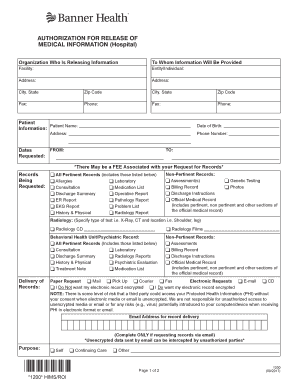
Banner Release 2017-2026


What is the Banner Release
The Banner Release is a crucial document that allows patients to authorize the sharing of their medical information with designated parties. This form is essential for ensuring that healthcare providers, including Banner Health Hospital, can communicate effectively with family members, other healthcare providers, or insurance companies regarding a patient’s medical history and treatment. By completing the Banner Release, patients give their consent for specific information to be disclosed, which is vital for coordinated care.
How to use the Banner Release
Using the Banner Release involves several straightforward steps. First, patients need to obtain the form, which can typically be accessed online or at the hospital. After acquiring the form, patients should fill it out completely, ensuring all required fields are accurately completed. This includes providing personal information, details about the medical information to be shared, and the names of individuals or organizations authorized to receive this information. Once completed, the form can be submitted electronically or in person, depending on the hospital’s guidelines.
Steps to complete the Banner Release
Completing the Banner Release requires careful attention to detail. Here are the steps involved:
- Obtain the Banner Release form from Banner Health Hospital’s website or at the facility.
- Fill in your personal information, including your name, date of birth, and contact details.
- Specify the type of medical information you wish to release, such as treatment records or billing information.
- List the individuals or organizations authorized to receive your information.
- Sign and date the form to validate your consent.
- Submit the completed form as per the hospital's submission methods.
Legal use of the Banner Release
The Banner Release is legally binding when completed according to the relevant laws and regulations. It complies with the Health Insurance Portability and Accountability Act (HIPAA), which governs the privacy and security of medical information. For the release to be valid, it must be signed by the patient or their legal representative. Additionally, the form should clearly outline what information is being released and to whom, ensuring transparency and compliance with legal standards.
Key elements of the Banner Release
Several key elements must be included in the Banner Release to ensure it is effective and legally valid. These include:
- Patient Information: Full name, date of birth, and contact information.
- Information to be Released: Specific details about the medical records or information being shared.
- Authorized Recipients: Names and contact information of individuals or organizations receiving the information.
- Signature and Date: The patient’s signature and the date of signing to confirm consent.
Who Issues the Form
The Banner Release form is issued by Banner Health Hospital, which is responsible for managing patient records and ensuring compliance with healthcare regulations. The hospital provides this form to facilitate the process of sharing medical information while safeguarding patient privacy. Patients can request the form directly from the hospital or download it from the official Banner Health website.
Quick guide on how to complete banner release
Effortlessly prepare Banner Release on any device
Digital document management has gained popularity among businesses and individuals. It offers a perfect eco-friendly substitute for traditional printed and signed documents, as you can obtain the correct format and securely store it online. airSlate SignNow equips you with all the tools necessary to create, modify, and eSign your documents rapidly without delays. Manage Banner Release on any device using airSlate SignNow's Android or iOS applications and simplify any document-related task today.
The easiest way to modify and eSign Banner Release without stress
- Find Banner Release and click on Get Form to begin.
- Use the tools provided to complete your form.
- Highlight important sections of your documents or conceal sensitive information with tools specifically designed for that purpose by airSlate SignNow.
- Create your eSignature with the Sign feature, which takes just seconds and holds the same legal validity as a conventional wet ink signature.
- Verify the information and then click the Done button to save your changes.
- Select how you wish to send your form, via email, SMS, or invitation link, or download it to your computer.
Forget about lost or misplaced documents, tedious searches for forms, or errors that require printing new copies. airSlate SignNow meets your document management needs in a few clicks from any device of your choosing. Edit and eSign Banner Release and ensure excellent communication at any stage of the form preparation process with airSlate SignNow.
Create this form in 5 minutes or less
Create this form in 5 minutes!
How to create an eSignature for the banner release
The best way to create an eSignature for your PDF document online
The best way to create an eSignature for your PDF document in Google Chrome
The best way to make an electronic signature for signing PDFs in Gmail
The best way to make an eSignature from your smart phone
The way to generate an electronic signature for a PDF document on iOS
The best way to make an eSignature for a PDF file on Android OS
People also ask
-
What is the role of airSlate SignNow in managing documentation for Banner Health Hospital?
airSlate SignNow facilitates the electronic signing of documents, ensuring that important paperwork for Banner Health Hospital is processed swiftly and securely. With its user-friendly interface, staff can easily send, track, and manage documents without the hassle of paper.
-
How does airSlate SignNow improve patient experience at Banner Health Hospital?
By using airSlate SignNow, Banner Health Hospital can enhance patient experience through faster document processing. Patients can sign forms electronically, minimizing wait times and streamlining their interactions with the hospital.
-
What are the pricing options for using airSlate SignNow at Banner Health Hospital?
The pricing for airSlate SignNow varies depending on the features and volume of usage needed by Banner Health Hospital. Flexible plans allow the hospital to choose a cost-effective solution that fits their operational requirements while optimizing document workflows.
-
What features does airSlate SignNow offer that benefit Banner Health Hospital?
airSlate SignNow offers features like customizable templates, audit trails, and secure cloud storage, all tailored to meet the needs of Banner Health Hospital. These functionalities help in managing documentation efficiently while ensuring compliance with healthcare regulations.
-
Can airSlate SignNow integrate with other software used by Banner Health Hospital?
Yes, airSlate SignNow can seamlessly integrate with various software systems that Banner Health Hospital may already be using, such as CRM and EMR systems. This integration helps create a smooth document workflow, enhancing overall operational efficiency.
-
How does airSlate SignNow ensure the security of documents for Banner Health Hospital?
airSlate SignNow employs strict security measures such as encryption and secure user authentication to safeguard documents for Banner Health Hospital. This ensures that sensitive patient information remains confidential and complies with industry regulations.
-
What are the benefits of using airSlate SignNow for interdepartmental communication at Banner Health Hospital?
Using airSlate SignNow enhances interdepartmental communication at Banner Health Hospital by providing a unified platform for document sharing and signing. This reduces delays in approvals and increases collaboration among various departments.
Get more for Banner Release
- Minnesota owners or sellers affidavit of no liens form
- Minnesota financial account transfer to living trust form
- Assignment trust form
- Minnesota lead based paint disclosure for rental transaction form
- Roofing contract 481379934 form
- Bylaws pdf form
- Missouri amendment to postnuptial property agreement missouri form
- Missouri notice form
Find out other Banner Release
- eSign Utah Education Warranty Deed Online
- eSign Utah Education Warranty Deed Later
- eSign West Virginia Construction Lease Agreement Online
- How To eSign West Virginia Construction Job Offer
- eSign West Virginia Construction Letter Of Intent Online
- eSign West Virginia Construction Arbitration Agreement Myself
- eSign West Virginia Education Resignation Letter Secure
- eSign Education PDF Wyoming Mobile
- Can I eSign Nebraska Finance & Tax Accounting Business Plan Template
- eSign Nebraska Finance & Tax Accounting Business Letter Template Online
- eSign Nevada Finance & Tax Accounting Resignation Letter Simple
- eSign Arkansas Government Affidavit Of Heirship Easy
- eSign California Government LLC Operating Agreement Computer
- eSign Oklahoma Finance & Tax Accounting Executive Summary Template Computer
- eSign Tennessee Finance & Tax Accounting Cease And Desist Letter Myself
- eSign Finance & Tax Accounting Form Texas Now
- eSign Vermont Finance & Tax Accounting Emergency Contact Form Simple
- eSign Delaware Government Stock Certificate Secure
- Can I eSign Vermont Finance & Tax Accounting Emergency Contact Form
- eSign Washington Finance & Tax Accounting Emergency Contact Form Safe