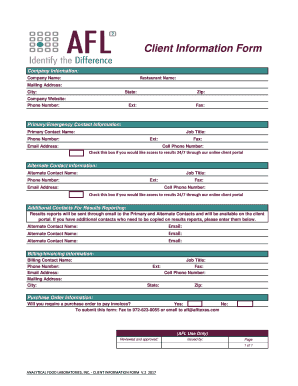
PrimaryEmergency Contact Information 2017-2026


What is the AFL Client?
The AFL client refers to a specific form used in various contexts to gather essential information related to emergency contacts. This form is crucial for ensuring that organizations can quickly reach out to designated individuals in case of an emergency. It typically requires personal details such as names, phone numbers, and relationships to the individual filling out the form. Understanding the purpose and implications of the AFL client is vital for both individuals and organizations to maintain safety and compliance.
How to Use the AFL Client
Using the AFL client involves several straightforward steps. First, gather the necessary information about your emergency contacts. This includes full names, contact numbers, and their relationship to you. Next, access the AFL client form through a secure platform like signNow, where you can fill it out digitally. Ensure that all information is accurate and complete before submitting the form. Once submitted, keep a copy for your records, as this will help in verifying the information if needed in the future.
Steps to Complete the AFL Client
Completing the AFL client form can be done efficiently by following these steps:
- Access the AFL client form through a trusted digital platform.
- Provide your personal information, including your name and contact details.
- Enter the details of your emergency contacts, ensuring accuracy.
- Review the information for any errors or omissions.
- Submit the form electronically, ensuring you receive confirmation of submission.
- Store a copy of the completed form securely for future reference.
Legal Use of the AFL Client
The AFL client form is legally recognized, provided it meets specific requirements. It serves as a formal document that organizations can rely on during emergencies. To ensure legal validity, the form must be completed accurately and submitted through a compliant platform like signNow, which adheres to eSignature laws such as ESIGN and UETA. This compliance guarantees that the information collected is protected and can be used in accordance with legal standards.
Key Elements of the AFL Client
When filling out the AFL client, several key elements must be included to ensure its effectiveness:
- Personal Information: Your full name, address, and contact number.
- Emergency Contacts: Names, phone numbers, and relationships of individuals to be contacted in case of an emergency.
- Signature: An electronic signature may be required to validate the form.
- Date: The date of completion to track when the information was last updated.
Examples of Using the AFL Client
The AFL client can be used in various scenarios, such as:
- In schools, to ensure that emergency contacts are readily available for students.
- In workplaces, to maintain updated contact information for employees in case of emergencies.
- In healthcare settings, to allow medical personnel to quickly contact family members during a medical emergency.
Quick guide on how to complete primaryemergency contact information
Effortlessly Prepare PrimaryEmergency Contact Information on Any Device
Web-based document management has surged in popularity among businesses and individuals alike. It offers a superb eco-friendly substitute for conventional printed and signed documents, allowing you to acquire the appropriate form and securely store it online. airSlate SignNow equips you with all the tools necessary to create, alter, and electronically sign your documents quickly without delays. Manage PrimaryEmergency Contact Information on any platform using airSlate SignNow's Android or iOS applications and simplify any document-related process today.
How to Modify and Electronically Sign PrimaryEmergency Contact Information with Ease
- Obtain PrimaryEmergency Contact Information and click Get Form to initiate the process.
- Utilize the tools provided to complete your form.
- Emphasize relevant sections of the documents or obscure sensitive information with tools that airSlate SignNow offers specifically for that purpose.
- Create your signature using the Sign tool, which takes mere seconds and carries the same legal validity as a conventional wet ink signature.
- Review the information and click on the Done button to preserve your changes.
- Choose your preferred method to send your form, whether by email, SMS, or invitation link, or download it to your computer.
Eliminate concerns about lost or misplaced files, tedious form searches, or mistakes that necessitate printing new document copies. airSlate SignNow meets all your document management needs in just a few clicks from your chosen device. Modify and electronically sign PrimaryEmergency Contact Information and ensure effective communication at any stage of the form preparation process with airSlate SignNow.
Create this form in 5 minutes or less
Create this form in 5 minutes!
How to create an eSignature for the primaryemergency contact information
The best way to make an electronic signature for a PDF online
The best way to make an electronic signature for a PDF in Google Chrome
The best way to create an eSignature for signing PDFs in Gmail
How to create an electronic signature from your smartphone
How to generate an eSignature for a PDF on iOS
How to create an electronic signature for a PDF file on Android
People also ask
-
What is an AFL client and how does it work with airSlate SignNow?
An AFL client is a key feature of airSlate SignNow that enables users to seamlessly integrate document signing processes into their applications. By utilizing the AFL client, businesses can automate workflows, enhance user experiences, and maintain compliance with industry standards. This functionality makes it easier for companies to manage their document-related tasks efficiently.
-
How much does the airSlate SignNow AFL client cost?
The pricing for the airSlate SignNow AFL client varies based on the subscription plan you choose. The plans are designed to cater to different business needs and sizes, ensuring that you only pay for what you use. You can visit our pricing page for detailed information on each plan and its features.
-
What features does the airSlate SignNow AFL client offer?
The airSlate SignNow AFL client provides various features including automated workflows, customizable templates, and robust security measures. These features empower businesses to streamline their document workflows while ensuring that all transactions are secure and legally binding. The AFL client enhances efficiency by reducing manual paperwork.
-
How can businesses benefit from using the airSlate SignNow AFL client?
Using the airSlate SignNow AFL client allows businesses to speed up their document signing processes, reducing turnaround times signNowly. Furthermore, it enhances team collaboration and improves overall productivity by automating tasks that would otherwise be time-consuming. The AFL client ensures that signing documents is effortless and efficient.
-
Can the airSlate SignNow AFL client integrate with other software applications?
Yes, the airSlate SignNow AFL client offers seamless integration with various software applications, enhancing its functionality. This allows businesses to connect their existing tools with SignNow to create a more unified workflow. Integrations with CRMs, project management tools, and more can be easily set up for optimal productivity.
-
Is the airSlate SignNow AFL client user-friendly for beginners?
Absolutely! The airSlate SignNow AFL client is designed with user experience in mind, making it easy for beginners to navigate its features. With an intuitive interface and robust support documentation, even those new to e-signatures can quickly learn how to use the AFL client effectively in their business operations.
-
What types of documents can be signed with the airSlate SignNow AFL client?
The airSlate SignNow AFL client supports a wide range of document types, including contracts, agreements, and forms. Users can prepare, send, and sign any document that requires e-signature, making it versatile for various industries. This flexibility helps businesses manage their documentation needs efficiently.
Get more for PrimaryEmergency Contact Information
- Az limited form
- Az quitclaim form
- Quitclaim deed llc 497297067 form
- Quitclaim deed from husband wife and an individual to two individuals husband and wife arizona form
- Beneficiary deed arizona form
- Arizona quitclam deed from an individual to an individual and husband and wife arizona form
- Arizona corporation llc form
- Quitclaim deed form arizona 497297072
Find out other PrimaryEmergency Contact Information
- How To Sign Iowa Real Estate LLC Operating Agreement
- Sign Iowa Real Estate Quitclaim Deed Free
- How To Sign Iowa Real Estate Quitclaim Deed
- Sign Mississippi Orthodontists LLC Operating Agreement Safe
- Sign Delaware Sports Letter Of Intent Online
- How Can I Sign Kansas Real Estate Job Offer
- Sign Florida Sports Arbitration Agreement Secure
- How Can I Sign Kansas Real Estate Residential Lease Agreement
- Sign Hawaii Sports LLC Operating Agreement Free
- Sign Georgia Sports Lease Termination Letter Safe
- Sign Kentucky Real Estate Warranty Deed Myself
- Sign Louisiana Real Estate LLC Operating Agreement Myself
- Help Me With Sign Louisiana Real Estate Quitclaim Deed
- Sign Indiana Sports Rental Application Free
- Sign Kentucky Sports Stock Certificate Later
- How Can I Sign Maine Real Estate Separation Agreement
- How Do I Sign Massachusetts Real Estate LLC Operating Agreement
- Can I Sign Massachusetts Real Estate LLC Operating Agreement
- Sign Massachusetts Real Estate Quitclaim Deed Simple
- Sign Massachusetts Sports NDA Mobile