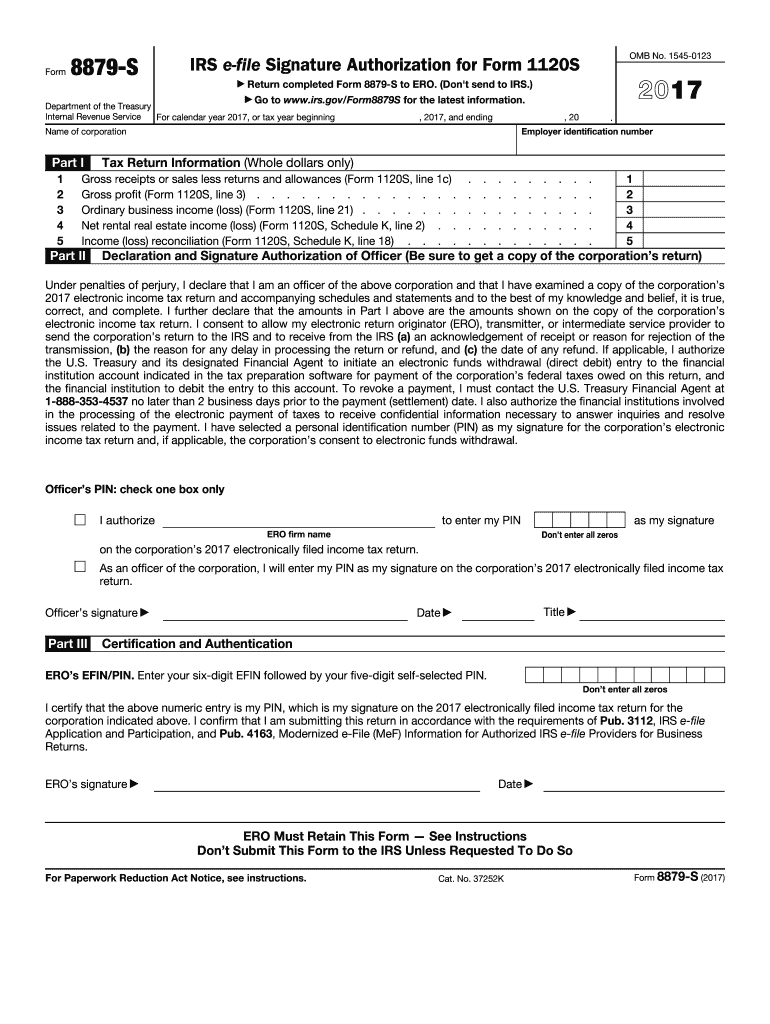
Form 8879 2017


What is the Form 8879
The Form 8879, also known as the IRS e-file Signature Authorization, is a crucial document for taxpayers who wish to electronically file their tax returns. This form allows taxpayers to authorize an electronic return originator (ERO) to file their tax returns on their behalf. By signing Form 8879, individuals confirm that the information provided in their tax return is accurate and complete, thereby facilitating a smoother e-filing process.
How to use the Form 8879
Using Form 8879 involves a straightforward process. First, taxpayers must complete their tax return using tax preparation software or through a tax professional. Once the return is ready, the taxpayer must fill out the Form 8879, providing necessary information such as their name, Social Security number, and the tax year. After reviewing the completed return for accuracy, the taxpayer signs the form, which the ERO will then use to electronically submit the return to the IRS.
Steps to complete the Form 8879
To complete the Form 8879, follow these steps:
- Gather all necessary documents, including your completed tax return.
- Fill in your personal information, including your name, address, and Social Security number.
- Review your tax return to ensure all information is accurate and complete.
- Sign and date the form to authorize the ERO to file your return electronically.
- Provide the signed Form 8879 to your ERO for submission.
Legal use of the Form 8879
Form 8879 is legally binding once signed by the taxpayer. This means that by signing the form, taxpayers affirm that they have reviewed their tax return and that all information is correct. The IRS accepts this form as a valid signature for e-filing purposes, which helps streamline the filing process while ensuring compliance with tax regulations.
Filing Deadlines / Important Dates
It is essential to be aware of the filing deadlines associated with Form 8879. Typically, the deadline for filing individual tax returns is April 15 of each year. If this date falls on a weekend or holiday, the deadline may be extended. Taxpayers should ensure that their Form 8879 is signed and submitted to their ERO before this deadline to avoid penalties and ensure timely processing of their tax return.
Required Documents
When preparing to complete Form 8879, taxpayers should have several documents on hand, including:
- Completed tax return (Form 1040 or other applicable forms).
- W-2 forms from employers.
- 1099 forms for other income sources.
- Any additional documentation supporting deductions and credits claimed.
Form Submission Methods (Online / Mail / In-Person)
Form 8879 is primarily used for online submissions. Once signed, the form is submitted electronically by the ERO along with the tax return. However, if a taxpayer prefers to file by mail, they should consult their tax professional for guidance on the appropriate procedures, as Form 8879 is specifically designed for e-filing and may not be necessary for paper submissions.
Quick guide on how to complete form 8879 2017
Discover the easiest method to complete and endorse your Form 8879
Are you still spending time preparing your official paperwork on paper rather than online? airSlate SignNow provides a superior approach to fill out and endorse your Form 8879 and associated forms for public services. Our advanced eSignature solution equips you with all the necessary tools to manage documents swiftly and comply with official regulations – robust PDF editing, organization, safeguarding, signing, and sharing capabilities are all available within a user-friendly interface.
Only a few steps are needed to complete your Form 8879:
- Incorporate the fillable template into the editor by clicking the Get Form button.
- Review what details you need to include in your Form 8879.
- Move between the fields using the Next option to ensure nothing is overlooked.
- Utilize Text, Check, and Cross tools to fill in the blanks with your data.
- Update the content with Text boxes or Images from the top toolbar.
- Emphasize what is important or Obscure sections that are no longer relevant.
- Press Sign to create a legally valid eSignature using any option you prefer.
- Insert the Date next to your signature and conclude your task with the Done button.
Store your finished Form 8879 in the Documents folder of your profile, download it, or transfer it to your preferred cloud storage. Our service also offers versatile file sharing. There’s no necessity to print your forms when submitting them to the appropriate public office - accomplish it via email, fax, or by requesting USPS “snail mail” delivery from your account. Experience it today!
Create this form in 5 minutes or less
Find and fill out the correct form 8879 2017
FAQs
-
How do I fill out the CAT Application Form 2017?
CAT 2017 registration opened on August 9, 2017 will close on September 20 at 5PM. CAT online registration form and application form is a single document divided in 5 pages and is to be completed online. The 1st part of CAT online registration form requires your personal details. After completing your online registration, IIMs will send you CAT 2017 registration ID. With this unique ID, you will login to online registration form which will also contain application form and registration form.CAT Registration and application form will require you to fill up your academic details, uploading of photograph, signature and requires category certificates as per the IIMs prescribed format for CAT registration. CAT online application form 2017 consists of programme details on all the 20 IIMs. Candidates have to tick by clicking on the relevant programmes of the IIMs for which they wish to attend the personal Interview Process.
-
How do I fill out the Delhi Polytechnic 2017 form?
Delhi Polytechnic (CET DELHI) entrance examination form has been published. You can visit Welcome to CET Delhi and fill the online form. For more details you can call @ 7042426818
-
How do I fill out the SSC CHSL 2017-18 form?
Its very easy task, you have to just put this link in your browser SSC, this page will appearOn this page click on Apply buttonthere a dialog box appears, in that dialog box click on CHSL a link will come “ Click here to apply” and you will signNow to registration page.I hope you all have understood the procedure. All the best for your exam
-
How do I fill out the UPSEAT 2017 application forms?
UPESEAT is a placement test directed by the University of Petroleum and Energy Studies. This inclination examination is called as the University of Petroleum and Energy Studies Engineering Entrance Test (UPESEAT). It is essentially an essential sort examination which permits the possibility to apply for the different designing projects on the web. visit - HOW TO FILL THE UPSEAT 2017 APPLICATION FORMS
-
How do I fill out the JEE Advanced 2017 application form?
JEE Advanced Application Form 2017 is now available for all eligible candidates from April 28 to May 2, 2017 (5 PM). Registrations with late fee will be open from May 3 to May 4, 2017. The application form of JEE Advanced 2017 has been released only in online mode. visit - http://www.entrancezone.com/engi...
-
How can I fill out an improvement form of the CBSE 2017?
IN the month of August the application form will be available on cbse official website which you have to fill online then it will ask in which you subject you want to apply for improvement…you can select all subjects and additional subjects also then you have to pay the amount for improvement exam which you have to pay at bank. take the print out of the acknowledgement and the e-challan and deposit the fees at bank… you also have to change your region when you type the pin code then according to that you will get your centre as well as new region means you region will change. it don't effect anything. after all these thing you have to send a xerox copy of your marksheet e-challan acknowledgement to the regional office which you get. the address will be returned on the acknowledgement after that you have to wait to get your admit card which you will get online on month of February…and improvement marksheet will be send to you address which you fill at time of applications form filling time. if you get less marks in improvement then old marksheet will be valid soAll The Best
Create this form in 5 minutes!
How to create an eSignature for the form 8879 2017
How to generate an eSignature for your Form 8879 2017 online
How to generate an electronic signature for the Form 8879 2017 in Chrome
How to create an eSignature for putting it on the Form 8879 2017 in Gmail
How to create an eSignature for the Form 8879 2017 right from your smartphone
How to generate an eSignature for the Form 8879 2017 on iOS devices
How to create an eSignature for the Form 8879 2017 on Android
People also ask
-
What is Form 8879 and why is it important?
Form 8879 is an IRS eSignature Authorization form that allows taxpayers to electronically sign their tax returns. This form is crucial for ensuring that your return is processed efficiently and securely. By using airSlate SignNow, you can easily manage and eSign Form 8879, simplifying your tax filing process.
-
How does airSlate SignNow help with eSigning Form 8879?
airSlate SignNow offers a user-friendly platform that allows you to eSign Form 8879 quickly and securely. Our electronic signature solution streamlines the signing process, reducing time spent on paperwork and increasing compliance with IRS regulations. Enjoy the convenience of signing from anywhere, at any time.
-
What are the pricing options for using airSlate SignNow to manage Form 8879?
airSlate SignNow provides flexible pricing plans that cater to different business needs, including options for individuals and teams. Each plan includes access to features that support the seamless management of Form 8879 and other documents. You can choose a plan that fits your budget while benefiting from our robust eSignature solutions.
-
Can I integrate airSlate SignNow with other software for handling Form 8879?
Yes, airSlate SignNow offers integration capabilities with popular software platforms such as tax software, CRMs, and productivity tools. This allows users to seamlessly manage Form 8879 within their existing workflows. Streamlining processes through integration enhances efficiency and saves valuable time during tax season.
-
What security features are in place when eSigning Form 8879 with airSlate SignNow?
When you eSign Form 8879 using airSlate SignNow, your data is protected by advanced security measures including encryption, secure cloud storage, and two-factor authentication. We prioritize the confidentiality and integrity of your documents, ensuring that your sensitive tax information remains safe throughout the signing process.
-
Is it easy to collaborate on Form 8879 with airSlate SignNow?
Absolutely! airSlate SignNow allows multiple users to collaborate on Form 8879, making it easy for tax professionals and clients to interact. You can send reminders, track signatures, and communicate directly within the platform, ensuring everything is organized and timely for your tax submission.
-
What benefits does airSlate SignNow offer for businesses dealing with Form 8879?
airSlate SignNow provides signNow benefits for businesses handling Form 8879, including improved efficiency, reduced turnaround times, and enhanced compliance with tax regulations. Our intuitive platform helps streamline the entire eSigning process, allowing you to focus on delivering outstanding service to your clients without getting bogged down by paperwork.
Get more for Form 8879
Find out other Form 8879
- How Do I eSign Hawaii Insurance Operating Agreement
- eSign Hawaii Insurance Stock Certificate Free
- eSign New Hampshire Lawers Promissory Note Template Computer
- Help Me With eSign Iowa Insurance Living Will
- eSign North Dakota Lawers Quitclaim Deed Easy
- eSign Ohio Lawers Agreement Computer
- eSign North Dakota Lawers Separation Agreement Online
- How To eSign North Dakota Lawers Separation Agreement
- eSign Kansas Insurance Moving Checklist Free
- eSign Louisiana Insurance Promissory Note Template Simple
- eSign Texas Lawers Contract Fast
- eSign Texas Lawers Lease Agreement Free
- eSign Maine Insurance Rental Application Free
- How Can I eSign Maryland Insurance IOU
- eSign Washington Lawers Limited Power Of Attorney Computer
- eSign Wisconsin Lawers LLC Operating Agreement Free
- eSign Alabama Legal Quitclaim Deed Online
- eSign Alaska Legal Contract Safe
- How To eSign Alaska Legal Warranty Deed
- eSign Alaska Legal Cease And Desist Letter Simple