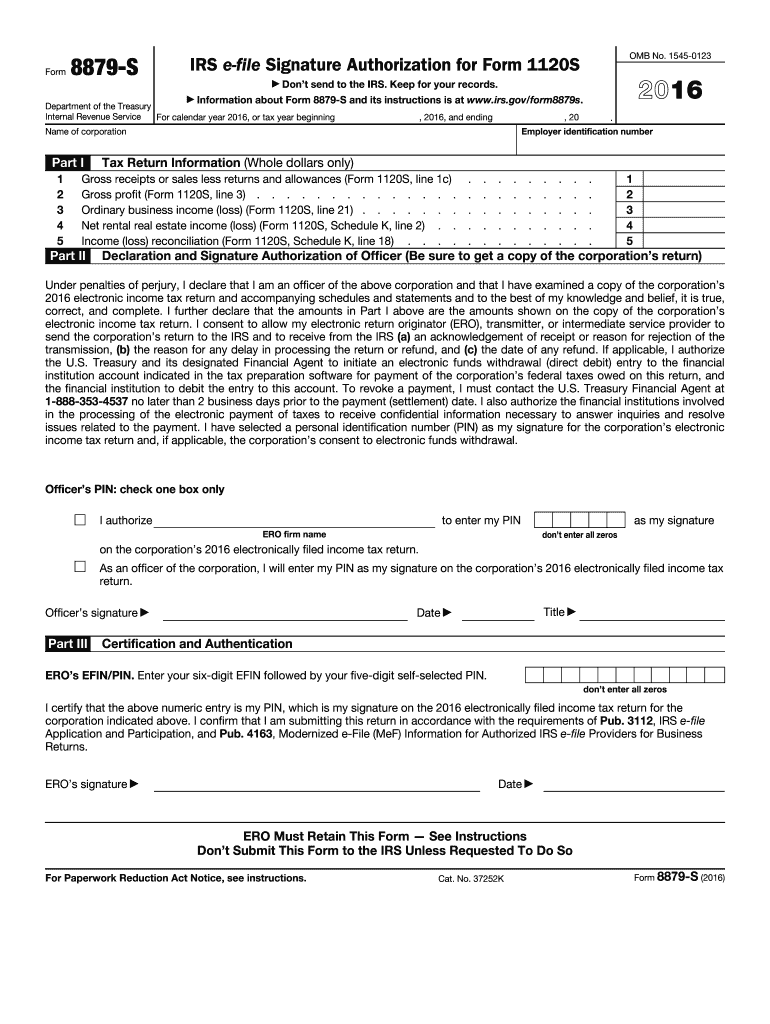
Form 8879 2016


What is the Form 8879
The Form 8879, also known as the IRS e-file Signature Authorization, is a crucial document used by taxpayers in the United States. It allows taxpayers to authorize an electronic return originator (ERO) to file their tax returns electronically. This form serves as a signature for the e-filing process, ensuring that the taxpayer's consent is documented and compliant with IRS regulations. By using Form 8879, taxpayers can streamline their filing process while maintaining the necessary legal protections associated with electronic submissions.
How to use the Form 8879
To effectively use Form 8879, taxpayers should follow a series of straightforward steps. First, ensure that all relevant tax information is accurately prepared, including income, deductions, and credits. Next, the taxpayer must complete the form by providing personal details, such as their name, Social Security number, and the tax year for which the return is being filed. After filling out the form, the taxpayer must review it carefully before signing. The ERO will then submit the completed form along with the electronic tax return to the IRS, facilitating a smooth filing process.
Steps to complete the Form 8879
Completing Form 8879 involves several key steps:
- Gather all necessary tax documents, including W-2s, 1099s, and other income statements.
- Fill in the taxpayer's personal information, including name, address, and Social Security number.
- Indicate the tax year for which the form is being filed.
- Review the information for accuracy to prevent delays in processing.
- Sign and date the form, confirming that the information provided is correct.
- Provide the completed form to the ERO for electronic submission.
Legal use of the Form 8879
The legal use of Form 8879 is governed by IRS regulations, which stipulate that it serves as a valid signature for electronic tax returns. This form must be signed by the taxpayer to authorize the ERO to file on their behalf. It is essential for taxpayers to understand that the e-signature provided through Form 8879 carries the same legal weight as a traditional handwritten signature. Compliance with IRS guidelines ensures that the electronic submission is legitimate and protects the taxpayer's rights.
Filing Deadlines / Important Dates
Filing deadlines for Form 8879 align with the standard tax filing dates set by the IRS. Typically, individual tax returns are due by April 15 of the following year. However, if this date falls on a weekend or holiday, the deadline may be extended. Taxpayers should also be aware of any extensions that may apply, allowing for additional time to file their returns. It is crucial to submit Form 8879 in conjunction with the electronic return by the established deadlines to avoid penalties and interest.
Required Documents
To complete Form 8879, taxpayers must have several key documents on hand. These include:
- W-2 forms from employers, detailing annual income.
- 1099 forms for any freelance or contract work.
- Records of other income, such as interest or dividends.
- Documentation for deductions and credits, such as mortgage interest statements and educational expenses.
Having these documents readily available will facilitate the accurate completion of Form 8879 and the associated tax return.
Quick guide on how to complete form 8879 2016
Complete Form 8879 effortlessly on any device
Digital document management has gained traction among businesses and individuals alike. It offers a fantastic eco-friendly substitute to traditional printed and signed paperwork, allowing you to obtain the correct form and securely store it online. airSlate SignNow provides all the necessary tools to create, edit, and eSign your documents quickly without interruptions. Handle Form 8879 on any device using the airSlate SignNow Android or iOS applications and simplify your document-centric processes today.
How to modify and eSign Form 8879 effortlessly
- Locate Form 8879 and then click Get Form to begin.
- Utilize the tools we provide to complete your form.
- Highlight important sections of your documents or obscure sensitive information with tools specifically offered by airSlate SignNow for that purpose.
- Create your eSignature using the Sign tool, which only takes seconds and holds the same legal validity as a conventional handwritten signature.
- Review all the details and then click on the Done button to save your changes.
- Choose your preferred method to share your form, either by email, text message (SMS), invite link, or download it to your computer.
Say goodbye to lost or misplaced documents, cumbersome form searching, or errors that necessitate printing new document copies. airSlate SignNow meets all your document management needs in just a few clicks from any device you prefer. Alter and eSign Form 8879 and ensure seamless communication at every step of the form preparation process with airSlate SignNow.
Create this form in 5 minutes or less
Find and fill out the correct form 8879 2016
Create this form in 5 minutes!
How to create an eSignature for the form 8879 2016
How to make an electronic signature for the Form 8879 2016 in the online mode
How to create an eSignature for your Form 8879 2016 in Chrome
How to make an electronic signature for putting it on the Form 8879 2016 in Gmail
How to make an eSignature for the Form 8879 2016 from your mobile device
How to generate an eSignature for the Form 8879 2016 on iOS
How to generate an eSignature for the Form 8879 2016 on Android
People also ask
-
What is Form 8879 and why is it important?
Form 8879 is a crucial IRS form that allows taxpayers to electronically sign their tax returns. This form streamlines the e-filing process, ensuring that your return is both secure and compliant. Understanding Form 8879 is vital for ensuring your tax documents are accurately filed.
-
How does airSlate SignNow facilitate the use of Form 8879?
airSlate SignNow simplifies the process of signing Form 8879 by providing an intuitive platform for electronic signatures. With airSlate SignNow, users can easily upload, sign, and send Form 8879, saving time and minimizing errors. This electronic solution enhances the overall e-filing experience.
-
What are the key features of airSlate SignNow related to Form 8879?
airSlate SignNow offers features such as customizable templates, multi-party signing, and secure document storage tailored for Form 8879. These features allow users to efficiently manage their tax documentation while ensuring compliance with IRS regulations. The user-friendly interface makes the signing process simple and efficient.
-
Is there a cost associated with using airSlate SignNow for Form 8879?
Yes, airSlate SignNow offers various pricing plans to accommodate different business needs when using Form 8879. Each plan provides a range of features that cater to both small businesses and larger enterprises. The cost-effective nature of airSlate SignNow ensures that businesses of any size can afford to manage their Form 8879 documentation effectively.
-
Can I integrate airSlate SignNow with other software for Form 8879?
Absolutely! airSlate SignNow offers seamless integrations with popular accounting and tax preparation software, making it easy to work with Form 8879. These integrations allow for a streamlined workflow, reducing the time spent on document management. Users can efficiently import and handle Form 8879 within their existing systems.
-
How secure is the airSlate SignNow platform for handling Form 8879?
Security is a top priority for airSlate SignNow, especially when handling sensitive documents like Form 8879. The platform employs advanced encryption methods and industry-standard security protocols to protect your information. Users can confidently sign and send Form 8879, knowing their data is safe.
-
What are the benefits of using airSlate SignNow for Form 8879?
Using airSlate SignNow for Form 8879 offers numerous benefits, including increased efficiency, reduced paperwork, and improved compliance. The platform's electronic signature capabilities streamline the signing process, allowing you to focus on what matters most. Additionally, airSlate SignNow helps minimize the risk of errors associated with paper forms.
Get more for Form 8879
Find out other Form 8879
- How Can I eSign Texas Sublease Agreement Template
- eSign Texas Lodger Agreement Template Free
- eSign Utah Lodger Agreement Template Online
- eSign Hawaii Rent to Own Agreement Mobile
- How To eSignature Colorado Postnuptial Agreement Template
- How Do I eSignature Colorado Postnuptial Agreement Template
- Help Me With eSignature Colorado Postnuptial Agreement Template
- eSignature Illinois Postnuptial Agreement Template Easy
- eSignature Kentucky Postnuptial Agreement Template Computer
- How To eSign California Home Loan Application
- How To eSign Florida Home Loan Application
- eSign Hawaii Home Loan Application Free
- How To eSign Hawaii Home Loan Application
- How To eSign New York Home Loan Application
- How To eSign Texas Home Loan Application
- eSignature Indiana Prenuptial Agreement Template Now
- eSignature Indiana Prenuptial Agreement Template Simple
- eSignature Ohio Prenuptial Agreement Template Safe
- eSignature Oklahoma Prenuptial Agreement Template Safe
- eSignature Kentucky Child Custody Agreement Template Free