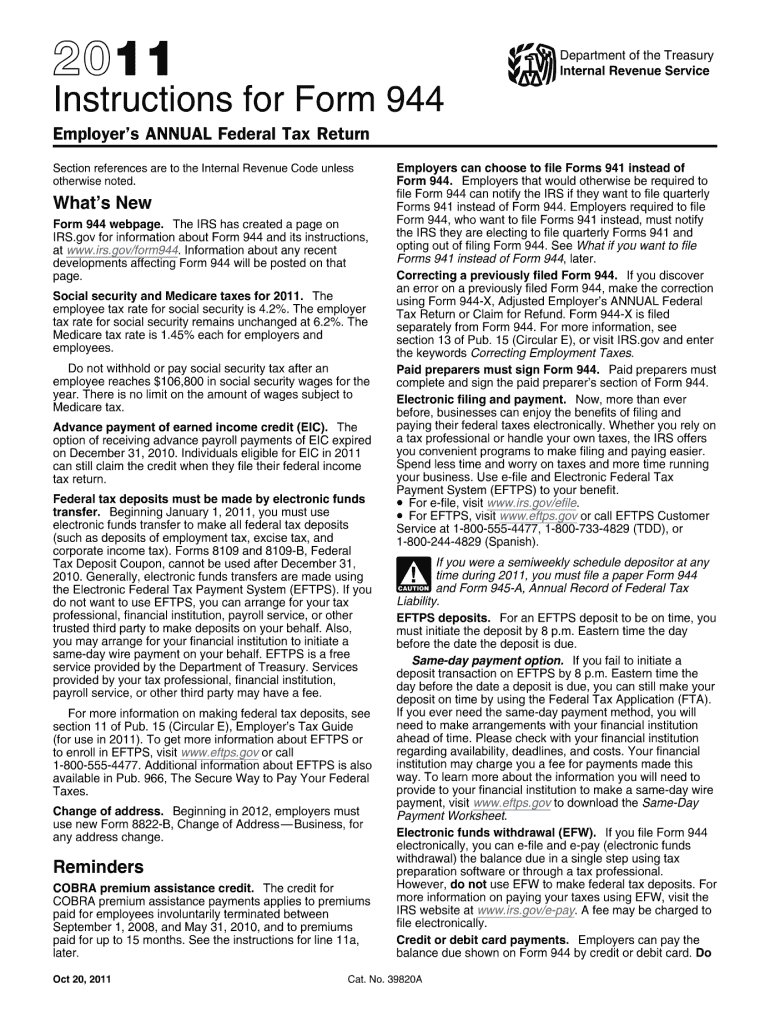
944 Form 2011


What is the 944 Form
The 944 Form is a tax document used by certain small employers in the United States to report their annual payroll taxes to the Internal Revenue Service (IRS). This form is specifically designed for businesses that have a lower payroll tax liability, allowing them to file once a year instead of quarterly. The form simplifies the reporting process for eligible employers, making it easier to manage tax obligations.
How to use the 944 Form
To effectively use the 944 Form, employers need to gather all relevant payroll information for the year. This includes total wages paid, federal income tax withheld, and other applicable payroll taxes. Once the information is compiled, employers can fill out the form, ensuring accuracy in each section. After completing the form, it must be submitted to the IRS by the designated deadline to avoid penalties.
Steps to complete the 944 Form
Completing the 944 Form involves several key steps:
- Gather all necessary payroll records for the year, including employee wages and tax withholdings.
- Fill out the form, ensuring all fields are completed accurately, including employer identification and tax amounts.
- Review the form for any errors or omissions, as accuracy is crucial for compliance.
- Sign and date the form to certify its accuracy.
- Submit the completed form to the IRS by the specified deadline.
Legal use of the 944 Form
The legal use of the 944 Form is governed by IRS regulations. To be eligible to file this form, employers must meet specific criteria, such as having a payroll tax liability of $1,000 or less in the previous year. Proper completion and timely submission of the form ensure that employers comply with federal tax laws, thereby avoiding potential legal issues or penalties.
Filing Deadlines / Important Dates
Employers must be aware of important deadlines associated with the 944 Form. Typically, the form is due by January 31 of the year following the tax year being reported. If January 31 falls on a weekend or holiday, the deadline may be extended to the next business day. Timely filing is essential to avoid penalties and ensure compliance with IRS regulations.
Penalties for Non-Compliance
Failure to file the 944 Form on time or inaccuracies in the form can result in significant penalties. The IRS may impose fines based on the length of the delay and the amount of tax owed. Additionally, non-compliance can lead to increased scrutiny from the IRS, potentially resulting in audits or further legal action. It is crucial for employers to understand these risks and ensure timely and accurate filing.
Quick guide on how to complete 944 2011 form
Complete 944 Form effortlessly on any device
Managing documents online has gained immense popularity among companies and individuals alike. It serves as an ideal eco-friendly substitute for conventional printed and signed documents, allowing you to find the necessary form and securely store it online. airSlate SignNow offers you all the tools required to create, modify, and eSign your documents promptly without any holdups. Manage 944 Form on any platform using airSlate SignNow's Android or iOS applications and streamline any document-related process today.
How to adjust and eSign 944 Form effortlessly
- Find 944 Form and click Get Form to begin.
- Utilize the tools we offer to complete your form.
- Emphasize important sections of your documents or obscure sensitive information with tools that airSlate SignNow offers specifically for this purpose.
- Create your signature using the Sign tool, which takes mere seconds and carries the same legal validity as a traditional wet ink signature.
- Review all the information and click on the Done button to save your modifications.
- Choose how you would like to send your form, via email, text message (SMS), or invite link, or download it to your computer.
Eliminate issues with lost or misplaced documents, tiresome form searches, or mistakes that require printing new document copies. airSlate SignNow addresses all your document management needs in just a few clicks from any device you prefer. Adjust and eSign 944 Form and ensure outstanding communication throughout every phase of the form preparation process with airSlate SignNow.
Create this form in 5 minutes or less
Find and fill out the correct 944 2011 form
Create this form in 5 minutes!
How to create an eSignature for the 944 2011 form
The best way to make an electronic signature for your PDF document in the online mode
The best way to make an electronic signature for your PDF document in Chrome
The best way to make an electronic signature for putting it on PDFs in Gmail
How to generate an eSignature from your mobile device
How to generate an electronic signature for a PDF document on iOS devices
How to generate an eSignature for a PDF file on Android devices
People also ask
-
What is a 944 Form and who needs it?
The 944 Form is a tax form used by eligible small employers to report annual payroll taxes. If your business has a relatively low payroll tax liability, you may be required to file this form. Using airSlate SignNow makes it easier to fill and eSign your 944 Form securely.
-
How can airSlate SignNow assist with the 944 Form process?
airSlate SignNow offers a streamlined platform for electronically signing and managing your 944 Form. You can easily upload, edit, and share the document with your colleagues or tax professionals, ensuring a hassle-free submission process. Our tool simplifies compliance and saves you valuable time.
-
Is there a pricing plan for using airSlate SignNow for the 944 Form?
Yes, airSlate SignNow offers several pricing plans tailored to different business needs, including affordable options for small businesses needing to manage their 944 Form. Our plans provide comprehensive features for document management and eSigning, ensuring you get value for your investment.
-
What are the benefits of using airSlate SignNow for my 944 Form?
Using airSlate SignNow for your 944 Form provides numerous benefits, including increased efficiency and security. The platform allows you to quickly send, eSign, and track your documents, reducing the risk of errors while ensuring compliance with tax regulations. Plus, it enhances collaboration by allowing multiple signers on the same document.
-
Does airSlate SignNow integrate with accounting software for the 944 Form?
Yes, airSlate SignNow seamlessly integrates with various accounting and payroll software, facilitating easy access to necessary data when preparing your 944 Form. This streamlined workflow minimizes manual data entry, ensuring your information is accurate and up to date. Integrations help provide a holistic view of your business finances.
-
Can I track the status of my 944 Form using airSlate SignNow?
Absolutely! airSlate SignNow offers real-time tracking features that allow you to monitor the status of your 944 Form. You'll be notified when documents have been viewed and signed, which minimizes uncertainty and keeps your filing process on track.
-
Is airSlate SignNow secure for handling sensitive information on the 944 Form?
Yes, security is a top priority for airSlate SignNow. Our platform employs advanced encryption protocols to protect sensitive information in your 944 Form. Additionally, we comply with industry standards to ensure your data remains confidential and secure throughout the signing process.
Get more for 944 Form
Find out other 944 Form
- How To eSign Illinois Rental application
- How To eSignature Maryland Affidavit of Identity
- eSignature New York Affidavit of Service Easy
- How To eSignature Idaho Affidavit of Title
- eSign Wisconsin Real estate forms Secure
- How To eSign California Real estate investment proposal template
- eSignature Oregon Affidavit of Title Free
- eSign Colorado Real estate investment proposal template Simple
- eSign Louisiana Real estate investment proposal template Fast
- eSign Wyoming Real estate investment proposal template Free
- How Can I eSign New York Residential lease
- eSignature Colorado Cease and Desist Letter Later
- How Do I eSignature Maine Cease and Desist Letter
- How Can I eSignature Maine Cease and Desist Letter
- eSignature Nevada Cease and Desist Letter Later
- Help Me With eSign Hawaii Event Vendor Contract
- How To eSignature Louisiana End User License Agreement (EULA)
- How To eSign Hawaii Franchise Contract
- eSignature Missouri End User License Agreement (EULA) Free
- eSign Delaware Consulting Agreement Template Now