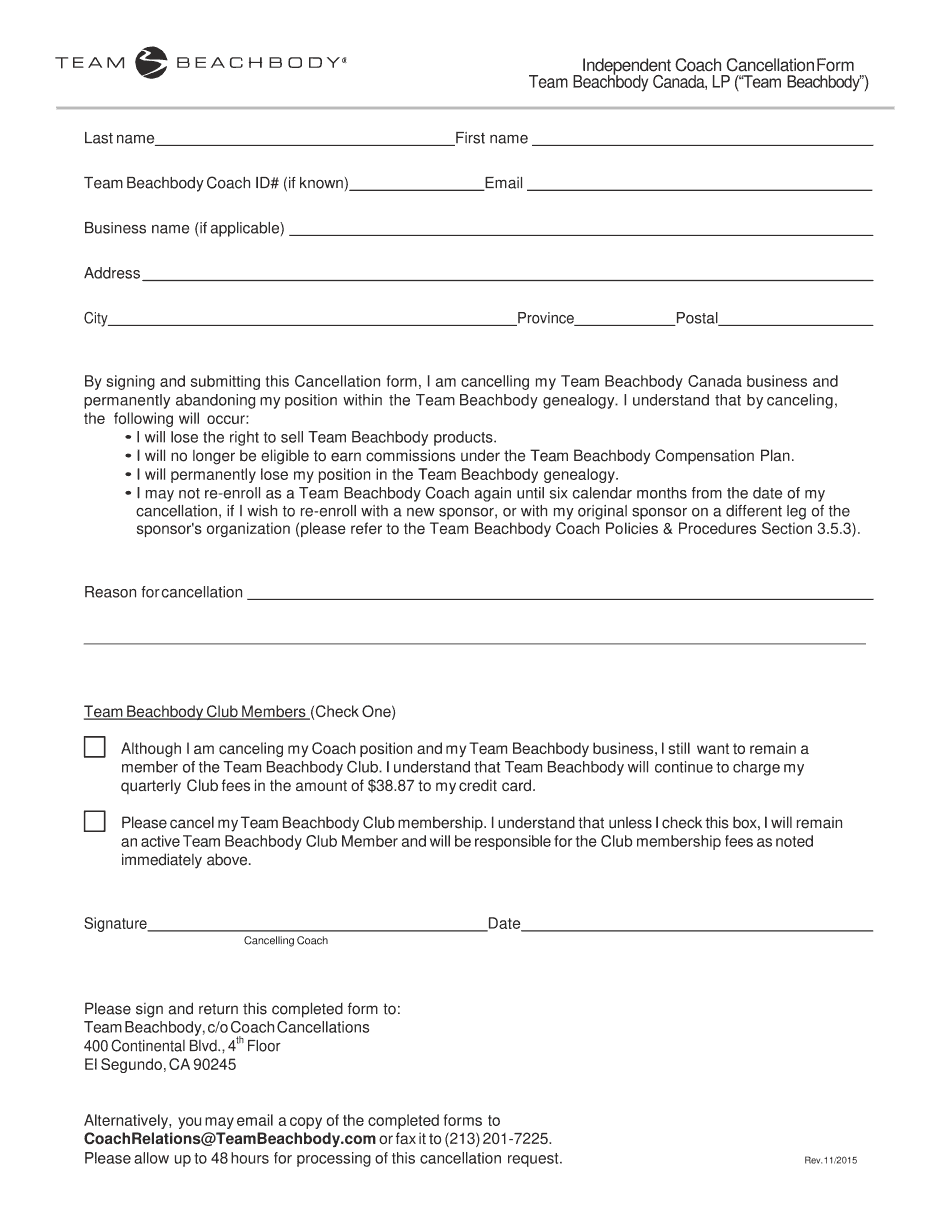
Independent Coach Cancellation Form 2015-2026


What is the Independent Coach Cancellation Form
The Independent Coach Cancellation Form is a specific document designed for Beachbody coaches who wish to terminate their coaching agreement. This form serves as an official request to cancel the coaching relationship and ensures that all necessary procedures are followed for a smooth transition. It is essential for coaches to understand the implications of this cancellation, including any outstanding obligations or commissions that may be affected by the cancellation process.
How to use the Independent Coach Cancellation Form
Using the Independent Coach Cancellation Form involves several straightforward steps. First, coaches should download the form from the appropriate source. Next, fill in the required personal information, including your name, coach ID, and the reason for cancellation. After completing the form, it is necessary to review it for accuracy before submitting it. The form can be submitted electronically or via traditional mail, depending on the preferred method outlined by Beachbody.
Steps to complete the Independent Coach Cancellation Form
Completing the Independent Coach Cancellation Form requires careful attention to detail. Here are the steps to follow:
- Download the form from the official Beachbody website.
- Provide your full name and coach ID in the designated fields.
- Select the reason for cancellation from the provided options.
- Include any additional comments or feedback, if applicable.
- Sign and date the form to validate your request.
- Submit the completed form via the chosen method.
Legal use of the Independent Coach Cancellation Form
The Independent Coach Cancellation Form is legally binding once it is properly completed and submitted. To ensure its validity, it must comply with the relevant eSignature laws, such as the ESIGN Act and UETA. These laws stipulate that electronic signatures are legally recognized, provided that the signer intends to sign the document and that the process meets specific criteria. Therefore, using a reliable platform for eSigning can enhance the legal standing of the cancellation request.
Key elements of the Independent Coach Cancellation Form
Several key elements must be included in the Independent Coach Cancellation Form to ensure it is complete and valid. These elements typically include:
- Your full name and contact information.
- Your Beachbody coach ID.
- The date of submission.
- A clear statement indicating your intention to cancel.
- Your signature, which may be required for validation.
Form Submission Methods (Online / Mail / In-Person)
The Independent Coach Cancellation Form can be submitted through various methods, depending on your preference and Beachbody's guidelines. Common submission methods include:
- Online: Submit the form electronically through the Beachbody portal.
- Mail: Send the completed form to the designated Beachbody address.
- In-Person: Deliver the form directly to a Beachbody representative, if applicable.
Quick guide on how to complete independent coach cancellation form
Complete Independent Coach Cancellation Form effortlessly on any device
Online document management has become increasingly favored by businesses and individuals alike. It offers an ideal eco-friendly substitute for conventional printed and signed documents, allowing you to access the necessary form and store it securely online. airSlate SignNow equips you with all the tools you need to create, modify, and electronically sign your documents quickly and without delays. Manage Independent Coach Cancellation Form on any device with airSlate SignNow's Android or iOS applications and simplify any document-centered task today.
How to modify and electronically sign Independent Coach Cancellation Form effortlessly
- Locate Independent Coach Cancellation Form and click Get Form to initiate the process.
- Utilize the tools we provide to complete your form.
- Highlight important sections of the documents or obscure sensitive information with tools specifically designed for that purpose by airSlate SignNow.
- Craft your signature using the Sign tool, which takes mere seconds and carries the same legal validity as a conventional wet ink signature.
- Review all the details and click the Done button to save your changes.
- Choose your preferred method to share your form, via email, SMS, or an invitation link, or download it to your computer.
Forget about lost or misfiled documents, tedious form searching, or errors that necessitate printing new copies. airSlate SignNow addresses all your document management needs in just a few clicks from any device of your choosing. Modify and electronically sign Independent Coach Cancellation Form to ensure outstanding communication throughout the entire form preparation process with airSlate SignNow.
Create this form in 5 minutes or less
Find and fill out the correct independent coach cancellation form
Create this form in 5 minutes!
How to create an eSignature for the independent coach cancellation form
How to create an electronic signature for your PDF document in the online mode
How to create an electronic signature for your PDF document in Chrome
How to make an electronic signature for putting it on PDFs in Gmail
The way to create an electronic signature right from your mobile device
How to create an electronic signature for a PDF document on iOS devices
The way to create an electronic signature for a PDF on Android devices
People also ask
-
How can I obtain the Beachbody coach cancellation form?
You can easily download the Beachbody coach cancellation form directly from the official Beachbody website. Alternatively, you can create and eSign a customized cancellation form using airSlate SignNow for a hassle-free experience.
-
What are the steps involved in filling out the Beachbody coach cancellation form?
To fill out the Beachbody coach cancellation form, first, ensure you have all your relevant account information. Next, complete the form by providing the necessary details and submit it electronically using airSlate SignNow for quick processing.
-
Is there a fee associated with submitting the Beachbody coach cancellation form?
Generally, there is no fee for submitting the Beachbody coach cancellation form. However, be sure to check with Beachbody directly for any specific terms regarding cancellations and fees that may apply.
-
How long does it take to process the Beachbody coach cancellation form?
The processing time for the Beachbody coach cancellation form can vary, but typically, you can expect a confirmation within a few business days. Using airSlate SignNow simplifies this process and helps you track the status of your submission.
-
Can I edit the Beachbody coach cancellation form after I submit it?
Once the Beachbody coach cancellation form is submitted, it is usually considered final. To ensure accuracy, use airSlate SignNow to create and review your form carefully before sending it.
-
What features does airSlate SignNow offer for managing the Beachbody coach cancellation form?
airSlate SignNow offers various features such as document templates, e-signature capabilities, and real-time collaboration tools to help you manage the Beachbody coach cancellation form efficiently. Its user-friendly interface makes the entire process simple and straightforward.
-
How can airSlate SignNow benefit me when dealing with the Beachbody coach cancellation form?
Using airSlate SignNow for your Beachbody coach cancellation form allows you to eSign documents securely, save time, and reduce paperwork. This efficient solution supports your needs by offering a streamlined cancellation experience and ensuring your form is processed swiftly.
Get more for Independent Coach Cancellation Form
- Living trust for husband and wife with one child tennessee form
- Tennessee trust 497326936 form
- Amendment to living trust tennessee form
- Living trust property record tennessee form
- Financial account transfer to living trust tennessee form
- Assignment to living trust tennessee form
- Notice of assignment to living trust tennessee form
- Revocation of living trust tennessee form
Find out other Independent Coach Cancellation Form
- How To Electronic signature Arizona Police PDF
- Help Me With Electronic signature New Hampshire Real Estate PDF
- Can I Electronic signature New Hampshire Real Estate Form
- Can I Electronic signature New Mexico Real Estate Form
- How Can I Electronic signature Ohio Real Estate Document
- How To Electronic signature Hawaii Sports Presentation
- How To Electronic signature Massachusetts Police Form
- Can I Electronic signature South Carolina Real Estate Document
- Help Me With Electronic signature Montana Police Word
- How To Electronic signature Tennessee Real Estate Document
- How Do I Electronic signature Utah Real Estate Form
- How To Electronic signature Utah Real Estate PPT
- How Can I Electronic signature Virginia Real Estate PPT
- How Can I Electronic signature Massachusetts Sports Presentation
- How To Electronic signature Colorado Courts PDF
- How To Electronic signature Nebraska Sports Form
- How To Electronic signature Colorado Courts Word
- How To Electronic signature Colorado Courts Form
- How To Electronic signature Colorado Courts Presentation
- Can I Electronic signature Connecticut Courts PPT