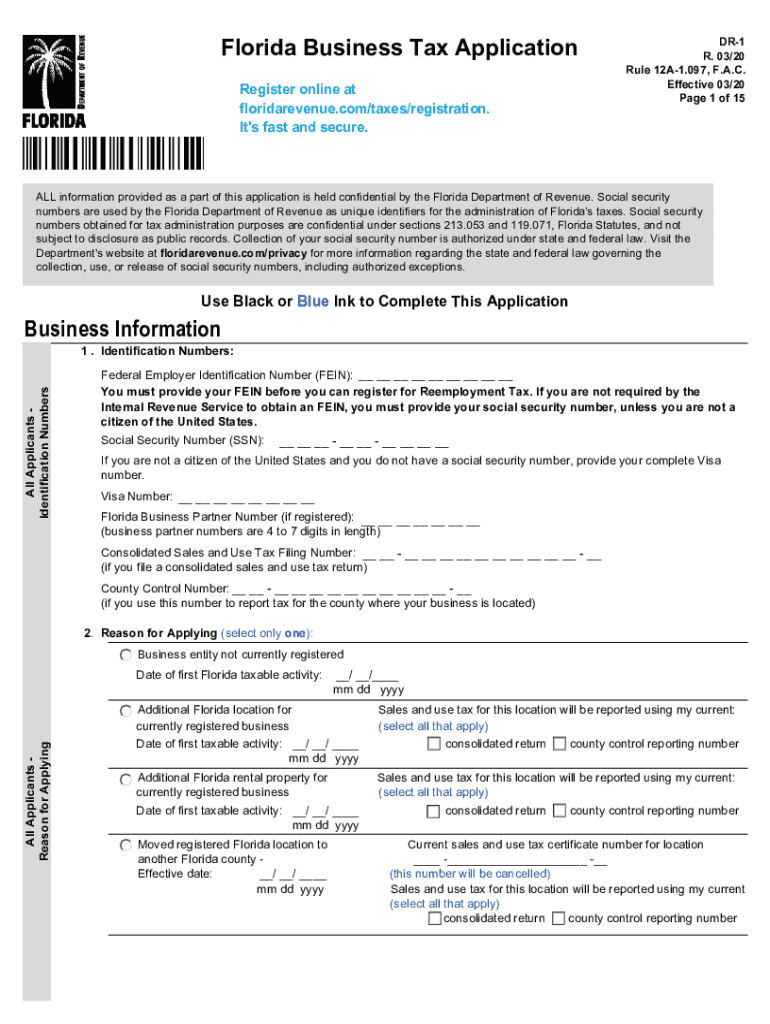
Form DR 1 Florida Department of Revenue 2020


What is the Florida DR 1 Form?
The Florida DR 1 form, officially known as the Florida Business Tax Application, is a crucial document issued by the Florida Department of Revenue. This form is primarily used by businesses to register for various types of taxes, including sales and use tax, transient rentals tax, and other business-related taxes. Completing the DR 1 form is essential for compliance with state tax regulations and ensures that businesses are properly registered to collect and remit taxes as required by law.
Steps to Complete the Florida DR 1 Form
Completing the Florida DR 1 form involves several key steps that ensure accurate information is submitted. Here are the main steps:
- Gather necessary information, including business name, address, and federal employer identification number (FEIN).
- Determine the type of business entity, such as sole proprietorship, partnership, corporation, or LLC.
- Identify the specific taxes for which you are registering, such as sales tax or unemployment tax.
- Fill out the form accurately, ensuring all sections are completed to avoid delays.
- Review the form for any errors or omissions before submission.
How to Obtain the Florida DR 1 Form
The Florida DR 1 form can be easily obtained through the Florida Department of Revenue's official website. It is available as a downloadable PDF, which can be printed and filled out manually. Additionally, businesses can access the form through various tax preparation software that supports Florida tax filings. For those preferring digital submission, the form can also be completed online through the Department of Revenue's eServices portal.
Legal Use of the Florida DR 1 Form
The Florida DR 1 form is legally binding once it has been filled out correctly and submitted to the Florida Department of Revenue. It is essential for businesses to ensure that the information provided is accurate and complete, as errors can lead to compliance issues or penalties. The form serves as the official record of a business's registration for tax purposes and must be maintained in accordance with state regulations.
Form Submission Methods
There are several methods available for submitting the Florida DR 1 form:
- Online: Businesses can complete and submit the form electronically through the Florida Department of Revenue's eServices portal.
- By Mail: The completed form can be printed and mailed to the appropriate address provided on the form.
- In-Person: Businesses may also choose to submit the form in person at their local Department of Revenue office.
Key Elements of the Florida DR 1 Form
The Florida DR 1 form includes several key elements that must be completed for successful registration. These elements typically include:
- Business name and address
- Type of business entity
- Nature of business activities
- Federal employer identification number (FEIN)
- Signature of the owner or authorized representative
Quick guide on how to complete form dr 1 florida department of revenue
Prepare Form DR 1 Florida Department Of Revenue easily on any device
Online document handling has become popular among organizations and individuals. It offers an ideal eco-friendly substitute to conventional printed and signed documents, as you can access the necessary form and securely save it online. airSlate SignNow provides all the tools you need to create, edit, and eSign your documents swiftly without interruptions. Manage Form DR 1 Florida Department Of Revenue on any platform using airSlate SignNow Android or iOS applications and simplify any document-related process today.
The simplest way to modify and eSign Form DR 1 Florida Department Of Revenue effortlessly
- Locate Form DR 1 Florida Department Of Revenue and click on Get Form to commence.
- Utilize the tools we provide to finish your document.
- Emphasize important sections of your documents or redact sensitive information with tools that airSlate SignNow offers specifically for that purpose.
- Create your eSignature using the Sign tool, which takes mere seconds and holds the same legal validity as a conventional ink signature.
- Review the information and click on the Done button to save your changes.
- Select how you prefer to send your form, via email, SMS, or invitation link, or download it to your computer.
Eliminate concerns about lost or misplaced documents, tedious form searching, or mistakes that necessitate printing new document copies. airSlate SignNow takes care of all your document management needs in just a few clicks from your chosen device. Edit and eSign Form DR 1 Florida Department Of Revenue and ensure excellent communication at every stage of your form preparation process with airSlate SignNow.
Create this form in 5 minutes or less
Find and fill out the correct form dr 1 florida department of revenue
Create this form in 5 minutes!
How to create an eSignature for the form dr 1 florida department of revenue
How to generate an eSignature for your PDF document in the online mode
How to generate an eSignature for your PDF document in Chrome
How to make an electronic signature for putting it on PDFs in Gmail
The way to make an electronic signature right from your mobile device
The best way to create an electronic signature for a PDF document on iOS devices
The way to make an electronic signature for a PDF on Android devices
People also ask
-
What is florida dr 1 in relation to airSlate SignNow?
Florida dr 1 refers to our comprehensive digital document solutions specifically designed for businesses in Florida. With airSlate SignNow, these solutions include features such as eSigning, document templates, and real-time collaboration, making it a suitable choice for professionals in the area.
-
How does pricing for airSlate SignNow compare for florida dr 1 users?
The pricing for airSlate SignNow is designed to be budget-friendly and competitive, especially for users in the florida dr 1 area. We offer flexible plans that cater to different business sizes, ensuring you only pay for the features you need to effectively manage your documentation.
-
What are the key features of airSlate SignNow for florida dr 1 customers?
Customers in the florida dr 1 region can benefit from numerous features, including secure electronic signatures, automated workflows, and extensive document tracking. These features help streamline the signing process and improve overall efficiency for businesses.
-
How can airSlate SignNow benefit businesses in florida dr 1?
Using airSlate SignNow, businesses in florida dr 1 can enhance their operational efficiency and reduce turnaround times for document approvals. Our service provides a user-friendly interface and reliable support, enabling companies to focus on their core activities rather than paperwork.
-
Does airSlate SignNow integrate with other software for florida dr 1 users?
Yes, airSlate SignNow offers seamless integrations with various popular software solutions, which is highly advantageous for users in the florida dr 1 area. Whether it's CRM systems or cloud storage services, our platform connects with the tools you already use to ensure a smooth workflow.
-
Is airSlate SignNow secure for sensitive documents in florida dr 1?
Absolutely, security is a top priority for airSlate SignNow, especially for users in the florida dr 1 region. We utilize advanced encryption methods and comply with industry regulations to ensure that your sensitive documents are protected at all times.
-
Can I try airSlate SignNow before committing if I'm in florida dr 1?
Yes, potential customers in the florida dr 1 area can take advantage of our free trial to explore airSlate SignNow's features without any commitment. This allows you to experience how our platform can benefit your business before making a decision.
Get more for Form DR 1 Florida Department Of Revenue
Find out other Form DR 1 Florida Department Of Revenue
- Can I Electronic signature Missouri Real Estate Quitclaim Deed
- Electronic signature Arkansas Sports LLC Operating Agreement Myself
- How Do I Electronic signature Nevada Real Estate Quitclaim Deed
- How Can I Electronic signature New Jersey Real Estate Stock Certificate
- Electronic signature Colorado Sports RFP Safe
- Can I Electronic signature Connecticut Sports LLC Operating Agreement
- How Can I Electronic signature New York Real Estate Warranty Deed
- How To Electronic signature Idaho Police Last Will And Testament
- How Do I Electronic signature North Dakota Real Estate Quitclaim Deed
- Can I Electronic signature Ohio Real Estate Agreement
- Electronic signature Ohio Real Estate Quitclaim Deed Later
- How To Electronic signature Oklahoma Real Estate Business Plan Template
- How Can I Electronic signature Georgia Sports Medical History
- Electronic signature Oregon Real Estate Quitclaim Deed Free
- Electronic signature Kansas Police Arbitration Agreement Now
- Electronic signature Hawaii Sports LLC Operating Agreement Free
- Electronic signature Pennsylvania Real Estate Quitclaim Deed Fast
- Electronic signature Michigan Police Business Associate Agreement Simple
- Electronic signature Mississippi Police Living Will Safe
- Can I Electronic signature South Carolina Real Estate Work Order