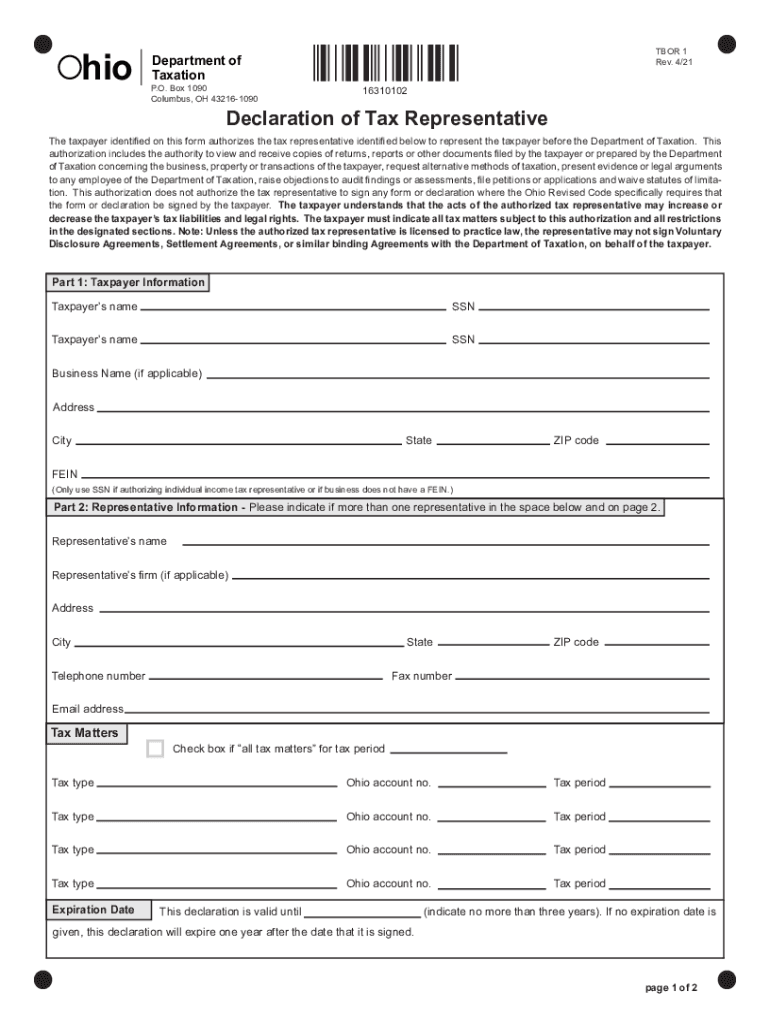
Tax Forms Ohio Department of TaxationDeclaration of Tax RepresentativeTax Forms Ohio Department of Taxation 2021-2026


Understanding the Ohio Declaration Form
The Ohio declaration form, also known as the Ohio Department of Taxation Declaration of Tax Representative, is a crucial document for individuals or entities seeking to appoint a tax representative. This form authorizes a designated person to act on behalf of the taxpayer in matters related to state taxes. It is essential for ensuring that the appointed representative can communicate with the Ohio Department of Taxation regarding tax filings, payments, and any related inquiries.
Steps to Complete the Ohio Declaration Form
Completing the Ohio declaration form involves several key steps to ensure accuracy and compliance. First, gather necessary information, including the taxpayer's details and the representative's contact information. Next, fill out the form with precise data, ensuring all fields are completed as required. After filling out the form, review it for any errors or omissions. Finally, submit the form either electronically or via mail to the Ohio Department of Taxation. It is advisable to keep a copy for your records.
Legal Use of the Ohio Declaration Form
The Ohio declaration form is legally binding once it has been signed by the taxpayer. This means that the appointed representative is granted authority to handle tax matters on behalf of the taxpayer, which includes filing returns, making payments, and responding to inquiries. Compliance with state laws regarding the use of this form is critical, as it protects both the taxpayer’s interests and the integrity of the tax system.
Required Documents for Submission
When submitting the Ohio declaration form, certain documents may be required to accompany the submission. These typically include identification for both the taxpayer and the representative, such as Social Security numbers or taxpayer identification numbers. Additionally, any prior correspondence with the Ohio Department of Taxation may be helpful to include, especially if it pertains to the matters the representative will handle.
Filing Deadlines and Important Dates
It is important to be aware of filing deadlines associated with the Ohio declaration form. Generally, the form should be submitted before any tax-related actions are taken by the representative. Specific deadlines may vary based on the taxpayer's situation, so consulting the Ohio Department of Taxation’s guidelines or a tax professional can ensure compliance with all relevant timelines.
Examples of Using the Ohio Declaration Form
The Ohio declaration form is commonly used in various scenarios. For instance, a business owner may appoint a tax professional to manage their corporate taxes, while an individual may designate a family member to handle personal tax matters. These examples illustrate the form's versatility in allowing taxpayers to delegate authority while ensuring that their tax obligations are met efficiently and accurately.
Quick guide on how to complete tax forms ohio department of taxationdeclaration of tax representativetax forms ohio department of taxation
Effortlessly Prepare Tax Forms Ohio Department Of TaxationDeclaration Of Tax RepresentativeTax Forms Ohio Department Of Taxation on Any Device
Digital document management has gained traction among companies and individuals alike. It serves as an ideal eco-conscious substitute for traditional printed and signed paperwork, allowing you to find the appropriate form and securely save it online. airSlate SignNow equips you with all the tools necessary to generate, alter, and eSign your documents swiftly without interruptions. Handle Tax Forms Ohio Department Of TaxationDeclaration Of Tax RepresentativeTax Forms Ohio Department Of Taxation on any device using airSlate SignNow's Android or iOS applications and enhance any document-driven process today.
How to Modify and eSign Tax Forms Ohio Department Of TaxationDeclaration Of Tax RepresentativeTax Forms Ohio Department Of Taxation Without Hassle
- Find Tax Forms Ohio Department Of TaxationDeclaration Of Tax RepresentativeTax Forms Ohio Department Of Taxation and click on Get Form to begin.
- Employ the tools we offer to fill out your document.
- Emphasize important sections of your documents or obscure sensitive information using tools specifically provided by airSlate SignNow for that purpose.
- Create your eSignature with the Sign tool, which takes just a few seconds and holds the same legal validity as an ink signature.
- Review all the details and click on the Done button to save your changes.
- Choose how you wish to share your form: via email, SMS, an invitation link, or download it to your computer.
Eliminate worries about lost or misfiled documents, tedious form searching, or mistakes that necessitate reprinting. airSlate SignNow fulfills your document management needs in just a few clicks from any device you prefer. Modify and eSign Tax Forms Ohio Department Of TaxationDeclaration Of Tax RepresentativeTax Forms Ohio Department Of Taxation to ensure excellent communication at every phase of the form preparation journey with airSlate SignNow.
Create this form in 5 minutes or less
Find and fill out the correct tax forms ohio department of taxationdeclaration of tax representativetax forms ohio department of taxation
Create this form in 5 minutes!
How to create an eSignature for the tax forms ohio department of taxationdeclaration of tax representativetax forms ohio department of taxation
How to generate an electronic signature for a PDF online
How to generate an electronic signature for a PDF in Google Chrome
The way to create an e-signature for signing PDFs in Gmail
The best way to generate an e-signature straight from your smartphone
How to make an e-signature for a PDF on iOS
The best way to generate an e-signature for a PDF document on Android
People also ask
-
What is an Ohio declaration?
An Ohio declaration is a legal document used to state important information, typically required for various legal processes in Ohio. This declaration may involve matters like personal status, property ownership, or other legal conditions. Understanding the nuances of an Ohio declaration is crucial for compliance and effective document management.
-
How can airSlate SignNow help with Ohio declarations?
airSlate SignNow provides a streamlined platform for creating and signing Ohio declarations efficiently. Our easy-to-use interface allows users to customize their declarations, ensuring all necessary information is included while also complying with local regulations. Transitioning to airSlate SignNow enhances accuracy and expedites the signing process.
-
Is there a cost associated with using airSlate SignNow for Ohio declarations?
Yes, airSlate SignNow offers several pricing plans suitable for various business needs, including plans specifically tailored for managing Ohio declarations. The pricing is competitive and designed to provide value through features such as unlimited signatures and document storage. Explore our plans to find the best fit for your needs.
-
What features does airSlate SignNow offer for managing Ohio declarations?
airSlate SignNow includes features such as templates for Ohio declarations, real-time collaboration, and automated reminders for signers. Additionally, the platform supports mobile signing and multi-user workflows, making it convenient for businesses to handle legal documents efficiently. These features are designed to save time and reduce errors.
-
Can I integrate airSlate SignNow with other applications for Ohio declarations?
Absolutely! airSlate SignNow seamlessly integrates with numerous applications, providing enhanced functionality for managing Ohio declarations. Whether it's CRM systems, cloud storage, or communication tools, these integrations streamline the workflow and improve productivity. Check our integration options to see what fits your process.
-
What are the benefits of using airSlate SignNow for Ohio declarations compared to traditional methods?
Using airSlate SignNow for Ohio declarations offers signNow benefits over traditional paper-based methods. The platform reduces processing time, enhances security through encrypted signing, and ensures easy access to documents anytime, anywhere. This digital solution also contributes to sustainability by minimizing paper usage.
-
How secure is airSlate SignNow when handling Ohio declarations?
airSlate SignNow prioritizes security, employing advanced encryption and authentication methods to protect your Ohio declarations. Our platform complies with industry standards to ensure your sensitive information remains secure throughout the signing process. Trust in our technology to safeguard your legal documents.
Get more for Tax Forms Ohio Department Of TaxationDeclaration Of Tax RepresentativeTax Forms Ohio Department Of Taxation
- Ohio secretary of state statement of domestic qualification form
- Disclaimer the contents of this guidance document does not have the force and effect of law and is not form
- Streamlining warranty requirements for federal housing form
- Attach copies of any documents related to the underlying transaction e form
- Ohio secretary of state domestic limited liability company certificate of amendment or restatement form
- Ohio secretary of state certificate of dissolution form
- Ohio secretary of state dissolution of limited liability companycancellation of foreign llc form
- Ohio secretary of state reinstatement 488151839 form
Find out other Tax Forms Ohio Department Of TaxationDeclaration Of Tax RepresentativeTax Forms Ohio Department Of Taxation
- How To Sign Rhode Island Real Estate LLC Operating Agreement
- How Do I Sign Arizona Police Resignation Letter
- Sign Texas Orthodontists Business Plan Template Later
- How Do I Sign Tennessee Real Estate Warranty Deed
- Sign Tennessee Real Estate Last Will And Testament Free
- Sign Colorado Police Memorandum Of Understanding Online
- How To Sign Connecticut Police Arbitration Agreement
- Sign Utah Real Estate Quitclaim Deed Safe
- Sign Utah Real Estate Notice To Quit Now
- Sign Hawaii Police LLC Operating Agreement Online
- How Do I Sign Hawaii Police LLC Operating Agreement
- Sign Hawaii Police Purchase Order Template Computer
- Sign West Virginia Real Estate Living Will Online
- How Can I Sign West Virginia Real Estate Confidentiality Agreement
- Sign West Virginia Real Estate Quitclaim Deed Computer
- Can I Sign West Virginia Real Estate Affidavit Of Heirship
- Sign West Virginia Real Estate Lease Agreement Template Online
- How To Sign Louisiana Police Lease Agreement
- Sign West Virginia Orthodontists Business Associate Agreement Simple
- How To Sign Wyoming Real Estate Operating Agreement