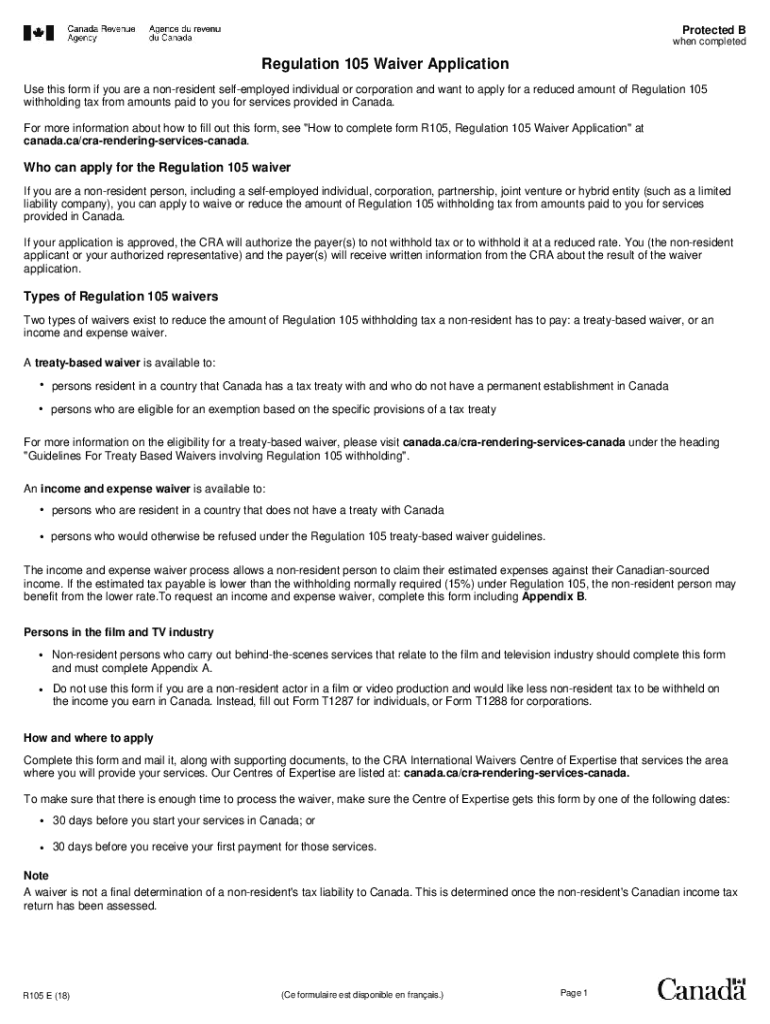
Regulation 105 Waiver Application Canada Ca Form


What is the Regulation 105 Waiver Application?
The Regulation 105 Waiver Application is a document used in Canada to request a waiver from withholding tax obligations on certain payments made to non-residents. This application is particularly relevant for individuals and businesses that engage in cross-border transactions. By submitting this application, the applicant seeks to demonstrate that the payments in question do not require withholding tax under Canadian tax law. Understanding the purpose and implications of this application is crucial for ensuring compliance with tax regulations and optimizing tax liabilities.
Steps to Complete the Regulation 105 Waiver Application
Completing the Regulation 105 Waiver Application involves several key steps to ensure accuracy and compliance. The process typically includes:
- Gathering necessary documentation, such as proof of residency and details about the payment.
- Filling out the application form with accurate information regarding the payer and payee.
- Providing a clear explanation of the reason for the waiver request, including relevant tax treaties if applicable.
- Submitting the completed application to the appropriate tax authority for review.
Each step should be approached with care to avoid delays in processing and potential penalties.
Legal Use of the Regulation 105 Waiver Application
The legal use of the Regulation 105 Waiver Application is governed by Canadian tax law. It is essential for applicants to understand the legal framework surrounding this application to ensure compliance. The application serves as a formal request to the Canada Revenue Agency (CRA) to waive withholding tax on payments to non-residents. Properly completing and submitting this application can protect both the payer and payee from unnecessary tax liabilities.
Eligibility Criteria for the Regulation 105 Waiver Application
To be eligible for the Regulation 105 Waiver Application, applicants must meet specific criteria. Generally, the applicant must be a non-resident receiving payments from a Canadian source. Additionally, the nature of the payment must fall under categories that qualify for a waiver, such as royalties or fees for services. Understanding these eligibility requirements is vital for applicants to determine if they can successfully apply for the waiver.
Required Documents for the Regulation 105 Waiver Application
When submitting the Regulation 105 Waiver Application, several documents are typically required to support the request. These may include:
- Proof of residency for the non-resident payee.
- Details of the payment, including amounts and types.
- Any relevant tax treaties that may apply to the situation.
- Identification information for both the payer and payee.
Providing complete and accurate documentation is crucial for the approval of the application.
Application Process & Approval Time for the Regulation 105 Waiver Application
The application process for the Regulation 105 Waiver involves submitting the completed form along with the required documentation to the CRA. Once submitted, the approval time can vary based on several factors, including the complexity of the application and the current workload of the tax authority. Generally, applicants can expect a response within a few weeks, but it is advisable to check for any updates or additional requirements during this period.
Quick guide on how to complete regulation 105 waiver application canadaca
Prepare Regulation 105 Waiver Application Canada ca effortlessly on any device
Online document management has become popular among businesses and individuals. It offers an ideal eco-friendly alternative to traditional printed and signed documents, allowing you to access the correct format and securely store it online. airSlate SignNow provides all the tools you need to create, modify, and electronically sign your documents swiftly without delays. Manage Regulation 105 Waiver Application Canada ca on any device using airSlate SignNow's Android or iOS applications and simplify any document-related tasks today.
The easiest way to modify and electronically sign Regulation 105 Waiver Application Canada ca seamlessly
- Locate Regulation 105 Waiver Application Canada ca and click on Get Form to begin.
- Utilize the tools we offer to complete your form.
- Emphasize pertinent sections of your documents or obscure sensitive information with tools that airSlate SignNow provides specifically for that purpose.
- Create your signature using the Sign tool, which takes mere seconds and holds the same legal validity as a conventional wet ink signature.
- Review all the details and click on the Done button to save your modifications.
- Choose how you would like to send your form, via email, text message (SMS), invite link, or download it to your computer.
Forget about lost or misplaced documents, tedious form searching, or errors that necessitate printing new copies. airSlate SignNow meets your document management needs in just a few clicks from any device you choose. Edit and electronically sign Regulation 105 Waiver Application Canada ca to ensure excellent communication at every stage of the form preparation process with airSlate SignNow.
Create this form in 5 minutes or less
Create this form in 5 minutes!
How to create an eSignature for the regulation 105 waiver application canadaca
How to make an eSignature for a PDF file in the online mode
How to make an eSignature for a PDF file in Chrome
The way to create an electronic signature for putting it on PDFs in Gmail
The best way to create an electronic signature right from your smartphone
The best way to make an eSignature for a PDF file on iOS devices
The best way to create an electronic signature for a PDF on Android
People also ask
-
What is CA regulation 105 and how does it relate to electronic signatures?
CA regulation 105 governs the use of electronic signatures in California, ensuring they are legally binding and secure. With airSlate SignNow, you can easily comply with CA regulation 105 while streamlining your document signing processes, making it a necessary tool for businesses operating in California.
-
How does airSlate SignNow ensure compliance with CA regulation 105?
airSlate SignNow incorporates features that meet the requirements set out in CA regulation 105, such as identity verification and secure storage. Our user-friendly platform provides businesses with the tools needed to stay compliant when signing documents electronically.
-
What pricing options are available for airSlate SignNow?
airSlate SignNow offers various pricing plans that cater to different business needs, from individual users to large enterprises. Each plan is designed to provide features that help maintain compliance with CA regulation 105 while keeping costs manageable.
-
What features does airSlate SignNow include for document management?
The platform includes features such as custom templates, real-time tracking, and automated reminders, all of which facilitate compliance with CA regulation 105. These features enhance efficiency and make it easier for businesses to manage their documents effectively.
-
Can airSlate SignNow integrate with other software applications?
Yes, airSlate SignNow seamlessly integrates with various popular software applications, allowing your business to streamline workflows. These integrations help maintain compliance with CA regulation 105 by ensuring that electronic signatures can be collected easily within your existing systems.
-
What are the benefits of using airSlate SignNow for electronic signatures?
Using airSlate SignNow provides numerous benefits, including quick turnaround times, improved document security, and compliance with CA regulation 105. These advantages make it an ideal solution for businesses looking to optimize their signing processes.
-
How does airSlate SignNow enhance security for eSignatures?
airSlate SignNow employs multiple layers of security, including data encryption, secure access, and compliance with CA regulation 105. This ensures that all electronically signed documents are protected against unauthorized access and tampering.
Get more for Regulation 105 Waiver Application Canada ca
Find out other Regulation 105 Waiver Application Canada ca
- How Do I Sign Michigan Notice of Intent to Vacate
- Sign Arizona Pet Addendum to Lease Agreement Later
- How To Sign Pennsylvania Notice to Quit
- Sign Connecticut Pet Addendum to Lease Agreement Now
- Sign Florida Pet Addendum to Lease Agreement Simple
- Can I Sign Hawaii Pet Addendum to Lease Agreement
- Sign Louisiana Pet Addendum to Lease Agreement Free
- Sign Pennsylvania Pet Addendum to Lease Agreement Computer
- Sign Rhode Island Vacation Rental Short Term Lease Agreement Safe
- Sign South Carolina Vacation Rental Short Term Lease Agreement Now
- How Do I Sign Georgia Escrow Agreement
- Can I Sign Georgia Assignment of Mortgage
- Sign Kentucky Escrow Agreement Simple
- How To Sign New Jersey Non-Disturbance Agreement
- How To Sign Illinois Sales Invoice Template
- How Do I Sign Indiana Sales Invoice Template
- Sign North Carolina Equipment Sales Agreement Online
- Sign South Dakota Sales Invoice Template Free
- How Can I Sign Nevada Sales Proposal Template
- Can I Sign Texas Confirmation Of Reservation Or Order