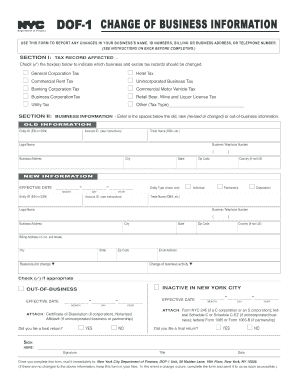
Nyc Dof 1 2019


What is the NYC DOF 1?
The NYC DOF 1 form, also known as the NYC Department of Finance Form 1, is a crucial document used primarily for reporting business information to the New York City Department of Finance. This form is essential for businesses operating within the city, as it helps maintain accurate records for tax purposes and compliance with local regulations. The NYC DOF 1 is part of the city's broader efforts to streamline business operations and ensure that all entities are adhering to the necessary legal standards.
How to Obtain the NYC DOF 1
Obtaining the NYC DOF 1 form is a straightforward process. Businesses can access the form online through the official NYC Department of Finance website. Additionally, physical copies may be available at designated city offices. It is important to ensure that the most recent version of the form is used, as updates may occur periodically. Having the correct form is vital for accurate reporting and compliance.
Steps to Complete the NYC DOF 1
Completing the NYC DOF 1 form involves several key steps:
- Gather necessary business information, including the business name, address, and tax identification number.
- Fill out the form accurately, ensuring that all fields are completed as required.
- Review the form for any errors or omissions before submission.
- Submit the form either online or via mail, depending on the preferred method.
Taking care during this process helps prevent delays and potential penalties associated with incorrect submissions.
Legal Use of the NYC DOF 1
The NYC DOF 1 form serves as a legally binding document when submitted correctly. It is essential for businesses to understand that the information provided must be truthful and accurate, as false reporting can lead to legal repercussions. Compliance with local laws and regulations is critical, and the NYC DOF 1 plays a significant role in maintaining transparency and accountability within the business community.
Required Documents for the NYC DOF 1
When completing the NYC DOF 1 form, certain documents may be required to support the information provided. These can include:
- Proof of business registration.
- Tax identification number documentation.
- Any previous filings that may be relevant to the current submission.
Having these documents ready can streamline the completion process and ensure compliance with all necessary requirements.
Form Submission Methods
The NYC DOF 1 form can be submitted through various methods, providing flexibility for businesses. The primary submission options include:
- Online submission via the NYC Department of Finance website, which is often the fastest method.
- Mailing the completed form to the appropriate department address.
- In-person submission at designated city offices, which may be beneficial for businesses needing immediate assistance.
Choosing the right submission method can depend on the urgency and complexity of the business's needs.
Quick guide on how to complete nyc dof 1
Complete Nyc Dof 1 effortlessly on any device
Digital document management has gained traction among businesses and individuals. It serves as an ideal eco-friendly substitute to traditional printed and signed paperwork, allowing you to find the right form and securely store it online. airSlate SignNow provides all the necessary tools to create, modify, and eSign your documents swiftly without delays. Manage Nyc Dof 1 on any device using the airSlate SignNow Android or iOS applications and enhance any document-related process today.
How to modify and eSign Nyc Dof 1 with ease
- Find Nyc Dof 1 and then click Get Form to begin.
- Utilize the tools we provide to fill out your form.
- Highlight signNow sections of your documents or redact sensitive information with tools that airSlate SignNow offers specifically for that purpose.
- Create your eSignature using the Sign feature, which takes mere seconds and holds the same legal validity as a conventional wet ink signature.
- Review the details and then click the Done button to save your changes.
- Choose your delivery method for the form, via email, SMS, or an invitation link, or download it to your computer.
Eliminate concerns about lost or misfiled documents, tedious form searching, or mistakes that necessitate printing new copies of documents. airSlate SignNow fulfills all your document management needs in just a few clicks from any device. Modify and eSign Nyc Dof 1 and ensure seamless communication at any stage of the form preparation process with airSlate SignNow.
Create this form in 5 minutes or less
Find and fill out the correct nyc dof 1
Create this form in 5 minutes!
How to create an eSignature for the nyc dof 1
The way to make an electronic signature for a PDF document in the online mode
The way to make an electronic signature for a PDF document in Chrome
The best way to generate an eSignature for putting it on PDFs in Gmail
How to generate an electronic signature straight from your mobile device
The way to generate an eSignature for a PDF document on iOS devices
How to generate an electronic signature for a PDF document on Android devices
People also ask
-
What is NYC DOF 1?
NYC DOF 1 refers to the Document of Financial Transactions provided by the New York City Department of Finance. It is essential for various business processes, allowing for proper compliance and documentation when handling financial transactions.
-
How can airSlate SignNow help with NYC DOF 1 forms?
AirSlate SignNow simplifies the process of creating, sending, and eSigning NYC DOF 1 forms. Our platform reduces paperwork, speeds up the signing process, and ensures that all documents are securely stored and easily accessible.
-
What features does airSlate SignNow offer for processing NYC DOF 1 documents?
AirSlate SignNow offers features like customizable templates, bulk sending, and real-time tracking, making it easy to manage NYC DOF 1 documents. Additionally, our platform supports cloud storage integration, enhancing document accessibility and organization.
-
Is airSlate SignNow a cost-effective solution for NYC DOF 1 processing?
Yes, airSlate SignNow provides a cost-effective solution for processing NYC DOF 1 documents. With flexible pricing plans, businesses can choose options tailored to their needs, ensuring they only pay for the features they use.
-
Can I integrate airSlate SignNow with other software for NYC DOF 1 documents?
Absolutely! AirSlate SignNow offers seamless integrations with various third-party applications, making it easy to manage your NYC DOF 1 documents alongside other business tools. This integration capability enhances efficiency and streamlines workflows.
-
What are the benefits of using airSlate SignNow for NYC DOF 1?
Using airSlate SignNow for NYC DOF 1 provides numerous benefits including improved turnaround times, enhanced security features, and user-friendly interfaces. Businesses can swiftly process necessary documentation while ensuring compliance with city regulations.
-
How secure is airSlate SignNow for handling NYC DOF 1 documents?
AirSlate SignNow prioritizes security with features such as encryption, multi-factor authentication, and secure cloud storage. This ensures that your NYC DOF 1 documents are protected, maintaining confidentiality and compliance throughout the signing process.
Get more for Nyc Dof 1
- Senior management agreement for zefer corp form
- Underwriting agreement form
- Reseller agreement form
- Corp consulting form
- Supervision and sales agreement form
- Distribution agreement 497336753 form
- Class c corp form
- Lease agreement jackson shawn alpha metro limited partnership and efficient networks inc form
Find out other Nyc Dof 1
- How To eSignature Michigan Banking Job Description Template
- eSignature Missouri Banking IOU Simple
- eSignature Banking PDF New Hampshire Secure
- How Do I eSignature Alabama Car Dealer Quitclaim Deed
- eSignature Delaware Business Operations Forbearance Agreement Fast
- How To eSignature Ohio Banking Business Plan Template
- eSignature Georgia Business Operations Limited Power Of Attorney Online
- Help Me With eSignature South Carolina Banking Job Offer
- eSignature Tennessee Banking Affidavit Of Heirship Online
- eSignature Florida Car Dealer Business Plan Template Myself
- Can I eSignature Vermont Banking Rental Application
- eSignature West Virginia Banking Limited Power Of Attorney Fast
- eSignature West Virginia Banking Limited Power Of Attorney Easy
- Can I eSignature Wisconsin Banking Limited Power Of Attorney
- eSignature Kansas Business Operations Promissory Note Template Now
- eSignature Kansas Car Dealer Contract Now
- eSignature Iowa Car Dealer Limited Power Of Attorney Easy
- How Do I eSignature Iowa Car Dealer Limited Power Of Attorney
- eSignature Maine Business Operations Living Will Online
- eSignature Louisiana Car Dealer Profit And Loss Statement Easy