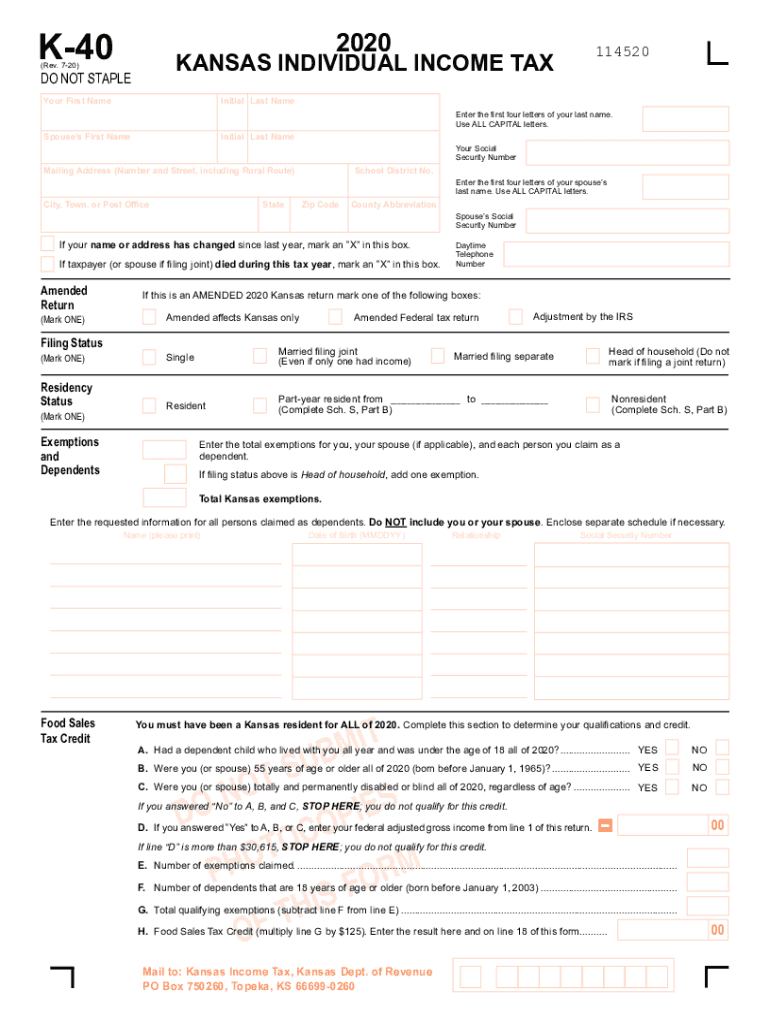
KW 100 Kansas Withholding Tax Guide Kansas Department 2020


What is the KW 100 Kansas Withholding Tax Guide?
The KW 100 Kansas Withholding Tax Guide is an essential resource provided by the Kansas Department of Revenue. It outlines the requirements for employers regarding state income tax withholding from employee wages. This guide serves as a comprehensive reference for understanding how to calculate withholding amounts, the necessary forms to use, and the overall compliance obligations for businesses operating within Kansas.
Steps to Complete the KW 100 Kansas Withholding Tax Guide
Completing the KW 100 Kansas Withholding Tax Guide involves several key steps:
- Gather necessary employee information, including Social Security numbers and withholding allowances.
- Calculate the appropriate withholding amount based on current Kansas tax rates and employee earnings.
- Complete the KW 100 form accurately, ensuring all required fields are filled out.
- Submit the form to the Kansas Department of Revenue, either electronically or by mail, based on your preference.
Legal Use of the KW 100 Kansas Withholding Tax Guide
The KW 100 Kansas Withholding Tax Guide is legally recognized as a valid document for employers to ensure compliance with state tax laws. Utilizing this guide helps prevent penalties associated with incorrect withholding practices. It is crucial for employers to adhere to the guidelines set forth in the KW 100 to maintain compliance and avoid legal issues.
Filing Deadlines / Important Dates
Employers must be aware of specific filing deadlines associated with the KW 100 Kansas Withholding Tax Guide. These deadlines typically include:
- Quarterly filing dates for withholding tax returns.
- Annual reconciliation deadlines for year-end reporting.
- Any changes in tax rates or regulations that may affect withholding calculations.
Required Documents
To effectively use the KW 100 Kansas Withholding Tax Guide, employers need to prepare certain documents, including:
- Employee W-4 forms for withholding allowances.
- Previous payroll records to compare withholding amounts.
- Any relevant tax rate updates from the Kansas Department of Revenue.
Penalties for Non-Compliance
Failure to comply with the guidelines outlined in the KW 100 Kansas Withholding Tax Guide can result in significant penalties for employers. These may include:
- Fines for late or incorrect submissions of withholding tax.
- Interest on unpaid taxes.
- Potential audits by the Kansas Department of Revenue.
Quick guide on how to complete kw 100 kansas withholding tax guide kansas department
Prepare KW 100 Kansas Withholding Tax Guide Kansas Department effortlessly on any device
Digital document management has gained traction with businesses and individuals alike. It offers an ideal environmentally friendly substitute for traditional printed and signed documents, allowing you to obtain the correct form and securely store it online. airSlate SignNow equips you with all the necessary tools to produce, modify, and eSign your papers promptly without delays. Manage KW 100 Kansas Withholding Tax Guide Kansas Department on any device using airSlate SignNow's Android or iOS applications and simplify any document-related task today.
How to modify and eSign KW 100 Kansas Withholding Tax Guide Kansas Department with ease
- Find KW 100 Kansas Withholding Tax Guide Kansas Department and then click Get Form to begin.
- Utilize the tools we provide to fill out your form.
- Emphasize relevant sections of your documents or redact sensitive information with specialized tools that airSlate SignNow offers for that purpose.
- Generate your signature with the Sign feature, which takes only seconds and carries the same legal validity as a conventional wet ink signature.
- Review all the details and then click the Done button to save your modifications.
- Select how you prefer to send your form, via email, SMS, or invite link, or download it to your computer.
Forget about lost or misplaced documents, tedious form searching, or errors that require reprinting new document copies. airSlate SignNow manages all your document management needs in just a few clicks from any device you prefer. Edit and eSign KW 100 Kansas Withholding Tax Guide Kansas Department while ensuring seamless communication throughout your form preparation process with airSlate SignNow.
Create this form in 5 minutes or less
Find and fill out the correct kw 100 kansas withholding tax guide kansas department
Create this form in 5 minutes!
How to create an eSignature for the kw 100 kansas withholding tax guide kansas department
The way to generate an eSignature for your PDF file in the online mode
The way to generate an eSignature for your PDF file in Chrome
How to make an eSignature for putting it on PDFs in Gmail
The best way to generate an electronic signature right from your smartphone
The way to create an electronic signature for a PDF file on iOS devices
The best way to generate an electronic signature for a PDF on Android
People also ask
-
What is the kansas deer rut forecast 2015 and why is it important?
The kansas deer rut forecast 2015 provides insights into the deer breeding season in Kansas, which is crucial for hunters and wildlife enthusiasts. Understanding this forecast helps in planning trips and maximizing chances of successful hunts. It highlights peak activity periods, making it essential for effective hunting strategies.
-
How can I interpret the kansas deer rut forecast 2015 for my hunting plans?
To interpret the kansas deer rut forecast 2015 effectively, focus on the dates indicating peak activity, which typically aligns with the full moon and weather conditions. Use this information to schedule your hunting trips around these peak times for better results. Also, consider local deer behavior during this period for enhanced hunting success.
-
Where can I find the most reliable kansas deer rut forecast 2015 information?
Reliable information on the kansas deer rut forecast 2015 can be found through wildlife management websites, hunting forums, and local conservation offices. These sources often provide updated forecasts and expert insights. Additionally, subscribing to hunting newsletters can keep you informed about the latest forecasts and tips.
-
What features does airSlate SignNow offer for businesses planning around the kansas deer rut forecast 2015?
AirSlate SignNow offers features such as document eSigning and easy sharing, which can help businesses streamline agreements and plans relating to hunting trips influenced by the kansas deer rut forecast 2015. The platform enhances communication and collaboration among team members, ensuring everyone is on the same page about scheduling and logistics.
-
Is airSlate SignNow cost-effective for small businesses needing the kansas deer rut forecast 2015?
Yes, airSlate SignNow is a cost-effective solution for small businesses looking to optimize their operations around the kansas deer rut forecast 2015. With affordable pricing plans, it enables businesses to manage documents efficiently without overspending. This allows companies to focus resources on their core activities, including hunting and wildlife management.
-
What are the benefits of using airSlate SignNow when planning deer hunts based on the kansas deer rut forecast 2015?
Using airSlate SignNow for planning deer hunts based on the kansas deer rut forecast 2015 offers numerous benefits, including swift document management and electronic signatures. This facilitates faster approvals, fostering timely coordination among hunting groups. Moreover, it improves accessibility to essential documents anytime, anywhere, enhancing overall planning efficiency.
-
Can airSlate SignNow integrate with other tools for managing the kansas deer rut forecast 2015?
Absolutely, airSlate SignNow integrates seamlessly with various productivity and project management tools, making it easier to manage aspects of the kansas deer rut forecast 2015. Integrations with calendars and communication platforms ensure that all relevant details are centralized. This integration capability simplifies the coordination process and helps keep plans organized.
Get more for KW 100 Kansas Withholding Tax Guide Kansas Department
- Oregon quitclaim deed from individual to llc form
- Or llc company form
- Oregon directive advance pdf form
- Joint tenancy order form
- Oregon warranty deed to separate property of one spouse to both spouses as joint tenants form
- Oregon quitclaim deed from two individuals to one individual form
- Limited liability company 481377539 form
- Pa deed 481377540 form
Find out other KW 100 Kansas Withholding Tax Guide Kansas Department
- Electronic signature Oregon Police Living Will Now
- Electronic signature Pennsylvania Police Executive Summary Template Free
- Electronic signature Pennsylvania Police Forbearance Agreement Fast
- How Do I Electronic signature Pennsylvania Police Forbearance Agreement
- How Can I Electronic signature Pennsylvania Police Forbearance Agreement
- Electronic signature Washington Real Estate Purchase Order Template Mobile
- Electronic signature West Virginia Real Estate Last Will And Testament Online
- Electronic signature Texas Police Lease Termination Letter Safe
- How To Electronic signature Texas Police Stock Certificate
- How Can I Electronic signature Wyoming Real Estate Quitclaim Deed
- Electronic signature Virginia Police Quitclaim Deed Secure
- How Can I Electronic signature West Virginia Police Letter Of Intent
- How Do I Electronic signature Washington Police Promissory Note Template
- Electronic signature Wisconsin Police Permission Slip Free
- Electronic signature Minnesota Sports Limited Power Of Attorney Fast
- Electronic signature Alabama Courts Quitclaim Deed Safe
- How To Electronic signature Alabama Courts Stock Certificate
- Can I Electronic signature Arkansas Courts Operating Agreement
- How Do I Electronic signature Georgia Courts Agreement
- Electronic signature Georgia Courts Rental Application Fast