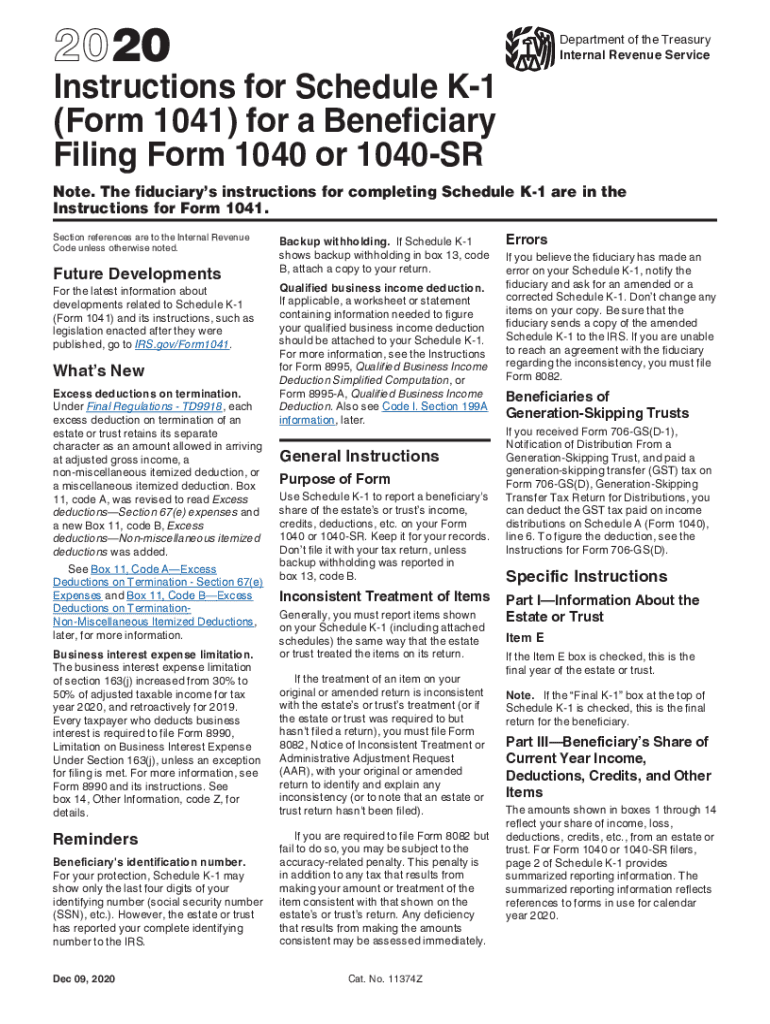
Instructions for Schedule K 1 Form 1041 for a Beneficiary Filing Form 1040 or 1040 SR Instructions for Schedule K 1 Form 1041 Fo 2020


Understanding the Schedule K-1 Form 1041 for Beneficiaries
The Schedule K-1 Form 1041 is essential for beneficiaries who receive income from estates or trusts. This form provides detailed information about the income, deductions, and credits that beneficiaries must report on their personal tax returns, typically Form 1040 or 1040-SR. Understanding the components of this form is crucial for accurate tax reporting.
Each beneficiary receives a K-1 that outlines their share of the estate or trust's income, which can include interest, dividends, capital gains, and other types of income. The fiduciary of the estate or trust is responsible for preparing this form and ensuring that it is distributed to all beneficiaries.
Steps to Complete the Schedule K-1 Form 1041
Completing the Schedule K-1 Form 1041 involves several steps to ensure accuracy and compliance with IRS regulations. Here are the key steps:
- Gather necessary documents, including the trust or estate's tax return and any relevant financial statements.
- Fill out the K-1 by entering the beneficiary's information, including name, address, and taxpayer identification number.
- Report the beneficiary's share of income, deductions, and credits as provided by the fiduciary.
- Review the completed form for accuracy before submission.
- Provide a copy of the K-1 to the beneficiary and retain a copy for your records.
Legal Use of Schedule K-1 Form 1041
The Schedule K-1 Form 1041 is legally binding and must be accurately completed to reflect the beneficiary's income from the trust or estate. Misreporting or failing to provide this form can lead to penalties from the IRS. Beneficiaries must report the amounts shown on the K-1 on their individual tax returns to comply with federal tax laws.
It is important for fiduciaries to understand their responsibilities in preparing and distributing this form, as errors can result in significant tax implications for both the fiduciary and the beneficiaries.
Filing Deadlines for Schedule K-1 Form 1041
Filing deadlines for the Schedule K-1 Form 1041 align with the tax return deadlines for estates and trusts. Generally, Form 1041 is due on the fifteenth day of the fourth month following the end of the tax year. For estates and trusts that operate on a calendar year, this means the due date is April 15. Beneficiaries should expect to receive their K-1 forms shortly after the fiduciary files the estate's or trust's tax return.
IRS Guidelines for Schedule K-1 Form 1041
The IRS provides specific guidelines for completing the Schedule K-1 Form 1041. These guidelines cover how to report various types of income, deductions, and credits. Beneficiaries should refer to the IRS instructions for Schedule K-1 to ensure they understand how to properly report the information on their individual tax returns.
It is advisable to consult with a tax professional if there are any uncertainties regarding the information reported on the K-1 or how it affects the beneficiary's overall tax situation.
Examples of Using Schedule K-1 Form 1041
Understanding how to use the Schedule K-1 Form 1041 can be illustrated through various scenarios:
- A beneficiary receiving dividends from a trust must report these on their Form 1040 as taxable income.
- If a beneficiary has capital gains reported on their K-1, they may need to complete additional forms to calculate their tax liability.
- Beneficiaries can use the information from the K-1 to determine eligibility for certain tax credits or deductions.
These examples demonstrate the importance of accurately completing and utilizing the Schedule K-1 Form 1041 for tax purposes.
Quick guide on how to complete 2020 instructions for schedule k 1 form 1041 for a beneficiary filing form 1040 or 1040 sr instructions for schedule k 1 form
Complete Instructions For Schedule K 1 Form 1041 For A Beneficiary Filing Form 1040 Or 1040 SR Instructions For Schedule K 1 Form 1041 Fo effortlessly on any device
Web-based document management has become increasingly favored by businesses and individuals alike. It offers an ideal environmentally friendly substitute for conventional printed and signed documents, as you can access the accurate form and securely store it online. airSlate SignNow equips you with all the resources necessary to create, modify, and eSign your documents promptly without any holdups. Manage Instructions For Schedule K 1 Form 1041 For A Beneficiary Filing Form 1040 Or 1040 SR Instructions For Schedule K 1 Form 1041 Fo on any platform using airSlate SignNow's Android or iOS applications and simplify any document-related task today.
The easiest way to modify and eSign Instructions For Schedule K 1 Form 1041 For A Beneficiary Filing Form 1040 Or 1040 SR Instructions For Schedule K 1 Form 1041 Fo with ease
- Locate Instructions For Schedule K 1 Form 1041 For A Beneficiary Filing Form 1040 Or 1040 SR Instructions For Schedule K 1 Form 1041 Fo and then click Get Form to begin.
- Use the tools we offer to complete your form.
- Mark important sections of the documents or obscure sensitive data with tools that airSlate SignNow provides specifically for this purpose.
- Create your signature using the Sign tool, which takes mere seconds and carries the same legal authority as a conventional wet ink signature.
- Review the details and then click on the Done button to finalize your changes.
- Select how you wish to deliver your form, via email, text message (SMS), invitation link, or download it to your computer.
Forget about lost or misplaced documents, tedious form searching, or errors that necessitate reprinting new document copies. airSlate SignNow meets all your document management needs in just a few clicks from any device of your choice. Modify and eSign Instructions For Schedule K 1 Form 1041 For A Beneficiary Filing Form 1040 Or 1040 SR Instructions For Schedule K 1 Form 1041 Fo and ensure excellent communication at any stage of your form preparation process with airSlate SignNow.
Create this form in 5 minutes or less
Find and fill out the correct 2020 instructions for schedule k 1 form 1041 for a beneficiary filing form 1040 or 1040 sr instructions for schedule k 1 form
Create this form in 5 minutes!
How to create an eSignature for the 2020 instructions for schedule k 1 form 1041 for a beneficiary filing form 1040 or 1040 sr instructions for schedule k 1 form
The best way to make an eSignature for a PDF online
The best way to make an eSignature for a PDF in Google Chrome
The way to create an eSignature for signing PDFs in Gmail
The best way to generate an eSignature straight from your smartphone
How to make an eSignature for a PDF on iOS
The best way to generate an eSignature for a PDF document on Android
People also ask
-
What are the key features of airSlate SignNow for managing 2017 K 1 form instructions?
airSlate SignNow offers a user-friendly interface that simplifies the process of completing 2017 K 1 form instructions. Key features include customizable templates, advanced eSignature capabilities, and document tracking, making it easy to manage your tax forms efficiently.
-
How does airSlate SignNow ensure the security of my 2017 K 1 form instructions?
Security is a top priority for airSlate SignNow, especially when handling sensitive information like 2017 K 1 form instructions. The platform uses bank-level encryption and complies with industry standards to protect your data throughout the signing process.
-
Can I integrate airSlate SignNow with other tools for my 2017 K 1 form instructions?
Yes, airSlate SignNow easily integrates with various popular business tools and software. This allows you to streamline your workflow and enhance productivity while managing your 2017 K 1 form instructions and other documents.
-
Is there a mobile app for airSlate SignNow to handle 2017 K 1 form instructions on the go?
Absolutely! airSlate SignNow offers a mobile app that enables users to manage their 2017 K 1 form instructions from anywhere. You can easily eSign, send documents, and keep track of your forms right from your mobile device.
-
What pricing plans does airSlate SignNow offer for handling 2017 K 1 form instructions?
airSlate SignNow provides flexible pricing plans tailored to meet the needs of different users. Whether you're a small business or a large enterprise, there's a plan that includes features ideal for managing tasks like 2017 K 1 form instructions without breaking the bank.
-
How can I get started with airSlate SignNow for my 2017 K 1 form instructions?
Getting started with airSlate SignNow is simple! You can sign up for a free trial, allowing you to explore the platform’s features specifically designed for tasks such as managing your 2017 K 1 form instructions without any commitment.
-
What support options does airSlate SignNow provide for questions related to 2017 K 1 form instructions?
airSlate SignNow offers extensive support options, including a comprehensive help center and customer support via chat and email. Their team is well-equipped to assist you with any inquiries regarding 2017 K 1 form instructions and beyond.
Get more for Instructions For Schedule K 1 Form 1041 For A Beneficiary Filing Form 1040 Or 1040 SR Instructions For Schedule K 1 Form 1041 Fo
- Aon travel claim form
- G12 notice of defence justice govt form
- Early pregnancy loss referral alberta health services form
- Skin cancer clinic referral form royal victoria regional
- Management and international business utsc form
- Service canada formulaire isp 1606
- Election to claim under the government employees compensation act geca rights against the third party lab1192 servicecanada gc form
- Alterna savings void cheque form
Find out other Instructions For Schedule K 1 Form 1041 For A Beneficiary Filing Form 1040 Or 1040 SR Instructions For Schedule K 1 Form 1041 Fo
- Can I eSign Mississippi Car Dealer Resignation Letter
- eSign Missouri Car Dealer Lease Termination Letter Fast
- Help Me With eSign Kentucky Business Operations Quitclaim Deed
- eSign Nevada Car Dealer Warranty Deed Myself
- How To eSign New Hampshire Car Dealer Purchase Order Template
- eSign New Jersey Car Dealer Arbitration Agreement Myself
- eSign North Carolina Car Dealer Arbitration Agreement Now
- eSign Ohio Car Dealer Business Plan Template Online
- eSign Ohio Car Dealer Bill Of Lading Free
- How To eSign North Dakota Car Dealer Residential Lease Agreement
- How Do I eSign Ohio Car Dealer Last Will And Testament
- Sign North Dakota Courts Lease Agreement Form Free
- eSign Oregon Car Dealer Job Description Template Online
- Sign Ohio Courts LLC Operating Agreement Secure
- Can I eSign Michigan Business Operations POA
- eSign Car Dealer PDF South Dakota Computer
- eSign Car Dealer PDF South Dakota Later
- eSign Rhode Island Car Dealer Moving Checklist Simple
- eSign Tennessee Car Dealer Lease Agreement Form Now
- Sign Pennsylvania Courts Quitclaim Deed Mobile