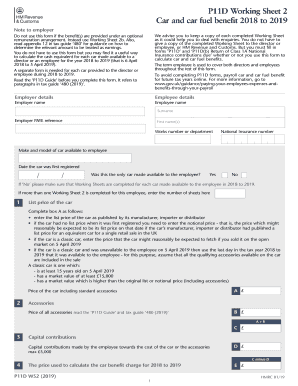
Blank P11d Form 20 2019


What is the Blank P11D Form 2019 20
The Blank P11D Form 2019 20 is a tax document used in the United Kingdom to report expenses and benefits provided to employees. This form is essential for employers to disclose any taxable benefits that their employees received during the tax year. Although primarily a UK form, understanding its structure and purpose can be beneficial for U.S. businesses that engage with international employees or have business interests in the UK.
How to use the Blank P11D Form 2019 20
To use the Blank P11D Form 2019 20, employers must accurately fill out the form to report any benefits or expenses provided to employees. This includes items such as company cars, health insurance, and other perks. Employers should ensure that all relevant information is included, as this will help in calculating the correct tax liabilities for their employees. Once completed, the form must be submitted to HM Revenue and Customs (HMRC) in the UK.
Steps to complete the Blank P11D Form 2019 20
Completing the Blank P11D Form 2019 20 involves several key steps:
- Gather necessary information about each employee's benefits and expenses.
- Fill out the form with accurate details, including the type of benefit and its value.
- Double-check all entries for accuracy to avoid potential penalties.
- Submit the completed form to HMRC by the deadline.
Legal use of the Blank P11D Form 2019 20
The legal use of the Blank P11D Form 2019 20 is crucial for compliance with tax regulations. Employers must ensure that the information provided is truthful and complete to avoid legal repercussions. Failure to submit the form or providing inaccurate information can lead to penalties imposed by HMRC. It is advisable for employers to familiarize themselves with the legal requirements surrounding this form to ensure compliance.
Filing Deadlines / Important Dates
Understanding the filing deadlines for the Blank P11D Form 2019 20 is essential for compliance. Typically, the form must be submitted to HMRC by July six following the end of the tax year. Employers should mark this date on their calendars to ensure timely submission and avoid any late fees or penalties.
Required Documents
When preparing to fill out the Blank P11D Form 2019 20, employers should gather several required documents, including:
- Employee records detailing benefits and expenses.
- Invoices or receipts related to the benefits provided.
- Any previous P11D forms for comparison and accuracy.
Penalties for Non-Compliance
Employers who fail to comply with the requirements associated with the Blank P11D Form 2019 20 may face significant penalties. This can include fines for late submissions or inaccuracies in reporting. It is crucial for employers to understand these potential consequences to avoid financial repercussions and maintain compliance with tax laws.
Quick guide on how to complete blank p11d form 2019 20
Effortlessly Prepare Blank P11d Form 20 on Any Device
Online document management has become increasingly favored by organizations and individuals alike. It offers an excellent eco-friendly substitute for traditional printed and signed documents, allowing you to find the necessary template and securely archive it online. airSlate SignNow equips you with all the features required to generate, modify, and electronically sign your documents promptly without hold-ups. Manage Blank P11d Form 20 on any device using airSlate SignNow's Android or iOS applications and streamline any document-related tasks today.
How to Modify and Electronic Sign Blank P11d Form 20 with Ease
- Find Blank P11d Form 20 and click on Get Form to begin.
- Utilize the tools we offer to finalize your document.
- Emphasize relevant portions of the documents or redact sensitive information with tools that airSlate SignNow provides specifically for that purpose.
- Generate your signature using the Sign tool, which takes mere seconds and holds the same legal validity as a conventional wet ink signature.
- Review the details thoroughly and click the Done button to save your modifications.
- Select how you want to send your form, via email, SMS, or an invitation link, or download it to your computer.
Eliminate concerns about lost or mislaid documents, tedious form hunting, or errors that necessitate printing new document copies. airSlate SignNow meets your document management requirements in just a few clicks from any device you prefer. Modify and electronically sign Blank P11d Form 20 and ensure excellent communication at every phase of the form preparation process with airSlate SignNow.
Create this form in 5 minutes or less
Find and fill out the correct blank p11d form 2019 20
Create this form in 5 minutes!
How to create an eSignature for the blank p11d form 2019 20
How to generate an electronic signature for a PDF file in the online mode
How to generate an electronic signature for a PDF file in Chrome
The way to create an electronic signature for putting it on PDFs in Gmail
How to generate an electronic signature right from your smartphone
How to make an eSignature for a PDF file on iOS devices
How to generate an electronic signature for a PDF on Android
People also ask
-
What is the p11d form 2019 20?
The p11d form 2019 20 is an HMRC document used to report benefits and expenses provided to employees. Employers must submit this form annually for each employee to ensure compliance with tax regulations.
-
How can airSlate SignNow help with the p11d form 2019 20?
airSlate SignNow simplifies the process of sending and eSigning the p11d form 2019 20. Our platform allows you to streamline document management and ensure timely submissions by automating workflows.
-
Is airSlate SignNow cost-effective for handling the p11d form 2019 20?
Yes, airSlate SignNow offers a cost-effective solution for managing the p11d form 2019 20. With affordable pricing plans, businesses can efficiently send and eSign documents without breaking their budget.
-
What features does airSlate SignNow provide for the p11d form 2019 20?
airSlate SignNow includes features like customizable templates, secure eSigning, and automated reminders to help you manage the p11d form 2019 20. These tools enhance productivity and ensure compliance.
-
Can I integrate airSlate SignNow with other tools for the p11d form 2019 20?
Absolutely! airSlate SignNow offers integrations with various software, enabling seamless data transfer and synchronization for the p11d form 2019 20. This makes it easier to incorporate your existing business tools.
-
What are the benefits of using airSlate SignNow for the p11d form 2019 20?
Using airSlate SignNow for the p11d form 2019 20 provides increased efficiency and accuracy in document management. The ease of eSigning reduces turnaround time, allowing businesses to focus on core activities.
-
Is it easy to use airSlate SignNow for the p11d form 2019 20?
Yes, airSlate SignNow is designed with user-friendliness in mind, making it easy to complete the p11d form 2019 20. Users can navigate the platform effortlessly, even without prior experience in document management.
Get more for Blank P11d Form 20
- Wa criminal 497430311 form
- New resident guide washington form
- Washington cancellation 497430313 form
- Satisfaction release or cancellation of deed of trust by individual washington form
- Partial release of property from deed of trust for corporation washington form
- Partial release of property from deed of trust for individual washington form
- Assault 497430317 form
- Enforcement sheet form
Find out other Blank P11d Form 20
- How Can I eSign Texas Sublease Agreement Template
- eSign Texas Lodger Agreement Template Free
- eSign Utah Lodger Agreement Template Online
- eSign Hawaii Rent to Own Agreement Mobile
- How To eSignature Colorado Postnuptial Agreement Template
- How Do I eSignature Colorado Postnuptial Agreement Template
- Help Me With eSignature Colorado Postnuptial Agreement Template
- eSignature Illinois Postnuptial Agreement Template Easy
- eSignature Kentucky Postnuptial Agreement Template Computer
- How To eSign California Home Loan Application
- How To eSign Florida Home Loan Application
- eSign Hawaii Home Loan Application Free
- How To eSign Hawaii Home Loan Application
- How To eSign New York Home Loan Application
- How To eSign Texas Home Loan Application
- eSignature Indiana Prenuptial Agreement Template Now
- eSignature Indiana Prenuptial Agreement Template Simple
- eSignature Ohio Prenuptial Agreement Template Safe
- eSignature Oklahoma Prenuptial Agreement Template Safe
- eSignature Kentucky Child Custody Agreement Template Free