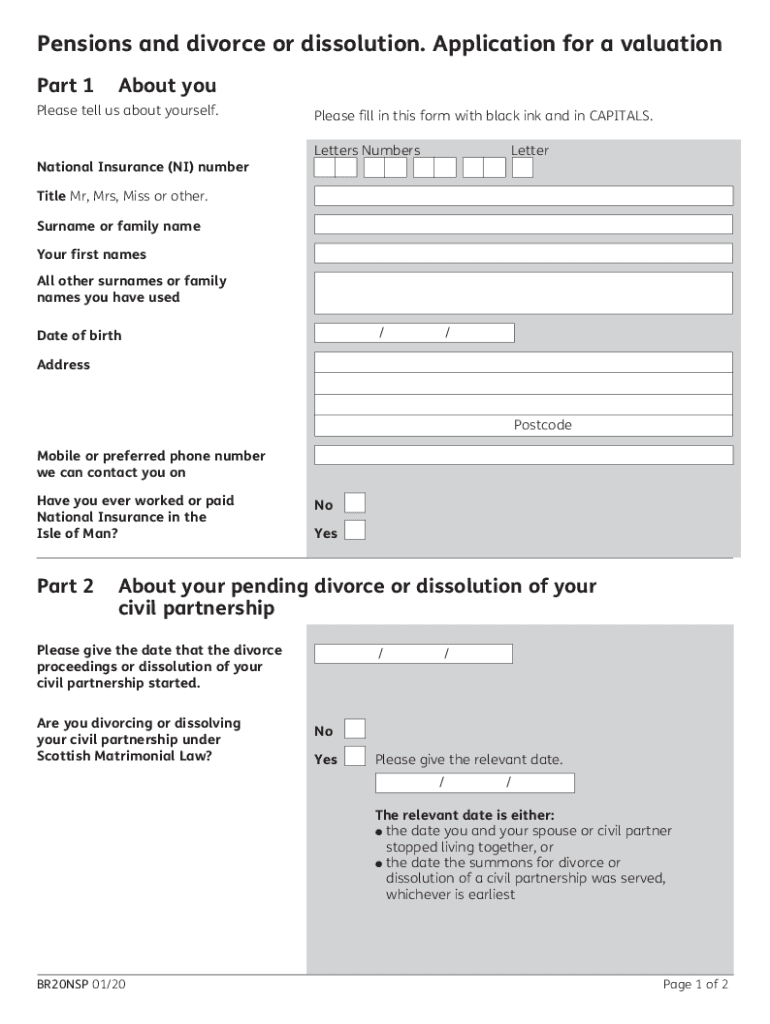
State Pensions and Divorce or Dissolution Application for Form


What is the State Pensions And Divorce Or Dissolution Application For
The State Pensions And Divorce Or Dissolution Application is a crucial document for individuals navigating the complexities of divorce or dissolution of civil partnerships in relation to state pensions. This form allows individuals to formally request a division of pension benefits accrued during the marriage or partnership. It ensures that both parties receive their fair share of pension entitlements, which can significantly impact financial stability post-divorce. Understanding the purpose of this application is essential for anyone involved in the dissolution process, as it provides a legal framework for addressing pension rights.
Steps to complete the State Pensions And Divorce Or Dissolution Application For
Completing the State Pensions And Divorce Or Dissolution Application involves several important steps to ensure accuracy and compliance with legal requirements. Begin by gathering necessary personal information, including your full name, date of birth, and details of your marriage or partnership. Next, collect information regarding the pension schemes involved, such as the name of the pension provider and the policy numbers. Once you have all the required information, fill out the application form carefully, ensuring that all sections are completed. After completing the form, review it for any errors or omissions before submitting it to the appropriate authority.
Legal use of the State Pensions And Divorce Or Dissolution Application For
The legal use of the State Pensions And Divorce Or Dissolution Application is governed by specific regulations that ensure the rights of both parties are protected during the divorce process. This application serves as a formal request to the pension provider to divide the pension benefits in accordance with the law. It is essential to submit this application to ensure that any pension rights accrued during the marriage are recognized and appropriately allocated. Failure to complete and submit this form can result in one party losing their entitlement to a share of the pension, making it a critical step in the divorce proceedings.
Required Documents
To successfully complete the State Pensions And Divorce Or Dissolution Application, several documents are typically required. These may include:
- Proof of identity, such as a government-issued ID or passport
- Marriage certificate or civil partnership certificate
- Details of the pension schemes involved, including statements and policy documents
- Any court orders related to the divorce or dissolution
Having these documents ready will facilitate a smoother application process and help ensure that all necessary information is provided to the pension provider.
Form Submission Methods (Online / Mail / In-Person)
The State Pensions And Divorce Or Dissolution Application can typically be submitted through various methods, depending on the pension provider's requirements. Common submission methods include:
- Online: Many pension providers offer online submission options through their official websites, allowing for quicker processing.
- Mail: You can print the completed form and send it via postal service to the designated address provided by the pension provider.
- In-Person: Some individuals may prefer to submit the application in person at the pension provider's office, where they can receive immediate assistance.
Choosing the appropriate submission method can impact the speed and efficiency of processing the application.
Quick guide on how to complete state pensions and divorce or dissolution application for
Complete State Pensions And Divorce Or Dissolution Application For effortlessly on any device
Online document management has gained popularity among businesses and individuals. It offers a perfect eco-friendly alternative to traditional printed and signed documents, allowing you to obtain the correct form and securely store it online. airSlate SignNow provides all the tools you require to create, modify, and eSign your documents swiftly without delays. Manage State Pensions And Divorce Or Dissolution Application For on any platform with airSlate SignNow Android or iOS applications and simplify any document-related tasks today.
How to alter and eSign State Pensions And Divorce Or Dissolution Application For effortlessly
- Find State Pensions And Divorce Or Dissolution Application For and click on Get Form to start.
- Utilize the tools we provide to complete your form.
- Emphasize relevant sections of your documents or redact sensitive information with tools that airSlate SignNow offers specifically for that purpose.
- Create your signature using the Sign tool, which only takes seconds and holds the same legal validity as a conventional wet ink signature.
- Review all the information and click on the Done button to save your modifications.
- Select how you wish to deliver your form, whether by email, text message (SMS), or invitation link, or download it to your computer.
Eliminate the hassle of lost or misplaced files, tedious form searches, or errors that require printing new document copies. airSlate SignNow addresses all your document management needs in just a few clicks from your preferred device. Edit and eSign State Pensions And Divorce Or Dissolution Application For to ensure excellent communication at every stage of your form preparation process with airSlate SignNow.
Create this form in 5 minutes or less
Create this form in 5 minutes!
How to create an eSignature for the state pensions and divorce or dissolution application for
The best way to generate an electronic signature for your PDF file online
The best way to generate an electronic signature for your PDF file in Google Chrome
The way to make an eSignature for signing PDFs in Gmail
How to make an electronic signature from your mobile device
The way to make an electronic signature for a PDF file on iOS
How to make an electronic signature for a PDF file on Android devices
People also ask
-
What is the br20 form found on the government website?
The br20 form on the government website is a document used for specific reporting and compliance purposes. It helps businesses provide necessary information to the government, ensuring they are in good standing with regulatory requirements. Understanding this form is crucial for maintaining compliance.
-
How can airSlate SignNow help with the br20 form government website submissions?
airSlate SignNow offers a seamless solution for filling out and submitting the br20 form from the government website. You can easily eSign and send completed forms directly, ensuring a quick and secure submission process. This allows businesses to streamline their compliance tasks effectively.
-
Is there a cost associated with using airSlate SignNow for br20 form submissions?
Yes, airSlate SignNow offers various pricing plans that cater to different business needs for handling documents, including the br20 form from the government website. Our pricing is competitive and designed to provide maximum value for the features you receive. You can choose a plan that best suits your budget and requirements.
-
What features does airSlate SignNow provide for managing government forms?
airSlate SignNow provides features like document templates, eSigning, and secure storage that are essential for managing government forms like the br20 form on the government website. These features facilitate easy collaboration, tracking, and compliance. This makes document management straightforward and efficient.
-
Can I integrate airSlate SignNow with other tools for handling the br20 form?
Yes, airSlate SignNow integrates with various tools and platforms to enhance your experience with the br20 form from the government website. You can connect it with popular apps like Google Drive, Salesforce, and others to streamline your workflow. This integration capability makes managing your documents even easier.
-
What are the benefits of using airSlate SignNow for government forms?
Using airSlate SignNow for government forms like the br20 form provides numerous benefits, including expedited processing times and enhanced document security. Our solution offers a user-friendly interface, making it easy for businesses to manage their forms efficiently. Additionally, it helps reduce paper usage and provides a more eco-friendly approach.
-
Is airSlate SignNow compliant with government regulations?
Yes, airSlate SignNow is designed to be compliant with various government regulations, ensuring that submissions of the br20 form on the government website meet all required standards. Our platform maintains high-security protocols to protect sensitive information during the signing and submission process. This compliance helps build trust with our users.
Get more for State Pensions And Divorce Or Dissolution Application For
- Letter from tenant to landlord for failure of landlord to return all prepaid and unearned rent and security recoverable by 497432222 form
- Wyoming codes form
- Letter from landlord to tenant where tenant complaint was caused by the deliberate or negligent act of tenant or tenants guest 497432224 form
- Letter from landlord to tenant for failure to keep premises as clean and safe as condition of premises permits remedy or lease 497432225 form
- Letter from landlord to tenant for failure of to dispose all ashes rubbish garbage or other waste in a clean and safe manner in 497432226 form
- Letter from landlord to tenant for failure to keep all plumbing fixtures in the dwelling unit as clean as their condition 497432227 form
- Letter from landlord to tenant for failure to use electrical plumbing sanitary heating ventilating air conditioning and other 497432228 form
- Letter from landlord to tenant as notice to tenant of tenants disturbance of neighbors peaceful enjoyment to remedy or lease 497432229 form
Find out other State Pensions And Divorce Or Dissolution Application For
- Electronic signature Kansas Plumbing Business Plan Template Secure
- Electronic signature Louisiana Plumbing Purchase Order Template Simple
- Can I Electronic signature Wyoming Legal Limited Power Of Attorney
- How Do I Electronic signature Wyoming Legal POA
- How To Electronic signature Florida Real Estate Contract
- Electronic signature Florida Real Estate NDA Secure
- Can I Electronic signature Florida Real Estate Cease And Desist Letter
- How Can I Electronic signature Hawaii Real Estate LLC Operating Agreement
- Electronic signature Georgia Real Estate Letter Of Intent Myself
- Can I Electronic signature Nevada Plumbing Agreement
- Electronic signature Illinois Real Estate Affidavit Of Heirship Easy
- How To Electronic signature Indiana Real Estate Quitclaim Deed
- Electronic signature North Carolina Plumbing Business Letter Template Easy
- Electronic signature Kansas Real Estate Residential Lease Agreement Simple
- How Can I Electronic signature North Carolina Plumbing Promissory Note Template
- Electronic signature North Dakota Plumbing Emergency Contact Form Mobile
- Electronic signature North Dakota Plumbing Emergency Contact Form Easy
- Electronic signature Rhode Island Plumbing Business Plan Template Later
- Electronic signature Louisiana Real Estate Quitclaim Deed Now
- Electronic signature Louisiana Real Estate Quitclaim Deed Secure