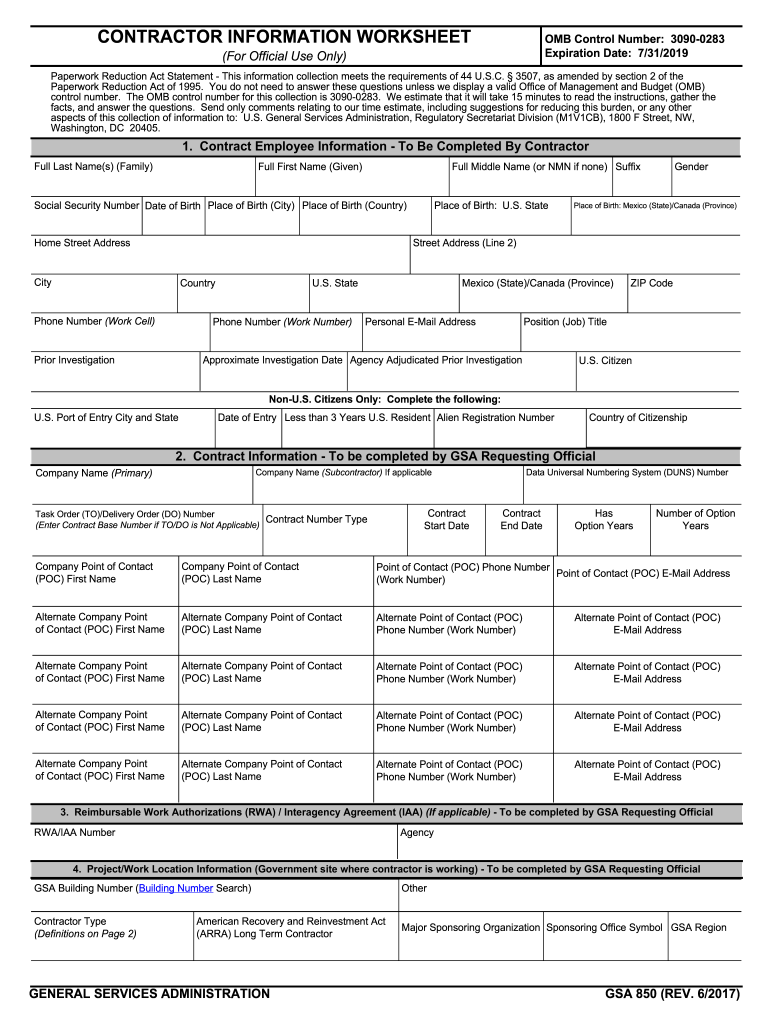
Gsa 850 2017


What is the GSA 850?
The GSA 850, also known as the GSA Contractor Information Worksheet, is a vital form used by contractors who wish to engage in business with the U.S. government. This form collects essential information about the contractor, including their business structure, capabilities, and financial background. It serves as a foundational document for establishing eligibility and compliance with federal contracting requirements.
Steps to Complete the GSA 850
Completing the GSA Contractor Information Worksheet involves several key steps to ensure accuracy and compliance. First, gather all necessary information, including your business name, address, and tax identification number. Next, provide details about your business structure, such as whether you are a sole proprietorship, partnership, or corporation. Ensure to include information on your business capabilities and past performance. Finally, review the completed form for accuracy before submission.
Legal Use of the GSA 850
The GSA 850 must be filled out accurately and submitted in accordance with federal regulations. This form is legally binding and can impact your ability to secure government contracts. It is essential to ensure that all information provided is truthful and complete, as any discrepancies may lead to penalties or disqualification from future contracting opportunities.
Key Elements of the GSA 850
Several key elements are crucial when filling out the GSA Contractor Information Worksheet. These include:
- Business Information: Name, address, and contact details.
- Business Structure: Type of entity and ownership details.
- Capabilities: Description of services or products offered.
- Financial Information: Relevant financial data and banking details.
How to Obtain the GSA 850
The GSA 850 form can be obtained directly from the General Services Administration (GSA) website or through authorized government procurement offices. It is essential to ensure that you are using the most current version of the form to avoid any compliance issues. Additionally, you may find resources and guides that assist in understanding how to fill out the form properly.
Form Submission Methods
The GSA Contractor Information Worksheet can be submitted through various methods, including online submission via the GSA's electronic systems, mailing a physical copy, or delivering it in person to designated GSA offices. Each method has specific guidelines and requirements, so it is important to choose the one that best fits your needs and ensures timely processing.
Quick guide on how to complete gsa 850
Prepare Gsa 850 effortlessly on any device
Online document management has gained popularity among businesses and individuals alike. It offers an ideal eco-friendly substitute to traditional printed and signed documents, as you can easily locate the necessary form and securely keep it online. airSlate SignNow equips you with all the tools required to create, edit, and eSign your documents quickly without delays. Manage Gsa 850 on any platform with airSlate SignNow Android or iOS applications and enhance any document-driven process today.
The simplest way to edit and eSign Gsa 850 with ease
- Locate Gsa 850 and click Get Form to begin.
- Utilize the tools we offer to fill out your form.
- Highlight important sections of the documents or obscure sensitive information using tools that airSlate SignNow provides specifically for this purpose.
- Create your signature with the Sign tool, which takes mere seconds and carries the same legal validity as a conventional wet ink signature.
- Review all the information and then click the Done button to save your alterations.
- Choose how you wish to send your form, whether by email, SMS, or invite link, or download it to your computer.
Eliminate worries about lost or misplaced documents, tiring form searches, or mistakes that necessitate printing new document copies. airSlate SignNow fulfills your document management needs in just a few clicks from any device you prefer. Modify and eSign Gsa 850 and ensure outstanding communication at every step of the form preparation process with airSlate SignNow.
Create this form in 5 minutes or less
Find and fill out the correct gsa 850
Create this form in 5 minutes!
How to create an eSignature for the gsa 850
How to create an electronic signature for a PDF file in the online mode
How to create an electronic signature for a PDF file in Chrome
How to create an electronic signature for putting it on PDFs in Gmail
How to create an eSignature from your smartphone
How to create an eSignature for a PDF file on iOS devices
How to create an eSignature for a PDF file on Android
People also ask
-
What is a GSA contractor information worksheet?
The GSA contractor information worksheet is a crucial document for contractors working with the General Services Administration. It collects essential business information, ensuring compliance and enabling smooth communication with federal agencies. Using airSlate SignNow, you can easily complete and eSign this worksheet online.
-
How does airSlate SignNow facilitate the GSA contractor information worksheet process?
airSlate SignNow simplifies the completion and signing of the GSA contractor information worksheet by providing an intuitive platform that allows you to fill out forms seamlessly. With built-in eSignature capabilities, you can sign documents securely and ensure they are submitted on time. This streamlines your workflow and reduces administrative burdens.
-
Is there a cost associated with using airSlate SignNow for the GSA contractor information worksheet?
Yes, airSlate SignNow offers various pricing plans, making it accessible for businesses of any size. You can choose a plan that meets your specific needs, whether you require basic document eSigning or more advanced features. Regardless of the plan, utilizing airSlate SignNow for your GSA contractor information worksheet guarantees a cost-effective solution.
-
Can I integrate airSlate SignNow with other tools for managing the GSA contractor information worksheet?
Absolutely! airSlate SignNow offers integrations with a variety of popular software tools and applications, enhancing your ability to manage the GSA contractor information worksheet efficiently. Whether you're using document management systems or CRM tools, these integrations ensure a seamless flow of information across your business.
-
What features does airSlate SignNow offer for completing the GSA contractor information worksheet?
airSlate SignNow provides numerous features that simplify completing the GSA contractor information worksheet, including customizable templates, easy fillable fields, and real-time collaboration. Its user-friendly interface allows for an efficient process, ensuring participants can easily contribute information and eSign as needed.
-
How secure is the GSA contractor information worksheet when using airSlate SignNow?
Security is a top priority with airSlate SignNow. All documents, including the GSA contractor information worksheet, are protected with advanced encryption protocols to ensure your data remains confidential. Furthermore, robust authentication processes safeguard against unauthorized access, giving you peace of mind when signing and managing important documents.
-
What are the benefits of using airSlate SignNow for the GSA contractor information worksheet?
The benefits of using airSlate SignNow for the GSA contractor information worksheet include faster processing times, improved accuracy, and enhanced convenience. With electronic signatures and digital storage, you can access your completed worksheets anytime, streamlining your business operations while ensuring compliance with GSA requirements.
Get more for Gsa 850
- Elevator reservation form dk condo
- Wwwpinterestcompin10 best printable fluid10 best printable fluid intake charts printableecom in form
- Siskin warranty form
- Attestation de vente chien royal canin form
- Op5 form
- Disguise a turkey scholastic form
- Student engagement walkthrough checklist 49241421 form
- Mission order sample form
Find out other Gsa 850
- Can I eSignature Mississippi Business Operations Document
- How To eSignature Missouri Car Dealer Document
- How Can I eSignature Missouri Business Operations PPT
- How Can I eSignature Montana Car Dealer Document
- Help Me With eSignature Kentucky Charity Form
- How Do I eSignature Michigan Charity Presentation
- How Do I eSignature Pennsylvania Car Dealer Document
- How To eSignature Pennsylvania Charity Presentation
- Can I eSignature Utah Charity Document
- How Do I eSignature Utah Car Dealer Presentation
- Help Me With eSignature Wyoming Charity Presentation
- How To eSignature Wyoming Car Dealer PPT
- How To eSignature Colorado Construction PPT
- How To eSignature New Jersey Construction PDF
- How To eSignature New York Construction Presentation
- How To eSignature Wisconsin Construction Document
- Help Me With eSignature Arkansas Education Form
- Can I eSignature Louisiana Education Document
- Can I eSignature Massachusetts Education Document
- Help Me With eSignature Montana Education Word