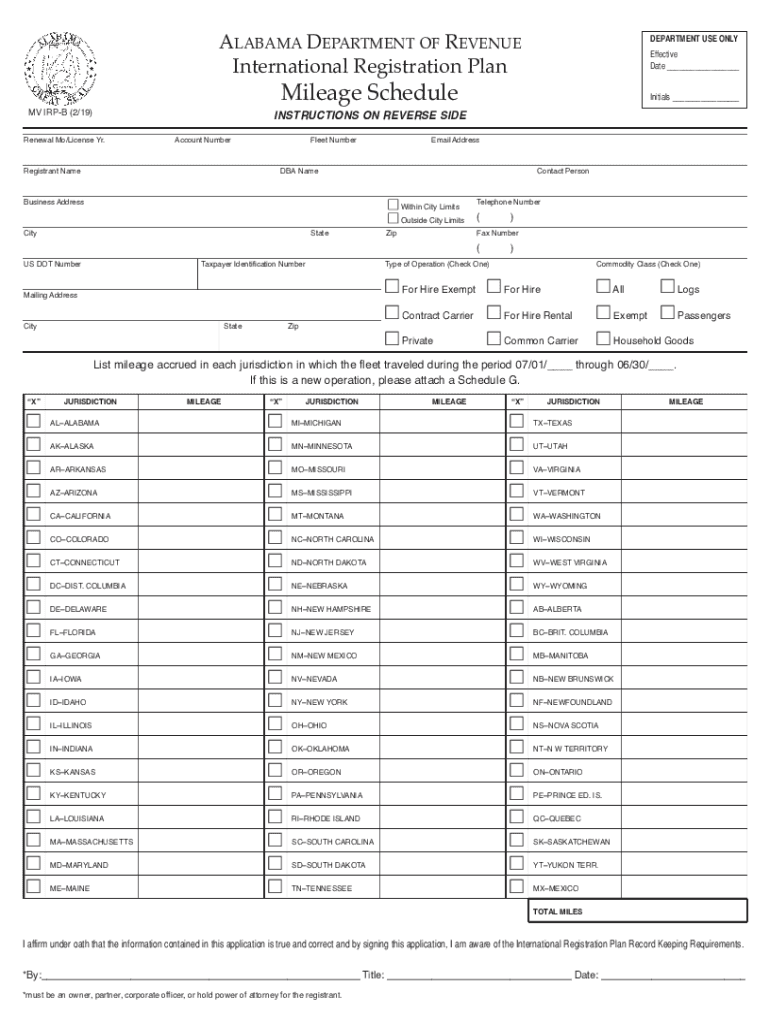
MV IRP B 2 19 1 21 Qxp 2019-2026


Understanding the Alabama IRP
The Alabama IRP, or International Registration Plan, is a registration program that allows commercial vehicles to operate in multiple jurisdictions while paying a single fee. This program simplifies the registration process for interstate carriers and ensures that they comply with the varying regulations of each state. The Alabama IRP is essential for businesses that operate large fleets, as it streamlines the management of vehicle registrations across state lines.
Steps to Complete the Alabama IRP Form
Completing the Alabama IRP form requires careful attention to detail and adherence to specific guidelines. Here are the key steps:
- Gather necessary documents, including proof of ownership, previous registration details, and any applicable tax information.
- Fill out the Alabama IRP application form accurately, ensuring all information is current and correct.
- Calculate the fees based on the weight of your vehicles and the jurisdictions in which you plan to operate.
- Submit the completed form along with the required documents and payment to the appropriate state agency.
Legal Use of the Alabama IRP
The Alabama IRP is legally binding when completed correctly and submitted to the relevant authorities. It ensures that commercial vehicles are registered in compliance with state and federal laws. The form must be signed by an authorized representative of the business, and electronic signatures are acceptable as long as they comply with the Electronic Signatures in Global and National Commerce Act (ESIGN) and the Uniform Electronic Transactions Act (UETA).
Required Documents for the Alabama IRP
When applying for the Alabama IRP, several documents are necessary to support your application. These may include:
- Proof of vehicle ownership, such as a title or bill of sale.
- Previous registration documents from other states, if applicable.
- Proof of insurance that meets state requirements.
- Weight certificates for vehicles over a specific weight threshold.
Form Submission Methods
The Alabama IRP form can be submitted through various methods, providing flexibility for applicants. Options include:
- Online submission through the state’s official portal, which often allows for faster processing.
- Mailing the completed form and documents to the designated state office.
- In-person submission at local state offices, where assistance may be available.
Eligibility Criteria for the Alabama IRP
To qualify for the Alabama IRP, applicants must meet certain criteria. These include:
- Operating a commercial vehicle that travels across state lines.
- Having a valid business license in Alabama.
- Providing accurate vehicle information and documentation as required by the state.
Quick guide on how to complete mv irp b 2 19 1 21qxp
Complete MV IRP B 2 19 1 21 qxp effortlessly on any device
Managing documents online has become increasingly favored by businesses and individuals alike. It serves as an ideal sustainable alternative to traditional printed and signed paperwork, allowing you to access the correct form and securely store it online. airSlate SignNow provides you with all the resources necessary to create, modify, and eSign your documents quickly without delays. Handle MV IRP B 2 19 1 21 qxp on any device using airSlate SignNow's Android or iOS applications and streamline any document-related process today.
The easiest way to modify and eSign MV IRP B 2 19 1 21 qxp effortlessly
- Find MV IRP B 2 19 1 21 qxp and click on Get Form to begin.
- Utilize the tools we provide to complete your form.
- Highlight important sections of your documents or redact sensitive information with tools that airSlate SignNow offers specifically for that purpose.
- Create your eSignature with the Sign tool, which takes mere seconds and has the same legal standing as a conventional wet ink signature.
- Review all the details and click on the Done button to save your modifications.
- Choose your preferred method to share your form: via email, text message (SMS), or invitation link, or download it to your computer.
Say goodbye to lost or misplaced documents, tedious form searching, or mistakes that require new document copies to be printed. airSlate SignNow addresses all your document management needs in just a few clicks from any selected device. Alter and eSign MV IRP B 2 19 1 21 qxp and ensure excellent communication throughout every stage of the form preparation process with airSlate SignNow.
Create this form in 5 minutes or less
Find and fill out the correct mv irp b 2 19 1 21qxp
Create this form in 5 minutes!
How to create an eSignature for the mv irp b 2 19 1 21qxp
How to create an electronic signature for your PDF in the online mode
How to create an electronic signature for your PDF in Chrome
How to generate an electronic signature for putting it on PDFs in Gmail
The best way to create an eSignature straight from your smart phone
How to create an electronic signature for a PDF on iOS devices
The best way to create an eSignature for a PDF document on Android OS
People also ask
-
What is an irp form and how does it work with airSlate SignNow?
An irp form is a document that users typically need to complete for various administrative processes. With airSlate SignNow, you can easily create, send, and eSign irp forms securely online. Our platform streamlines the process, ensuring that you can manage your forms efficiently and effectively.
-
How much does airSlate SignNow cost for using irp forms?
airSlate SignNow offers a variety of pricing plans, making it accessible for businesses of all sizes to manage irp forms. Each plan includes features tailored to help you eSign, store, and manage documents seamlessly. To find the best plan for your needs, check out our pricing page.
-
What features does airSlate SignNow provide for managing irp forms?
airSlate SignNow provides robust features for managing irp forms, including customizable templates, automated workflows, and real-time tracking. Our user-friendly interface allows you to eSign, share, and collaborate on irp forms effortlessly. Additionally, the platform ensures full compliance with legal standards for document management.
-
Can I integrate airSlate SignNow with other tools for handling irp forms?
Yes, airSlate SignNow offers integrations with various tools and applications, enhancing your ability to manage irp forms. You can connect with CRM systems, cloud storage services, and other productivity tools to streamline your workflow. This makes handling irp forms even more efficient within your existing systems.
-
What are the benefits of using airSlate SignNow for irp forms?
Using airSlate SignNow for irp forms offers numerous benefits, including increased efficiency, cost savings, and environmental sustainability. The platform accelerates the signing process, allowing for quicker turnaround times and reducing paperwork. Moreover, it enhances security by ensuring that your documents are safely stored and transmitted.
-
Is it safe to use airSlate SignNow for sensitive irp forms?
Absolutely! airSlate SignNow prioritizes the security of your documents, including sensitive irp forms. We use industry-standard encryption and comply with global data protection regulations, ensuring that your information remains confidential and secure throughout the signing process.
-
What types of businesses benefit from using airSlate SignNow for irp forms?
Businesses of all sizes can benefit from using airSlate SignNow for irp forms, from startups to large enterprises. Whether you need to manage contracts, HR documents, or compliance paperwork, our platform adapts to your needs. The ease of use and efficiency can signNowly enhance workflow across various industries.
Get more for MV IRP B 2 19 1 21 qxp
- Free bill of sale forms pdf template form downloadfree texas bill of sale forms pdf word eformsfree bill of sale forms word pdf
- Tennessee residential rental application form
- Make typemodel form
- Buyers name quotbuyerquot with a mailing address of form
- South carolina general personal property bill of sale form
- Free south carolina bill of sale form pdf template
- Kansas general bill of sale form
- Fillable online hnb form os ho insurance transactions of
Find out other MV IRP B 2 19 1 21 qxp
- How Can I Sign New York Finance & Tax Accounting Document
- How Can I Sign Ohio Finance & Tax Accounting Word
- Can I Sign Oklahoma Finance & Tax Accounting PPT
- How To Sign Ohio Government Form
- Help Me With Sign Washington Government Presentation
- How To Sign Maine Healthcare / Medical PPT
- How Do I Sign Nebraska Healthcare / Medical Word
- How Do I Sign Washington Healthcare / Medical Word
- How Can I Sign Indiana High Tech PDF
- How To Sign Oregon High Tech Document
- How Do I Sign California Insurance PDF
- Help Me With Sign Wyoming High Tech Presentation
- How Do I Sign Florida Insurance PPT
- How To Sign Indiana Insurance Document
- Can I Sign Illinois Lawers Form
- How To Sign Indiana Lawers Document
- How To Sign Michigan Lawers Document
- How To Sign New Jersey Lawers PPT
- How Do I Sign Arkansas Legal Document
- How Can I Sign Connecticut Legal Document