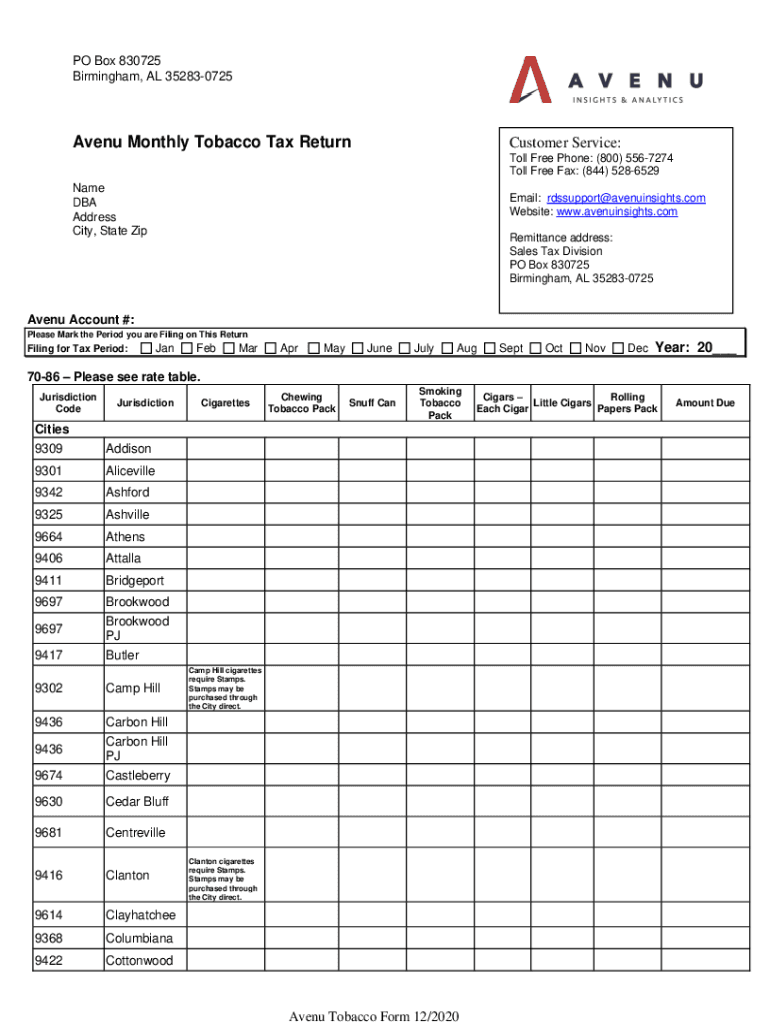
Toll Phone 800 556 7274 2020


Understanding the RDS Tobacco Form
The RDS tobacco form is a crucial document for businesses involved in the tobacco industry in the United States. It is primarily used to report the distribution and sales of tobacco products, ensuring compliance with state and federal regulations. Understanding the components of this form is essential for accurate reporting and avoiding penalties.
Steps to Complete the RDS Tobacco Form
Filling out the RDS tobacco form involves several key steps:
- Gather necessary information including business details, product types, and sales figures.
- Ensure compliance with state-specific regulations regarding tobacco sales.
- Fill out the form accurately, providing all required data.
- Review the completed form for any errors or omissions.
- Submit the form by the designated deadline to avoid penalties.
Required Documents for the RDS Tobacco Form
To complete the RDS tobacco form, certain documents are typically required:
- Business license or registration details.
- Sales records for tobacco products.
- Proof of tax payments related to tobacco sales.
- Any applicable state-specific documentation.
Filing Deadlines for the RDS Tobacco Form
Timely submission of the RDS tobacco form is critical to avoid penalties. Generally, the filing deadlines vary by state, but many require monthly or quarterly submissions. It is important to check with your state’s tobacco regulatory agency for specific dates to ensure compliance.
Legal Use of the RDS Tobacco Form
The RDS tobacco form serves a legal purpose by documenting tobacco sales and ensuring that businesses adhere to tax laws. Proper use of this form can protect businesses from legal issues and penalties associated with non-compliance. Understanding the legal implications of the information reported is vital for all tobacco distributors.
Penalties for Non-Compliance with the RDS Tobacco Form
Failure to submit the RDS tobacco form on time or providing inaccurate information can result in significant penalties. These may include fines, increased scrutiny from regulatory agencies, and potential legal action. It is essential for businesses to prioritize compliance to avoid these consequences.
Quick guide on how to complete toll free phone 800 556 7274
Prepare Toll Phone 800 556 7274 seamlessly on any device
Digital document management has gained traction among businesses and individuals alike. It offers an excellent eco-friendly substitute to conventional printed and signed documents, allowing you to locate the appropriate form and securely store it online. airSlate SignNow equips you with all the resources necessary to create, modify, and electronically sign your documents quickly without interruptions. Manage Toll Phone 800 556 7274 on any device using airSlate SignNow's Android or iOS applications and enhance any document-related workflow today.
How to modify and electronically sign Toll Phone 800 556 7274 effortlessly
- Obtain Toll Phone 800 556 7274 and click Get Form to begin.
- Utilize the tools we offer to complete your document.
- Emphasize important sections of the documents or obscure sensitive information using tools specifically provided by airSlate SignNow for this purpose.
- Create your signature with the Sign tool, which takes mere seconds and carries the same legal validity as a conventional wet ink signature.
- Verify the details and click on the Done button to save your changes.
- Choose how you want to send your form, whether by email, SMS, invitation link, or download it to your computer.
Say goodbye to lost or misplaced documents, exhausting form searches, or mistakes that necessitate printing new copies. airSlate SignNow meets your document management needs in just a few clicks from your preferred device. Edit and electronically sign Toll Phone 800 556 7274 and guarantee excellent communication at every step of your form preparation process with airSlate SignNow.
Create this form in 5 minutes or less
Find and fill out the correct toll free phone 800 556 7274
Create this form in 5 minutes!
How to create an eSignature for the toll free phone 800 556 7274
How to create an electronic signature for your PDF file online
How to create an electronic signature for your PDF file in Google Chrome
How to make an eSignature for signing PDFs in Gmail
The best way to create an eSignature straight from your mobile device
How to create an electronic signature for a PDF file on iOS
The best way to create an eSignature for a PDF document on Android devices
People also ask
-
What is the rds tobacco form and how is it used?
The rds tobacco form is a crucial document required for regulatory compliance in the tobacco industry. It streamlines the process of reporting and tracking tobacco products, ensuring that businesses adhere to state and federal regulations. By utilizing this form, companies can maintain compliance and avoid potential fines or legal issues.
-
How does airSlate SignNow facilitate the completion of the rds tobacco form?
airSlate SignNow offers an intuitive platform that makes filling out the rds tobacco form quick and efficient. Users can easily upload, edit, and sign documents electronically, making the process faster than traditional paper methods. This not only saves time but also enhances accuracy in data entry.
-
Is there a cost associated with using airSlate SignNow for the rds tobacco form?
airSlate SignNow provides a variety of pricing plans that cater to different business needs, including options for optimizing the rds tobacco form. Pricing is competitive and designed to be cost-effective for businesses of all sizes, ensuring that you get value for your investment in e-signature solutions.
-
What features of airSlate SignNow benefit users filling out the rds tobacco form?
Key features of airSlate SignNow that enhance the use of the rds tobacco form include e-signatures, customizable templates, and secure document storage. These features offer a seamless experience by ensuring that documents can be signed and tracked easily and safely, promoting efficient workflow management.
-
Can I integrate airSlate SignNow with other software for managing the rds tobacco form?
Yes, airSlate SignNow supports various integrations with popular software platforms, enhancing the management of the rds tobacco form. This includes CRMs, cloud storage services, and project management tools. By integrating these systems, users can streamline their operations and ensure that all documents are automatically updated and accessible.
-
What are the benefits of using airSlate SignNow for eSigning the rds tobacco form?
Using airSlate SignNow for eSigning the rds tobacco form provides several benefits, including increased efficiency, reduced turnaround time, and enhanced security. The platform's digital signature capabilities ensure that your documents are signed quickly and securely, leading to seamless approval processes.
-
Are there specific compliance features in airSlate SignNow for the rds tobacco form?
Absolutely, airSlate SignNow includes compliance features that ensure your rds tobacco form meets all applicable legal standards. These features include audit trails, secure authentication methods, and data encryption, all designed to protect sensitive information and maintain compliance with industry regulations.
Get more for Toll Phone 800 556 7274
Find out other Toll Phone 800 556 7274
- How To Electronic signature Virginia Real estate investment proposal template
- How To Electronic signature Tennessee Franchise Contract
- Help Me With Electronic signature California Consulting Agreement Template
- How To Electronic signature Kentucky Investment Contract
- Electronic signature Tennessee Consulting Agreement Template Fast
- How To Electronic signature California General Power of Attorney Template
- eSignature Alaska Bill of Sale Immovable Property Online
- Can I Electronic signature Delaware General Power of Attorney Template
- Can I Electronic signature Michigan General Power of Attorney Template
- Can I Electronic signature Minnesota General Power of Attorney Template
- How Do I Electronic signature California Distributor Agreement Template
- eSignature Michigan Escrow Agreement Simple
- How Do I Electronic signature Alabama Non-Compete Agreement
- How To eSignature North Carolina Sales Receipt Template
- Can I Electronic signature Arizona LLC Operating Agreement
- Electronic signature Louisiana LLC Operating Agreement Myself
- Can I Electronic signature Michigan LLC Operating Agreement
- How Can I Electronic signature Nevada LLC Operating Agreement
- Electronic signature Ohio LLC Operating Agreement Now
- Electronic signature Ohio LLC Operating Agreement Myself