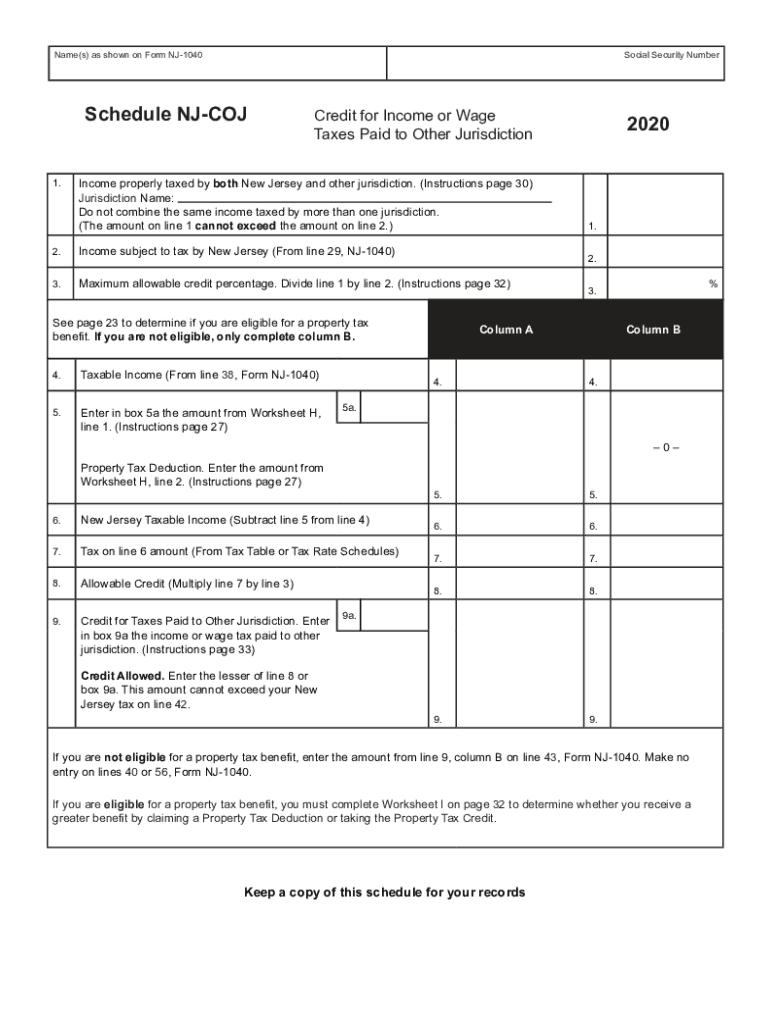
Schedule NJ COJ 2020


What is the Schedule NJ COJ
The Schedule NJ COJ is a tax form used by residents of New Jersey to report certain types of income and claim credits. Specifically, it is associated with the New Jersey Gross Income Tax and provides a detailed account of income sources, deductions, and credits applicable to the taxpayer. This form is essential for ensuring compliance with state tax regulations and for calculating any potential tax liabilities or refunds.
How to use the Schedule NJ COJ
To effectively use the Schedule NJ COJ, taxpayers must first gather all relevant income documents, such as W-2 forms, 1099 forms, and any other income statements. The form requires detailed entries regarding various income types, including wages, pensions, and other earnings. After completing the form, it should be submitted alongside the New Jersey 1040 tax return to ensure accurate processing of tax obligations.
Steps to complete the Schedule NJ COJ
Completing the Schedule NJ COJ involves several key steps:
- Gather all necessary income documentation.
- Fill in personal information, including name, address, and Social Security number.
- Report income by entering figures from W-2s and 1099s in the appropriate sections.
- Claim any applicable credits or deductions, ensuring to follow the instructions carefully.
- Review the completed form for accuracy before submission.
Legal use of the Schedule NJ COJ
The Schedule NJ COJ must be completed in accordance with New Jersey tax laws to be considered legally valid. This includes ensuring that all reported income is accurate and that all applicable credits are claimed. Failure to comply with these regulations can lead to penalties, including fines or additional taxes owed. It is advisable to retain copies of all submitted forms and supporting documents for future reference.
Required Documents
When completing the Schedule NJ COJ, taxpayers should have the following documents on hand:
- W-2 forms from employers.
- 1099 forms for any freelance or contract work.
- Records of other income sources, such as rental income or interest.
- Documentation for any deductions or credits being claimed.
Filing Deadlines / Important Dates
It is crucial to be aware of the filing deadlines associated with the Schedule NJ COJ. Generally, the form must be submitted by April fifteenth of each year for the previous tax year. Taxpayers should also keep an eye on any updates from the New Jersey Division of Taxation regarding changes in deadlines or requirements.
Examples of using the Schedule NJ COJ
Examples of situations where the Schedule NJ COJ is utilized include:
- A full-time employee reporting wages and claiming the Earned Income Tax Credit.
- A self-employed individual reporting business income and claiming business-related deductions.
- A retiree reporting pension income and applying for senior citizen tax benefits.
Quick guide on how to complete schedule nj coj
Effortlessly Prepare Schedule NJ COJ on Any Device
The management of documents online has become increasingly favored by both companies and individuals. It serves as an excellent eco-friendly alternative to conventional printed and signed documents, allowing you to acquire the appropriate forms and securely store them online. airSlate SignNow provides all the tools necessary to create, modify, and electronically sign your documents quickly and seamlessly. Handle Schedule NJ COJ on any platform with airSlate SignNow's Android or iOS applications and enhance any document-related process today.
How to Modify and Electronically Sign Schedule NJ COJ with Ease
- Locate Schedule NJ COJ and click Get Form to begin.
- Take advantage of the tools we provide to fill out your form.
- Highlight important areas of the documents or obscure sensitive details using the tools that airSlate SignNow specifically offers for that purpose.
- Generate your signature using the Sign feature, which takes just seconds and carries the same legal validity as a conventional ink signature.
- Verify all details and click the Done button to finalize your changes.
- Choose your preferred method for submitting your form, whether by email, SMS, invitation link, or download it to your computer.
Eliminate concerns about lost or misfiled documents, laborious form searching, or errors necessitating the printing of additional document copies. airSlate SignNow meets all your document management needs in just a few clicks from any device you prefer. Modify and electronically sign Schedule NJ COJ to ensure clear communication throughout your document preparation process with airSlate SignNow.
Create this form in 5 minutes or less
Find and fill out the correct schedule nj coj
Create this form in 5 minutes!
How to create an eSignature for the schedule nj coj
The way to create an electronic signature for a PDF file in the online mode
The way to create an electronic signature for a PDF file in Chrome
How to create an electronic signature for putting it on PDFs in Gmail
How to make an eSignature from your smartphone
The best way to create an eSignature for a PDF file on iOS devices
How to make an eSignature for a PDF file on Android
People also ask
-
What is nj coj in the context of airSlate SignNow?
The term 'nj coj' refers to the efficient capabilities of airSlate SignNow in handling legal documents and eSignatures in New Jersey. With airSlate SignNow, businesses can easily manage their contracts and agreements, ensuring compliance and efficiency in the signing process.
-
How does airSlate SignNow ensure the security of nj coj transactions?
AirSlate SignNow prioritizes the security of all nj coj transactions by implementing robust encryption and authentication measures. This ensures that your documents and signatures are protected throughout the signing process, providing peace of mind for users.
-
What are the pricing plans for nj coj on airSlate SignNow?
AirSlate SignNow offers flexible pricing plans tailored for businesses utilizing nj coj. The plans are designed to accommodate various budgets, with options ranging from basic to advanced features, ensuring you only pay for what you need.
-
What features does airSlate SignNow offer for managing nj coj?
AirSlate SignNow provides a range of features specifically designed for nj coj, including customizable templates, automated workflows, and real-time tracking. These tools simplify the eSignature process and enhance overall document management for users.
-
Can I integrate airSlate SignNow with other tools for nj coj?
Yes, airSlate SignNow seamlessly integrates with various tools to support nj coj workflows. Whether you use CRM systems, document management platforms, or cloud storage solutions, you can enhance your document signing experience by connecting airSlate SignNow with your existing applications.
-
How can airSlate SignNow improve efficiency in nj coj processes?
By utilizing airSlate SignNow for nj coj, businesses can signNowly enhance their document workflow efficiency. The platform allows for quick sending and signing of documents, reducing turnaround times and streamlining overall operations.
-
What are the benefits of using airSlate SignNow for nj coj?
The benefits of using airSlate SignNow for nj coj include cost-effectiveness, ease of use, and enhanced security. Companies can save time and money while ensuring compliance and delivering a smooth signing experience for all parties involved.
Get more for Schedule NJ COJ
- 2022 form 1040 nr irsgov
- 2022 part iii partners share of current year income irs tax forms
- About schedule se form 1040 self employment taxabout schedule se form 1040 self employment tax2020 instructions for schedule se
- 2022 form 4868 application for automatic extension of time to file us individual income tax return
- Form 941 x rev april 2022 adjusted employers quarterly federal tax return or claim for refund
- 2022 form w 3 transmittal of wage and tax statements
- Form 656 rev 4 2021 offer in compromise
- Form1120pdf 1120 us corporation income tax return form department
Find out other Schedule NJ COJ
- Electronic signature Oregon Real Estate Quitclaim Deed Free
- Electronic signature Kansas Police Arbitration Agreement Now
- Electronic signature Hawaii Sports LLC Operating Agreement Free
- Electronic signature Pennsylvania Real Estate Quitclaim Deed Fast
- Electronic signature Michigan Police Business Associate Agreement Simple
- Electronic signature Mississippi Police Living Will Safe
- Can I Electronic signature South Carolina Real Estate Work Order
- How To Electronic signature Indiana Sports RFP
- How Can I Electronic signature Indiana Sports RFP
- Electronic signature South Dakota Real Estate Quitclaim Deed Now
- Electronic signature South Dakota Real Estate Quitclaim Deed Safe
- Electronic signature Indiana Sports Forbearance Agreement Myself
- Help Me With Electronic signature Nevada Police Living Will
- Electronic signature Real Estate Document Utah Safe
- Electronic signature Oregon Police Living Will Now
- Electronic signature Pennsylvania Police Executive Summary Template Free
- Electronic signature Pennsylvania Police Forbearance Agreement Fast
- How Do I Electronic signature Pennsylvania Police Forbearance Agreement
- How Can I Electronic signature Pennsylvania Police Forbearance Agreement
- Electronic signature Washington Real Estate Purchase Order Template Mobile