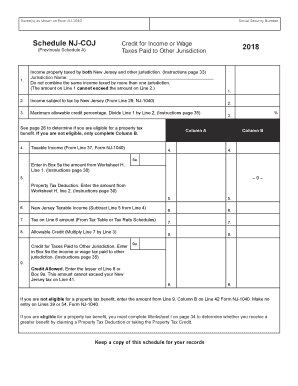
Nj Coj Form 2018


What is the NJ COJ Form
The NJ COJ form, or the New Jersey Certificate of Judgment, serves as an official document that records a judgment made by a court in New Jersey. This form is critical for individuals or entities seeking to enforce a court's decision regarding debts or obligations. The NJ COJ form provides a legal basis for creditors to pursue collection actions against debtors, ensuring that the judgment is recognized and enforceable within the state.
How to use the NJ COJ Form
To effectively use the NJ COJ form, one must first ensure that a valid judgment has been issued by a court. Once the judgment is obtained, the creditor can fill out the NJ COJ form with relevant details, including the names of the parties involved, the court where the judgment was issued, and the specifics of the judgment itself. After completing the form, it must be filed with the appropriate county clerk's office to officially record the judgment.
Steps to complete the NJ COJ Form
Completing the NJ COJ form involves several steps:
- Obtain the NJ COJ form from the New Jersey court system or the county clerk's office.
- Fill in the required information, including the case number, names of the judgment creditor and debtor, and the amount owed.
- Ensure all information is accurate and complete to avoid delays in processing.
- Sign and date the form to validate it.
- Submit the completed form to the county clerk's office in the appropriate jurisdiction.
Legal use of the NJ COJ Form
The legal use of the NJ COJ form is essential for enforcing court judgments. Once filed, the form serves as public notice of the judgment, allowing creditors to take further legal actions, such as garnishing wages or placing liens on property. It is important to adhere to state laws and regulations regarding the use of this form to ensure compliance and avoid potential legal issues.
Filing Deadlines / Important Dates
Filing deadlines for the NJ COJ form can vary based on the nature of the judgment. Generally, it is advisable to file the form as soon as possible after obtaining a judgment to ensure timely enforcement. Creditors should be aware of any specific deadlines set by the court or state regulations to avoid losing the right to enforce the judgment.
Form Submission Methods (Online / Mail / In-Person)
The NJ COJ form can typically be submitted in several ways, depending on the county's regulations:
- In-Person: Creditors can visit the county clerk's office to file the form directly.
- Mail: The completed form can be mailed to the appropriate county clerk's office. Ensure that all necessary documents are included and that the mailing address is correct.
- Online: Some counties may offer online submission options. Check with the local county clerk's office for availability and instructions.
Quick guide on how to complete nj coj form
Prepare Nj Coj Form effortlessly on any device
Digital document management has gained traction among businesses and individuals. It offers a perfect eco-friendly substitute for traditional printed and signed documents, allowing you to find the appropriate form and securely keep it online. airSlate SignNow provides you with all the tools required to create, edit, and eSign your documents swiftly without interruptions. Manage Nj Coj Form on any platform with airSlate SignNow Android or iOS applications and enhance any document-focused process today.
How to edit and eSign Nj Coj Form with ease
- Find Nj Coj Form and click on Get Form to begin.
- Utilize the tools we provide to fill out your document.
- Emphasize relevant sections of the documents or redact sensitive data with tools that airSlate SignNow offers specifically for that purpose.
- Generate your signature using the Sign tool, which takes seconds and holds the same legal validity as a conventional wet ink signature.
- Review the information and click on the Done button to save your changes.
- Select how you wish to send your form, via email, SMS, or invite link, or download it to your computer.
Eliminate concerns about lost or misplaced files, monotonous form searching, or errors requiring new document copies. airSlate SignNow meets your document management needs in just a few clicks from any device of your choice. Edit and eSign Nj Coj Form and ensure excellent communication at any stage of the form preparation process with airSlate SignNow.
Create this form in 5 minutes or less
Find and fill out the correct nj coj form
Create this form in 5 minutes!
How to create an eSignature for the nj coj form
The way to make an electronic signature for a PDF document online
The way to make an electronic signature for a PDF document in Google Chrome
The best way to generate an eSignature for signing PDFs in Gmail
How to generate an electronic signature straight from your smart phone
The way to generate an eSignature for a PDF document on iOS
How to generate an electronic signature for a PDF document on Android OS
People also ask
-
What is a schedule NJ form, and why do I need it?
A schedule NJ form is a crucial document for taxpayers in New Jersey that outlines specific income, deductions, and credits. It is important for accurately filing your taxes and maximizing refunds. Using airSlate SignNow, you can easily eSign and send your schedule NJ form securely and efficiently.
-
How does airSlate SignNow help with the schedule NJ form?
airSlate SignNow provides a user-friendly platform for creating, signing, and sending your schedule NJ form. You can quickly fill in the required fields and eSign documents without the hassle of printing. This streamlines your tax preparation process, making it faster and more efficient.
-
Is there a cost associated with using airSlate SignNow for the schedule NJ form?
Yes, airSlate SignNow offers various pricing plans that cater to different business needs. You can choose a plan that fits your budget while gaining access to essential features for managing your schedule NJ form. Often, the investment pays off through improved efficiency and time savings.
-
Can I integrate airSlate SignNow with other applications to manage my schedule NJ form?
Absolutely! airSlate SignNow integrates seamlessly with many popular applications, such as Google Drive, Dropbox, and other cloud services. This integration allows you to easily upload and store your schedule NJ form while providing a secure eSigning process.
-
What are the key features of airSlate SignNow that benefit my schedule NJ form processing?
Key features of airSlate SignNow include customizable templates, real-time tracking, and a robust eSigning capability. These tools help you manage your schedule NJ form effectively, ensuring that all necessary parties can review and sign your documents promptly.
-
Is airSlate SignNow compliant with legal standards for eSigning my schedule NJ form?
Yes, airSlate SignNow complies with all legal standards and regulations for electronic signatures. This means your electronically signed schedule NJ form is legally binding and secure. You can have peace of mind knowing that you are following compliance requirements.
-
How can I ensure the security of my schedule NJ form when using airSlate SignNow?
airSlate SignNow prioritizes security with features such as encryption, secure access, and audit trails. These measures protect your sensitive data when handling your schedule NJ form, ensuring that your information remains confidential and safe throughout the eSigning process.
Get more for Nj Coj Form
Find out other Nj Coj Form
- Help Me With Sign Michigan Government LLC Operating Agreement
- How Do I Sign Minnesota Government Quitclaim Deed
- Sign Minnesota Government Affidavit Of Heirship Simple
- Sign Missouri Government Promissory Note Template Fast
- Can I Sign Missouri Government Promissory Note Template
- Sign Nevada Government Promissory Note Template Simple
- How To Sign New Mexico Government Warranty Deed
- Help Me With Sign North Dakota Government Quitclaim Deed
- Sign Oregon Government Last Will And Testament Mobile
- Sign South Carolina Government Purchase Order Template Simple
- Help Me With Sign Pennsylvania Government Notice To Quit
- Sign Tennessee Government Residential Lease Agreement Fast
- Sign Texas Government Job Offer Free
- Sign Alabama Healthcare / Medical LLC Operating Agreement Online
- Sign Alabama Healthcare / Medical Quitclaim Deed Mobile
- Can I Sign Alabama Healthcare / Medical Quitclaim Deed
- Sign Utah Government Month To Month Lease Myself
- Can I Sign Texas Government Limited Power Of Attorney
- Sign Arkansas Healthcare / Medical Living Will Free
- Sign Arkansas Healthcare / Medical Bill Of Lading Later